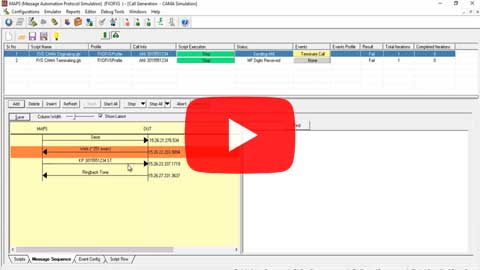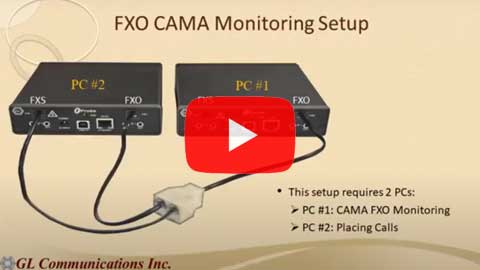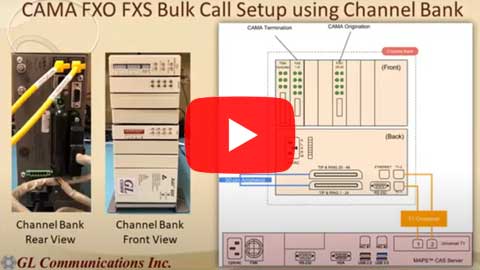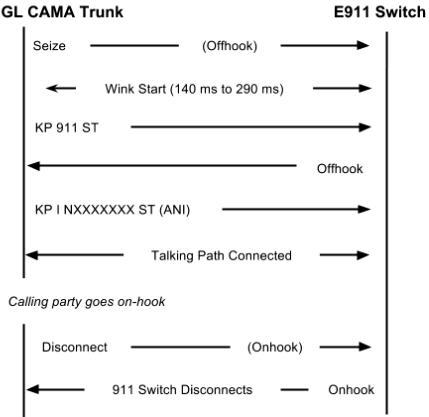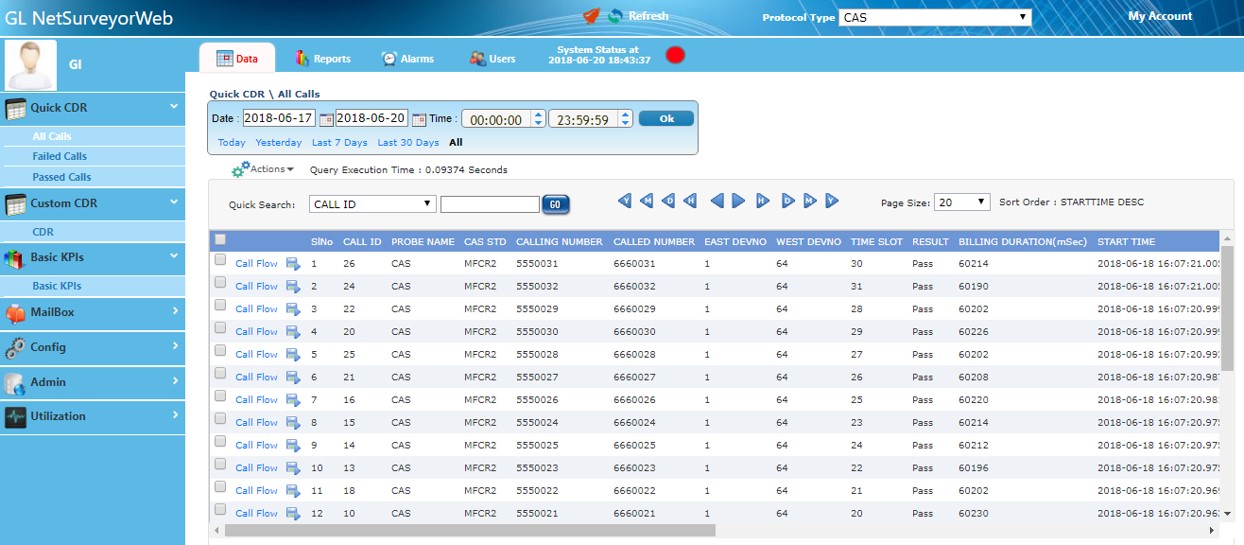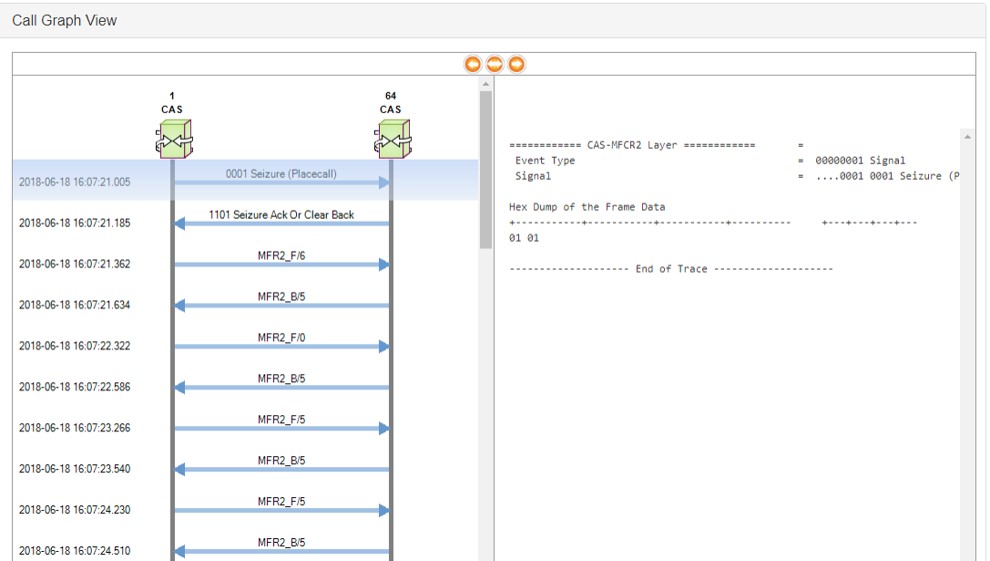Test 911 and E911 Emergency Services
Analog/Digital CAMA Signaling Simulation and Monitoring
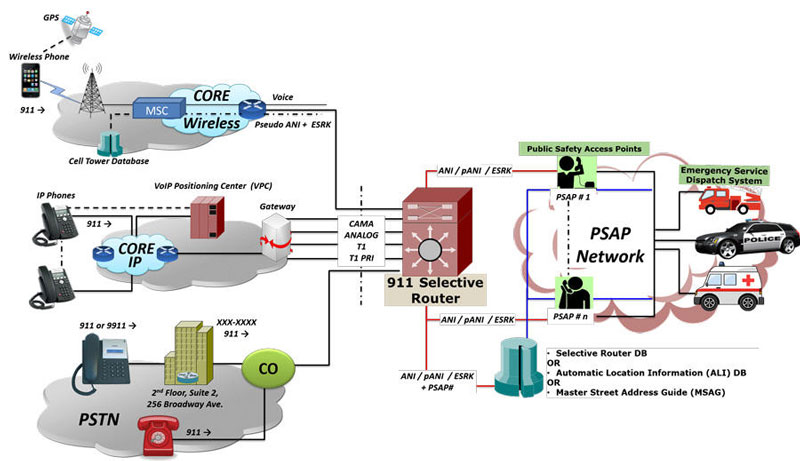
Overview
Emergency services are the backbone of a civilized society. Police, fire, and ambulance are contacted by a single emergency telephone number. In the US that single number is 911. In other countries, there may be a different unique number or several numbers. In the European Union, the number is 112, in others 999, and so on. A person at a Public Service Access Point, or PSAP, usually a governmental agency/service close to the location of the emergency answers the call and dispatches 1st Responders as required. PSTN, VoIP, and Wireless carriers have developed methods for voice connection to the right PSAP and to provide accurate location data necessary for dispatch. The above diagram shows a simplified diagram of the current 911 and E-911 network architecture.
mainly used for emergency call services: 911 and Enhanced 9-1-1 (E-911). CAMA trunk connects a carrier switch directly to the Selective Router (SR), a special 911 Switch that in turn connects to many PSAPs (Public Safety Access Points). PSAPs are call centers where agents answer emergency calls and dispatch police, firefighters, and ambulances. The Selective Router routes the call to the appropriate Public Safety Answering Point (PSAP) based on the calling party’s physical location which is obtained from the Automatic Number Identification (ANI) transmitted using MF tones, i.e. the calling number. For PSTN lines, a database lookup provides the physical location of callers against the ANI.
Call flow starts with the carrier network routing the voice call to a 911 Selective Router, which in turn routes the call to the responsible PSAP. This routing is based on an 8, 10, 20 digit # or an equivalent “key” provided by the carrier network to the 911 Selective Router. The PSAP attendant in addition to answering the emergency call also uses the 8, 10, or 20 digit # or the equivalent “key” to access many location databases - Selective Router (SR), Master Street Address Guide, or the Automatic Location Identifier (ALI) - that provide more specific location of the caller (street address, building floor, suite, latitude/longitude, etc.). The abbreviated digits/key are termed ANI, pANI, or ESRK/ESQK, depending on if the call is from a PSTN, VoIP, or Wireless carrier.
Automatic Number Identification (ANI) is an 8 or 10-digit landline caller telephone #, that in the conventional PSTN, is an index into the Selective Router (SR) database for the responsible PSAP # and the Master Street Address Guide (MSAG) database for the actual street address of the caller. Wireless callers have no fixed location, therefore a Pseudo Automatic Number Identification (pANI) is provided. The pANI is a code for the location of the wireless caller by cell site/sector in the Automatic Location Identifier (ALI) database. VoIP uses something similar called ESRK/ESQK (Enhanced Services Routing Key) for identifying the specific PSAP # and the caller location. Each carrier network is responsible for maintaining location data for their subscribers, updating the ALI database, and nearest PSAP #, all indexed to the ANI, pANI, ESRK/ESQK codes.
In all networks, the SR determines the correct PSAP to connect to, by interrogating databases, and completes the voice connection to PSAP attendant, via analog, T1, FGD-OS, T1/PRI, or SS7 circuits. In the analog, T1, FGD-OS connection cases, ANI, pANI, ESRK/ESQK numbers are transmitted in-band to the PSAP via MF (multi frequency) digits or Enhanced MF if more than 10 digits are required. In the T1/PRI or SS7 connectivity case, these numbers or keys are transmitted via ISDN or ISUP messaging fields.
911 Test Requirement & Solutions
Over PSTN (Using CAMA, Analog, CAS, and FGD-OS)
Requirement
One of the major PSAP vendor wished to emulate and analyze legacy 911 Emergency calls to test their 911 elements (PSAP, 911 Selective Router) – refere to the typical 911 network main image above.
- Emulate T1 CAMA trunks with CAMA signaling for the purpose of testing 911 Selective Router and/or the PSAP side
- Emulate an analog PSAP trunk – again either 911 Selective Router side and/or the PSAP side
- Analyze T1 CAMA trunks in masse – with CDRs, signaling analysis, digit analysis, and more
- Analyze analog CAMA trunk – with CDR, signaling analysis, digit analysis, and more
- Easy set up via GUI, but also programmability to satisfy slight variations
Solution
GL’s versatile tProbe or any of our T1 E1 rack mount solution can perform all the above functionalities.
- Generate/Receive 911 Emergency CAMA calls over T1 – in bulk, and continue indefinitely
- Follow the CAMA protocol precisely - MF signaling for “calling #”
- Be the 911 Selective Router or the PSAP end – or both simultaneously
- Generate 911 Emergency CAMA calls over analog FXO or FXS, and continue indefinitely
- Follow the CAMA protocol precisely - MF signaling for “calling #”
- Reverse Battery
- Be the 911 Selective Router or the PSAP end – or both simultaneously
- Analyze/monitor T1 CAMA trunks for 911 calls, generate CDRs, get precise protocol exchange
- Analyze/monitor an analog CAMA trunk for 911 calls, generate CDRs, get precise protocol exchange
Required GL Hardware, Software, and Accessories
- High End Notebook PC (SA005d),
- tProbe T1 (PTE001) with FXO/FXS Card (PTE015)
- Software - MAPS FXO/FXS (PTA624), MAPS CAS Emulation (PTA651), CLI support for both MAPS products (PKS170), MAPS SIP (PKS120), RTP Core (PKS102)
CAMA Signaling Simulation and Monitoring is accomplished using GL's MAPS™ CAS Emulator and MAPS™ FXO FXS Emulator hardware and software applications. Similarly, MAPS™ ISDN Emulator and MAPS™ SS7 Emulator can perform 911 messaging and analysis over ISDN/PRI and SS7. All of these are strictly over a PSTN/TDM network. MAPS™ SIP emulator and PacketScan™ can perform simulation and analysis over E911 network.
GL's MAPS™ CAS Emulator and MAPS™ FXO FXS Emulator can be used to simulate CAMA trunks connected to the 911 Selective Router. Both analog and digital (T1) CAMA simulations are supported. For Analog simulation, MAPS™ CAS Emulator requires an additional channel bank specially configured for CAMA. Also, GL's MAPS™ CAS Emulator application can be configured for emulation of 911 services.
However, Analog CAMA type trunks can be simulated using MAPS™ FXO FXS Emulator on tProbe™ and directly connecting tProbe FXO FXS ports to 911 selective router or PSAP on CAMA-type circuits. CAMA emulation capabilities include - seizure and wink start detection, onhook and offhook detection and MF digit (ANI) generation/detection. MAPS™ FXO FXS Emulator also supports FXO monitoring of CAMA type trunks, where the tProbe™ FXO port is tapped onto CAMA-type circuits for non-intrusive monitoring of 911 service. Monitoring capabilities include seizure and wink start detection, onhook and offhook detection and MF digit (calling party ANI) detection.
Drive Test Voice, and Data Services for Quality (Emergency services)
The Wireless Drive-Test solution includes GL’s VQuad™ with Dual UTA HD supporting call control of variety of mobile device networks – from 2G to 5G, including the capability of sending/recording voice, testing video conferencing, and testing a variety of data over the mobile devices, while analyzing their performance.
A GPS option permits time synchronization between two geographically separated systems as well as location information for drive testing. With an added wireless network connection, all functionality can be remotely controlled, and all results transmitted to remote locations can be accessed on-the-go. You can simply load configurations and start/stop the tests, grab test results and stream files to the command center locations.
Typical CAMA Signaling in 911 Networks
CAMA Trunks Connected to 911 Switch
CAMA type signaling is used for sending the calling party's Automatic Number Identification (ANI) to the 911 selective router.
The ANI in the form of MF digits can be defined as: KP-I-NXX-XXXX-ST where,
| KP : indicates a KP (key pulse) signal I : information digit NXX : the prefix of the telephone number (exchange) XXXX : the caller's PBX station number ST : indicates a ST (start pulse) |
The below figure illustrates a typical FXO CAMA signaling scenario: Signaling sequence for CAMA type trunks |
CAMA Trunks Connected to the PSAP
As an alternative configuration in Private Exchange Branches (PBX), where the CAMA trunks are connected directly to the PSAP, the ANI is defined as: KP-NPD-NXX-XXXX-ST where,
KP : indicates KP (key pulse) signal
NPD : numbering plan digit representing the area code of the PBX caller who originated the 9-1-1 call
NXX : the prefix of the telephone number (exchange)
XXXX : the caller's PBX station number
ST : indicates a SP (start pulse)
Analog CAMA Simulation via Channel Bank
MAPS™ CAS with Channel Bank can be used to simulate High density FXO supporting up to 96 Analog Channels.
For this simulation, MAPS™ CAS requires additional Channel Bank specially configured for CAMA. The tProbe™ T1 line is connected to Channel bank with FXO cards for interfacing to 2-wire equipment (911 selective router). Single FXO board within the channel bank can convert one digital T1 line into 8 Analog lines.
The MAPS™ CAS can act as the CAMA trunk connected to the 911 selective router, and emulate all the signaling messages as depicted in the above call flow.
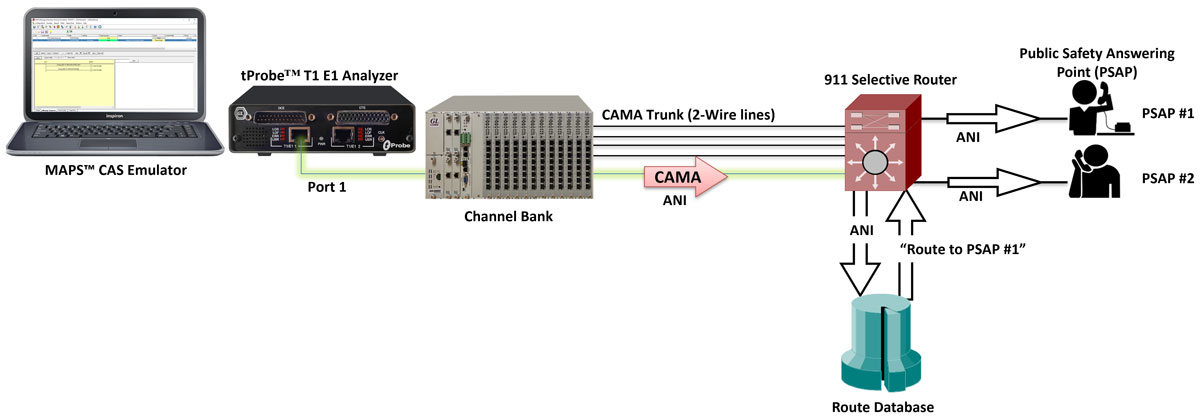
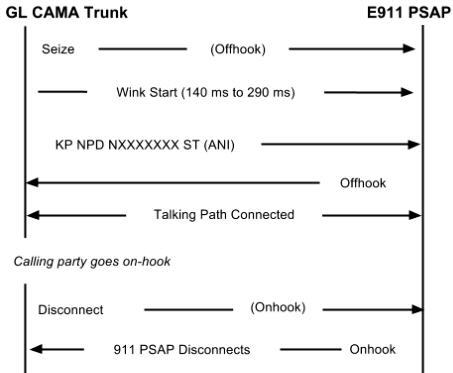
Analog CAMA Simulation via tProbe™ FXO and FXS
The tProbe™ FXO port can be directly connected to 911 selective router or PSAP on CAMA-type circuits for simulation of CAMA calls to the selective router or PSAP. The script will seize the line, wait for wink, dial ANI and wait for call connect.
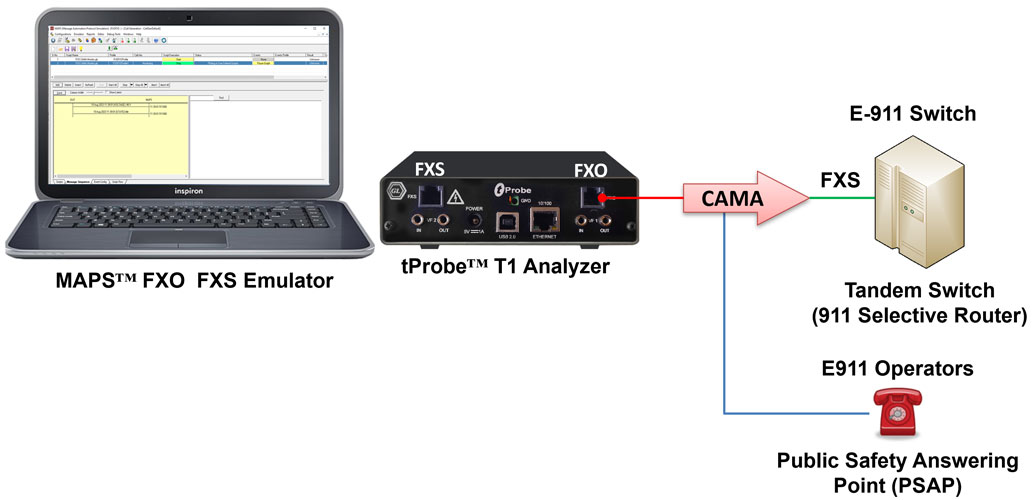
The figure below shows tProbe™ FXS port connected to central office or selective router for terminating CAMA calls. The script will detect seizure from far side, provide wink, wait for ANI, and connect the call.
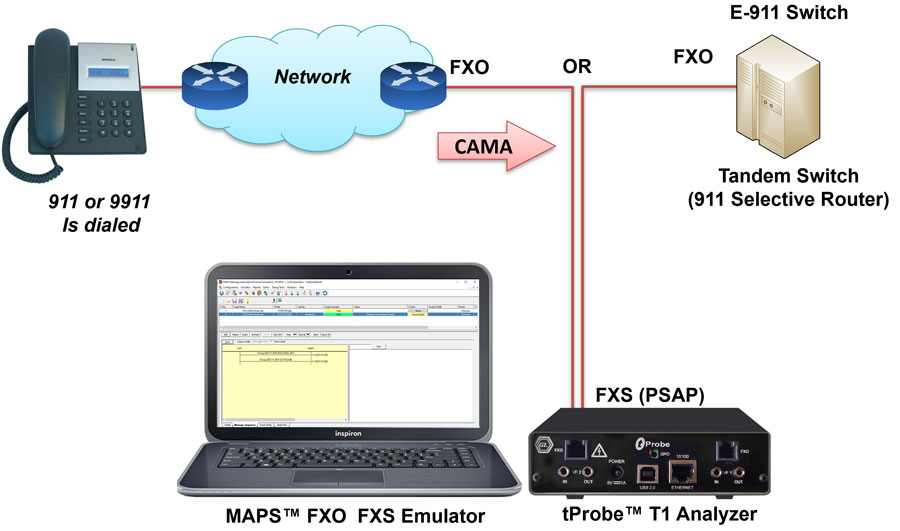
The MAPS™ FXO FXS Emulator application displays a real-time signaling sequence of the CAMA type trunk connected to the 911 Selective Route as shown below.
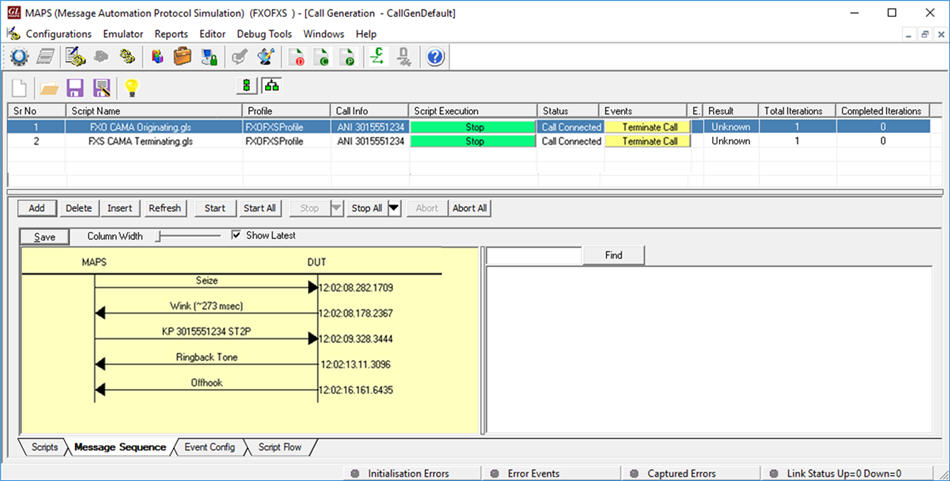
Digital CAMA Simulation
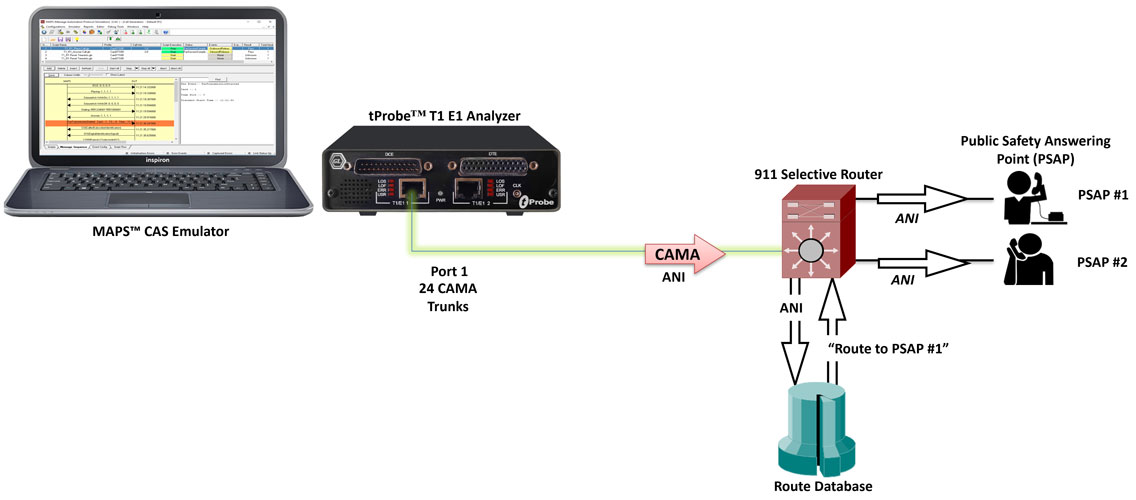
As shown in the above figure, MAPS™ CAS Emulator can be configured for CAMA signaling for emulation of 911 services on digital T1 trunks connected to the 911 Selective Router.
CAMA emulation capabilities include - seizure and wink start detection, onhook and offhook detection and MF digit (ANI) generation/detection.
The MAPS™ CAS Emulator application displays a real-time signaling sequence of the CAMA type trunk connected to the 911 Selective Router as shown below.
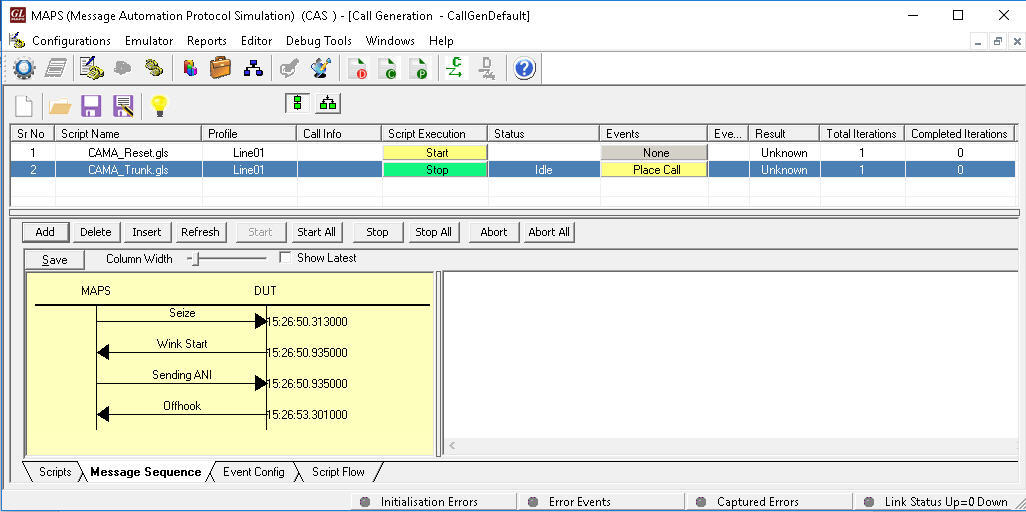
FXO Monitoring of CAMA Type Trunks for 911 Circuits
The tProbe™ FXO port can be tapped onto CAMA-type circuits for non-intrusive monitoring of 911 service. Monitoring capabilities include seizure and wink start detection, onhook and offhook detection and MF digit (calling party ANI) detection. A normal analog call is routed based on the destination (called party) phone number. However, 911 calls are routed based on the calling party number.
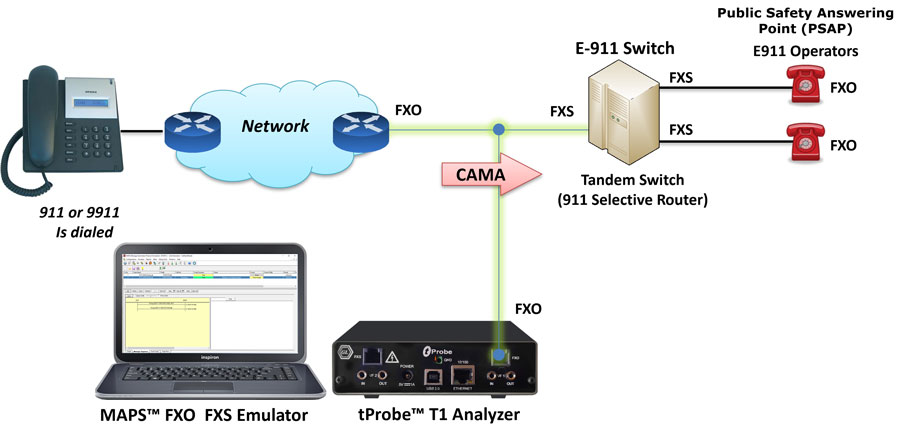
FXO Monitoring of CAMA type trunks using MAPS™ FXO FXS
MAPS™ FXO FXS Emulator displaying a real-time ladder diagram of the CAMA type trunk signaling sequence as captured by the FXO port. Typically, there are 5 CAMA signaling types based on the number of digits in ANI, these include, 7-digit transmission (kp-0-nxx-xxxx-st), 8-digit transmission (KP-npd-nxx-xxxx-st), 10-digit transmission (kp-0-npa-nxx-xxxx-st), 20-digit transmission (kp-0-npa-nxx-xxxx-st-kp-yyy-yyy-yyyy-st), and kp–2–st (indicates a failure to receive ANI).
The following call is monitoring a 10-digit ANI transmission.
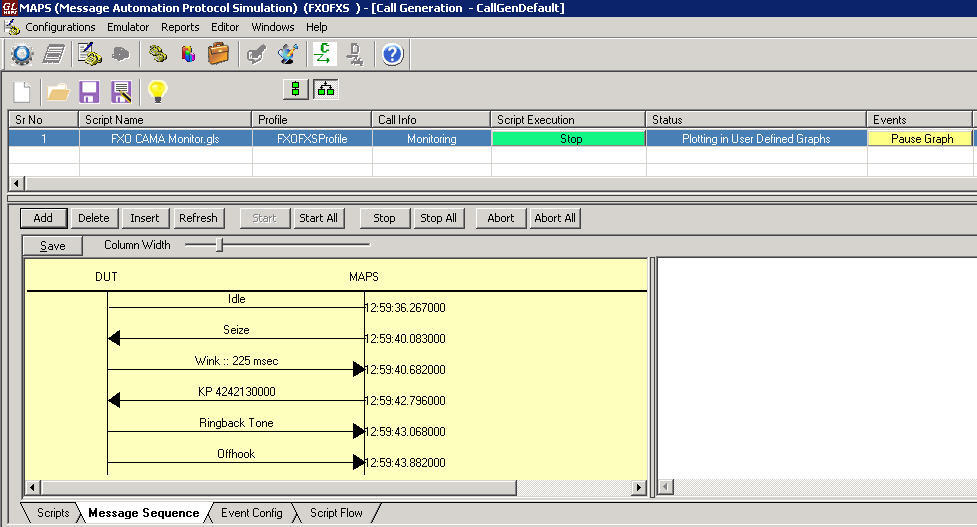
The monitoring script is used to monitor a CAMA line between the central office and selective router, or between the selective router and PSAP. This script continuously monitor line current and voltages of FXO and FXS ports. The script also monitors for seizure, wink, ANI, termination side offhook and plots the detected line voltage in User-Defined Graphs as shown below.
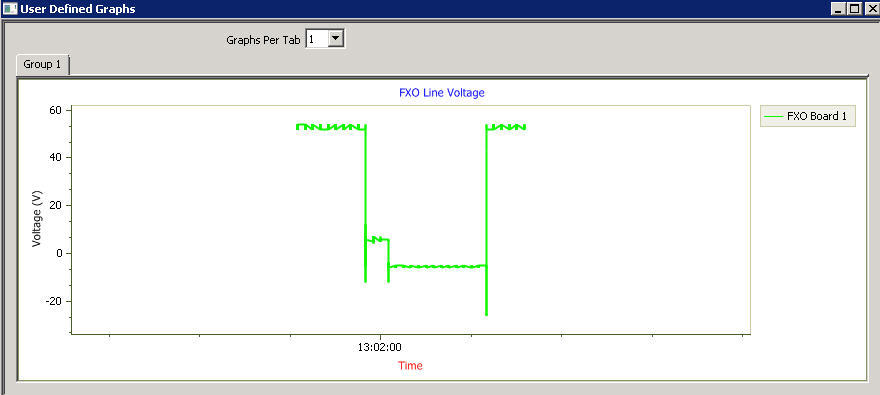
CAMA Trunks Monitorint using NetSurveyorWeb™
GL offers various network monitoring solutions to monitor traditional 9-1-1, E9-1-1, as well as NG9-1-1 networks for analyzing the performance of signaling and traffic. Various measurement and reporting tools are provided to facilitate in-depth troubleshooting.
GL's NetSurveyorWeb software is a core network monitoring solution for wide range of protocols and is driven by non-intrusive hardware or software probes, intelligent software, and a database engine.
Few important aspects of network surveillance include, Performance Monitoring, Security, Fraud Prevention, Physical Layer monitoring, Billing Verification, Remote Protocol Analysis, Failure Prediction, Traffic Engineering, Call Quality Monitoring and Troubleshooting.
Drive Testing for Voice/Data Calls Quality
GL's Wireless VQT - Drive Testing product provides a means to perform long term voice and data quality tests on a wireless network including the ones that are meant for military and emergency services. The Wireless Drive-Test solution includes support for call control of variety of mobile device networks – from legacy 2G to 5G, including the capability of sending/recording voice, testing video conferencing, and testing a variety of data over the mobile devices, while analyzing their performance.

All hardware associated with the GL's Wireless VQT Drive Test Tool, is conveniently packaged in a custom enclosure such that users can transport it within a vehicle, just plug into the cigarette lighter (for power), connect to the PC Laptop using the USB connections, and start the test. This complete and self-contained hardware, software, and accessories package product focuses on automated Wireless VQT Drive Testing from within a vehicle. The portable package can house up to four wireless phones, a graphical computing and measurement platform, and mapping software.
Up to four mobile phones/PTT devices can be supported simultaneously within a single enclosure, all conveniently controlled from a single laptop running the GL's VQuad™ software. Both the GL's VQuad™ and VQT applications can be remotely accessed via the Internet and the audio voice files may be streamed to the remote location. Results are logged and statistics are provided for a complete understanding of the wireless network.
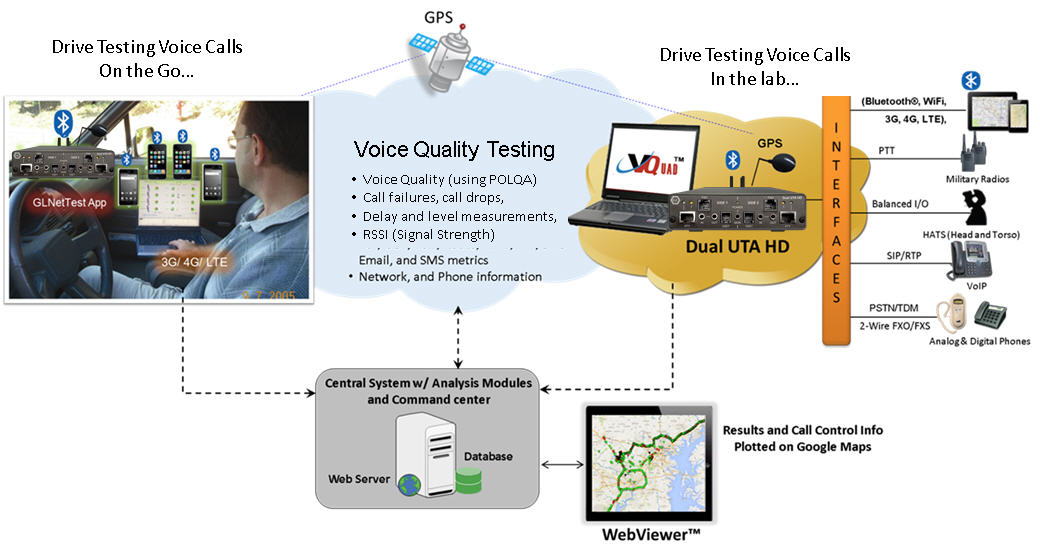
Results stamped with GPS coordinates and GPS time
As an additional feature to GL's Wireless VQT Drive Test solution, a GPS receiver can be included so that all results are stamped with GPS location coordinates and GPS time. GPS stamping occurs when a mobile call is generated and when a mobile call is disconnected (or dropped), when a voice file is recorded, and when an RTD measurement is made.
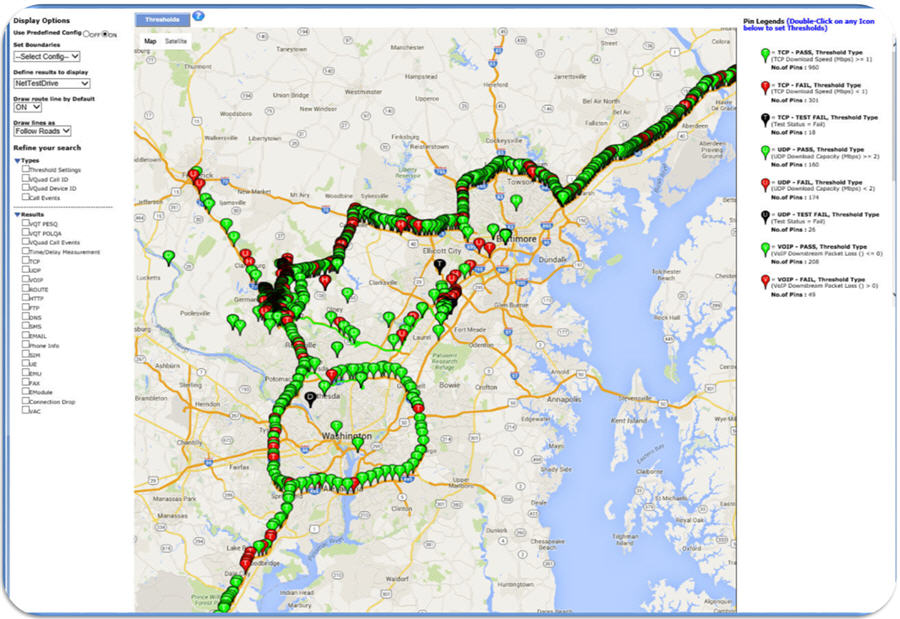
The logged GPS information can be imported to most GPS mapping software packages for an overall graphical understanding of the results. Thus, your drive-test results can be superimposed on a map providing you with VQT ratings, mobile phone status, and RTD results.
Please Note: The XX in the Item No. refers to the hardware platform, listed at the bottom of the Buyer's Guide, which the software will be running on. Therefore, XX can either be ETA or EEA (Octal/Quad Boards), PTA or PEA (tProbe Units), XUT or XUE (Dual PCIe Express) depending upon the hardware.
| Item No. | Required GL Hardware, Software, and Accessories |
| PTE001 | tProbe™ Dual T1 E1 Laptop Analyzer with Basic Analyzer Software |
| PTA624 | |
| PTA651 | MAPS™ CAS Emulator |
| PKS170 | CLI Support for MAPS™ |
| PKS120 | MAPS™ SIP Emulator |
| PKS102 | RTP Soft Core |
| SA005d | High End Notebook PC |
| Item No. | Description |
| XX092 | CAS (Channel Associated Signaling) Analyzer |
| OLV092 | Offline CAS Analyzer |
| VQT010 | VQuad™ Software (Stand Alone) |
| VQT241 | Dual Universal Telephony Adapter (UTA) |
| VQT204 | GPS for Dual UTA |
| VQT280 | VQuad™ Probe HD (with Dual UTA HD) |
| VQT251 | Dual UTA HD Next generation Dual UTA with FXO Wideband support |
| VQT002 | Voice Quality Testing (PESQ only) |
| VQT006 | VQT w/ POLQA Server license (no limitations) |
| VQT007 | VQT POLQA v3, server license for 20 nodes |
| VQT014 | AutoVQT™ (POLQA v2.4) |
| VQT014U | Upgrade from VQT POLQA to AutoVQT™ |
| VQT601 | Mobile Device Controller (MDC) Software |
| VQT040 | Webviewer™ |