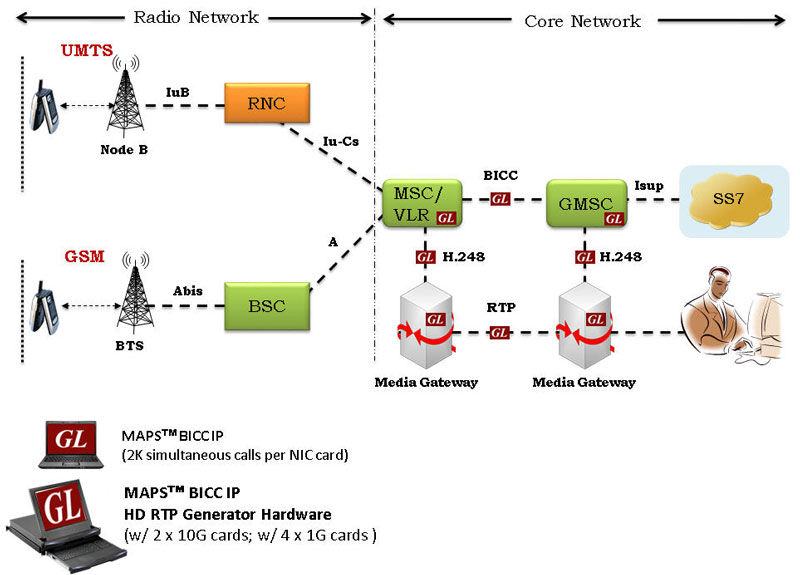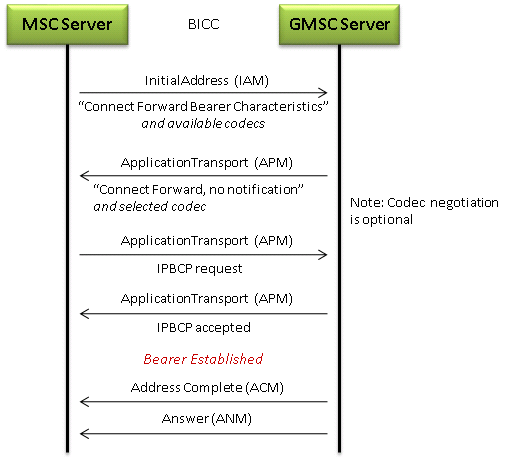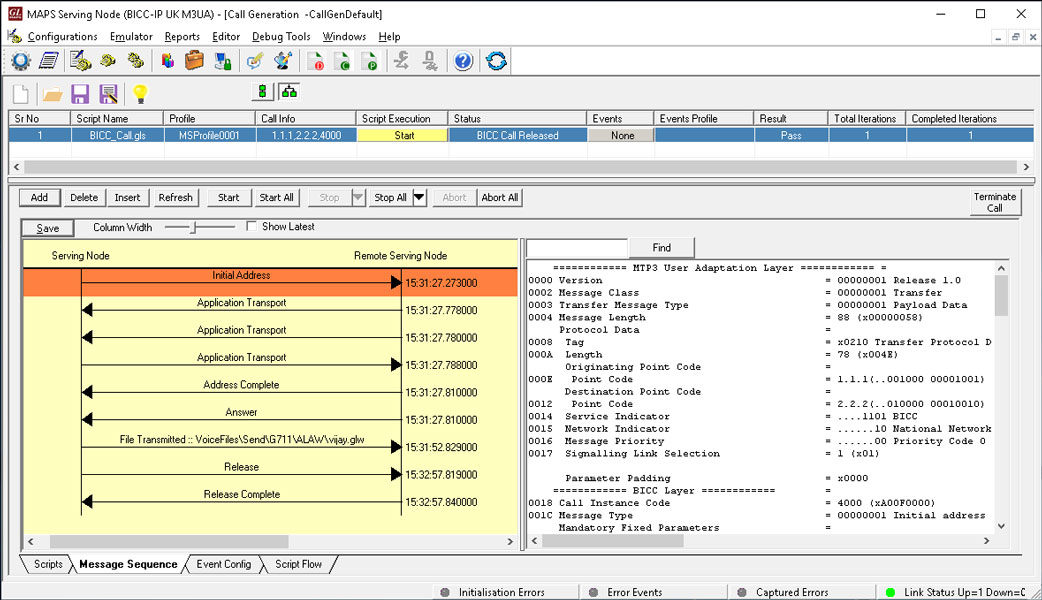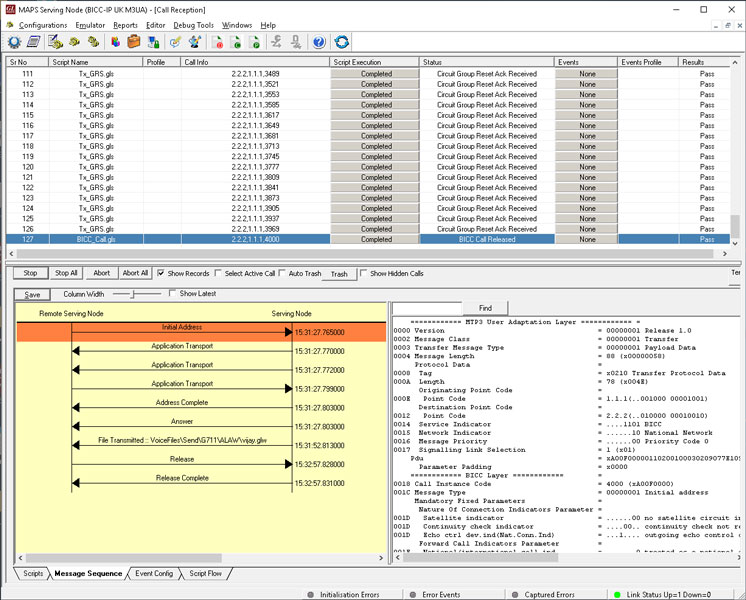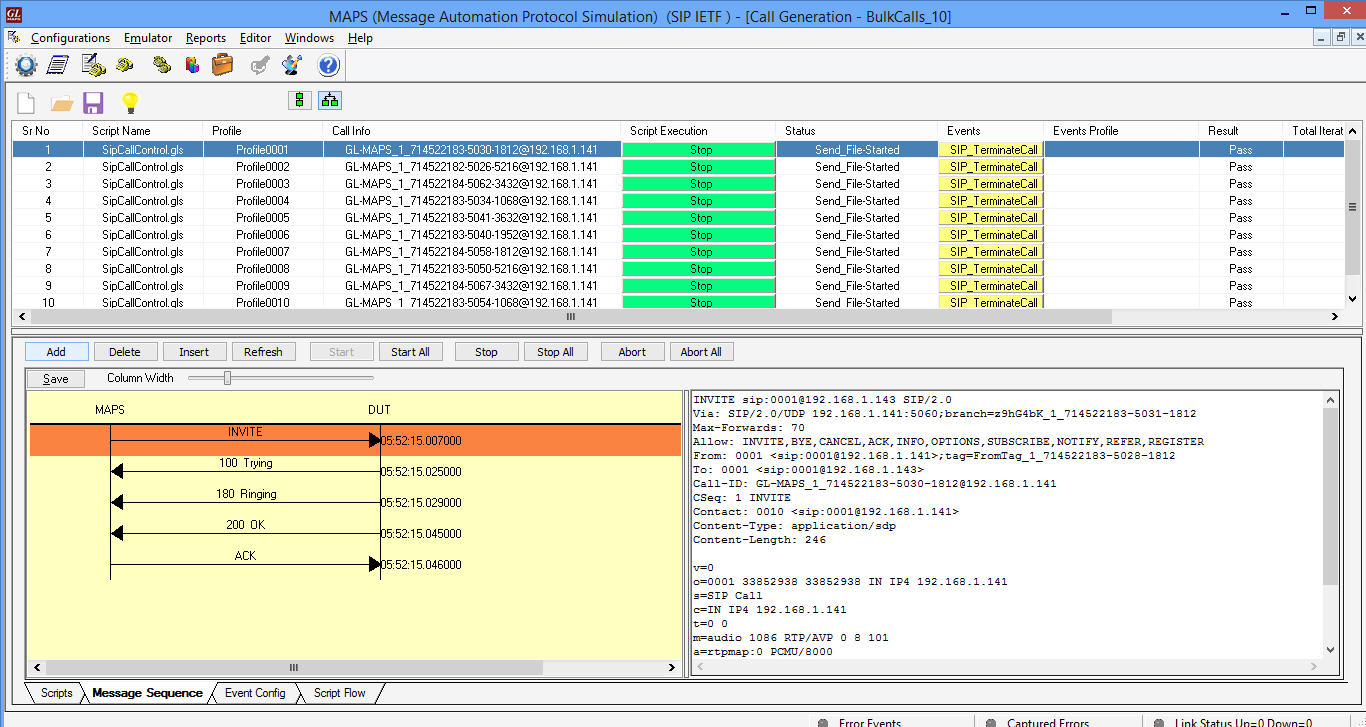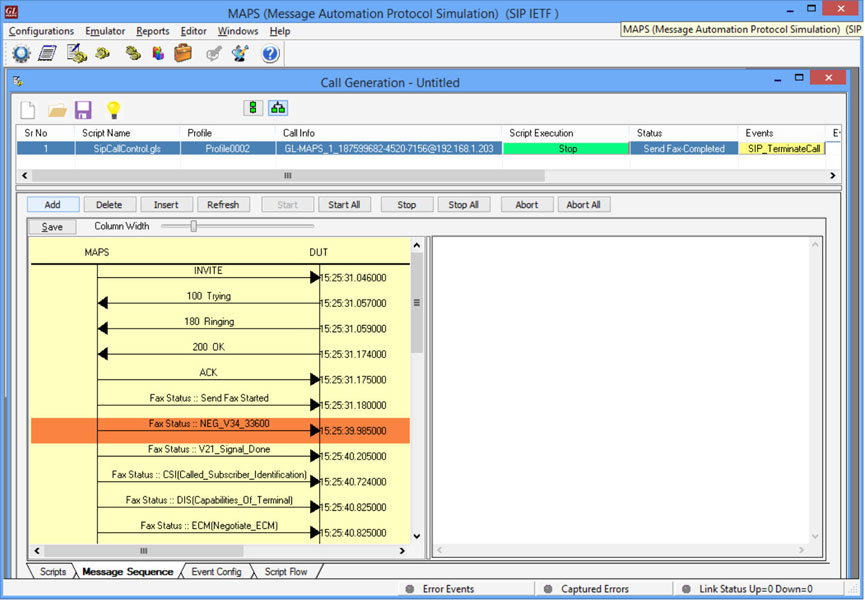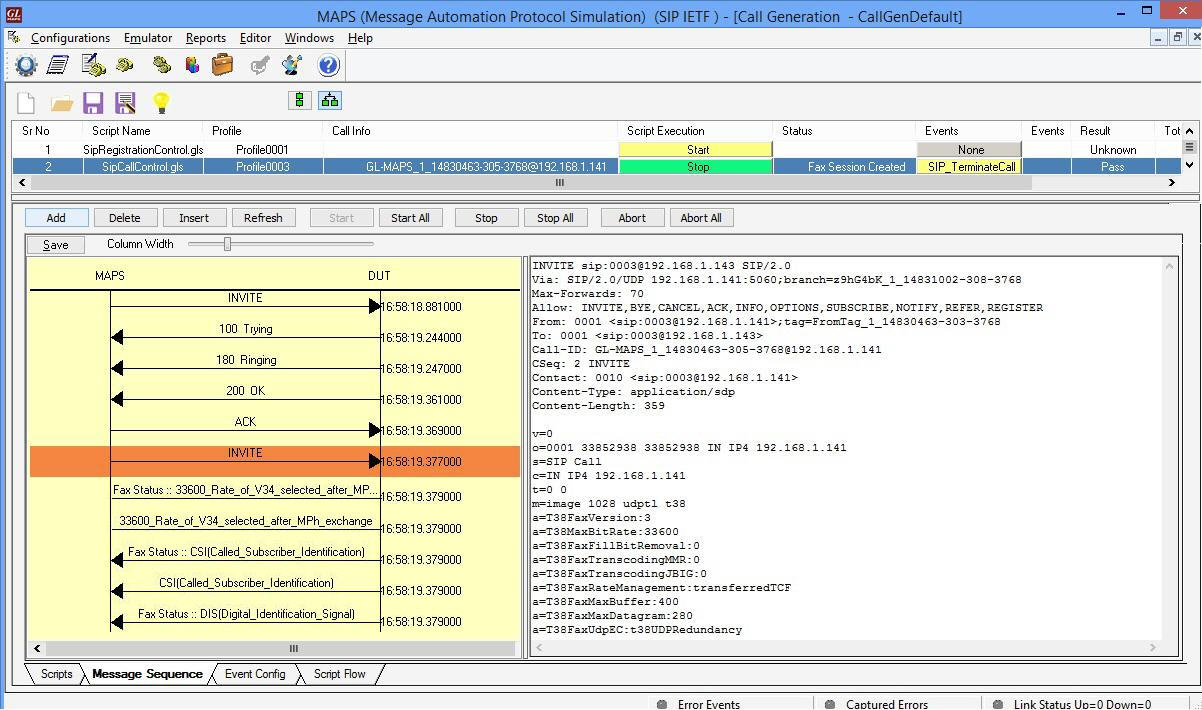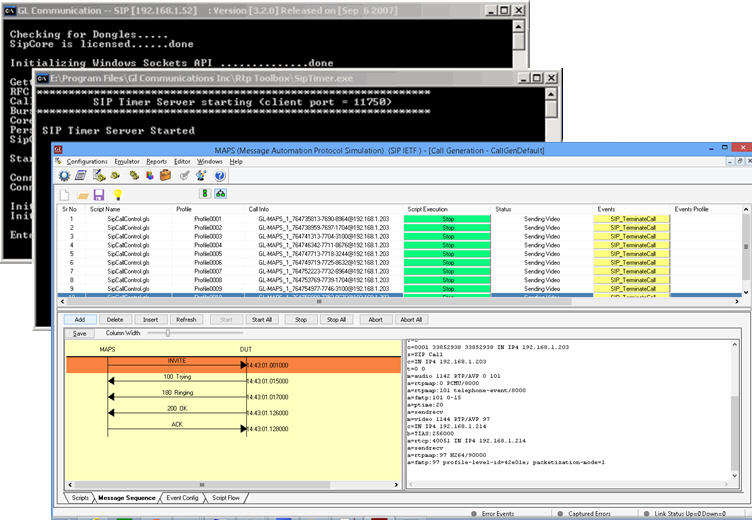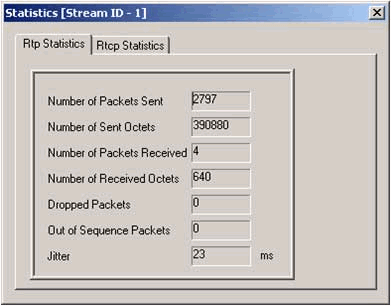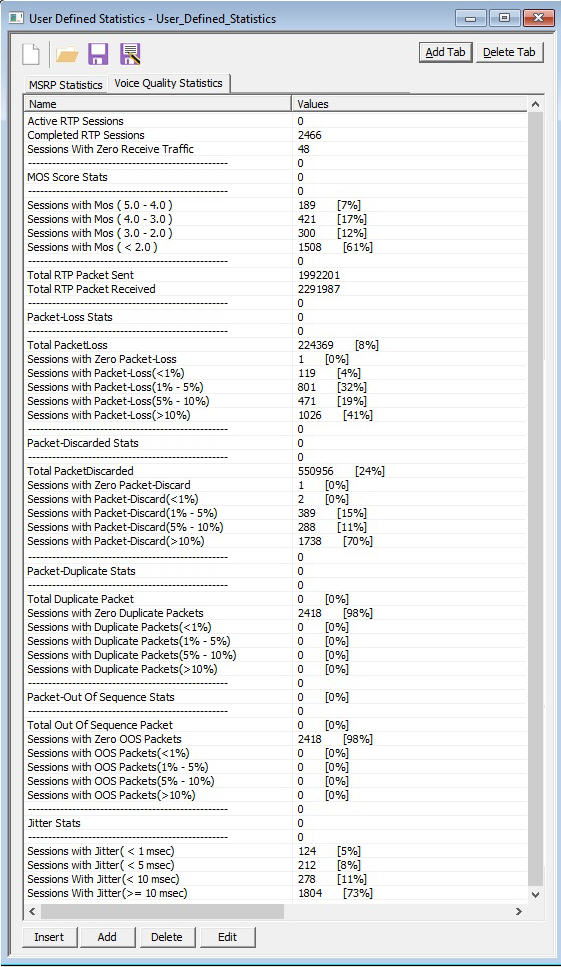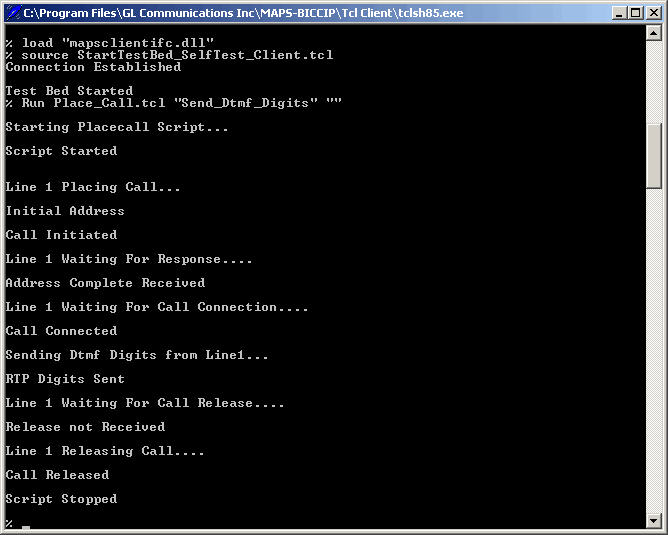MAPS™ BICC Protocol Emulator over IP
Simulate ISUP based BICC (Bearer Independent Call Control) IP protocol between Mobile Switching Center (MSC) and Gateway MSC (GMSC) server nodes supporting high density RTP media via Media Gateway.
Brochure Request a QuoteOverview
BICC (Bearer Independent Call Control protocol) is a call control protocol based on ISUP and is used between the serving nodes to support ISDN services independent of the bearer and signaling transport technology.
GL’s MAPS™ (Message Automation & Protocol Simulation) is an advanced and versatile protocol emulator that can emulate a variety of protocols encountered in the telecom space, including SIP, MGCP, UMTS, GSM, MLPPP, MEGACO, ISDN, CAS, SS7, and many more. Now, MAPS™ BICC IP product line bearing the same acronym is used to emulate all the BICC interfaces over both TDM and IP. It is designed to specifically emulate BICC call control signaling as defined by ITU-T standards between Mobile Switching Center (MSC) and Gateway MSC (GMSC) server nodes. In addition, it also supports error tracking, regression testing, conformance testing, load testing, and call generation. It can run pre-defined test scenarios against test objects in a controlled and deterministic manner.
MAPS™ BICC IP Emulator supports powerful utilities like Message Editor, Script Editor, and Profile Editor which allow new scenarios to be created or existing scenarios to be modified using BICC IP call control messages and parameters.
GL’s MAPS™ BICC IP currently supports the following procedures emulating MSC (VLR), and GMSC entities in the network-
- Successful Basic Call procedure with enBloc and Overlap operation
- Setup procedures
- Mid Call Procedures
- Normal Call Release Procedures
- Unsuccessful call Setup
- Codec modification/mid-call Codec negotiation procedures
With the purchase of RTP Core license (PKS102), MAPS™ BICC IP supports transmission and detection of various RTP traffic such as, digits, voice file, single tone, dual tones, IVR, FAX*, and Video*. With regular RTP traffic, the maximum Simultaneous Calls up to 2500, and Calls per Second up to 250 is achievable. Almost all industry standard voice codec supported.
GL’s MAPS™ BICC IP is also available in High Density version (requires a special purpose network appliance and PKS109 RTP HD licenses). This is capable of high call intensity (hundreds of calls/sec) and high volume of sustained calls (tens of thousands of simultaneous calls/platform).
** Some of these traffic types requires additional licenses – contact GL for more information
GL also provides various set of protocol analyzer for on-line capture and decode of the signaling in real-time both during tests and as a stand-alone tracer for live systems. Please visit Protocol Analysis page for more details.
Protocol Specific Features
- BICC emulation over IP network
- Supports transmission and detection of various RTP traffic such as, digits, voice file, single tone, and dual tones over established calls
- High density of up to 20,000 calls with traffic is easily achievable per appliance (5000 calls per port)
- User-friendly GUI for configuring the BICC IP Layers
- Supports BICC IP bearer control (call control or APM) messages
- Supported procedures includes Successful Basic Call, Additional Setup, Mid Call, Normal Call Release, Unsuccessful Call Setup, Codec modification/mid-call Codec Negotiation
- Access to all BICC Call Control Message Parameters OPC, DPC, calling number, called number, and more
- Emulate MSC and GMSC Nodes in the BICC over IP network
- User-friendly GUI for configuring the M3UA Layers
- Provides call reports with associated captured events and error events during call generation
- Option to send reports to database accessible via web interface
- Supports Client-Server functionality requires additional license; clients supported are Python, Java, TCL and others
- Automation, Remote access, and Schedulers to run tests 24/7
Supported Protocols Standards
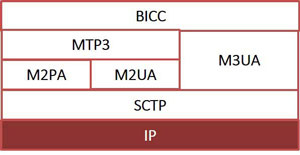 BICC over IP Protocol Stack |
|
Typical Call Procedure
Supported BICC IP Procedures
- Successful Basic Call procedure with enBloc and Overlap operation
- includes IAM, SAM, ACM, ANM messages
- Additional Setup procedures
- Call progress
- Information Messages
- Echo Control procedures
- Signaling Procedures for Connection Type
- Information message
- Calling Geodetic Procedures
- Inter - Nodal Traffic group Identification
- Charging
- Support for Temporary Alternative Routing (TAR)
- Hop Counter Procedures
- Mid Call Procedures
- Suspend
- Resume
- Normal Call Release Procedures
- Unsuccessful call Setup
- Codec modification/mid-call Codec negotiation procedures
Call Generation and Reception
Call Generation option allows the user to emulate outgoing communications where an outgoing call is initiated by sending call control messages using proper scripts and profiles. The profile allows necessary parameters of call control messages to be changed during runtime.
MAPS™ BICC IP can be configured at the Server node to automatically detect the calls in call reception window by pre-setting the answer scripts in the Incoming Call Handler window.
The screenshot below shows MAPS™ BICC IP generating and receiving the calls configured as Client and Server node in the network.
High Density RTP
Content Appended from maps hd..
Bulk Voice Traffic Simulation
RTP core can generate and receive voice traffic over IP networks and can work with applications such as GL’s MAPS™, VQuad™, and RTP ToolBox™ (PKS102). Transmit and Receive pre-recorded Voice Files in wave, pcm, and GL's proprietary pre-compressed GLW files with a synchronous Tx/Rx option. You can also directly send live voice using Talk using Microphone feature, and play the recorded voice files directly on to PC speakers.
Some additional features that help in the voice traffic simulation are listed below-
- Allows to specify a desired voice payload type to each codec for sending and receiving payload;
- Sampling rate of the codec is displayed for the selected codec.
- Comfort noise generation is supported for A-law, µ-law and G.726 codecs for sending and receiving payload.
- Allows to set the buffer used for delayed packets that arrive at receiving end (both static and dynamic jitter buffers are supported)
- Allows to set QoS (Type of Service) properties such as precedence, delay, throughput and reliability values to the outgoing stream
- Comprehensive voice codec support -
- G.711 (A-law / Mu-law - 64kbps)
- G.711 App II (A-Law and Mu-Law with VAD Support)
- G.722
- G.722.1 (32 k and 24 k)
- G.729, G.729B (8 kbps)
- G.726 (5 bit 40kbps/4 bit 32kbps/3 bit 24kbps/2 bit 16 kbps)
- G.726 (40/32/24/16 kbps with VAD)
- GSM 6.10 (13.2 kbps)
- GSM-HR (rate – 5.6kbps)
- GSM-EFR (rate - 12.2kbps, packet time fixed at 20msec.)
- SPEEX (Packet time fixed to 20msec)
- SPEEX_WB (Packet time fixed to 20msec)
- iLBC
- iLBC_13_33
- SMV (Modes - 0, 1, 2 and 3- Available if licenses are provided or owned, please call GL)
- AMR (4.75kbps, 5.15kbps, 5.9kbps, 6.7kbps, 7.4kbps, 7.95kbps, 10.2kbps, 12.2 kbps) (optional codec)
- AMR_WB
- EVRC (Rates - 1/8, ½ and 1) , EVRC0 (optional codec)
- EVRC_B (Rates - 1/8, ¼, ½, and 1), EVRCB0 (optional codec)
- EVRC_C (optional codec)
- H.263 video capture and conference capability
- H.264 video compression codec
For more details, please visit voice-codecs.html
Bulk RTP FAX Simulation (T.30 pass through and T.38 UDPTL)
GL offers a variety of test tools to perform FAX over IP (FoIP) simulation and monitoring. Fax simulator supports both RTP G.711 Pass Through Fax Simulation (PKS200) and T.38 Fax Simulation over UDPTL (PKS211). Almost all MAPS™ IP based simulation products supports FAX simulation using any of these two methods. Typical applications of our Fax Simulators include load testing of fax servers, qualification testing of T.38 Gateways, testing of ATAs (Analog Terminal Adapters), testing of internet-aware fax machines, and many more.
With respect to channel capacity RTP pass-through and T.38 fax simulation over UDPTL supports up to 120 concurrent Fax channels.
Almost all MAPS™ IP products support fax simulation – MAPS™ SIP, MAPS™ SIP-I, MAPS™ MEGACO, MAPS™ BICC, MAPS™ GSM, and MAPS™ UMTS.
MAPS™ allows the user to initiate fax calls by sending call control messages using proper scripts and profiles. The profile allows necessary parameters of call control messages to be changed during runtime. The below figure depicts the T.30 fax call being generated using MAPS™ SIP.
GL’s RTP Fax Simulator simulates multiple fax calls over IP in T.30 pass through mode (using G.711 PCMU and PCMA). It can transmit pre-recorded Tiff image to DUT (Real-time Fax machine), receive Pass-Through fax from DUT, and record complete fax call messages as log file along with a Tiff image.
MAPS™ SIP generates Re-Invite to switch from audio mode to image (FAX) mode. While the call in progress, the MAPS™ also provides events related to the progress of the call. After completion of the call, MAPS™ provide call quality statistics.
GL’s RTP Fax over UDPTL transport simulates multiple fax calls over IP using T38 protocol (compliant with ITU-T T.38 (03/2002)) up to maximum of 33.6 kbps speed.
The below figure depicts the T.38 fax call being generated using MAPS™ SIP.
Bulk Video Traffic Simulation
MAPS™ SIP provides the Bulk Video Call Simulation capability using its pre-recorded video traces supporting codecs like H.264, H.263, & VP8. On a high-performance computing platform (core-i7), it is possible to generate more than 500 simultaneous video calls. With a High Density (MAPS™ HD)platform, it is possible to achieve much more capacity. H.263 provides video capture and video conference monitoring capability, while H.264 is an industry standard codec for video compression. H.264 codec offers better compression performance over previous standards.
Below figure depicts the bulk video call simulation and RTP video transmission in MAPS™ SIP. Observe the decode part of the INVITE message showing the information about the audio and video codecs used in the request.
RTP/RTCP Packet Statistics
Speech Quality Metrics (R Factor & MOS)
Quality metrics include various graphs for R-Factor and for MOS Factor. R Factor graph will display statistics such as, R-Listening, R-Conversational, R-G107 and R-Nom. MOS Factor graph will display statistics such as MOS CQ, MOS PQ and MOS Nom. The additional licensing (PKS108) RTP voice quality metrics for the received calls are calculated and are reported to MAPS™ application which are displayed including Listening and Conversational Quality MOS scores - MOS-LQ, MOS-CQ, and Listening and Conversational Quality R factors - R-LQ, R-CQ. Estimates are based on the ITU G.107 E Model.
A typical estimate of the MOS and R-Factor scores for each codec is available in www.gl.com/voice-codecs.html.
GL’s MAPS™ application provides a feature which helps users to customize the global statistics for RTP audio and video traffic. These global parameters are defined in the call generation scripts, which are calculated and updated periodically providing call quality metrics such as Listening MOS, Conversational MOS, PacketLoss, Discarded Packets, Out of Sequence Packets, Duplicate Packets, Delay and Jitter as shown in the figure below.
Command Line Interface
MAPS™ BICCIP also supports call simulation and protocol test automation using Command Line Interface (CLI). MAPS™ can be configured as server-side application, to enable remote controlling of the application through multiple command-line based clients. Supported clients include TCL, Python. User can remotely perform all functions such as start testbed setup, load scripts, and profiles, apply user events such as send digits/file/tones, detect digits/file/tones, dial, originate call, terminate call, start and stop traffic and so on. User can also generate and receive calls through commands. This client application is distributed along with MAPS™ Server application. Multiple MAPS™ CLI servers can be controlled remotely from single client application.
The MAPS™ TCL Client application includes a MapsClientIfc interface, a packaged library that enables communication with the MAPS™ Server from a TCL environment. The advantage of such communication enables user to control MAPS™ using send and receive commands.
TCL (Tool Command Language) Client is a command-line interface (TClsh85.exe) which is distributed along with MAPS™ Server application.
Using TCL client, any real-time scenarios can be simulated by sending instructions to the MAPS™ server. MAPS™ Server processes the commands and takes necessary actions. MAPS™ Client can get the server status by exporting the variables.
Resources
| Item | MAPS™ BICC Protocol Emulation |
| PKS155 | MAPS™ BICC Protocol Emulation over IP |
| PKS109 | MAPS™ High Density RTP Generator |
| Item No. | MAPS™ for Wireless Network |
| PKS140 | MAPS™ LTE S1 Emulator |
| PKS142 | MAPS™ LTE eGTP (S3, S4, S5, S8, S10, S11 & S16) Emulator |
| PKS141 | MAPS™ LTE X2 AP Emulator |
| Item No. | MAPS™ for IP Network |
| PKS122 PKS123 |
MAPS™ MEGACO Emulator MAPS™ MEGACO Conformance Test Suite (Test Scripts) |
| PKS124 | MAPS™ MGCP Protocol Emulation with Conformance Test Suite |
| Item No. | Traffic Options |
| GTP Mobile Traffic Options | |
|---|---|
| ETH101 ETH102 ETH103 |
MobileTrafficCore - GTP MobileTrafficCore - Gateway MobileTrafficCore for Gb Interface |
| RTP Traffic Options | |
| PKS102 | RTP Soft Core (additional) |
| PKS103 | RTP IuUP Softcore |
| PKS200 PKS202 PKS203 PKS204 PKS205 PKS206 |
RTP Pass Through Fax Emulation Fax Port Licences - 2 Fax Ports, RO Fax Port Licences - 8 Fax Ports, RO Fax Port Licences - 30 Fax Ports, RO Fax Port Licences - 60 Fax Ports, RO Fax Port Licences - 120 Fax Ports, RO |
| PKS211 | T.38 Fax Simulation |
| PKS107 | RTP EUROCAE ED-137B |
| PKS108 | RTP Voice Quality Measurements |
| PKS109 | MAPS™ High Density RTP Generator |
| PKS111 | MAPS™ Remote Controller |
| PKS170 | CLI Support for MAPS™ |
| PKS106 | RTP Video Traffic Generation |
| PCD103 | Optional Codec – AMR – Narrowband (requires additional license) |
| PCD104 | Optional Codec - EVRC (requires additional license) |
| PCD105 | Optional Codec – EVRC-B (requires additional license) |
| PCD106 | Optional Codec – EVRC-C (requires additional license) |
| PCD107 | Optional Codec – AMR - Wideband (requires additional license) |
| PCD108 | Optional Codec - EVS (requires additional license) |
| PCD109 | Optional Codec - Opus (requires additional license) |
| Item No. | Related Software |
| PKS120 | MAPS™ SIP Emulator |
| PKV100 | PacketScan™ (Online and Offline) |
| PKV120 | PacketScan™ HD w/4 x 1GigE |
| PKV120p | PacketScan™ HD w/4 x 1GigE - Portable |
| PKV122 | PacketScan™ HD w/2 x 10GigE |
| PKV122p | PacketScan™ HD w/2 x 10 GigE - Portable |
PKV124 |
|
PKV124P |
|
| PKV123 | PacketRecorder™ HD & PacketRePlay™ HD |
| PKV121 | PacketScan™ FB |
| PKB100 PKB105 |
RTP Toolbox™ G.168 Echo Canceller Test Compliance Suite |
| PKV105 | SIGTRAN Analyzer (requires PKV100) |
| PKV107 | LTE (Long Term Evolution) Analyzer (Optional with PacketScan™) |