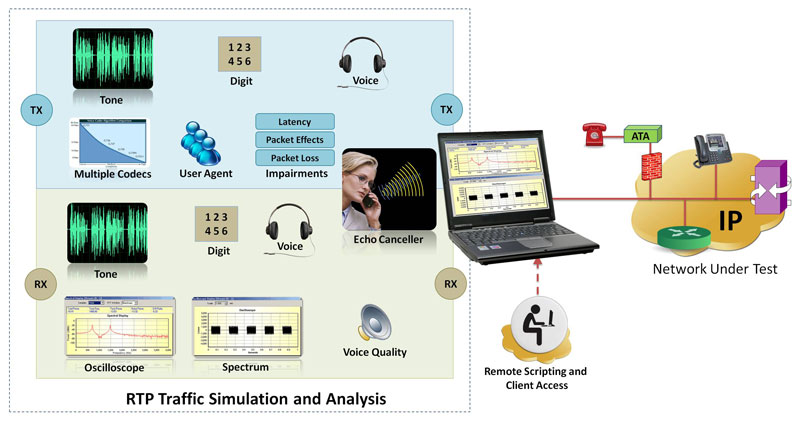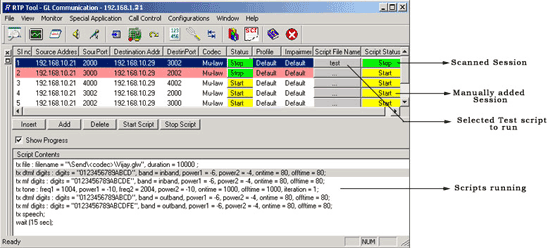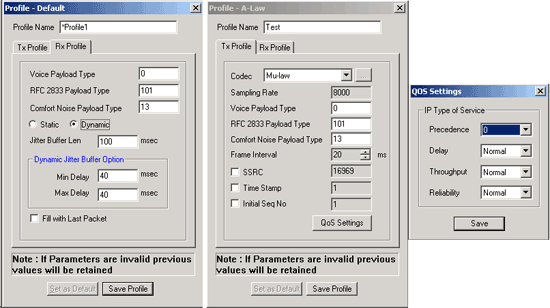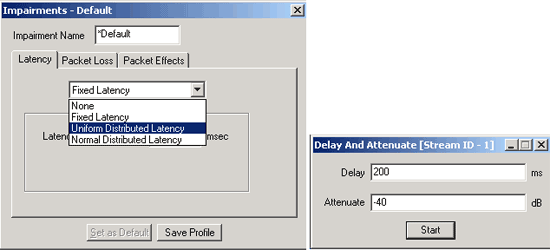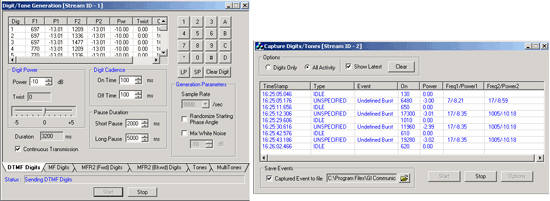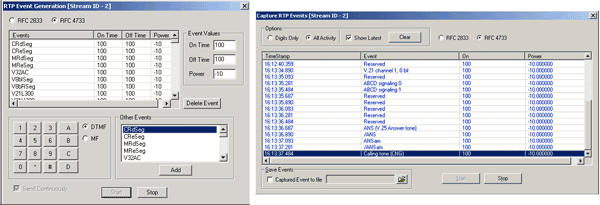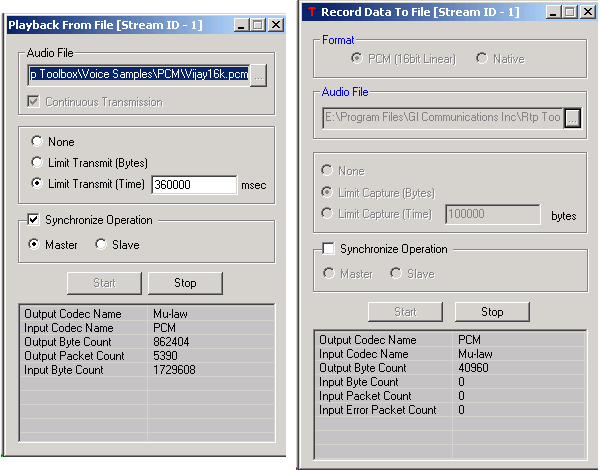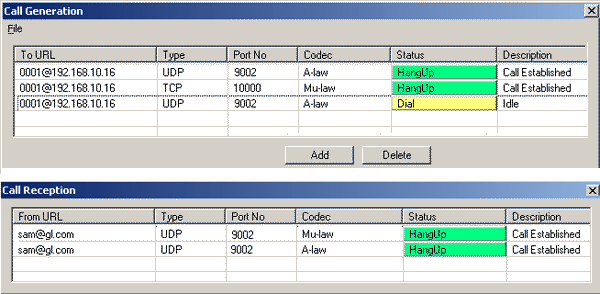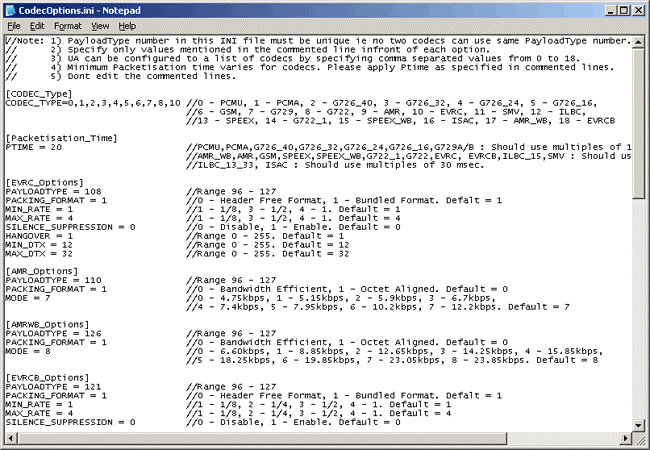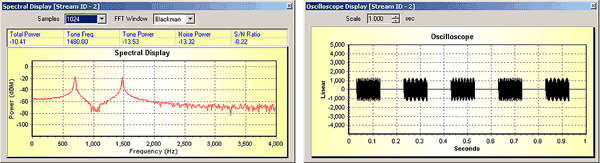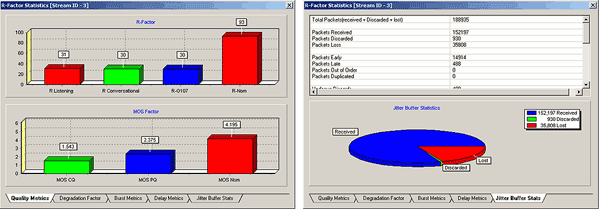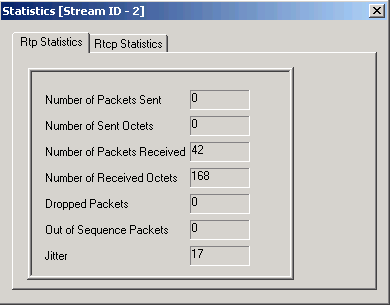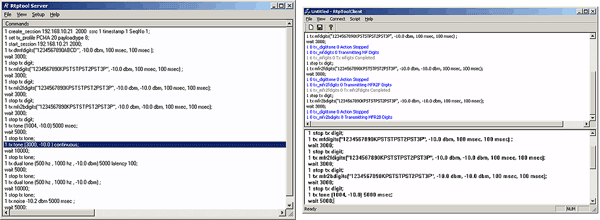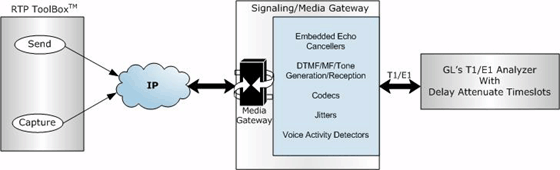Overview
GL's RTP ToolBox™ (PKB100) a testing and simulation tool is designed not only to monitor RTP and RTCP packets, but also to allow users to manually create and terminate RTP sessions, independent of call-signaling protocols such as SIP, H323, MEGACO, or MGCP.
RTP ToolBox™ tool can be used for testing and developing enhanced voice features (VAD, echo cancellation, codec, digit regeneration, digit generation, fax over IP, jitter implementation etc) within end-user equipment (IP phones, ATA, MTA etc.), testing media gateway telephony interfaces, end-to-end network testing before and during VoIP deployment, automated testing of digital signal processing embedded into network elements.
Testing Applications
- Testing and developing enhanced voice features (VAD, Echo Cancellation, Codec, Digit Regeneration, Digit Generation, Fax over IP, Jitter Implementation etc) within end-user equipment (IP Phones, ATA, MTA etc.)
- End-to-End network testing before and during VoIP deployment
- Testing media gateway telephony interfaces
- Voice Quality Testing in VoIP
- Automated testing of Digital Signal Processing embedded into network elements
Main Features
| Capacity |
|
| Call Generation |
|
| Traffic Handling |
|
| Reports |
|
Voice Codec Options
The Call Generation (Dial) & Call Reception features provides various codec parameters in the TX/RX profiles during negotiation.
- Allows to specify a desired voice payload type to each codec for sending and receiving payload;
- Sampling rate of the codec is displayed for the selected codec.
- Comfort noise generation is supported for A-law, µ-law and G.726 codecs for sending and receiving payload.
- Allows to set the buffer used for delayed packets that arrive at receiving end (both static and dynamic jitter buffers are supported)
- Allows to set QoS (Type of Service) properties such as precedence, delay, throughput and reliability values to the outgoing stream
RTP ToolBox™ supports the following codecs:
- G.711 (A-law / Mu-law - 64kbps), G.711 App II (A-Law and Mu-Law with VAD Support)
- G.722 (64 kbps) , G.722.1 (32 kbps and 24 kbps)
- G.729, G.729B (8 kbps)
- G.726 , G.726 (40/32/24/16 kbps with VAD)
- GSM 6.10 FR (13.2 kbps), GSM-HR (rate – 5.6kbps)
- GSM-EFR ( 12.2kbps, packet time fixed at 20ms)
- SPEEX, SPEEX_WB (packet time fixed to 20msec)
- iLBC, iLBC_13_33
- SMV (Modes - 0, 1, 2 and 3- Available if licenses are provided or owned, please call GL)
- AMR (4.75kbps, 5.15kbps, 5.9kbps, 6.7kbps, 7.4kbps, 7.95kbps, 10.2kbps, 12.2 kbps), AMR WB (optional codec)
- EVRC ( 1/8, ½ and 1) , EVRC0 (optional codec)
- EVRC_B ( 1/8, ¼, ½, and 1), EVRCB0 (optional codec)
- EVRC_C (optional codec)
Visit Voice Codecs webpage for more comprehensive information.
Create and Manage RTP Sessions
The RTP ToolBox™ application provides following functionalities
Create an RTP Session
An RTP session can be created either Manually or using Auto-Scan for Incoming Session feature. With Auto-scan feature, the application monitors all incoming packets addressed to the machine on which RTP ToolBox™ is running. If there are any RTP packets in the traffic, then the sessions on which these RTP packets are being transmitted are automatically displayed. For all the codecs, the payload type should match with the values set in the incoming RTP sessions at the transmission end.
Manage an RTP Session
Set RTP Packet Properties
It is possible to configure the properties for sending/receiving RTP Traffic with Tx/Rx profile option. On transmitting session, users can set the type of codec needed, sampling rate, voice payload type, RFC 2833 payload type, comfort noise payload type, packetization time, SSRC, timestamp, and sequence number for the outgoing Traffic. Users can also assign 'Quality Of Service (QoS)', i.e., IP Type of Service properties such as precedence, delay, throughput, and reliability values to the stream. On receiving session, users can specify a desired voice payload type for each codec, payload type to receive RFC 2833 events, Comfort Noise Payload Type, and set the buffer used for delayed packets that arrive at receiving end (Both static and dynamic jitter buffers are supported).
Set Impairments
Users can manually introduce Impairments and transmit on the RTP sessions. This includes introducing fixed latency, uniform/normal distributed latency, periodic/random/burst packet loss, out-of-order packets, and duplicate packets. Users may also apply delay and attenuate to the incoming data on a scanned session.
Scripted Control
Users can create a script that defines the RTP behavior. Scripting provides the users, a greater flexibility to combine Traffic actions with simple programmed scripts. On call establishment, this script can be loaded and executed as shown in the figure above. This option will also allow users to run the scripts automatically on the scanned sessions. Scripts can also be run on multiple sessions at the same time and its progress can be viewed in the Script Contents pane by highlighting the currently executing command of the script. For enhanced testing, users can also write IVR (Interactive Voice Response) scripts.
Generation/Detection of RTP Traffic
Generation/Detection of Digits/Tones/RTP Events
RTPToolBox™ application can be used to generate in-band digits and tones. The supported tones include single, dual, and multi-tones. Supported digits include DTMF, MF, and MFR2 forward and backward digits. The generation of RTP Events/Digits per RFC-2833 & RFC-4733 are also available.
Similar to generation, RTPToolBox™ application allows users to capture tones and digits in the traffic. It also displays additional information about the captured signal such as type of the signal, timestamp, event, power, and accept/ reject frequencies. This is completely supported for both in-band digits/tones and RTP digits/events per RFC-2833 & RFC-4733.
Transmit/Record Voice File
SIP Call Generation & Reception Capability
RTPToolBox™ allows users to configure and simulate a user agent (UA) for manual SIP call generation and reception using public URL and contact IP addresses. Multiple SIP calls can be placed and received through a single user agent. All the calls at the application end will be answered automatically so received calls show the status as Hang-Up indicating that call has been established. The default RTP Port No., for the added call generation sessions is 9002. Up to 8 User Agents can be configured using the CLI
The user can configure some codecs for call generation or reception through "CodecOptions.ini" file located in the installation folder. This file contains options such as packetisation time (ptime), payload type, and codec options. It also allows the user to select the codecs to be included in the test scenario, i.e, if the test requires only A-law or u-law be offered then those can be selected and the others omitted.
Analysis
Oscilloscope and Spectrum Analyzer
In oscilloscope the PCM codes (amplitude of the incoming signal) for any selected session are graphically displayed in real-time as a function of time.
The spectrum analyzer displays data received in spectral domain (Spectral Amplitude vs. Frequency). A Fast Fourier Transform (FFT) is applied to successive sample sets of the incoming data and displayed in graphic form. The FFT length can adjust the frequency resolution. (from 32 points to 8192 points).
Jitter Buffer Statistics, Degradation Factor, Burst Metrics
Jitter Buffer feature allows you to set the buffer used for delayed packets that arrive at receiving end. Both static and dynamic jitter buffers are supported.
Degradation Factor statistics indicate Good quality packets, Packet loss, Packets discarded, Echo level and Regency. In addition to these statistics, RTPToolBox™ also supports Burst Metrics.
Speech Quality Metrics (R Factor & MOS)
Quality metrics include various graphs for R-Factor and for MOS Factor. R Factor graph will display statistics such as, R-Listening, R-Conversational, R-G107 and R-Nom. MOS Factor graph will display statistics such as MOS CQ, MOS PQ and MOS Nom. The RTP Toolbox™ MOS call quality reporting is based on the Telchemy VQMon / SA application that reports call quality estimates including Listening and Conversational Quality MOS scores - MOS-LQ, MOS-CQ , and Listening and Conversational Quality R factors - R-LQ, R-CQ. Estimates are based on the ITU G.107 E Model. An typical estimate of the MOS and R-Factor scores for each codec is available in voice codecs.
RTP/RTCP Packet Statistics
Server-Client Functionality (requires additional license)
RTPToolBox™ can be configured as server-side application, to enable remote controlling of the application through multiple command-line based clients. Supported clients include C++ and TCL based clients. Supported clients include C++ and TCL based clients. With additional PKB110 licensing for Server-Client, user can remotely perform all functions such as creating RTP sessions, Digit/Tones/Event generation and reception, setting impairments, creating session profiles & so on. User can also generate and receive SIP calls through commands. The RTP sessions associated with the SIP call are created automatically.
Sample Scripts - C++
- Sample C++ Script 1 - illustrates how to monitor and transmit digits, tones, voice files, rfc2833 events and more.
- Sample C++ Script 2 - illustrates the process of configuring user agents, establish a call and scanning for traffic.
Sample Scripts - TCL
- Sample TCL Script - illustrates the user in creating two new sessions, where one session is for transmitting the inband digits and the other session is for monitoring the transmitted digits in the prior session
Media Gateway Testing using RTP ToolBox™
- Complete G.168 Compliance Testing (All 13 Tests)
| G.168 Test Name | Supported | |
|---|---|---|
| Test 1 | Steady state residual and returned echo level test | Yes |
| Test 2A | Convergence test with NLP enabled | Yes |
| Test 2B | Convergence test with NLP disabled | Yes |
| Test 2C | Convergence test in the presence of background noise | Yes |
| Test 3 | Performance under conditions of double talk | Yes |
| Test 4 | Leak rate test | Yes |
| Test 5 | Infinite return loss convergence test | Yes |
| Test 6 | Non-divergence on narrow-band signals | Yes |
| Test 7 | Stability test | Yes |
| Test 8 | Non-convergence of EC on SS5/SS6/SS7 tones | Yes |
| Test 9 | Comfort noise test | Yes |
| Test 10A | Canceller operation on the calling station side | Yes |
| Test 10B | Canceller operation on the called station side | Yes |
| Test 11 | Tandem echo canceller test | For further study |
| Test 12 | Residual acoustic echo test | For further study |
| Test 13 | Performance with low bit rate coders | Under study |
| Test 14 | Performance with V-series low-speed modems | Optional |
| Test 15 | PCM offset test | Yes |
- Voice Quality Testing using PESQ and POLQA
- Codec Testing and Verification
G.168 Compliance Test for EC Within ATA
G.168 Tests which can be performed on an ATA using RTP ToolBox™
| G.168 Test Name | Supported | |
|---|---|---|
| Test 1 | Steady state residual and returned echo level test | Yes |
| Test 2A | Convergence test with NLP enabled | Yes |
| Test 2B | Convergence test with NLP disabled | Yes |
| Test 2C | Convergence test in the presence of background noise | No |
| Test 3 | Performance under conditions of double talk | No |
| Test 4 | Leak rate test | Yes |
| Test 5 | Infinite return loss convergence test | No |
| Test 6 | Non-divergence on narrow-band signals | Yes |
| Test 7 | Stability test | Yes |
| Test 8 | Non-convergence of EC on SS5/SS6/SS7 tones | No |
| Test 9 | Comfort noise test | No |
| Test 10A | Canceller operation on the calling station side | No |
| Test 10B | Canceller operation on the called station side | Yes |
Voice Quality Testing in VoIP
Using GL's RTP Toolbox™, TCL Scripts, and VQT Algorithm
The RTP ToolBox™ application provides multiple features to perform Voice Quality Testing over IP networks. The software can send and record the voice files over the "network under test" either manually through GUI or programmatically through client-server scripts. Different codec types, impairments, jitter buffer, and latency events can be set to simulate the necessary network conditions. Complete automation can be accomplished using the TCL client scripting. The following applications are described in detail.
- Manual testing
- Testing VoIP handset directly
- Automated testing
For more information, vist Voice Quality Testing using RTP Toolbox™ webpage.
Using GL's VQuad™ with other VoIP products
The VQuad™ software is used for sending and recording the voice files across various networks. The Universal Telephony Adapter (UTA) supports interfacing between the telephone and the handset, allowing audio to be injected and recorded through the phone and across the given network. The VQT software is then used to perform PESQ and POLQA measurements simultaneously, using the two voice files (reference and degraded files from VQuad™) and provides the algorithm results along with analytical results, in both a graphical and tabular format.
For more information, vist VoIP Testing using VQuad™ webpage.
Resources
Note: PCs which include GL hardware/software require Intel or AMD processors for compliance.
Note: PCs which include GL hardware/software require Intel or AMD processors for compliance.
Please Note: The XX in the Item No. refers to the hardware platform, listed at the bottom of the Buyer's Guide, which the software will be running on. Therefore, XX can either be ETA or EEA (Octal/Quad Boards), PTA or PEA (tProbe Units), XUT or XUE (Dual PCIe Express) depending upon the hardware.
| Item No. | Item Description |
| PKB100 | RTP ToolBox™ Application |
| PCD103 | Optional Codec – AMR – Narrowband (requires additional license) |
| PCD104 | Optional Codec - EVRC (requires additional license) |
| PCD105 | Optional Codec – EVRC-B (requires additional license) |
| PCD106 | Optional Codec – EVRC-C (requires additional license) |
PCD107 |
Optional Codec – AMR - Wideband (requires additional license) |
PCD108 |
Optional Codec - EVS (requires additional license) |
| PCD109 | Optional Codec - Opus (requires additional license) |
| PKB105 | G.168 Echo Canceller Test Compliance Suite |
| PKB110 | RTP ToolBox™ Client-Server Application (C++, TCL) |
| Related Software | |
|---|---|
| PKS120 | MAPS™ SIP Emulator |
| PKS101 | SIP Core (additional) |
| PKS102 | RTP Soft Core for RTP Traffic Generation (additional) |
| PKS103 | RTP IuUP Softcore |
PKS107 |
|
| PKS106 | RTP Video Traffic Generation |
| PKS108 | RTP Voice Quality Measurements |
| PKV100 | PacketScan™ (Online and Offline) |
| PKV101 | PacketScan™ - Offline |
| VQT002 | VQT with PESQ only |
| VQT006 | VQT w/ POLQA Server license (no limitations) |
| XX062 | Echo Path Delay/Loss Simulation Software |
| EMU037 | Echo Measurement Utility (EMU) Software |
| PKB081 | Automated Acoustic Echo Cancellation (AEC) Compliance Test Software |
| Related Hardware | |
| PTE001 | tProbe Analyzer (Dual Ports) with Portable USB Unit |
| PTA001 | T1 Software for tProbe with Basic Analyzer Software |
| PEA001 | E1 Software for tProbe with Basic Analyzer Software |
| FTE001 | QuadXpress T1E1 Main Board |
| ETE001 | OctalXpress T1E1 Main Board plus Daughter Board |
Specifications are subject to change without notice.
 Back to VoIP Analysis and Simulation Index Page
Back to VoIP Analysis and Simulation Index Page| Brochures |
| RTP Toolbox™ - Brochure |
| Whitepaper |
| Supported Codecs |
| GL Product Lists |
| Presentations |
| RTP Toolbox™ - Presentation |