Dynamic IP WAN Impairments Using Scheduler Features
29th, May 2020
Welcome to another May 2020 newsletter issue providing information and insight into our new scheduler feature, which extends testing capabilities for 10 Gbps and 1 Gbps networks. In this newsletter, we will discuss emulating IP WAN conditions using Scheduler Features in the IP WAN Emulator.
Overview
GL's IP WAN Link Emulators help emulate WAN links in the lab. They emulate the real-world characteristics of WAN links like the Throughput, Delay, packet effects like Packet Loss, Packet Duplication and Packet Reordering, and packet errors like Frame Errors, FCS Errors etc. User can configure the emulated Bandwidth of the link, the Delay (constant or randomly varying delay), Packet Loss, Duplication, reordering rates and the Frame/FCS Error rates, to emulate a wide range of WAN properties/impairments.
GL's WAN emulators come in two variants:
IPNetSim™ emulates a bidirectional WAN IP Link with a 10 Gbps or a 10/100/1000 Mbps full duplex link. For each direction, incoming traffic can be identified into separate user defined streams (up to 16 streams for 1 Gbps pipe and up to 4 streams for 10 Gbps pipe). For each stream, a separate set of impairments can be applied.
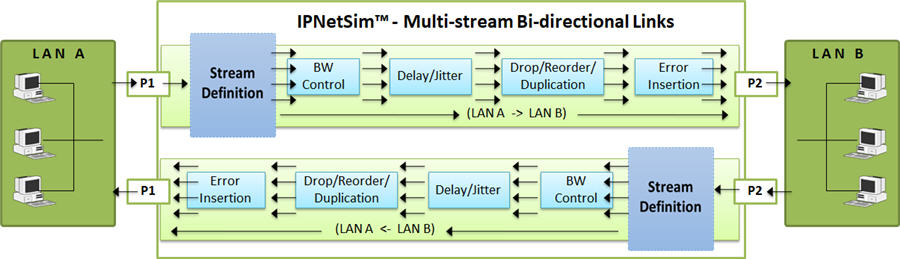
IPNetSim™ Multi Stream Bi-directional Links
IPLinkSim™ also emulates a bidirectional WAN IP Link with a 10 Gbps or a 10/100/1000 Mbps full duplex link. Entire incoming traffic is treated as a single stream, and the impairments can be applied as a whole to the entire stream, in either direction.
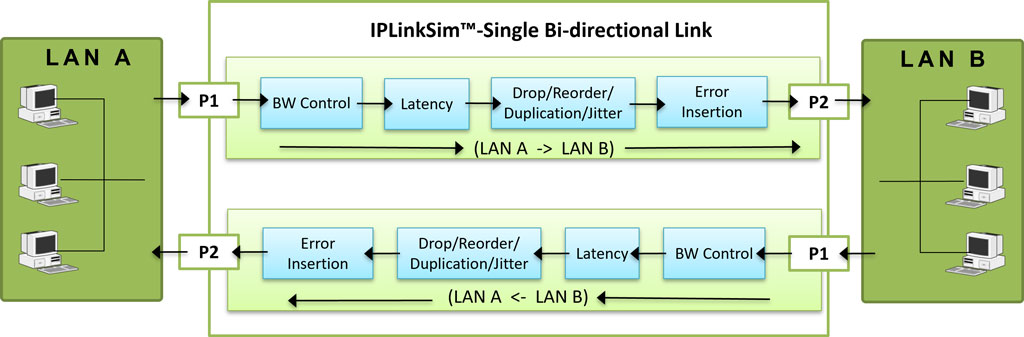
IPLinkSim™-Single Bi-Directional Link
IPNetSim™ and IPLinkSim™ both run on the PacketExpert™ 10GX platform. Our latest launch, PacketExpert™ 10GX, a multi-functional ethernet tester supports all interfaces, functionality and port capacity similar to that of previous PacketExpert™ 10G for comprehensive testing of 10 Gbps /1 Gbps wirespeed Ethernet/IP networks. The PacketExpert™ 10GX includes two 10/1 Gbps Optical ports, and two 10/100/1000 Mbps Electrical/Optical capable ports. The 10/1 Gbps Optical ports can be down-shifted to support 1Gbps Electrical ports, thus offering 4 Electrical / 4 Optical 1 Gbps ports for ethernet testing. The PacketExpert™ 10GX hardware is more compact with reduced power requirements for high performance and adds 12-port user-configurable TTL trigger option as an important enhancement. |
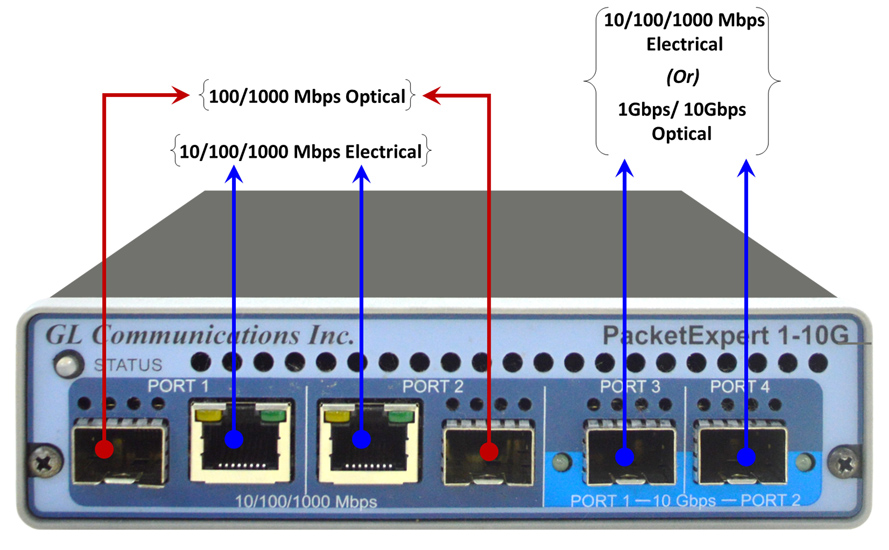 PacketExpert™ 10GX Portable Unit |
Emulating Dynamic WAN conditions
Real world WAN link conditions do not remain static over time. They are highly dynamic and keep varying over time, depending on various factors. For example, real world traffic is inherently bursty in nature. Whenever such bursty traffic enters the WAN, it causes congestion whose effects could be reduced Throughput, increased Delay, Packet Loss etc. This may last for a short time, after which the conditions would return to normal. To properly test the real-world WAN conditions in the lab, it is very important to have the ability to keep changing the emulated WAN conditions over time. GL's WAN emulators – IPNetSim and IPLinkSim have been enhanced with the Scheduler feature, which performs this important function.
User specifies the emulated conditions in a simple CSV (Comma Separated Value) file. Each row represents a set of WAN conditions to be emulated. User specifies the time period (in seconds) for which the conditions are to be applied.
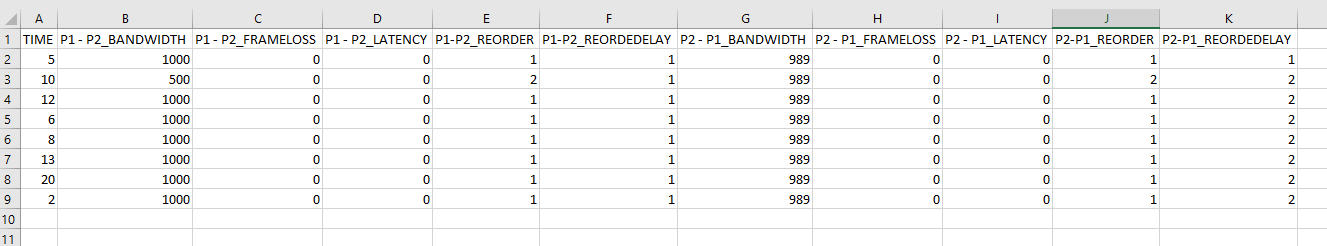
Sample CSV File format showing User Defined Impairment Schedule
The scheduler applies the impairments row by row, starting from the topmost row. After the configured time period expires, the next row's set of impairments will be applied for the configured time period, and so on. User can choose whether to rollover to the top row or stop the Scheduler when it reaches the end of the file. User can also choose to apply the impairments selectively to one direction (P1→P2) and (P2→P1) or to both directions.
IPNetSim™ allows user to specify a separate csv file for each stream (up to 16 streams for 1G and 4 streams for 10G).
Real time displays of the impairments being currently applied are shown in tabular as well as graphical format
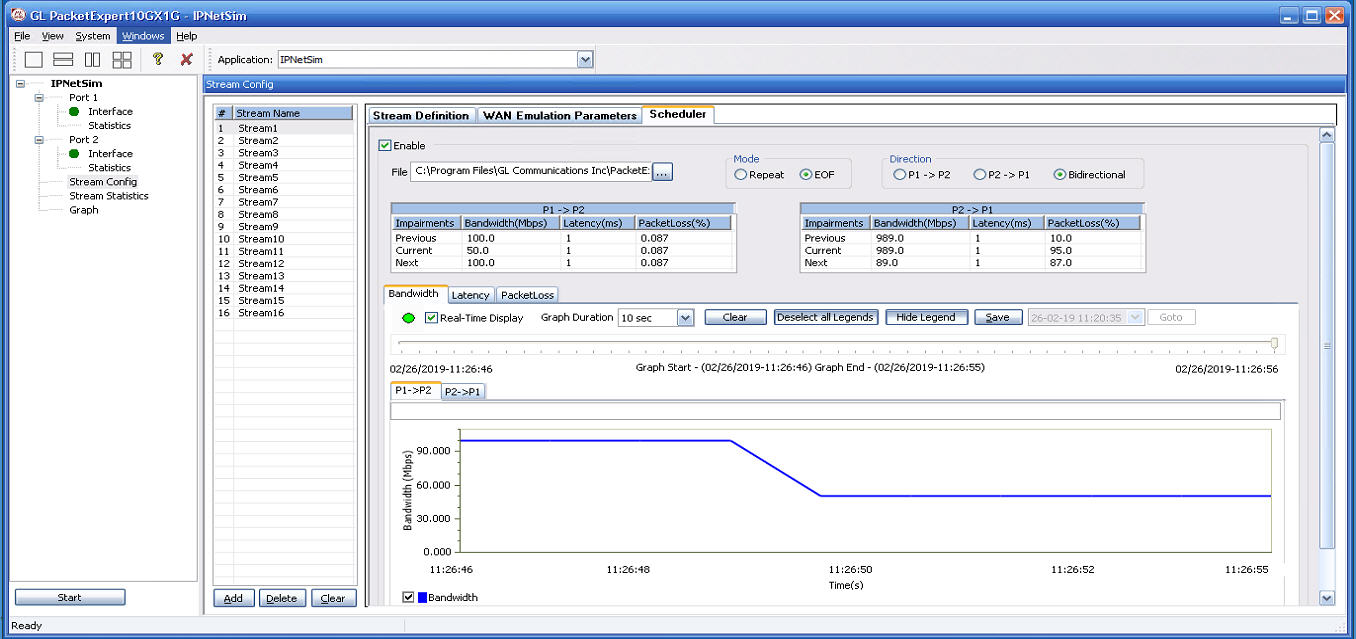
WAN Emulation using Scheduler
Generating Scheduler CSV file from MTGA application:
Multi Stream Traffic Generator and Analyzer (MTGA) is an optional application on PacketExpert. It generates and analyzes up to 16 IP/UDP streams, and measures various metrics per streams, like the Throughput, Delay, Jitter, Packet Loss, Packet Reordering etc. The MTGA application has the capability to periodically log the measurements for all streams into a CSV file. This MTGA CSV file can be converted into the CSV file format expected by the Scheduler feature, using a command line utility provided.
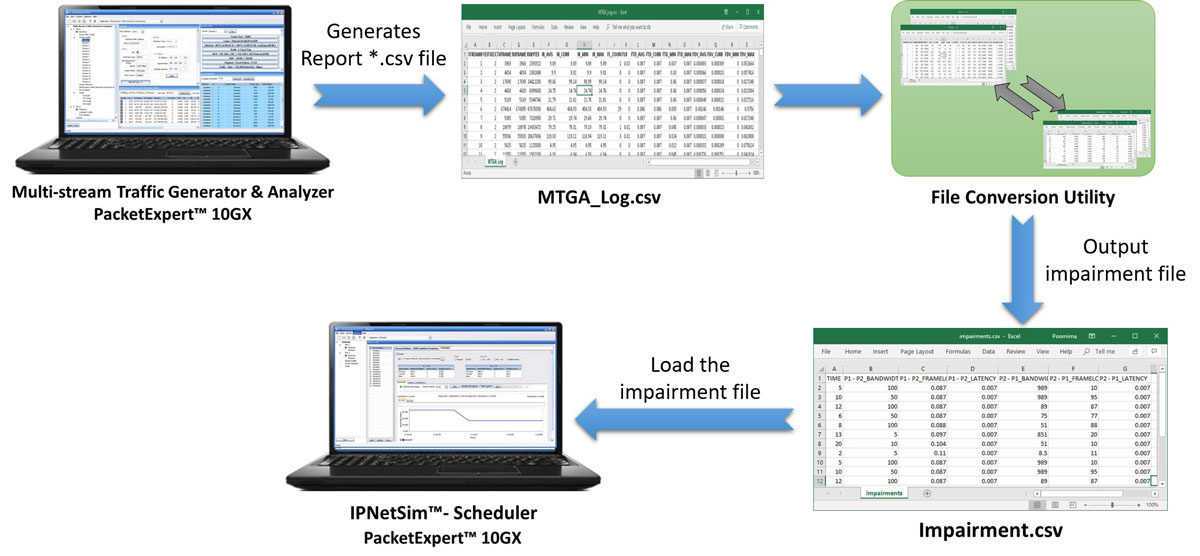
MTGA Scheduler CSV file
PacketExpert™ 10GX mTOP™ Rackmount
In addition to PacketExpert™ 10GX portable platform, GL also offers rack-based variant using mTOP™ 1U/2U rack mount enclosures within which PacketExpert™ 10GX USB units are stacked to provide high density GigE ports form factor solution for testing GigE switches, routers and network conditions. It is a perfect ethernet test tool for customers who require multi-port testing but are constrained by lab space.

12-Port PacketExpert™ 10GX mTOP™ 1U Rackmount
Multiple Functionalities
The PacketExpert™ platform supports multiple functionalities for carrier-grade ethernet testing as listed below
- Wirespeed BERT capability measures Bit Error Rate on Layer1, Framed Ethernet (Layer2), MPLS (Layer2.5), IP and UDP layers
- Smart Loopback and automatically swaps the MAC, IP and UDP address/port and loops back incoming frames at full wirespeed of 10 Gbps
- RFC 2544 Tests for the performance benchmarking of individual network elements. These include Throughput, Latency, Frame Loss, and Back-to-Back tests
- ExpertSAM™ (Y.1564) is a set of procedures that test the ability of Ethernet-based services to carry a variety of traffic (voice, data, and video) at defined performance levels
- Wirespeed Capture and Playback application allows network administrators to capture traffic at wirespeed, and precisely simulate/recreate live network traffic conditions
- PacketBroker™ also acts as a network tap and captures wirespeed traffic in both directions. It also supports wirespeed filtering to capture only traffic of interest
- IPLinkSim™ and IPNetSim™ products support WAN emulation. These products are capable of emulating a WAN link, and introducing typical WAN impairments like Bandwidth Throttling, Latency, Jitter, Packet Loss, Packet Reordering, Packet Duplication, Packet Corruption, Congestion emulation etc
- ExpertTCP™ test methodology is based on the RFC 6349 to measure bi-directional TCP throughput, RTT and optimal window size
- MTGA (Multi-stream Traffic Generation & Analysis) generates multi-stream Ethernet traffic of varying packet length and analyzes the loopback traffic
APIs for Test Automation and Remote Access
The PacketExpert™ supports test automation and remote access of all the above listed functionalities: Wirespeed BERT and Loopback, RFC 2544 Tests, Record Playback, PacketBroker, Multi-stream Traffic Generator and Analyzer, ExpertTCP™, ExpertSAM™, and IP WAN Emulation via Command line Interface (CLI) using Client APIs (Python, TCL, C#) and MAPS™ CLI client/server architecture.
 Back to Newsletter Index Page
Back to Newsletter Index Page