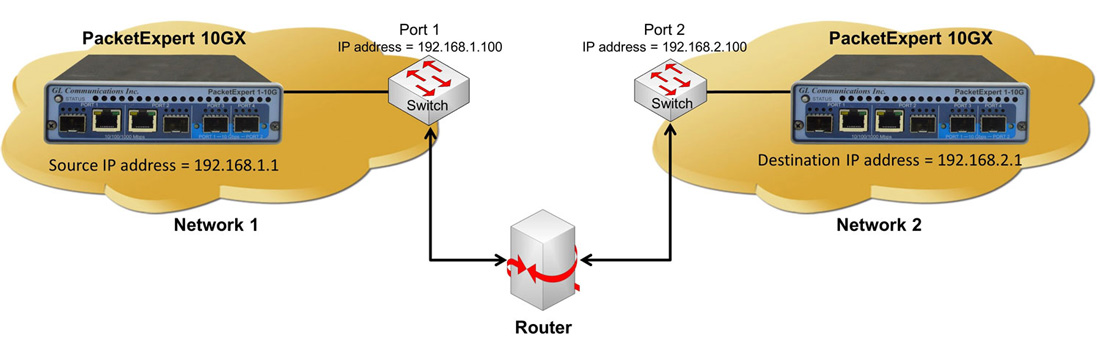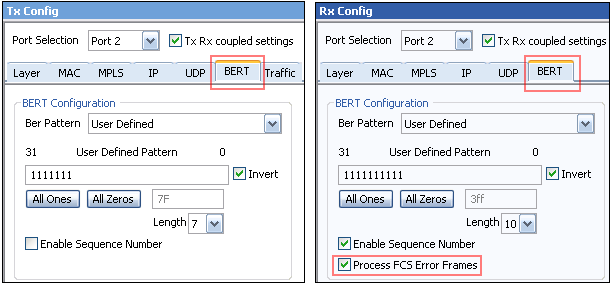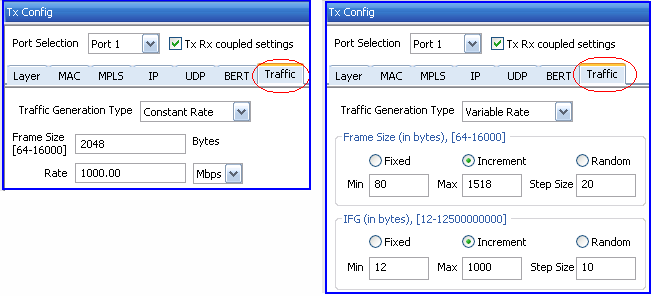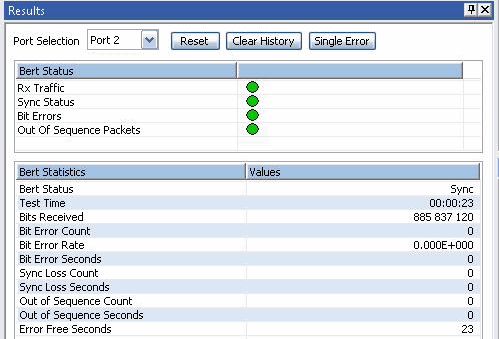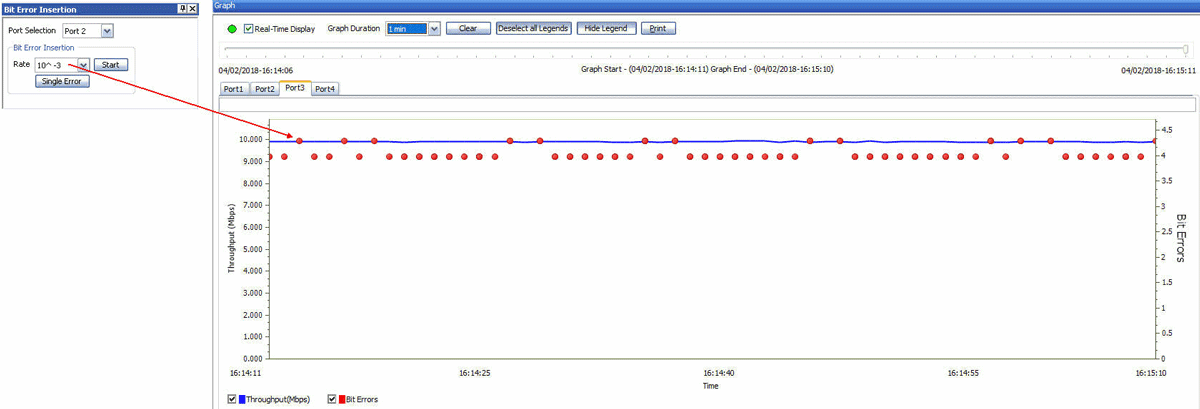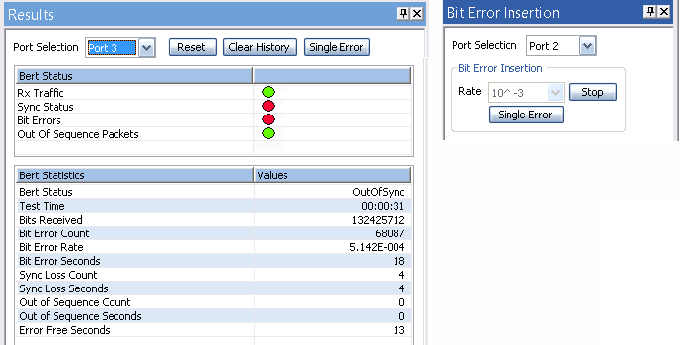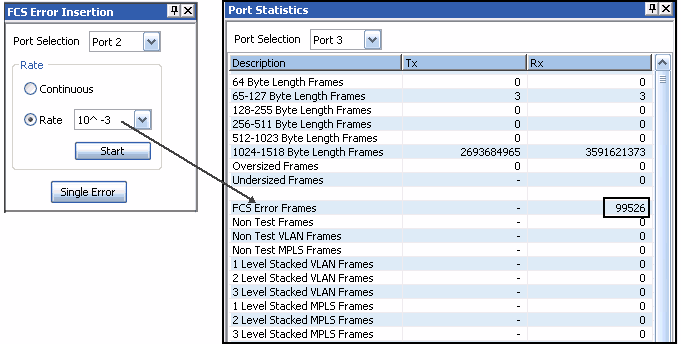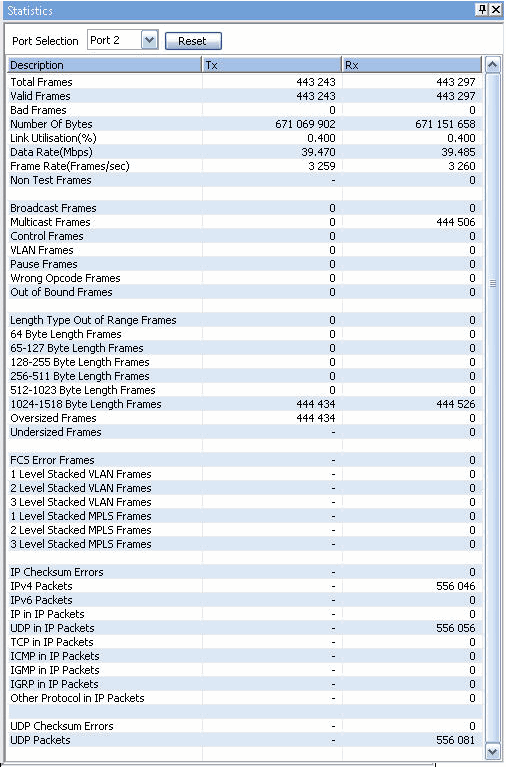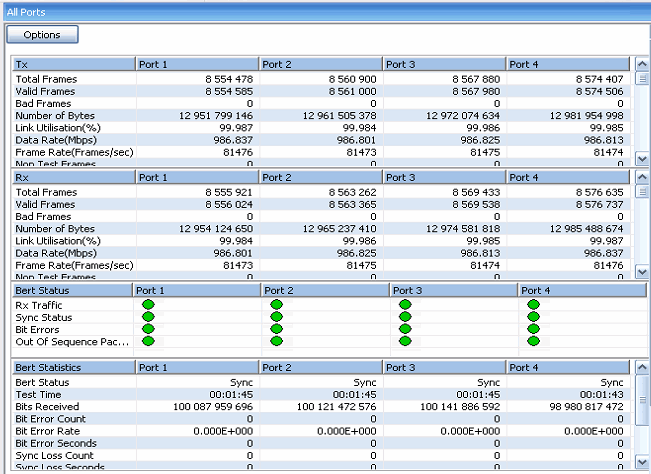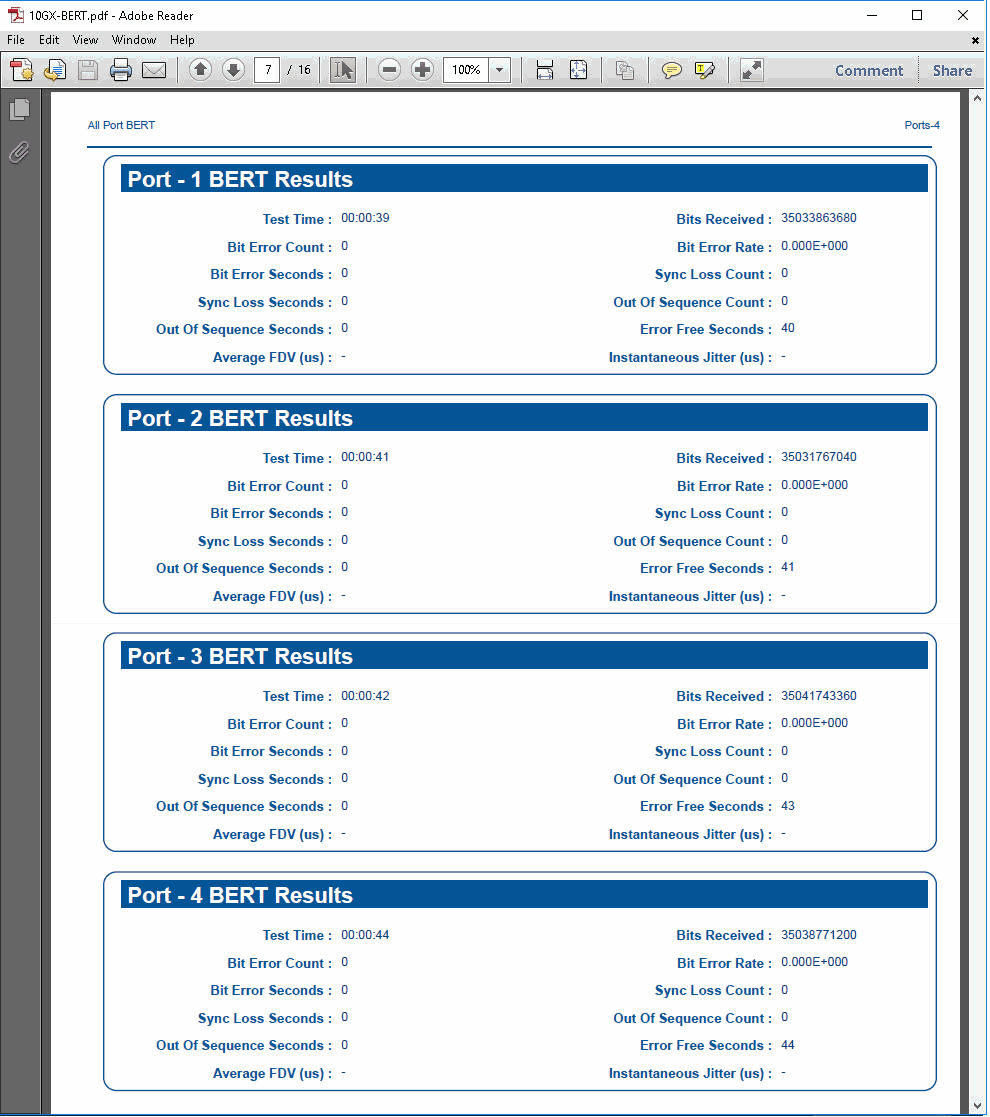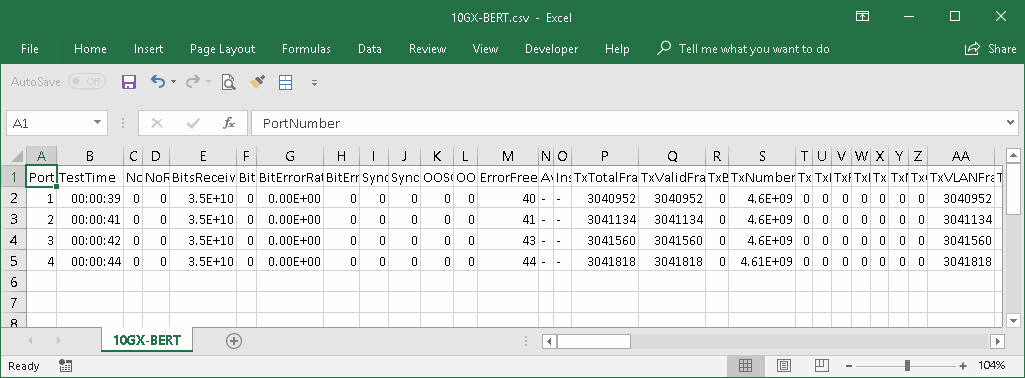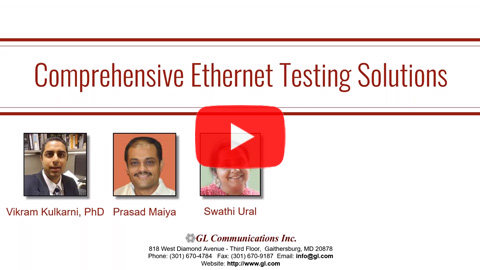Ethernet/IP 10G/1G Bit Error Rate Testing (BERT)
BER Traffic generation and verification across all layers - Ethernet, VLAN, MPLS, IP and UDP
Request a Demo / QuoteBrochure Sample report
Overview
A simple BER test can help validate the routers’ ability to route IP packets correctly at various speeds and the ability of various other routers on the path to forward IP packets without dropping and in sequence. PacketExpert™ provides layer-wise wirespeed Bit Error Rate Testing (BERT) implemented at all layers – Ethernet, VLAN, MPLS, IP and UDP. BERT application allows BER Traffic generation and verification; Bit Error Insertion, FCS Error Insertion, various Pattern Types, and BERT measurements. It also provides a real time graphical representation of the Bit Error count plotted over time.
All ports BERT test setup at Layer 3/4 involves connecting PCs through IP routers and LAN switches, which acts as the DUT.
In layer 3 test setup, the Source and the Destination PacketExpert™ applications are located in different IP networks. These 2 networks are connected through a router.
A simple example above shows 2 LANs connected through a router. Layer 4 test setup is similar to test setup for Layer 3, as UDP is carried on IP. At Layer 4, proper UDP packets are sent (instead of raw IP packets as in the case of Layer 3 testing). This verifies the ability of the IP network to sequentially route the UDP packets to the destination. For Layer 4 testing, source and destination UDP ports need to be configured in addition to MAC and IP addresses.
GL’s PacketExpert™ 10GX is capable of 1G, 2.5G and 10G Ethernet (10GbE) optical/electrical testing and is available in portable and rack-mount platforms. PacketExpert™ also supports Command line Interface (CLI) to access all the functionalities remotely such as Bert, Loopback, RFC 2544, Record Playback, ExpertSAM™, PacketBroker using Python, C# clients and MAPS™ CLI Server/Client Architecture.
Wirespeed Ethernet BER Testing
Wire speed BERT measures Bit Error Rate on Framed Ethernet (Layer2), MPLS (Layer2.5), IP and UDP layers. Supports generating various PRBS patterns such as 29-1, 211-1, 215-1, 220-1, 223-1, 229-1, and 231-1 including constant patterns such as All Ones, All Zeroes, Alternate Ones-Zeroes and user-defined test patterns ranging from 1 bit to 32 bits. Selection of optional sequence number insertion allows detecting out-of-sequence packets and packet loss. The 'Process FCS Error Frames' option allows receiving FCS frames in BERT, as if they were normal BERT frames.
Both BERT and Loopback support Stacked VLAN and Stacked MPLS. BERT can be configured to send/receive streams with Stacked VLAN/Stacked MPLS frames.
In addition, the PacketExpert™ allows sending traffic of specific frame length and rate.
Flexible Options:
BERT and Loopback functionality can be accessed via various combinations, according to the testing needs:
- All Port BERT – all 4 ports run BERT (at full wire speed, simultaneous Tx and Rx) per unit
- 2 Port BERT/2 port Loopback – 2 ports run BERT, while 2 ports run Loopback per unit
- All Port Loopback – All 4 ports run Loopback per unit
User can select the application to load, depending on the testing needs.
Traffic Configuration
PacketExpert™ includes Traffic options, which allow technician to generate Ethernet to IP frames with user-configurable frame size with varying traffic rates - Constant Rate and Variable Rate types.
- Constant Rate Type: This option allows to specify a single fixed Frame Length in bytes, ranging from 64 bytes to 1518 for normal frame sizes and up to 16000 bytes for Jumbo frames.
- Variable Rate Type: This option allows users to randomize the Frame Length in bytes, by specifying the Min, Max and Step Size. The frame size ranges from 68 bytes to 1518 for normal frame sizes and up to 16000 bytes for Jumbo frames. The frame size can be varied for every packet using Increment and Random options.
Rate can be configured with various units including %, Kbps, Mbps, Gbps, Bps, KBps, MBps, and GBps.
Traffic can be configured with Inter Frame Gap (IFG) option to transmit frames with Inter frame Gap. Here, emphasis is on maintaining the Inter Frame Gap, rather than the bandwidth. The Inter Frame Gap can be randomized between the range 12 bytes to 12500000000 bytes.
Error Insertion
PacketExpert™ provides 2 types of Error Insertion – Bit Error Insertion and FCS (Frame Check Sequence) Error Insertion. Bit Error insertion allows inserting Bit Errors into the outgoing Tx traffic. FCS Error insertion allows sending frames with wrong FCS value.
In both the Bit Error and FCS Error Insertion types, single as well as Rate Error Insertion is supported. Single error insertion allows user to manually introduce a single Bit/FCS error. Rate Error insertion allows the user to select a constant error rate, ranging from 10^-1 to 10^-9, to be introduced into the outgoing stream. Also, FCS Error insertion allows Continuous Error insertion, where every outgoing frame will have FCS error.
BERT Rx provides an option to process frames, even if they have FCS errors, as if they were normal BERT frames.
Port-wise Frame Statistics
Detailed statistics per port are provided. In addition to statistics like Frame Count, Frame Rate, Link Utilization (Layer1 line rate in %), Data Rate (Layer 2 data rate in Mbps), etc., statistics are provided based on various categories like Frame Type (Broadcast, Multicast, VLAN), Frame Lengths (64, 65-127, 1024-1518, Oversized, Undersized), Protocol Type (IPv4, IPv6, UDP, TCP, ICMP, IGRP etc.)
Generate Report
PacketExpert™ includes report generation option to generate consolidated reports in CSV and PDF file formats. The following sample CSV and PDF reports generated for ‘All Ports BERT' test includes Interface, BERT Statistics, Tx/Rx Statistics, Tx/Rx Configuration details for each of the 10G/1G ports.
Resources
Note: PCs which include GL hardware/software require Intel or AMD processors for compliance.
Please Note: The 'Pxx' in the Item No. refers to the hardware platform on which the software will be running. Therefore, 'Pxx' can either be PXE (1G) or PXG (10G) or PXN (10GX) depending upon the hardware.
| Item | Description |
|---|---|
| PXN100 | PacketExpert™ 10GX |
| PXN101 | 10G option for PXN100 |
| PXE100 | PacketExpert™ 1G |
| CXN100 | CLI Server for PXN100 |
| CXE100 | CLI Server for PXE100 |
| PacketExpert™ 10GX - Brochures |
|---|
| PacketExpert™ 10GX |
| PacketExpert™ 10GX mTOP™ |
| PacketExpert™ 10GX CLI |
| PacketExpert™ 1G - Brochures |
| PacketExpert™ 1G |
| PacketExpert™ 1G - mTOP™ |
| PacketExpert™ 10GX - Presentations |
| PacketExpert™ 10GX |
| PacketExpert™ 1G - Presentations |
| PacketExpert™ 1G |
Webinar
Comprehensive Ethernet Testing Solutions