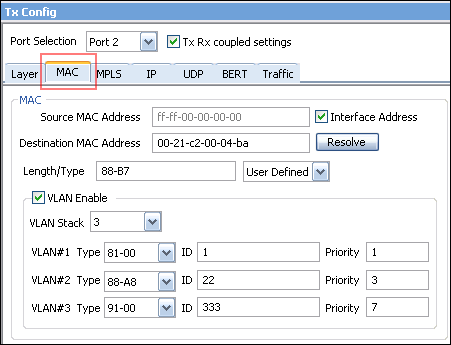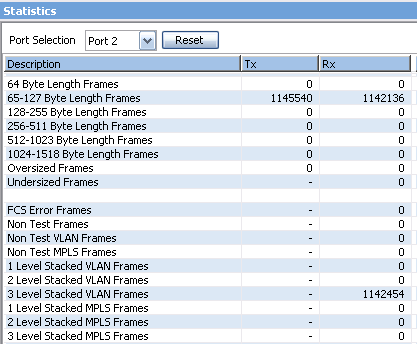Stacked Virtual LAN (VLAN) Testing Features
PacketExpert™ provides independent Ethernet/VLAN/MPLS/IP/UDP testing at wire speed for applications such as BERT, RFC 2544, and Loopback, also supports optional applications for advanced testing such as Record and Playback, ExpertSAM™, PacketBroker, Multi Stream UDP/TCP Traffic Generator and Analyzer, and ExpertTCP.
Testing at layer 2 involves the switches, bridges, or network interface cards as DUT. The bridges, switches, and network interface cards (NIC) work at Layer 2 (Data Link) and handle physical addressing, packing data into frames, and sequencing data frames. The Layer 2 consists of Logical Link Control (LLC) and Media Access Control (MAC) sub-layers, which route the packets based on the MAC address. So, only the MAC addresses need to be configured for layer 2 testing.
GL's PacketExpert™, in the configuration depicted below, can test the basic packet flow over the network. This test is performed in order to
- Test the capability of the switch to handle the MAC frames at various bandwidths
- Test the forwarding capacity of the switch (based on the MAC addresses)
- Measure the ability of the switch to deliver the frames in sequence
- Verify incoming data by analyzing bit patterns of the received frames
Scenario 1 - Source & Destination PC in the same LAN, connected through a single switch
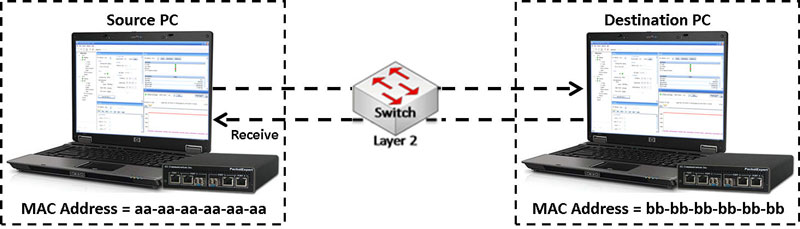
Ethernet Test Setup at Layer 2 connected through a single switch
Scenario 2 - Source & Destination PC located at different LANs connected through multiple switches
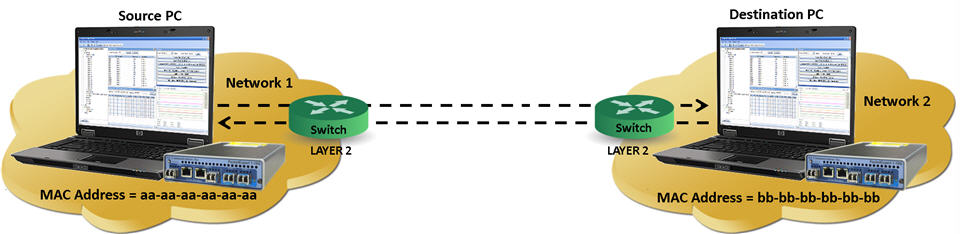
Ethernet Test Setup at Layer 2 connected through multiple switches
Stacked VLAN Layer
Stacked VLAN ID feature can be used to simulate the Carrier Ethernet condition shown in the figure, where SP VLAN ID is stacked on top of CE VLAN ID.
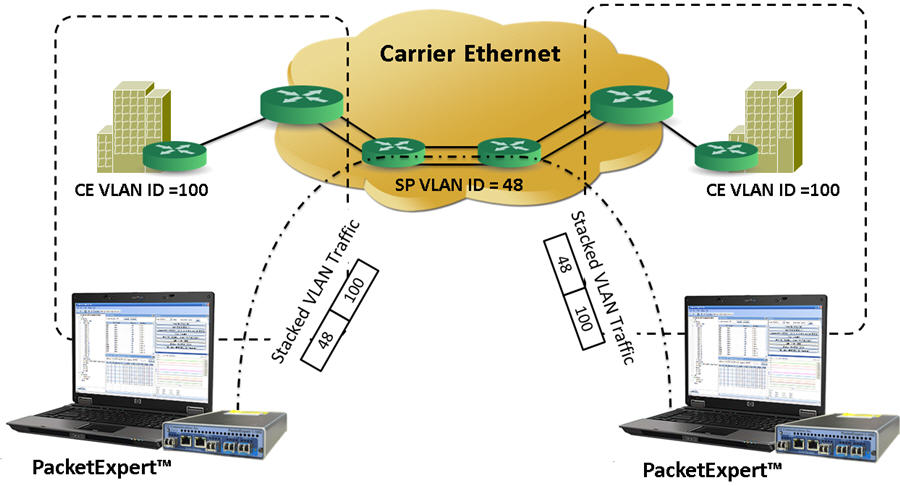
Stacked VLAN simulating Carrier Ethernet
Ethernet is a most commonly used local area network (LAN) technology, whose transmission speed ranges from 10 Mbps to 10 Gbps. It is defined by 802.3 standards. A typical Ethernet frame structure is shown below:
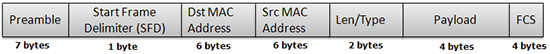
Ethernet Frame
With the implementation of frame tagging, the Ethernet frames can be identified as belonging to a particular logical LAN. This allows different ports of a switch to be assigned to different logical LANs unlike traditional LANs. The 'tagging' feature evolved as VLANs allowing any user to be connected to any logical LAN, without having the requirements of physical presence in same premises. The VLANs simplifies security, manageability, and load sharing. The implementation is defined in 802.1q standard.
In order to accommodate tagging, a new optional IEEE 802.1Q tag field has been introduced between the Source MAC address and the Length field of the Ethernet frame as shown below:
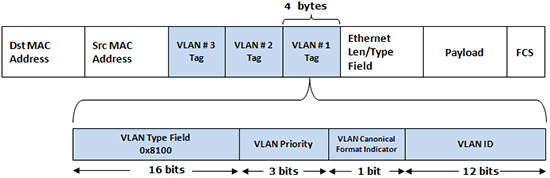
Ethernet Frame with VLAN Tagging
A multi-tagged frame having multiple VLAN IDs, EtherTypes and other VLAN header bit fields constitute Q-in-Q frames, also referred to as VLAN stacking. This results in the tagged data frame to be tagged again with a VLAN tag, when it traverses the service provider network. The additional tag is removed at the edge of the service provider network before entering to destination network.
GL’s PacketExpert™ is capable of Wire speed Ethernet testing over Ethernet/IP networks.
GL’s PacketExpert™ Ethernet and Stacked VLAN testing supports -
- User configurable Source and Destination MAC Addresses (6-byte hex format), Len/Type field and VLAN fields. Length/Type field can be populated with User Defined value or preset values for IPv4/IPv6
- Up to 3 stacked VLANs configuration. The sequence of insertion is such that VLAN#1 forms the innermost tag; followed by VLAN#2 and VLAN#3 forms the outermost tag. Flexibility is provided to the user to select the VLAN type field (0x8100, 0x88A8, 0x9100, 0x9200, 0x9300) for each level.
- BERT, RFC 2544, Loopback, Record and Playback, ExpertSAM™, PacketBroker, Multi Stream UDP/TCP Traffic Generator and Analyzer, and ExpertTCP Testing
- Setting the VLAN Type Field, VLAN Id, and the Priority Fields for each VLAN stack
- Statistics per stack position level
PacketExpert™ allows verifying the VLAN implementation meets the QoS expectations. User can set the VLAN Priority field to various levels and conduct the BERT and RFC 2544 tests to verify QoS. Utilizing the stacked VLAN feature, along with VLAN priority setting and combining with BERT/RFC 2544 testing helps extend the Layer2 testing over carrier Ethernet networks.