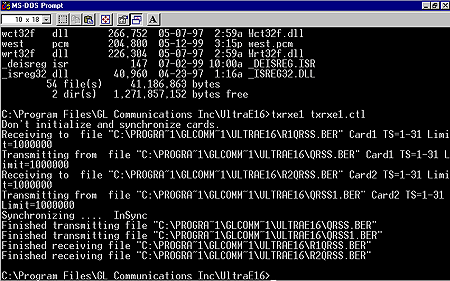T1 E1 Transmit / Receive File Utility Software
Overview
The Transmit/Receive File Utility allows transmission and reception of files to/from t1 or e1 lines with greater flexibility than the Record/Playback Software. The optional Record/Playback software runs as a feature under the T1 E1 GUI application software. The transmit/receive file utility program, however, runs as a "console" program and is intended for use by other Windows® applications as a "callable" function. The program can also be run as a standalone program. Examples of use include its use with MATLAB programs or other programs that can call external programs.
Specific features of the transmit/receive file utility
- Transmit up to 48 (64 for E1) different files into 48 (64 for E1) different timeslots simultaneously using 2 ports
- Receive up to 48 (64 for E1) different files into 48 (64 for E1) different timeslots simultaneously using 2 ports
- Transmit up to 8 ports (using a single command for 1 port) on all the TS
Example:
tx1 0-23 "qrss.ber" cont
tx2 0-23 "qrss.ber" cont - Receive up to 8 ports (using a single command for 1 port) on all the TS.
Example:
rx1 0-23 "rec1_1" cont
rx2 0-23 "rec2_2" cont - Transmit on single or multiple subchannels with single stream or multiple streams
Example:
tx1 1.80 "qrss.ber" cont
tx2 1.0C "qrss.ber" cont - Receive on single or multiple subchannels with multiple streams
Example:
rx1 1.40 "qrss.ber" cont
rx2 1.0C "qrss.ber" cont
rx2 1.03 "qrss.ber" cont - Simultaneous transmission and reception of different files on different timeslots
- Perform operations on up to eight different boards simultaneously
- Perform any subset of operations (from above)
- Send or receive a limited or unlimited number of bytes
- Program runs from a dos box simultaneously with other WIN programs (but not WIN T1 E1 programs)
- Option of initialization or no initialization of t1 or e1 boards
- Option of synchronization of up to four boards i.e. simultaneous transmission of files into multiple boards or simultaneous reception of files from more than one board
- Support of more than one board
- The transmit/receive file utility cannot be run simultaneously with the T1 E1 program. Only one program can be run since both use the same drivers.
- The execution of the utility is controlled from an ASCII file which defines boards, filenames, timeslots, initialization options, and synchronization options
- Wait Statement
- Option to select Active time slots for the Dual Laptops
- Drop and Insert Time slots capability
Sample Control File Used to Control the Transmit/Receive File Utility
INIT SYNC
// Control file is not case sensitive: iNit and INIT and init mean the same
// The first line must contain INIT SYNC NOINIT NOSYNC in any sequence.
// Comment // at any place
// xXn TimeSlots FileName [ LimitBytes | Cont ], where
// xXn - R or T followed by X followed by card number RX1 - receive on card1, TX2 transmit on card 2
// TimeSlots can be specified as StartTS-EndTS, e.g. 0-4 or Single TimeSlot Number, e.g. 3
// LimitBytes, e.g. 200000 specify to stop receiving/transmitting after LimitBytes
// CONT - continuous play
//
// The same file can be used to play (transmit) on multiple cards, i.e. used in multiple TXn lines
// However, all the output files must be different, filename specified in RXn line cannot appear in any other line
// The same timeslot on the same card cannot be used in multiple TXn lines, no restriction on RXn lines thou
// Set command Syntax: SET CARDn Option ON|OFF|Value ...
//SET Card1 ACTIVE TX_TS|RX_TS {StartTS End TS|ALL} (Applicable for the Dual Laptops}
//SET Card1 Vf-Insert { ON timeslot | OFF }
//SET Card1 Vf-Drop { ON timeslot | OFF }
//SET Card1 Gain-Rx gain // gain range is 0 to 100
//SET Card1 Gain-Tx gain // gain range is 0 to 100
//SET Card1 Speaker On|Off
//SET Card1 LoopBack Inward-Framer|Inward-Driver|Outward-Driver|Off
//SET Card1 Linecoding AMI|B8SZ|HDB3 B8SZ-T1 only, HDB3-E1 only
//SET Card1 Framing 193S|193E|CCS|CAS|CCS+CRC|CAS+CRC (193S,193E T1-only, others E1-only)
//SET Card1 Mode Terminate|Monitor|Bridge
//SET Card1 Rx-Equalizer-Gain 12dB|26dB|36dB
//SET Card1 Clock Internal|External|Recovered
//WAIT XXXms
//SYNC
//SET CARDn IDLECODE xx
//TXIDLECODE CARDn StartTs [EndTs]
// Examples:
// SET CARD1 VF-INSERT ON 12
// SET Card1 Vf-Drop off
// SET Card1 Gain-Rx 12
// SET Card1 Gain-Tx 12
// SET Card1 LoopBack Inward-Framer
// SET Card1 LoopBack Inward-Driver
// SET Card1 LoopBack Outward-Driver
// SET Card1 LoopBack Off
// SET Card1 Linecoding AMI
// SET Card1 Linecoding B8ZS
// SET Card1 Framing 193S
// SET Card1 Framing 193E
// SET Card1 Mode Terminate
// SET Card1 Mode Monitor
// SET Card1 Mode Bridge
// SET Card1 Rx-Equalizer-Gain 12dB
// SET Card1 Rx-Equalizer-Gain 26dB
// SET Card1 Rx-Equalizer-Gain 36dB
// SET Card1 Clock Recovered
// SET Card1 Clock External
// SET Card1 Clock Internal
//WAIT 2000
//SET card1 active tx_ts 1 4 //select active TX timeslots to be 1-4 for the Dual Laptops
//SET card1 active rx_ts 1 4 //select active RX timeslots to be 1-4 for the Dual Laptops
//Sync //This statement is required after all the transmit or receive statements of the Client Server version
//SET card1 Drop-Insert ON 5 10//select active timeslots for Drop and Insert to be 5-10
//SET card1 Drop-Insert OFF 5 10//deselect active timeslots for Drop and Insert
//T1 setting and transmitting idle code
//set card1 idlecode fe
//set card2 idlecode 7f
//txidlecode card1 0 23
//txidlecode card2 0 23
//E1 setting and transmitting idle code
//set card1 framing ccs
//set card2 framing ccs
//set card2 idlecode 55
//txidlecode card1 1 31
//txidlecode card2 1 31
//setting priority and synchronized transmit of multiframes
//Set Priority IDLE | NORMAL | HIGH| REALTIME | CRITICAL. (REALTIME==CRITICAL)
//SyncTxMf [ cardN-cardM [cardN-CardM] ...]
//SET PRIORITY CRITICAL
//SyncTxMF
//SET PRIORITY REALTIME
//SyncTxMF 1-2 4 5-7
//SET PRIORITY NORMAL
wait 2000
//Tx-RX on single and multiple timeslots
//TXport StartTs-EndTs Filename oneTime|Limited|CONT
//RXport StartTs-EndTs Filename oneTime|Limited|CONT
RX1 1-4 TestFile1 200000 // Limited Receive to file1 on TS 1-4
TX1 1-4 QRSS.BER // One time transmit of QRSS.BER from TS 1-4
//RX1 5-5 rxfile cont // Unlimited capture on Single TS
//TX1 5-5 QRSS.BER cont // continuous transmit on Single TS
//Transmission and reception on multiple cards
//RX1 0-23 rxfile1 cont // Unlimited capture on all TS of T1 card
//RX2 0-23 rxfile2 cont // Unlimited capture on all TS of T1 card
//RX3 0-23 rxfile3 cont // Unlimited capture on all TS of T1 card
//RX4 0-23 rxfile4 cont // Unlimited capture on all TS of T1 card
//TX1 0-23 QRSS.BER cont // continuous transmit on all TS
//TX2 0-23 QRSS.BER cont // continuous transmit on all TS
//TX3 0-23 QRSS.BER cont // continuous transmit on all TS
//TX4 0-23 QRSS.BER cont // continuous transmit on all TS
//using Sub channels
//TXport Ts.SubchannelMaskTwoHexDigits Filename oneTime|Limited|CONT
//RXport Ts.SubchannelMaskTwoHexDigits Filename oneTime|Limited|CONT
//TXport Ts-Ts.SubchannelMaskTwoHexDigits Filename oneTime|Limited|CONT
//RXport Ts-Ts.SubchannelMaskTwoHexDigits Filename oneTime|Limited|CONT
//tranmistion and reception on single TS and multiple sub-channels(1,2) with single stream [rate=16kbps] continuously
//Tx1 2.c0 QRSS.BER CONT
//Rx2 2.c0 16kbpsTestFile CONT
//transmission and reception on multi TS and multi sub-channels(1,2,3,4,5) with single stream [rate=40kbps] limited capture
//RX1 1-4.F8 TestFile1 200000
//TX1 1-4.F8 QRSS.BER
//transmission and reception with single TS and multiple streams of 8kbps each using 1,2,3 and 4 subchannels continuously
//tx1 2.80 qrss.ber CONT
//tx1 2.40 qrss.ber CONT
//tx1 2.20 qrss.ber CONT
//tx1 2.10 qrss.ber CONT
//rx2 2.80 1.ber CONT
//rx2 2.40 1.ber CONT
//rx2 2.20 1.ber CONT
//rx2 2.10 1.ber CONT
//transmission and reception with single TS and multiple SubChannels and multiple streams of 16kbps(1-2,3-4,5-6) continuously
//tx1 2.c0 qrss.ber CONT
//tx1 2.30 qrss.ber CONT
//tx1 2.0c qrss.ber CONT
//rx2 2.c0 1.ber CONT
//rx2 2.30 1.ber CONT
//rx2 2.0c 1.ber CONT
//Transmission of GSM_TRAU files on Single card and single TS.
//Reception Trau data on single TS and single subchannel at 8kbps rate(Half Rate).
//Tx2 1-1 8kbps.raw
//Rx1 1.10 TrauCapt8kbps.raw
//multi stage TX-Rx testing with two PCs
//This test records the data on different subchannels with different streams
//The file is played back to confirm the data recorded is proper.
//Steps followed:
//Transmit QRSS.BER on card TS-1,SuBChannel 5 and 6 (value "0C") and QRSS.BER on TS-1 with SuBChannels 1 and 2("C0").
//Receive data on other card with Ts-1,SuBChannel-C0 on TestQRRS1.BER file and Ts-1,SuBChannel-0C on TestQRRS2.BER
//tx1 1.c0 QRSS.BER
//tx1 1.0c QRSS.BER
//rx2 1.c0 TestQRRS1.BER
//rx2 1.0c TestQRRS2.BER
//Play these recorded files on TS-1 and TS-10 separately using TX-Rx Utility.
//Open fractional BERT application (with TS1 and TS10) on other pc check for Patsync.
tx1 1-1 TestQRRS1.BER
tx2 10-10 TestQRRS2.BER
A sample screen is provided below:
New Features
- Drop and Insert function loops incoming data back to the output except for the timeslots that are dropped the drop and insert operation requires that the transmit clock be set to "recovered clock" otherwise data will not be inserted correctly into the outgoing stream inserted data is taken from the Tx Memory which is controlled by the PC software
- Files may be transmitted into the dropped timeslots or any other software generated signal VF Insert and Vf Output operate independently of the drop and insert
- Idle Code - Ability to Set and Transmit idle code
- Provides flexibility to transmit and receive data on single and multiple subchannels
Summary of Related Transmission and Capture Software
- xx020 - Record and Playback of Files - Simple GUI based software can record an entire T1 or E1 or individual timeslots in both directions;
- xx031 - Call Capture and Analysis - GUI based software that provides the capability to record complete calls directly from T1/E1 lines, non-intrusively. Call capture can be manually or automatically triggered by signals from both directions (east and west) of transmission;
- xx600 and xx610 - Windows Client Server Scripted Control - A non-GUI based program - great for remote and scripted control of captures, transmission, and more;
Resources
Note: PCs which include GL hardware/software require Intel or AMD processors for compliance.
Please Note: The XX in the Item No. refers to the hardware platform, listed at the bottom of the Buyer's Guide, which the software will be running on. Therefore, XX can either be ETA or EEA (Octal/Quad Boards), PTA or PEA (tProbe Units), XUT or XUE (Dual PCIe Express) depending upon the hardware.
| Item No. | Item Description |
|---|---|
| XX019 | Transmit/Receive File Utility Software |
| Related Software | |
| XX020 | Record and Playback of Files |
| XX051 | Synchronous Trunk Record Playback |
| XX031 | Enhanced T1 E1 Call Capture/Analysis Software |
| SA026 | Adobe Audition Software |
| SA048 | Goldwave Software |
| SA021 | File Edit Software |
| STE40 | Mux-Demux Software |
| Related Hardware | |
| PTE001 | tProbe™ Dual T1 E1 Laptop Analyzer with Basic Analyzer Software |
| FTE001 ETE001 |
QuadXpress T1 E1 Main Board (Quad Port– requires additional licenses) OctalXpress T1 E1 Main Board plus Daughter Board (Octal Port– requires additional licenses) |
| XTE001 | Dual T1 E1 Express (PCIe) Boards (requires additional licenses) |
| Brochures |
| File TxRx Utility - Brochure |
| Presentations |
| T1 E1 Special Applications Presentation |
 Back to List of T1 E1 Basic and Optional Applications Index Page
Back to List of T1 E1 Basic and Optional Applications Index Page