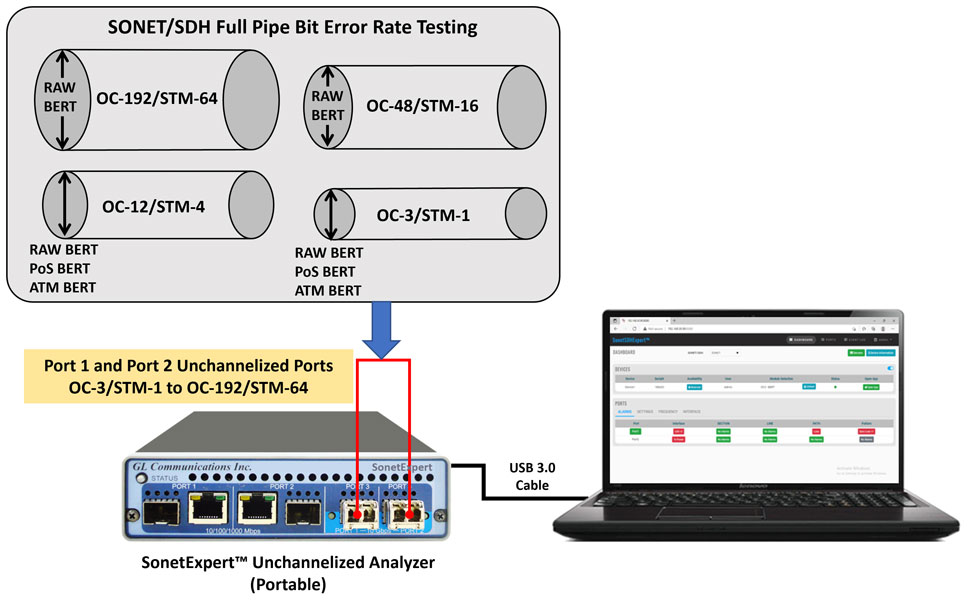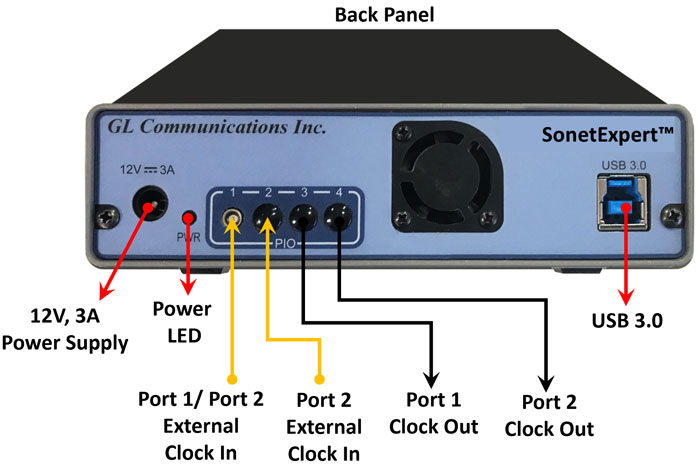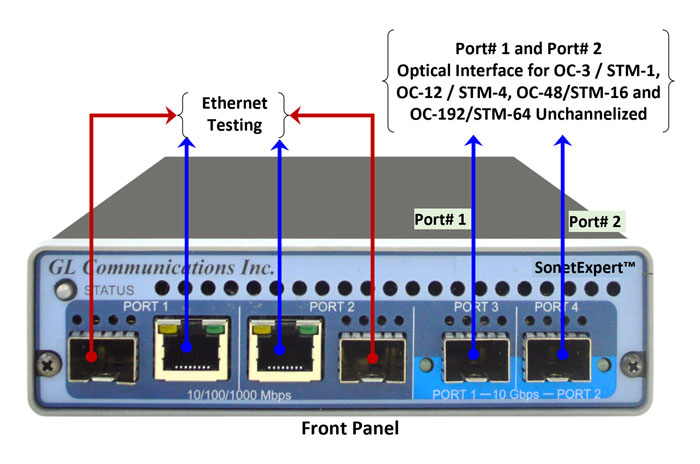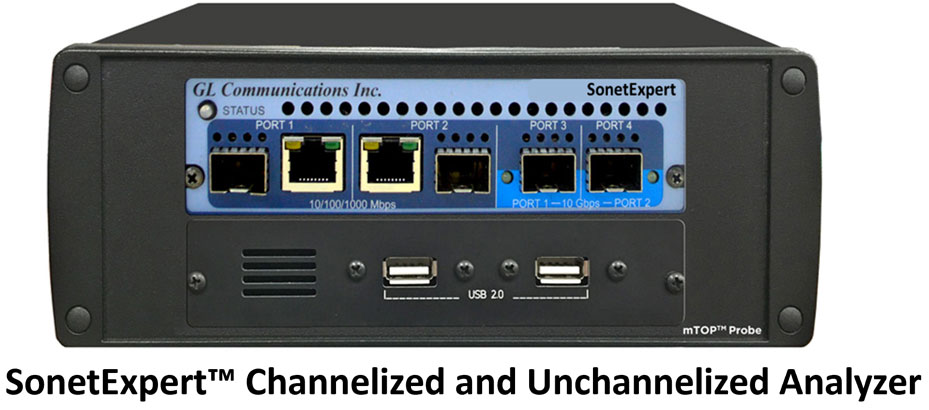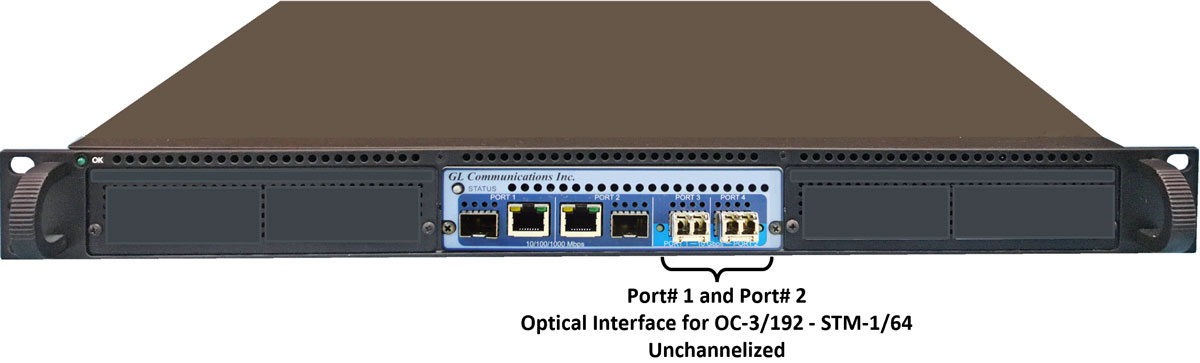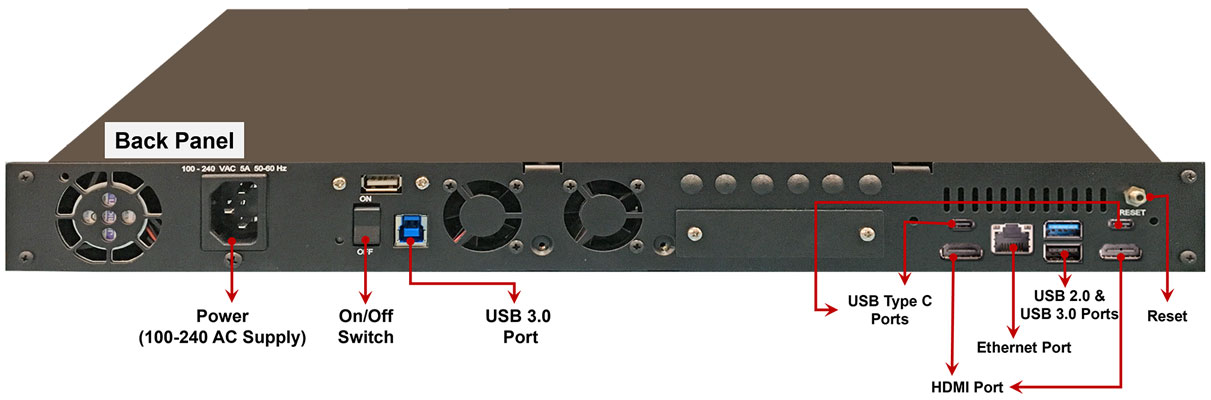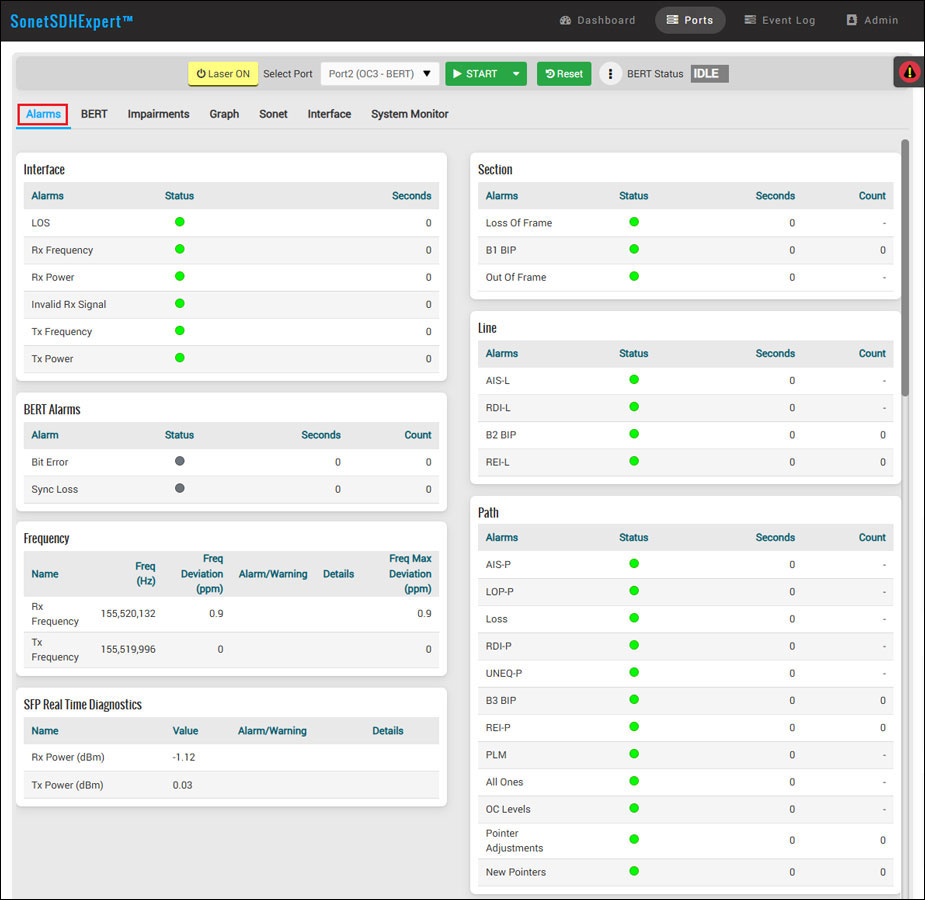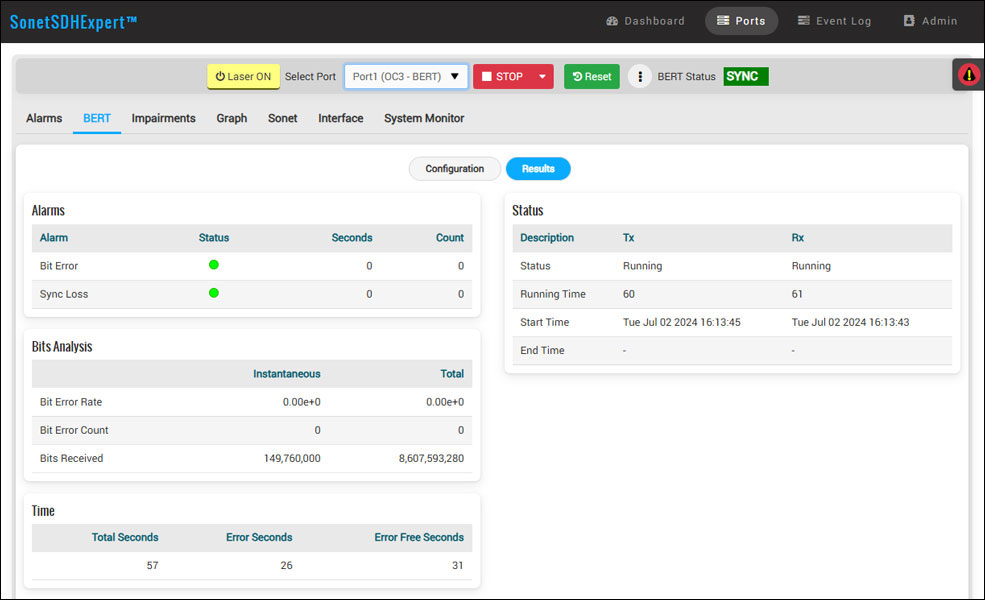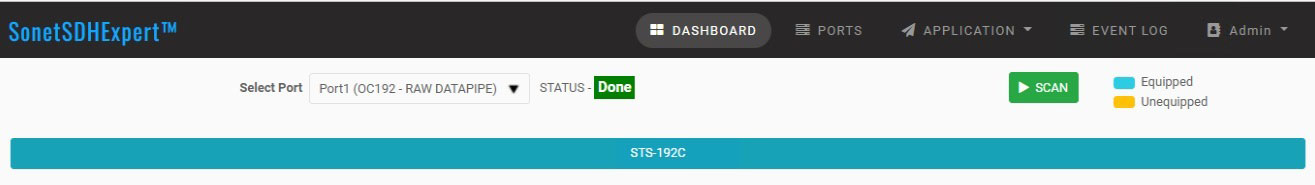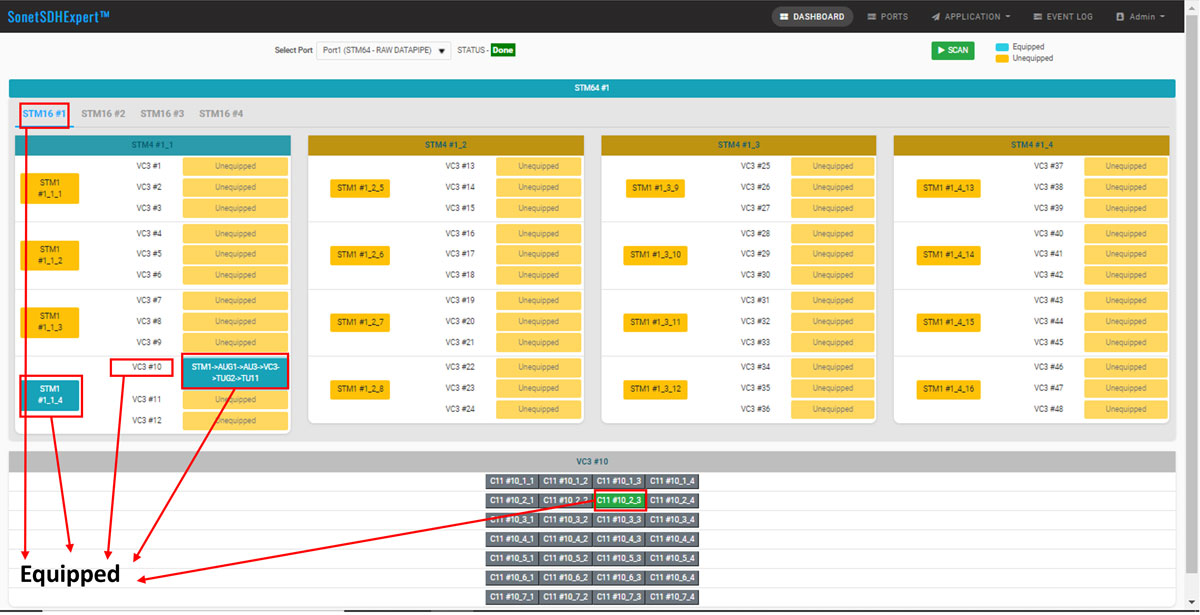SonetExpert™ Unchannelized Analyzer for SONET/SDH Networks
Multifunctional test tool for next generation Synchronous Optical Networking (SONET) and Synchronous Digital Hierarchy (SDH)
Brochure Request a Demo / QuoteOverview
Most of the backbone transport for voice, video and data applications continues to be SONET and SDH optical transmission networks. SONET and SDH transmission network also continue to be used for conventional channelized traffic – carrying many TDM T1, E1, T3, and E3 pipes.
GL’s SonetExpert™ portable hardware and application supports SONET/SDH Emulation and Analysis:
- SonetExpert™ Channelized Emulation/Analysis for OC-3/12, STM-1/4
- SonetExpert™ Unchannelized Emulation/Analysis for OC-3/STM-1 to OC-192/STM-64
GL's SonetExpert™ Unchannelized Analyzer is capable of SONET/SDH testing over OC-3/STM-1, OC-12/STM-4, OC-48/STM-16 and OC-192/STM-64 transports. It is based on the PacketExpert™/SonetExpert™ hardware platform. Packetexpert™/SonetExpert™ is a versatile hardware platform that supports both Ethernet (up to 10G) and SONET/SDH (up to OC-192/STM-64) testing, two ports support SONET/SDH testing. Multiple hardware units can be connected to a single PC to increase test port density. The hardware/software is controlled through a web interface, and is accessed using any browser running on any device like PC, Laptop, Tablet etc. Unchannelized Analyzer supports RAW format BERT up to OC-192/STM-64 and various applications for OC-3/STM-1 and OC-12/STM-4 ATM (Asynchronous Transfer Mode) and PoS (Packet over SONET).
GL's OC-3 / STM-1 OC-12 / STM-4 ATM Analyzer is used to analyze and decode different ATM protocols like ATM cells, AAL2 Protocols (CPS-SDU, SSSAR-SDU, and SSCS), AAL5 (CPCS), UNI and others across U plane and C plane of UNI and NNI interface. The analyzer can also decode ATM frames constituting Classical IP over ATM, or CIP based networks, and traditional SS7 Stack (ISUP, SCCP, MAP, CAMEL(CAP) etc.) over ATM.
Various platforms are offered, including a High-Density mTOP™ 1U/2U rack mount enclosures within which multiple SonetExpert™ hardware units are stacked to provide high density form factor solution for testing multiple SONET/SDH lines. It is a perfect SONET/SDH test tool for customers who require multi-port testing but are constrained by lab space.
GL also offers stand-alone mTOP™ Probe hardware variant of SonetExpert™, where a SonetExpert™ hardware unit is coupled with a built in SBC (Single Board Computer), to make it a compact, portable toll, ideal for field testing.
Key Features
Bit Error Rate testing (BERT)
SonetExpert™ can perform Unchannelized BER Testing over OC-3/STM-1, OC-12/STM-4, OC-48/STM-16 and OC-192/STM-64 SONET/SDH rates. It treats the entire OC-3 to OC-192 as a single big pipe and transmits/analyzes BERT traffic as a whole for the entire pipe i.e using concatenated STS-3c/STS-12c/STS-48c/STS-192c signals. This helps to test and qualify the entire SONET/SDH pipe, before delving into smaller pipes carried within. Also supports BER testing over Packet Over SONET (PoS) and ATM payloads on OC-3/STM-1 and OC-12/STM-4
Alarms/Error Monitoring
GL’s SonetExpert™ application monitors and reports various SONET/SDH Alarms (Section/Path/Line as well as BERT Alarms) in real time. Alarms are also plotted in a graph and up to 7 days of alarm data can be viewed in the graph. Supports Alarm generation and Error insertion. Also Supports Loss of Signal and Loss of Frames hardware alarms indication
Datapipe Testing
Datapipe facilitates the transfer of SONET/SDH frames, PoS frames, or ATM cells between hardware and software. The hardware passes received traffic to the software without significant processing. Similarly, the software sends pre-recorded data to the hardware for transmission. This method is known as ‘Datapipe’ and enables efficient bulk data transfer.
After data is received via Datapipe, the software processes using applications such as Record to File, Playback from File, Raw Analyzer, ATM Analyzer, PoS Analyzer, and Scan Application.
Protocol Analysis
PoS/ATM/Raw captured traffic can be analyzed in real time (for OC-3/STM-1 and OC-12/STM-4). Protocol Analysis provides detailed analysis of higher layer protocols (for PoS and ATM) and decode of SONET/SDH frames in real time on both ports simultaneously
Record and Playback
SonetExpert™ supports capturing wirespeed traffic (for OC-3/STM-1 and OC-12/STM-4) traffic on two ports simultaneously to a file on hard disk, with hardware filtering and timestamping. The captured traffic can be played back from file on both ports simultaneously. In PoS mode, PPP packets are captured, in ATM mode ATM cells are captured, and in Raw mode, Raw SONET/SDH frames are captured. Similarly for playback, PPP packets/ATM cells/Raw SONET/SDH frames can be played back on single port or on both ports
Scan incoming SONET/SDH traffic and identify the traffic structure
GL’s SonetExpert™ Unchannelized application includes the Scan feature which scans the incoming traffic on SONET/SDH interfaces, identifies and displays the traffic structure. The results of the scan are displayed in an intuitive multi color graphical display, which clearly shows the sub channels within the main pipe. Traffic structure up-to STS-3c is identified and displayed in the main display, with different colors clearly indicating equipped or unequipped channels. On clicking any equipped channel, further details of the subchannel like the sub structure up-to the T1 E1 level is also displayed. This feature gives a complete overview of the incoming SONET/SDH traffic in an easy and intuitive Graphical display and helps technicians to quickly identify the structure of incoming SONET/SDH traffic
Web based software
Software is provided as a web interface, accessed from any standard web browser, allowing access from different devices like PCs/Laptops/Tablets etc. and also from different operating systems like Windows®/Linux®/Android® etc. The web interface enables multiple users to connect to a single web server and independently run tests on different hardware units. Using the mTOP™ probe unit to run the web server facilitates portable field testing, allowing users to access the software features using a Tablet running a browser
SonetExpert™ Portable Hardware Unit
SonetExpert™ contains four ports, out of which two ports (Optical Port 1 and Port 2) are designated for SONET/SDH Channelized and Unchannelized carrying many Channelized unframed/framed T1 or E1 streams, and Unchannelized RAW, PoS, and ATM streams for OC-3/STM-1 and OC-12/STM-4
Connecting the optical SFPs to the fiber optic ports, the two ports (Port 1 and Port 2) on the unit are available for OC-3/STM-1, OC-12/STM-4, OC-48/STM-16 and OC-192/STM-64 Unchannelized testing.
| Specifications |
Interfaces
|
|
Dimensions:
|
|
Power
|
mTOP™ SonetExpert™ Probe
SonetExpert™ mTOP™ 1U Rack Solution
BER Testing
BERT:
- BERT over RAW SONET/SDH supported over OC-3/STM-1, OC-12/STM-4, OC-48/STM-16 and OC-192/STM-64
- BERT over PoS supported over OC-3/STM-1 and OC-12/STM-4
- BERT over ATM supported over OC-3/STM-1 and OC-12/STM-4
- BER testing can be done on two ports simultaneously
- Support industry standard PRBS patterns - 29-1, 211-1, 215-1, 220-1, 223-1, 229-1, 231-1
- Reports Pattern Sync loss count and seconds, Bit Error Rate/count and seconds, Error/Error free seconds
- Bit Error and Sync Loss Alarms are displayed along with other alarms for comprehensive alarm monitoring in a single screen
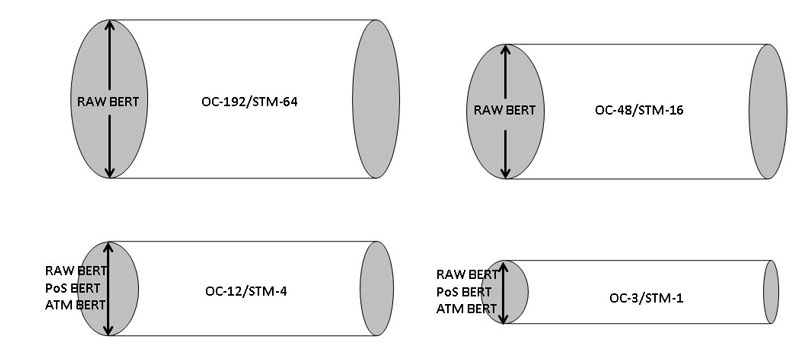
Whole Pipe Testing
Graph:
- All SONET/SDH alarms, Interface related alarms like Tx/Rx Frequency, Power, Sync Loss, and Bit Error events are plotted in a real time “Event Graph”
- The events are categorized into Path, Line, Section, Bert and Interface events. Whenever any Path alarm is active, the Path event is plotted as a point with the color indicated next to the graph. Similarly for Line, Section, Bert (Bit Errors and Sync loss alarms) and Interface related alarms/errors. Each category is plotted with a different color and in a separate line
- Up to 7 days of history data for all events are available in the graph and can be drilled down to the second level
- Minute/Hour/Day/7 days views available. User can switch between views anytime. At larger time scales, the results are summarized over appropriate time periods for easy event viewing
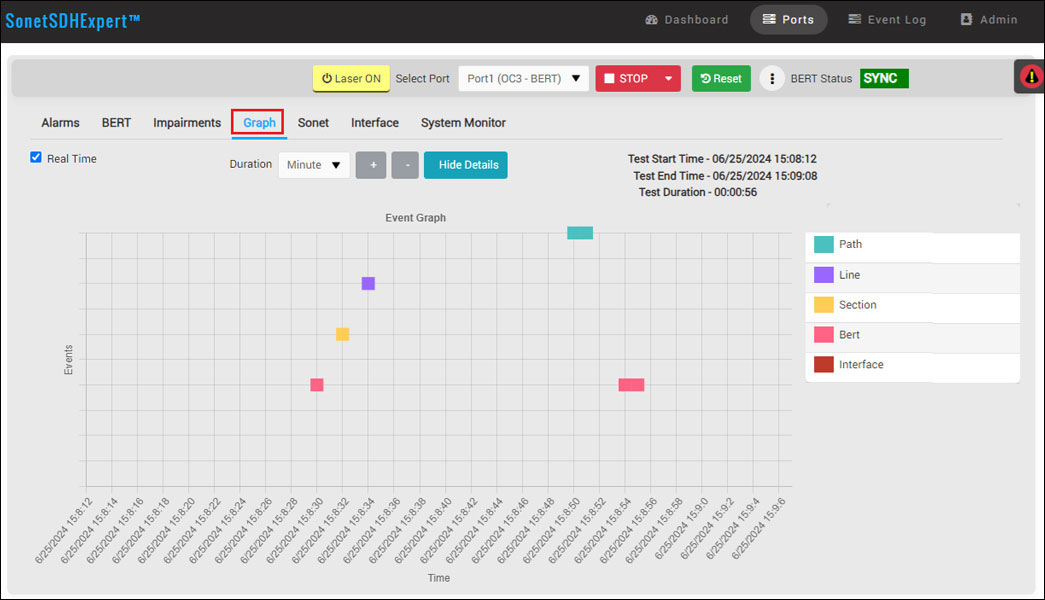
Graph
PoS and ATM Bert:
- User defined PoS Header fields – define various IP/UDP fields like Source/Destination IP Addresses/ UDP ports etc.
- User defined ATM Header fields – define various ATM header fields like UNI/NNI choice, GFC, VPI/VCI etc.
- Bandwidth control for PoS Bert - set bandwidth in Mbps, link percentage etc.
- Bandwidth control for ATM Bert - set percentage or Traffic Cell to Idle cell ratio
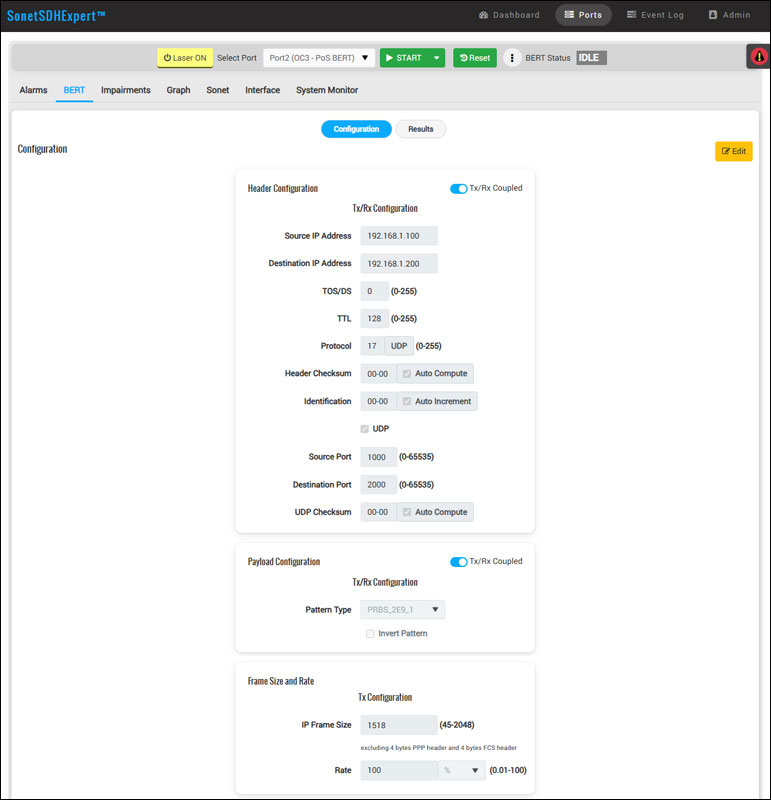
PoS Header fields
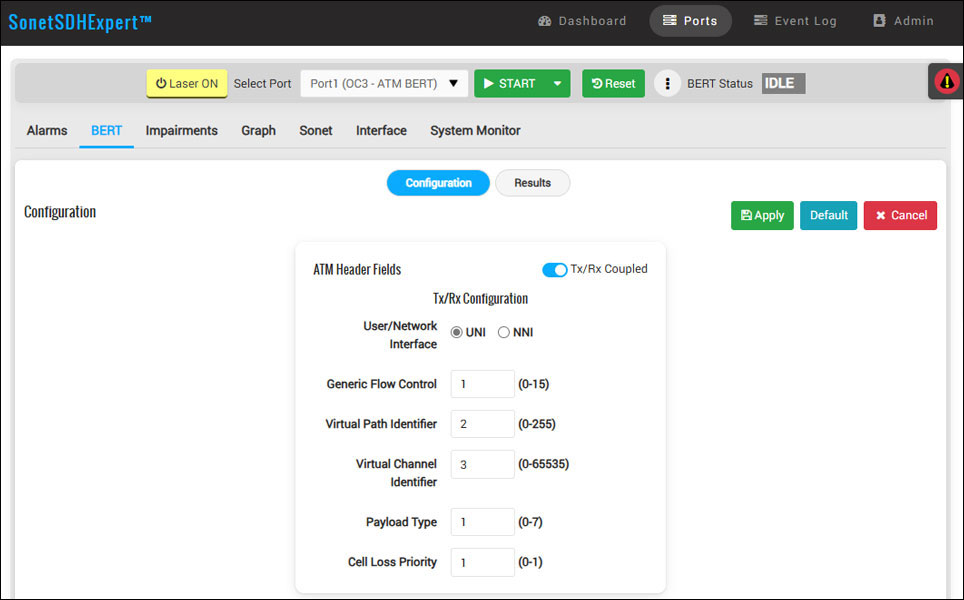
ATM Header fields
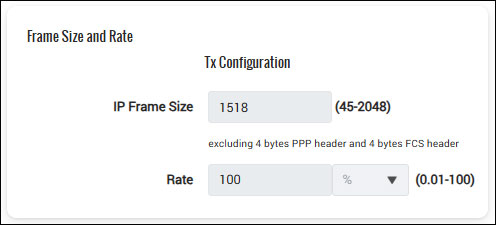
Bandwidth control for PoS Bert
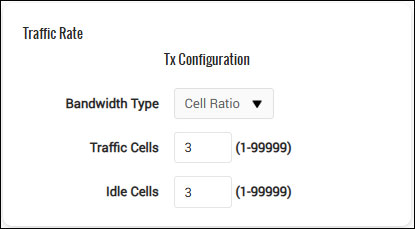
Bandwidth control for ATM Bert
Impairment Generation:
- Alarm Generation – generate LOF, AIS-L, RDI-L, AIS-P, LOP-P, RDI-P, UNEQ-P alarms
- Error Insertion – insert B1/B2/B3, REI-L, REI-P errors – both Single as well as rate (10-4 to 10-9)
- Bit Error Insertion – insert single as well as Rate bit errors rate (10-3 to 10-9)
- Sonet Pointer and Justification – inserts new pointer value
- Insert Justification – it increments (Positive) or decrements (Negative) the pointer value by one
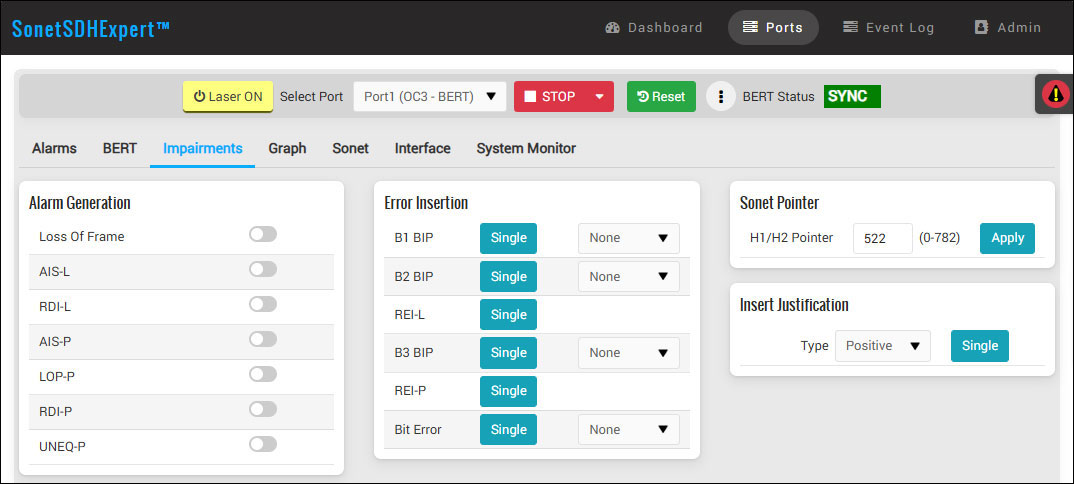
Impairment Generation
Alarms/Error Monitoring
- Monitors and reports all SONET/SDH alarms - Section, Line, Path alarms (SONET) or RSOH, MSOH, HP alarms (SDH)
- Display of LED status for each alarm shows No Error (Green), History (Yellow) and Error (Red) for easy identification at a glance
- Display count and seconds for each alarm
- User selectable SONET or SDH terminology
- Monitor and report alarms for Tx/Rx Clock Frequency and the frequency deviation (in ppm)
- Monitor and report alarms for SFP power (Tx/Rx power) and SFP temperature, including the SFP Power/Temperature Alarm and Warning thresholds, read from the SFP itself
- Summary of the alarms for all ports, so that user will know all the port status at a glance
- Different colors for alarms summary for easy identification of problems - Red (Alarm Active), Yellow (Alarm History) and Green (No Alarms)
Section/RSOH Alarms
| SONET (Section) | SDH (RSOH) |
|---|---|
| Loss of Frame | |
| B1 BIP | |
| Out of Frame alarm | |
Line/MSOH Alarms
| SONET (Line) | SDH (MSOH) |
|---|---|
| AIS-L | MS-AIS |
| RDI-L | MS-RDI |
| B2 BIP | B2 BIP |
| REI-L | MS-REI |
Path/HP Alarms
| SONET (Path) | SDH (HP) |
|---|---|
| AIS-P | AU-AIS |
| LOP-P | AU-LOP |
| RDI-P | HP-RDI |
| UNEQ-P | HP-UNEQ |
| B3 BIP | B3 BIP |
| REI-P | HP-REI |
| PLM | PLM |
| All Ones | All Ones |
| Pointer Adjustment | Pointer Adjustment |
| New Pointers | New Pointers |
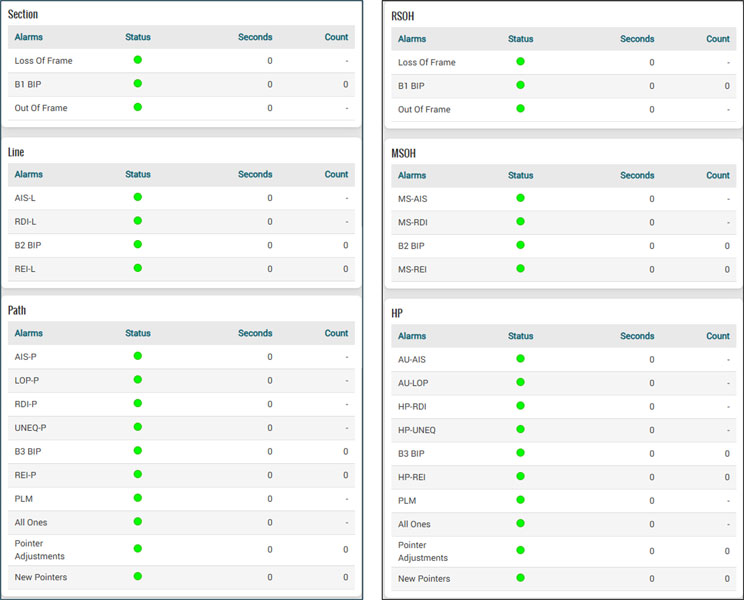
SONET/SDH alarms
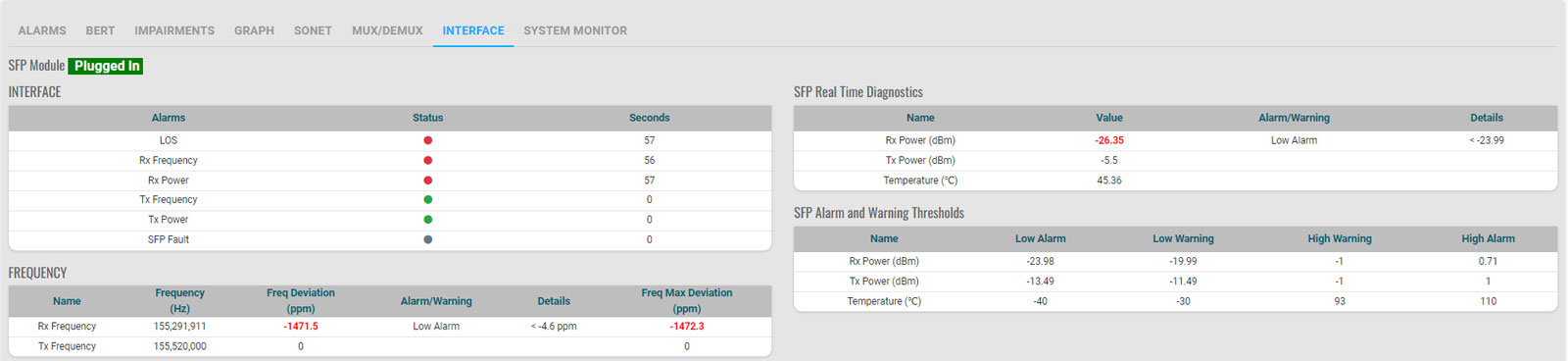

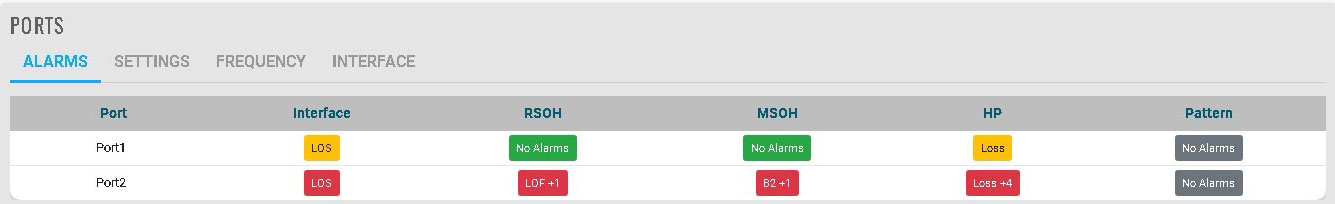
ATM Datapipe Testing
ATM Datapipe works on ATM cells. In the received direction, the ATM cells are extracted from the SONET/SDH payload and passed on to the software for the Rx applications. In the transmit direction, software passes the ATM cells to the hardware for transmission. The hardware maps the ATM cells onto the SONET/SDH payload and sends them out.
The available applications for ATM Datapipe are:
- Record to file: Here, the ATM cells are stored in a file on hard disk (along with the port and timestamp information) for offline analysis or playback
- Analyzer: The run-time decodes, and display of the ATM cells are provided here
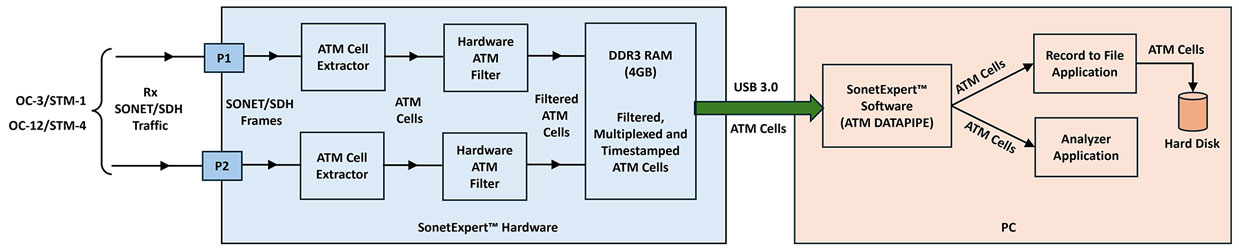
Rx ATM Datapipe Architecture
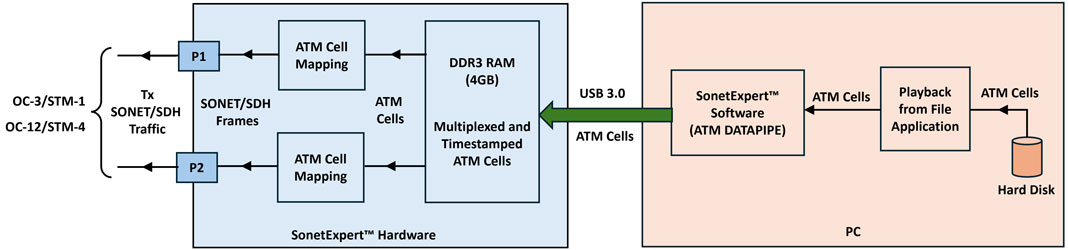
Tx ATM Datapipe Architecture
PoS Datapipe Testing
PoS Datapipe works on PPP/HDLC frames. In the receive direction, the PPP/HDLC frames are extracted from the SONET/SDH payload and passed on to the software for the Rx applications. In the transmit direction, software passes the PPP/HDLC frames to the hardware for transmission. The hardware maps the PPP/HDLC frames onto the SONET/SDH payload and sends them out.
The available applications for PoS Datapipe are:
- Record to file: Here, the PPP/HDLC frames are stored in a file on hard disk (along with the port and timestamp information) for offline analysis or playback
- Analyzer: The run-time decodes and display of the PPP/HDLC frames are provided here
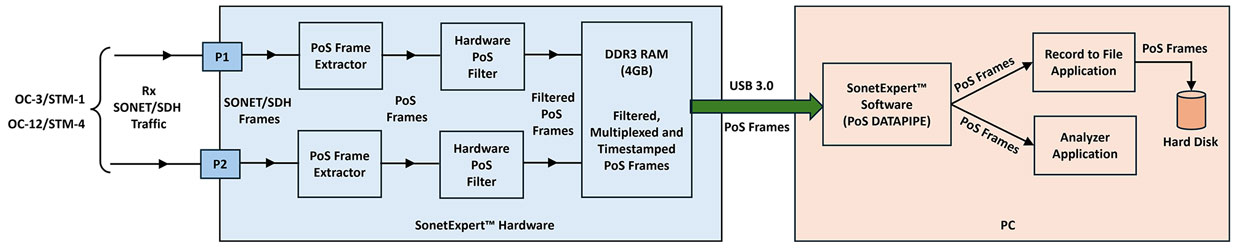
Rx PoS Datapipe Architecture
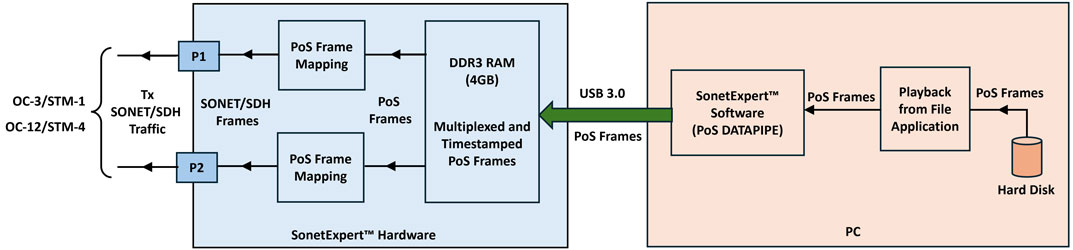
Tx PoS Datapipe Architecture
RAW Datapipe Testing
RAW Datapipe works directly on SONET/SDH frames. In the receive direction, the incoming SONET/SDH frames are passed on to the software for the Rx applications. In the transmit direction, software passes the SONET/SDH frames to the hardware for transmission.
The available applications for RAW Datapipe are:
- Record to File Application: stores the SONET/SDH frames to a file on hard disk
- Analyzer Application: decodes and displays the captured traffic live on screen
- SCAN Application: analyses the structure of the traffic and displays it in graphical way on screen
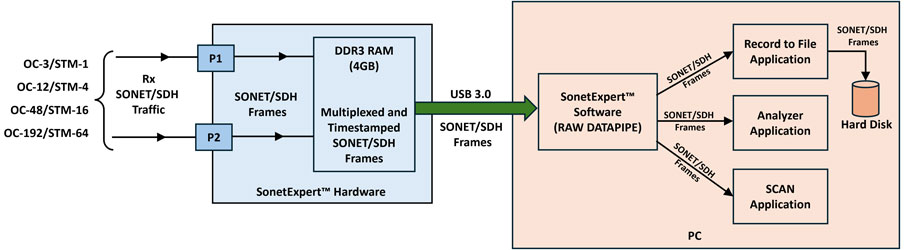
Rx Raw Datapipe Architecture
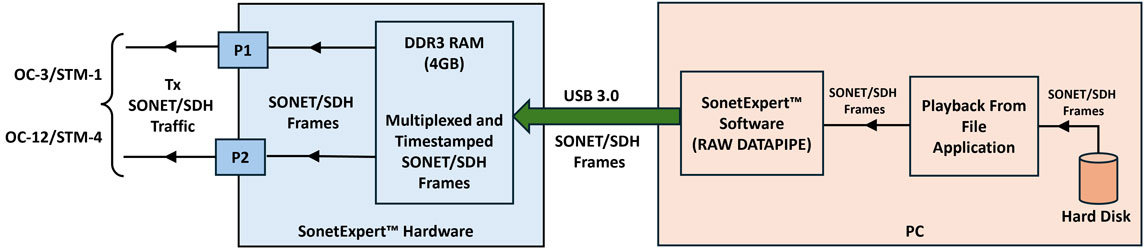
Tx Raw Datapipe Architecture
Record and Playback Application
Record Application
- Capture on both ports simultaneously to a file on hard disk in GL's proprietary HDL format
- Capture PoS traffic (PPP packets), ATM traffic (ATM cells), or Raw SONET/SDH traffic (Raw SONET/SDH frames)
- Multiple Versatile filters (e.g PPP, IP, UDP etc for PoS, VPI, VCI and other ATM Header fields for ATM) can be applied for incoming PoS/ATM traffic to capture traffic of interest. Up to 16 hardware filters can be applied to each port. Hardware filters work at wire speed
- Hardware timestamping of captured traffic
- Onboard 8GB of DDR3 RAM memory to temporarily store the captured traffic before transferring it to the PC. Out of this 8GB, 4GB is used for the Record application and 4GB for the Playback application
- Capture based on different criteria - Size, Number of frames etc.
- Split capture into multiple files, for easy handling of small size files
- Multiple Record instances supported in parallel
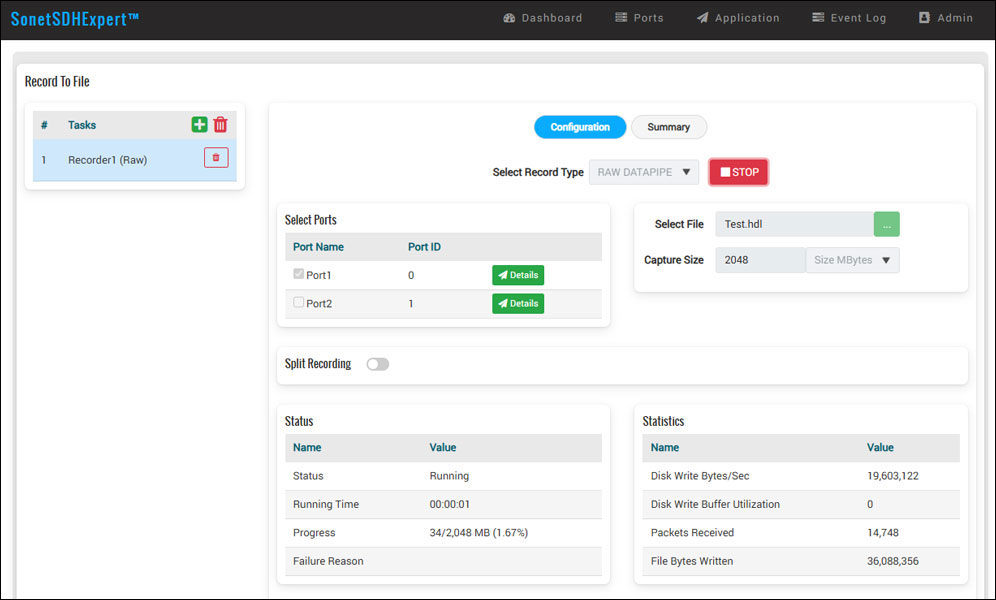
Record Application
Playback Application
- Playback from file (previously captured file) on both ports simultaneously
- Playback PoS traffic (PPP packets), ATM traffic (ATM cells), or Raw SONET/SDH traffic (Raw SONET/SDH frames)
- Playback on the same ports as captured, or playback on User selected ports
- One shot playback - stop playback once end of file is reached, or Continuous playback - start over from the beginning once end of file is reached
- Playback specified number of frames only and stop
- Supports multiple playback instances in parallel, but only when multiple devices are connected. For example, one instance can playback on one device, while another instance can playback on another device
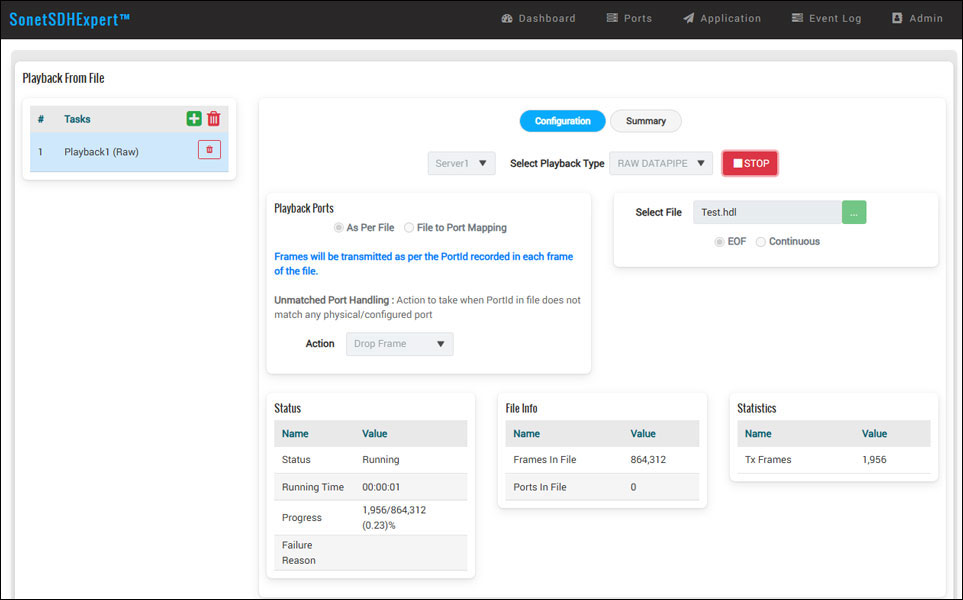
Playback Application
ATM Analyzer
GL’s OC-3 / STM-1 OC-12 / STM-4 ATM analyzer is used to analyze and decode different ATM protocols like RAW ATM, AAL2 Protocols (CPS-SDU, SSSAR-SDU, and SSCS), AAL5 (CPCS-Common Part Convergence Sublayer), UNI and others across U plane and C plane of UNI and NNI interface. ATM analyzer can also decode ATM frames constituting Classical IP over ATM, or CIP based networks, and traditional SS7 Stack (ISUP, SCCP, MAP, CAMEL(CAP) etc.) over ATM.
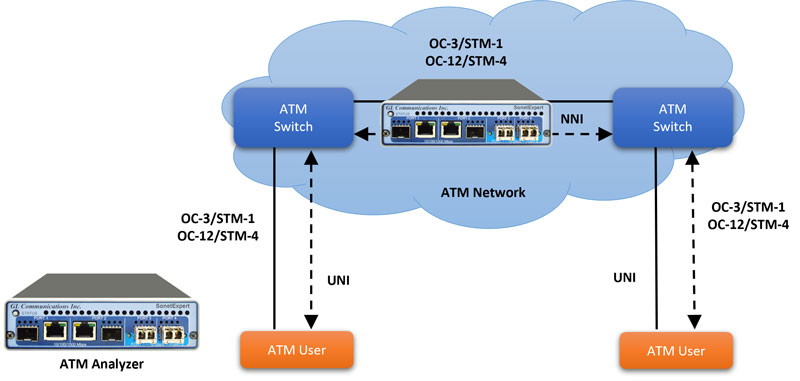
ATM in an OC-3 / STM-1 OC-12 / STM-4 Network
The ATM analyzer can capture, decode, filter, and reassemble AAL-2 and AAL-5 frames in real-time, from within the ATM cells according to user defined VPI/VCI.
Summary, Detail, and Hex_Dump Views
The ATM protocol analyzer application is invoked from the application menu of GL's OC-3 / STM-1 OC-12 / STM-4 ATM Analyzer for real-time analysis. The analyzer displays Summary, Detail, Hex Dump, Statistics, and Call Detail Views in different panes. The Summary pane displays Dev#, Frame#, Time, Length, Error, VPI/VCI, PT and so on. User can select a frame in Summary View to analyze and decode each frame in the Detail View. The Hex Dump View displays the frame information in HEX and ASCII format.
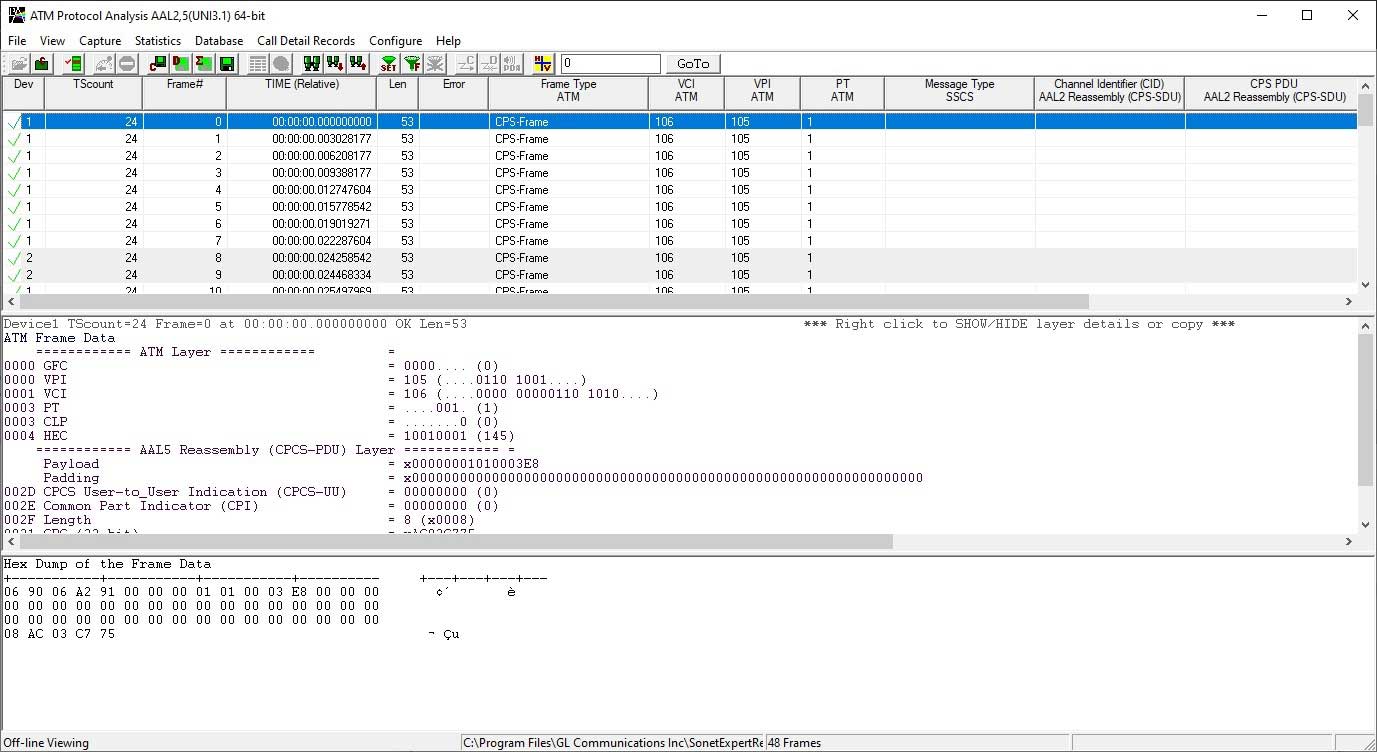
Protocol Summary, Detail, and Hex Dump Views in ATM Protocol Analysis
PoS Analyzer
The PoS analyzer captures a host of PoS protocols exchanged between the two nodes over SONET and provides useful analysis, which includes distribution of protocols, protocol fields, frame lengths, and frame status. User can obtain detailed analysis of the protocol and can perform various statistics measurements.
PoS analyzer supports Packet Data Analysis (PDA) module, an outstanding tool for live monitoring of signaling and traffic over IP. Packet Data Analysis (PDA) is distributed with GL’s Packet Analyzers, allows users to monitor live IP networks including capture, analysis, and reporting of every call in detail. Supported protocols include SIP, MEGACO, MGCP, H.323, SCCP, RANAP (UMTS IuCS), and GSM A. PoS can capture IP packets over different transmission lines, including IP, T1, E1, T3, E3, and OC-3 STM-1 / OC-12 STM-4. PDA then processes the captured packets, identifies, and segregates calls based on signaling and traffic parameters.
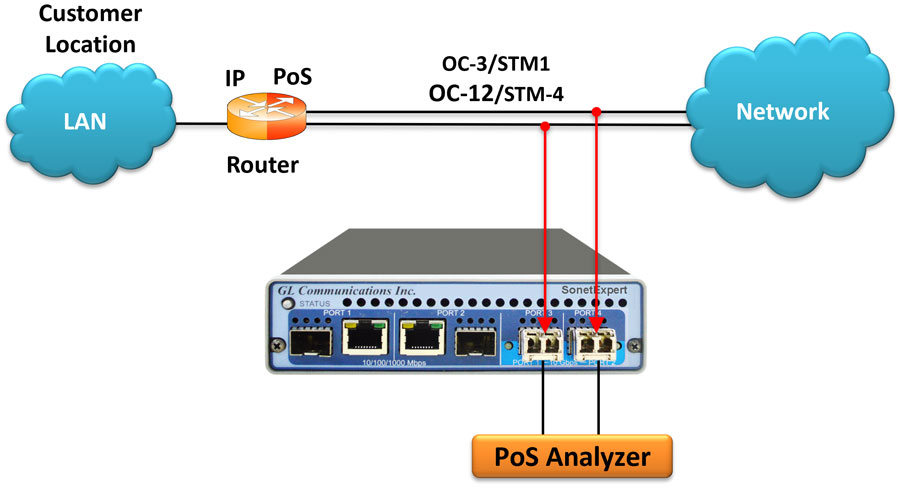
Analysis of PoS frames over OC-3 / STM-1 OC-12 / STM-4 lines
Summary, Detail, and Hex_Dump Views
The PoS analyzer application is invoked from the application menu of GL's OC-3 / STM-1 OC-12 / STM-4 Analyzer for real-time analysis. The analyzer displays Summary, Detail, Statistics, and Hex Dump Views in different panes. The Summary pane displays Dev#, Frame #, Time relative, Len, Error, Layer 3 protocol, LCP code, IPCP code, BCP code, PoS Message type, Source/Destination IP address, TCP Source/Destination Port, UDP Source/Destination Port, Message Type, and so on. The user can select a frame in Summary View to analyze and decode each frame in the Detail View. The Hex Dump View displays the frame information in HEX and ASCII format.
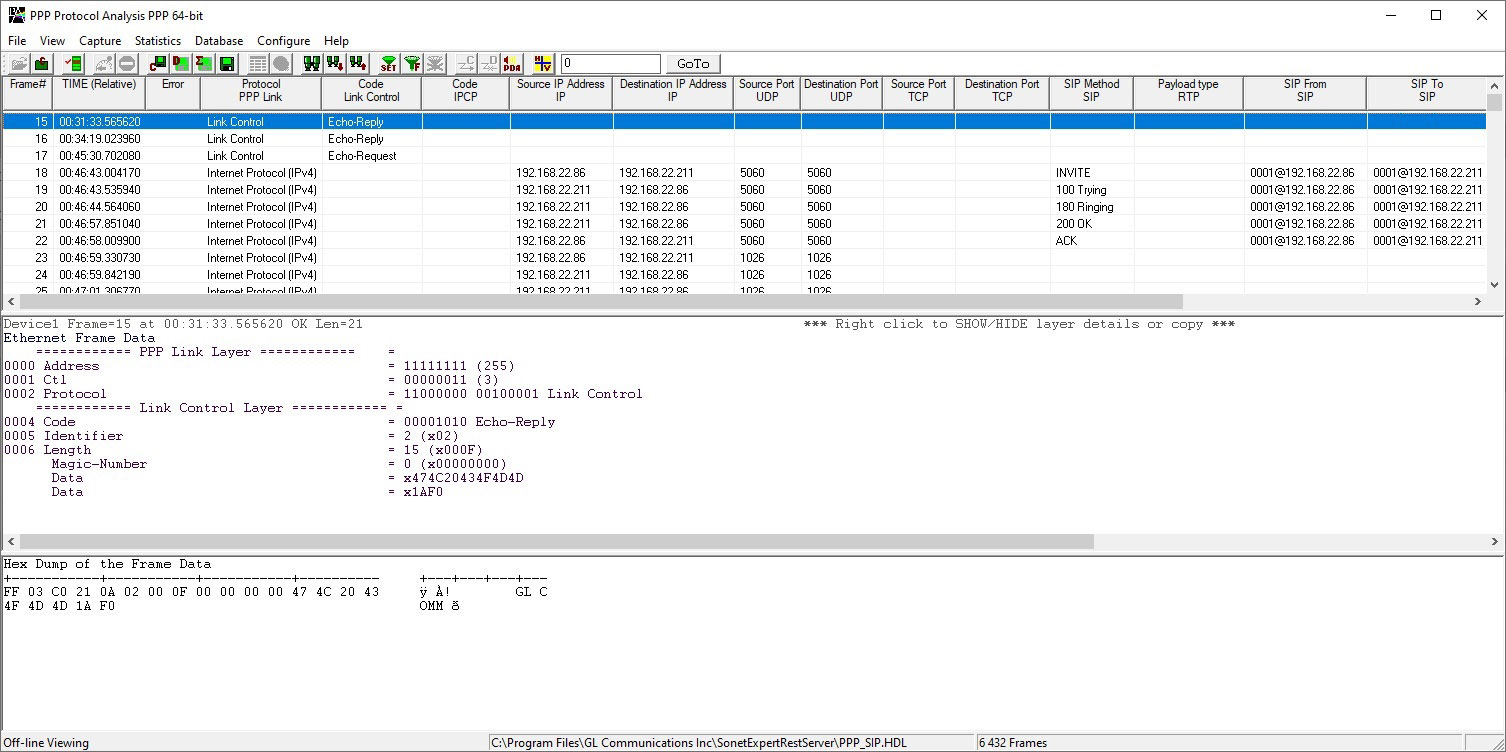
Protocol Summary, Detail, and Hex Dump Views in PoS Protocol Analysis
RAW Analyzer
GL's SonetExpert™ RAW Analyzer used to analyze and decode RAW Sonet/SDH packets.
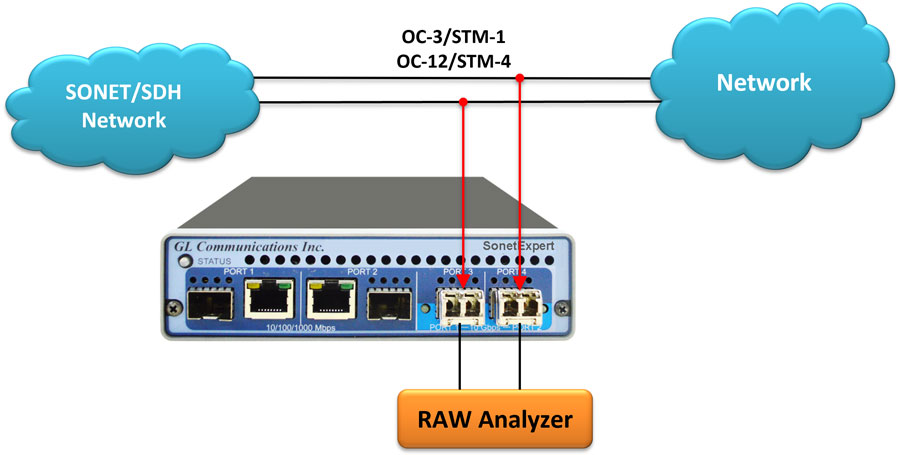
Analysis of RAW Packets over OC-3 / STM-1 to OC-192 / STM-64 lines
The RAW analyzer application is invoked from the application menu of GL's OC-3 / STM-1 OC-12 / STM-4 Analyzer for real-time analysis.
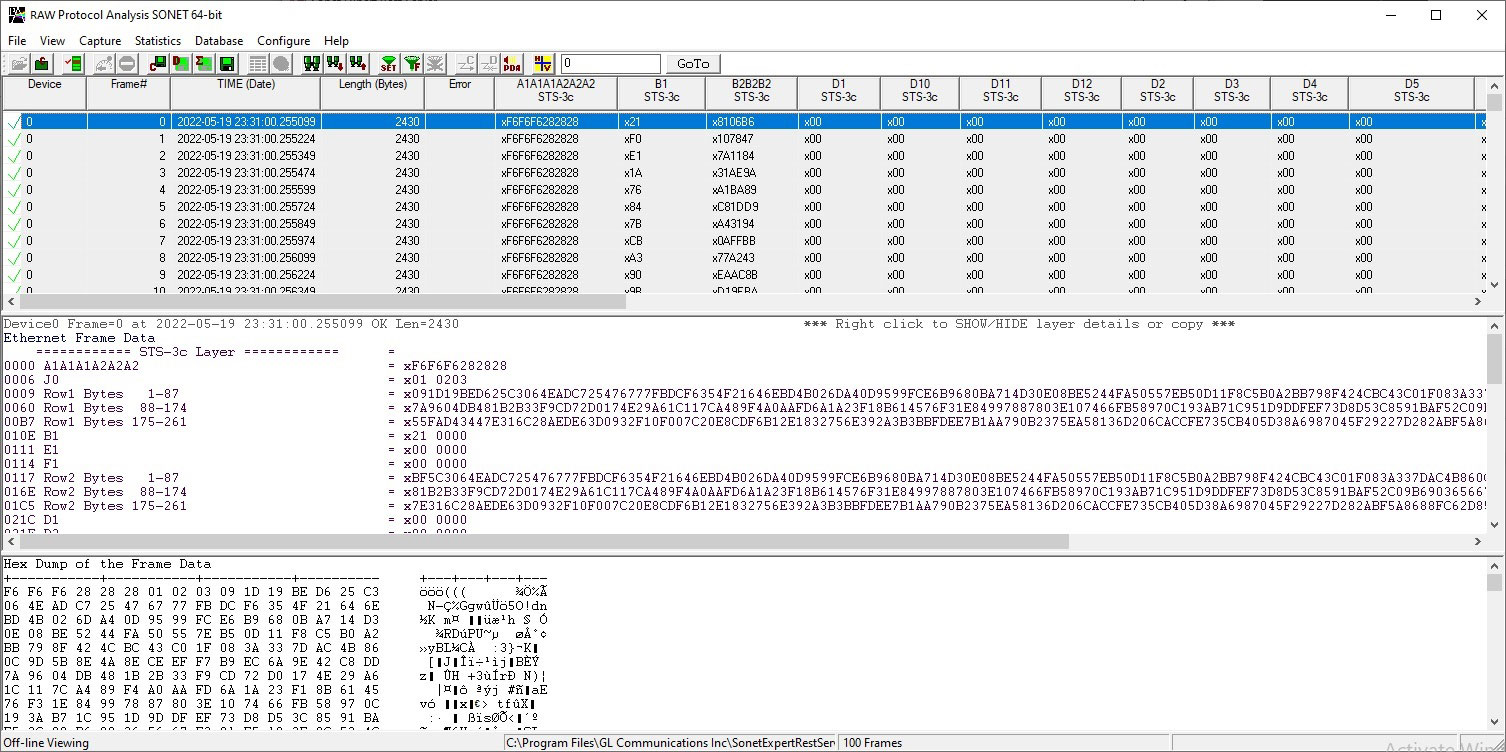
Protocol Summary, Detail, and Hex Dump Views in RAW Protocol Analysis
Scan Application
SonetExpert™ scans incoming SONET/SDH traffic, analyzes the frames, detects and reports the structure of the incoming traffic, down to the T1 E1 level. It identifies the various sub pipes within the main pipe, and also the entire structure of each sub pipe right down to the T1 E1 level.
- Supported on OC-3/STM-1, OC-12/STM-4, OC-48/STM-16 and OC-192/STM-64 rates
- Graphical display of the traffic structure for easy visualization
- Identifies and displays sub channels up to STS-1
- Indicates equipped and unequipped sub channels in different colors for easy identification
- Shows substructure of each STS-1 pipe, right down to the T1 E1 level
- User selectable SONET or SDH terminology
- Supported on both the ports independently
The below screenshot shows result of scanning incoming traffic on OC-192. The scan shows that the OC-192 contains 4 OC-48 pipes within, and shows details of each of the 4 OC-48s in a separate tab. For each OC-48 further shows details of the OC-12s, and in turn details of the OC-3s within the OC-12s, down to the STS-1 level. For each STS-1, shows the details of the traffic structure contained within the STS-1. The equipped channels are clearly marked in Blue so that user can easily make out which channel is equipped with a quick glance.
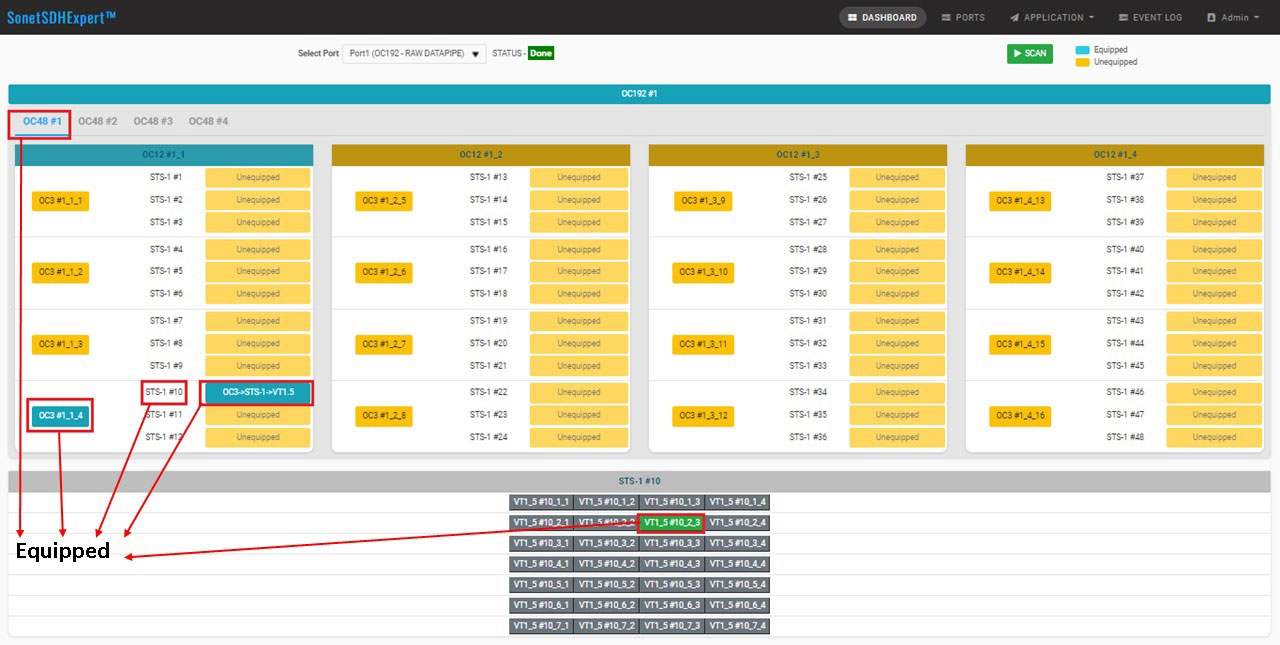
OC-192 with substructure
The above screenshot depicts, OC48 #1 contains an equipped channel → OC12 #1 (OC12 #1_1) → OC-3 #4 (OC-3 #1_1_4) → STS-1 #1 (STS #10 overall STS numbering). The STS-1 #1 is equipped channel, which contains VT1.5s within it, as shown. On clicking on the substructure button, the detailed substructure is shown above. It shows 28 VT1.5 channels, and within it, the VT1.5 on Row2, column 3 is equipped as shown in Green.
The below screenshot shows exact scan result as OC-192 with substructure, but with the terminology changed to SDH instead of SONET. User can change the terminology anytime.
Resources
Note: PCs which include GL hardware/software require Intel or AMD processors for compliance.
| Item No | Item Description |
|---|---|
| SEU100 | SonetExpert™ Dual OC3/12 STM1/4 USB Unit
Accessories Includes OC-3/OC-12/STM-1/STM-4 SFPs (customer preference of MM or SM) USB Cable 3.0 (1) Power adapter +12 Volts, 3 Amps (1) |
| SEU901 | SonetExpert™ Unchannelized RAW BERT for OC-3/STM-1 and OC-12/STM-4 Rates |
| SEU902 | SonetExpert™ Unchannelized RAW BERT for OC-3/STM-1, OC-12/STM-4, OC-48/STM-16 and OC-192/STM-64 Rates |
| SEU300 | SonetExpert™ Unchannelized OC-3/STM-1 and OC-12/STM-4 ATM Monitor, BERT, Tx/Rx Test |
| SEU301 | SonetExpert™ Unchannelized OC-3/STM-1 and OC-12/STM-4 PoS Monitor, BERT, Tx/Rx Test |
| SEU302 | SonetExpert™ Unchannelized Record Playback for OC-3/STM-1 and OC-12/STM-4 ATM |
| SEU303 | SonetExpert™ Unchannelized Record Playback for OC-3/STM-1 and OC-12/STM-4 PoS |
| SEU304 | SonetExpert™ Unchannelized Protocol Analysis for OC-3/STM-1 and OC-12/STM-4 ATM |
| SEU305 | SonetExpert™ Unchannelized Protocol Analysis for OC-3/STM-1 and OC-12/STM-4 PoS |
| SEU503 | SonetExpert™ Unchannelized RAW Record Playback for OC-3/STM-1 and OC-12/STM-4 includes SCAN feature |
| SEU315 | SonetExpert™ Unchannelized Packet Data Analysis (PDA) for PoS |
| Optional Applications | |
| SEU110 | SonetExpert™ Upgrade to PXN100 |
| SEU120 | SonetExpert™ Upgrade to PXN101 |
| PXN100 | PacketExpert™ 10GX |
| PXN101 | 10G option for PXN100 |