GL Enhances T1 E1 Emulation / Analyzer Products & Software
Welcome to April 2016 issue of GL's Newsletter covering New Applications and Enhancements introduced to our versatile T1 E1 Analyzer product line - now Version 10.3.23.
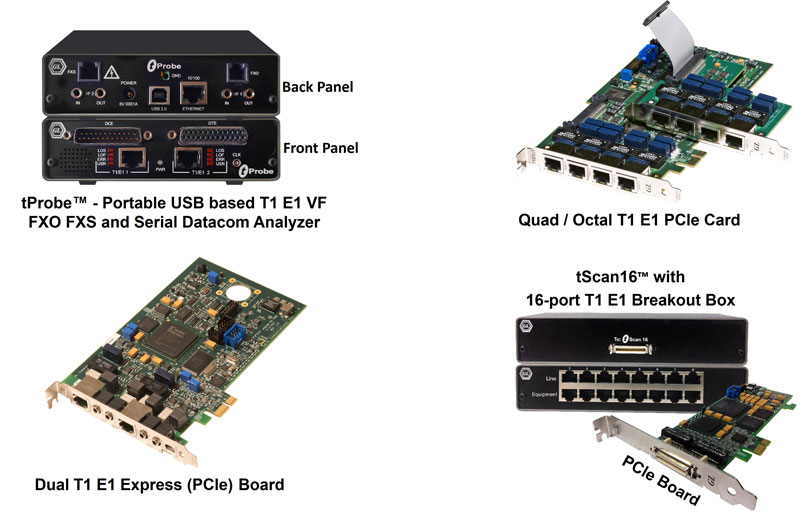
New Applications
Message Automation & Protocol Simulation Analog Phone Simulator (MAPS™ APS)
MAPS™ APS is a high capacity Analog 2-wire Bulk Call Generator used to test a Central Office (CO), PBX, ATAs, Gateway or other telecommunications equipment, which provide local loop interfaces. It supports up to 192 independent FXO ports per 1U MAPS™ APS Server (includes 1 Octal T1 card) and multiple APSCB-48 units. More can be achieved by simply scaling the system with a 4U MAPS™ APS Server (includes 2 Octal T1 Cards) and proportionately add more APSCB-48 units to support up to 384 analog ports.
Physical Layer Analysis is a new T1 E1 protocol analyzer and it is now a part of Special Applications. It will monitor physical layer alarms such as Sync Loss, Carrier Loss, Blue Alarm, Yellow Alarm, AIS, and Error Counters such as Frequency (Hz), Level (dBdsx) for every specified Time Period in Seconds on the selected T1 E1 Port.
Important T1 E1 Application Enhancements
GL’s T1 E1 Analyzer products are now compatible with latest Windows® 10 Operating System.
T1 E1 Error Insertion Application
The applications’ maximum error insertion rate for logic errors has been increased from 0.01 to 1.0
WCS task commands now check for successful task thread creation, rather than just assuming success. If the task thread cannot be created, the command is negatively acknowledged (NAK).
Multichannel Audio-Bridge Application
The enhanced application now comes with channel configuration option that is provided as Drop Down menu. Default channel configuration is set to Mono. This can be changed to Stereo with Left and Right Channels. Now support for Linear 16 bit PCM, 16k codec is also added.
Stream Selection configuration option has been removed and the same is moved to the main GUI. Each device entry can be dynamically configured as Insert or Drop device. For INSERT action, only Mono mode option is provided. Additionally, the Audio-Monitor window now includes maximize, resize and scrolling options.
The application now comes as a part of T1 E1 Analyzer software. Earlier it was licensed separately.
The following enhancements introduced to the Protocol Analyzer functions:
- Included a new Protocol Analyzer application for monitoring T1 E1 alarms and error counters
- Added a GUI configuration option to edit INI file changes
- Improved Protocol Analyzer search/filter performance
- Improved Protocol Analyzer Listener performance and reliability
- CAS Protocol Analyzer - Support for “Audio MFC-R2” protocol included
- CSV writer summary, Call Detail Report (CDR) and Packet Data Analyzer (PDA) for all Protocol Analyzers
- TCAP CDR Modifications for Camel
MAPS™ Based Protocol Emulators
- The framework has been now improved to address WCS Response logging
- Ability to send signaling information along with CDR to the Database Loader after call completion. The Database Loader in turn will feed to the Central Database (DB) such as Oracle
- CLI executable included for CAS, ISUP, and ISDN in installation directory. User can run these installations to work with CLI application
- MAPS TCL Client Scripts are updated with APIs for ISUP and ISDN
Important Optional Applications (included with T1 E1 Basic Software)
GL offers the following important optional applications now as part of its basic applications, that means, users no longer need to pay for additional license to use the below applications and this in turn benefits significantly in terms of cost and adds tremendous value to the T1 E1 Analyzer software capability.
Pulse Shape & Jitter Generation/ Measurement
GL's Universal T1 E1 Cards provide pulse mask compliance testing using Pulse Mask Display for both T1 and E1 applications. GL's Jitter Measurementmodule allows evaluation of jitter on either a tick-by-tick or a cumulative basis.
Real-Time Multichannel Audio Bridge
Audio Monitoring application allows users to insert speech on T1 E1 lines using microphone and listen to the speech on T1 E1 lines using speaker (requires internal or external sound card to be connected to the PC).
DTMF/MF/MF-R2 Detector and Generator Software
The Capture Dialed Digits application provides the capability to capture and display DTMF and MF (along with MFR2-forward and MFR2-backward) digits as they are received on one or several time slots.
Signaling Bits Recorder Software
The Signaling Bits Recorder application works with one or multiple Ultra T1 E1 Cards or with the Portable T1 E1 Analyzers. Signaling bit changes are recorded for all timeslots simultaneously. A file may be specified for saving the captured signaling transitions.
Basic Client/Server Scripted Controller Software
Client / Server applications allow the user (with an appropriate client) to operate analyzers remotely, write scripts for automation, or provide multi client connectivity to a single T1 E1 VF Data analyzer. Almost every GUI application has a Windows Client Server (WCS) counterpart.
Dual VF Tx Rx (Only for tProbe™) previously called Simplified Audio Client
The Dual VF Tx Rx (earlier called as Simplified Audio Client) application is designed exclusively to perform non-intrusive and intrusive VF audio monitoring, VF audio recording, and testing easily.
Real-Time Strip Chart
The Real-time Stripchart application software is used for analysis of CAS signaling. The application works with all GL’s T1 E1 analyzers.
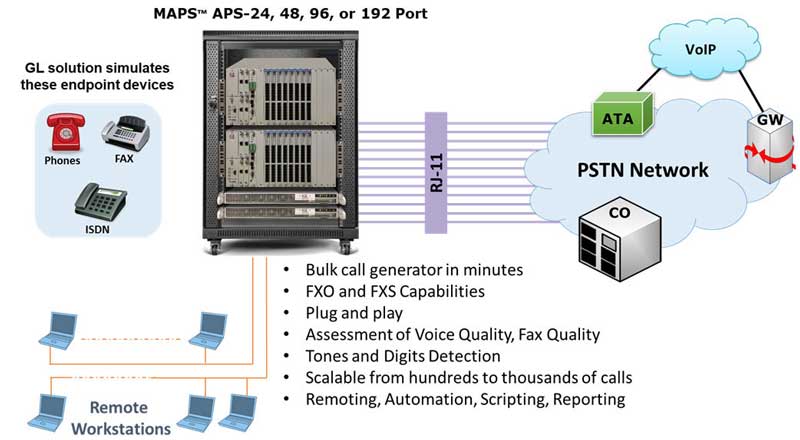
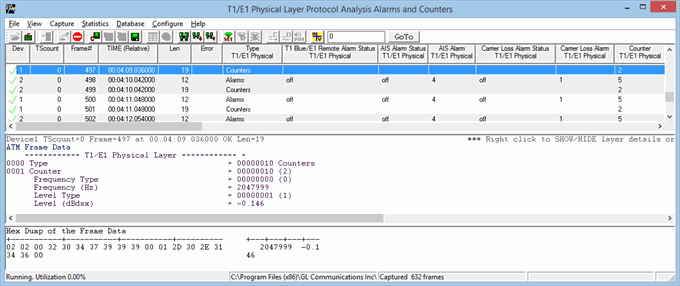
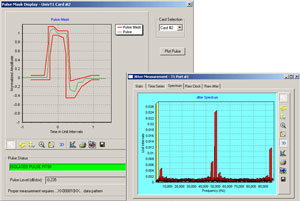
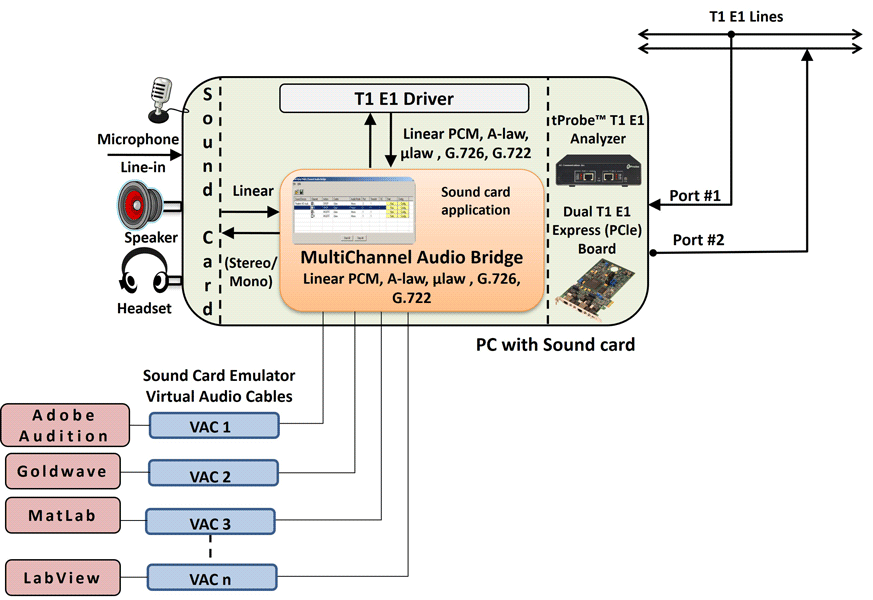
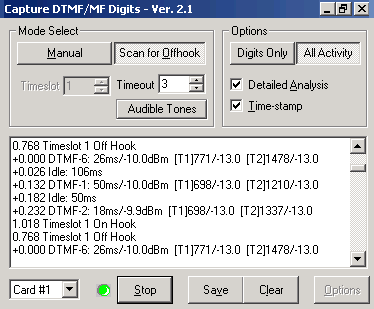
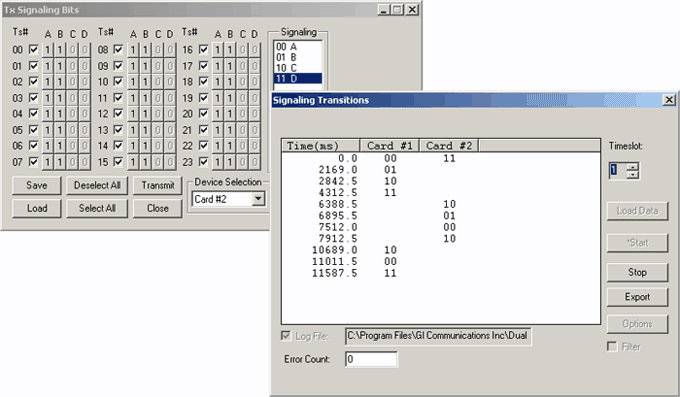
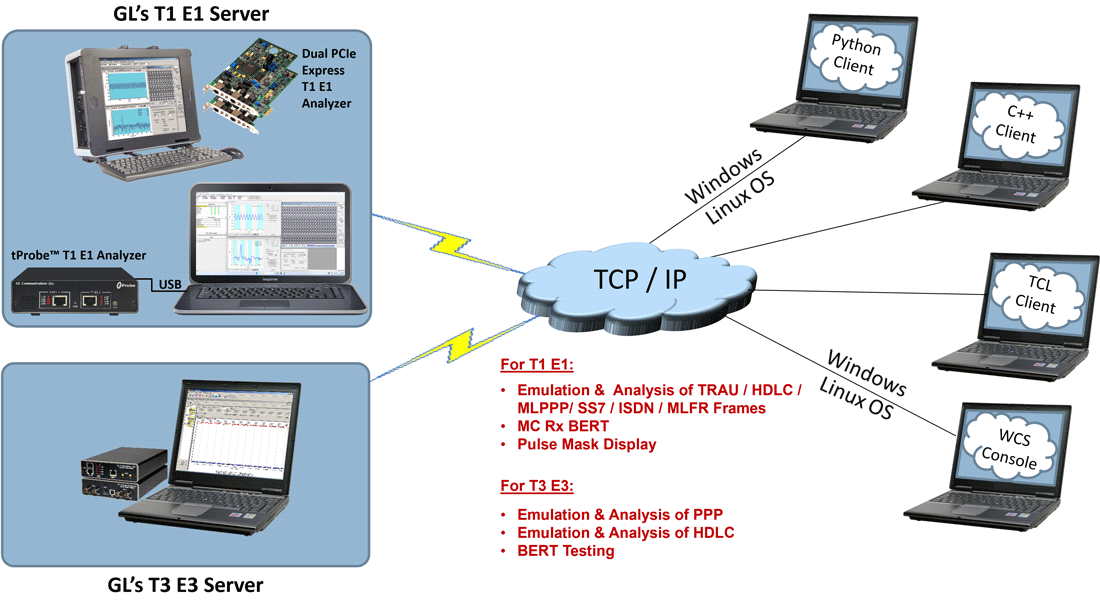
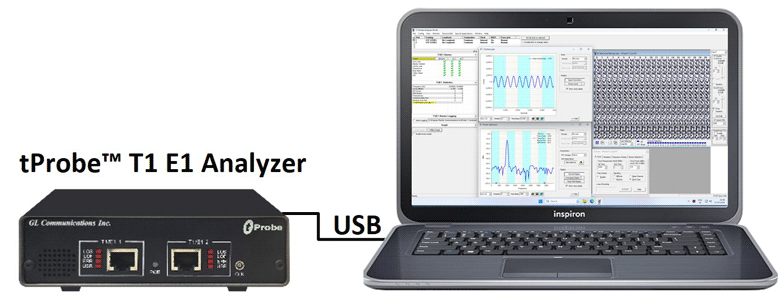
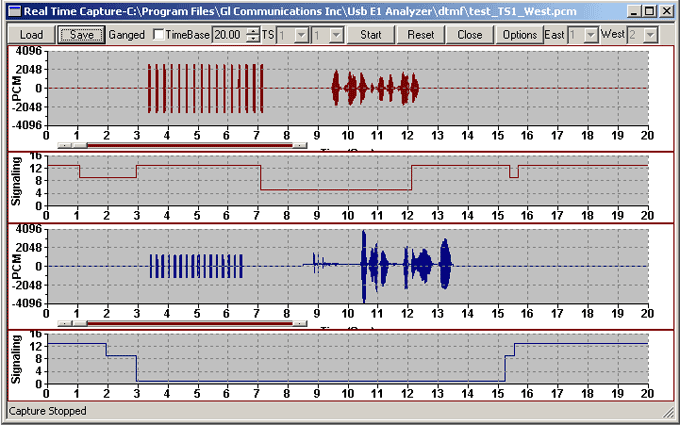
 Back to Newsletter Index Page
Back to Newsletter Index Page