Enhanced Video Quality Testing Solutions
Welcome to May 2016 issue of GL Communications' Newsletter providing information and insight into our Video Quality Testing Solutions.
Overview
Video services can be broadly classified into two categories: Video Broadcasting or streaming if over IP, and Video Conferencing, sometimes called video chat for low end systems or telepresence for high end systems. Video Broadcasting is essentially one-way streaming, downstream to the consumer, This type of video may have high quality expectations such as HD Video. Video Conferencing used with a variety of phone chat applications, is on a similar path as Video Broadcasting in terms of usage. Video telephony applications are being widely used in our day to day lives and the demand for better quality keeps growing. The proliferation of Video Chat or Video Conferencing equipment and services offered to consumers and enterprises is indicative of this shift.
Consumer applications include Google Hangouts™, Apple FaceTime®, Microsoft Skype®, along with Enterprise solutions from Cisco TelePresence®, Polycom® Video Solutions and BlueJeans, to name a few. Cisco WebEx®, and Citrix GotoMeeting™ also provide Video Conferencing along with screen sharing, texting, and audio conferencing.
GL's Video Quality Test Solutions
Solution 1
GL's Video Quality Testing Solution comprises of end-to-end Video Conference testing, using VQuad™ with Video Application Controller(VAC), providing both Video and Voice MOS between two VAC Agents (one end could be an Android device).
GL's VQuad™ with VAC solution supports end-to-end Video Conference testing between any two VAC agents. Agents can be Linux, Windows or Android devices. In other words, test Video Conferencing between an Android phone and a Windows® PC. The VQuad™ with VAC solution is fully automated using VQuad™ scripting for testing a variety of scenarios with access to all video parameters such as Codec, Frame Rate, GOP Structure and Image Size.
Solution 2
GL'sMAPS™ SIP provides a means for Bulk Video Call generation, simulating many Video Calls from a single MAPS™ SIP system. As part of this solution, GL's PacketScan™ can provide real-time Video Call Analysis of the video generated over the SIP call using a non-intrusive connection to the network.
GL's MAPS™ SIP with Video Calls option is a bulk SIP call generator which can simulate any interface within a SIP network including multiple User Agents. As a new enhancement, the RTP Video Traffic Generation capability is now added to GL's MAPS™ SIP Emulator. It can generate hundreds of concurrent video calls with codecs such as H.263, H.264 and VP8. Bulk video call generation capability helps in conducting load and performance tests on devices or network under test. MAPS™ also supports transmission and detection of various RTP audio traffic entities for example: digits, voice file, single tone, dual tones and FAX.
PacketScan™ with Voice, Data, and Video QoS capability addresses customers long felt need of call quality analysis in IP networks. PacketScan™ can listen on a Mirror port of Switch to capture all IP traffic in the network. It can capture hundreds of video (H.263 and H.264) calls simultaneously and measures video quality metrics such as Media Delivery Index, Packet Loss, and Delay etc on each leg of the Video Call. PacketScan™ can also perform similar voice quality measurements such as MOS, R-Factor, Packet Loss, Jitter etc on the associated audio RTP sessions of the video call and hence gives the complete call quality report. Triggers and Actions feature in PacketScan™ allows user to filter calls of interest based on ‘Video Quality' parameters such as high MDI values or Packet loss percentage. User can also define a set of actions like Save Call Trace, Save Call Summary, and Generate Alarm etc on the filtered calls. Saved files can be opened offline later for detailed analysis.
VQuad™ with VAC Video Testing Solution
GL's VQuad™ solution provides an automated method to test Voice and Data from any mobile device. With the introduction of GL's VAC, Video Conference testing is added to the overall solution. Both Manual and Automated Video Conference tests can be generated between any two VAC Agents, including Android devices, Linux and Windows systems thus determining real-time performance of Video over a given network. The VAC solution is fully automated with QoS results for both Video and Audio provided along with several analytic metrics.
The Android devices (Smartphones and Tablets supported) and PCs (both Windows and Linux supported) become the agents or end points.
Testing can be performed between any two agents, Android to Android, Android to PC, or PC to PC. The user specifies the Test Plan configuration parameters such as Video Resolution, Codec, Frame Rate and GOP Structure along with test period (how long should the Video Conference last). Tests can be run directly from the Android device or using the VQuad™ interface. Both manual and automated tests are supported using flexible and versatile VQuad™ scripts.
In fact, using VQuad™ scripts, a complete test can be performed including Call Control, Voice Quality, Delay Measurements, NetTest (Data Testing), and Video Conference. All results and events are automatically sent to the VQuad™ Central Database and accessed using the GL WebViewer™ (web browser). Query and display results, statistics, status, and, if testing in a mobile environment, display Pass/Fail results directly on Google Maps™. In other words, complete testing and test reporting, including Custom Reports, within the GL intuitive solution.
Using the VAC Server web UI, unlimited Test Plans can be configured for use within VQuad™ or Android device based on a variety of video parameters including Codec, Frame Rate, GoP Structure and Video Image Size. The Video Test Plans also have options for the Audio encoding - See Video Test Plan Configuration screenshot and Video Parameters Configuration Table.
| Codec | Frame Rate | GOP Structure | View Image Size |
|---|---|---|---|
| JPEG H261 H263 H263+ H264 MPEG VIDEO MPEG 4 VIDEO MPEG 2 VIDEO VC1 |
5 fps 6.25 fps 7.5 fps 12 fps 12.5 fps 15 fps 23.976 fps 24 fps 25 fps 29.97 fps 30 fps 50 fps 59.95 fps 60 fps |
I…only IPPPPP IBBPBBP P….only IBPBPBP |
HDTV 720p HDTV 1080i HDTV 1080P SDTV 480i CIF QCIF XGA SXGA VGA QVGA |
Supported Video Parameters for Testing
All VAC test results are sent to the central database and queried using the GL WebViewer™. Results can be output to file or custom reports. When running VAC from mobile device agents, video results can be plotted on Google Maps™ with pass/fail thresholds depicted for each test result.
Video test results displayed using GL WebViewer™ include - Video MOS, Audio MOS, and Audio/ Video MOS along with a variety of analytical metrics and quality metrics - See Screenshot of Video Test Results below.
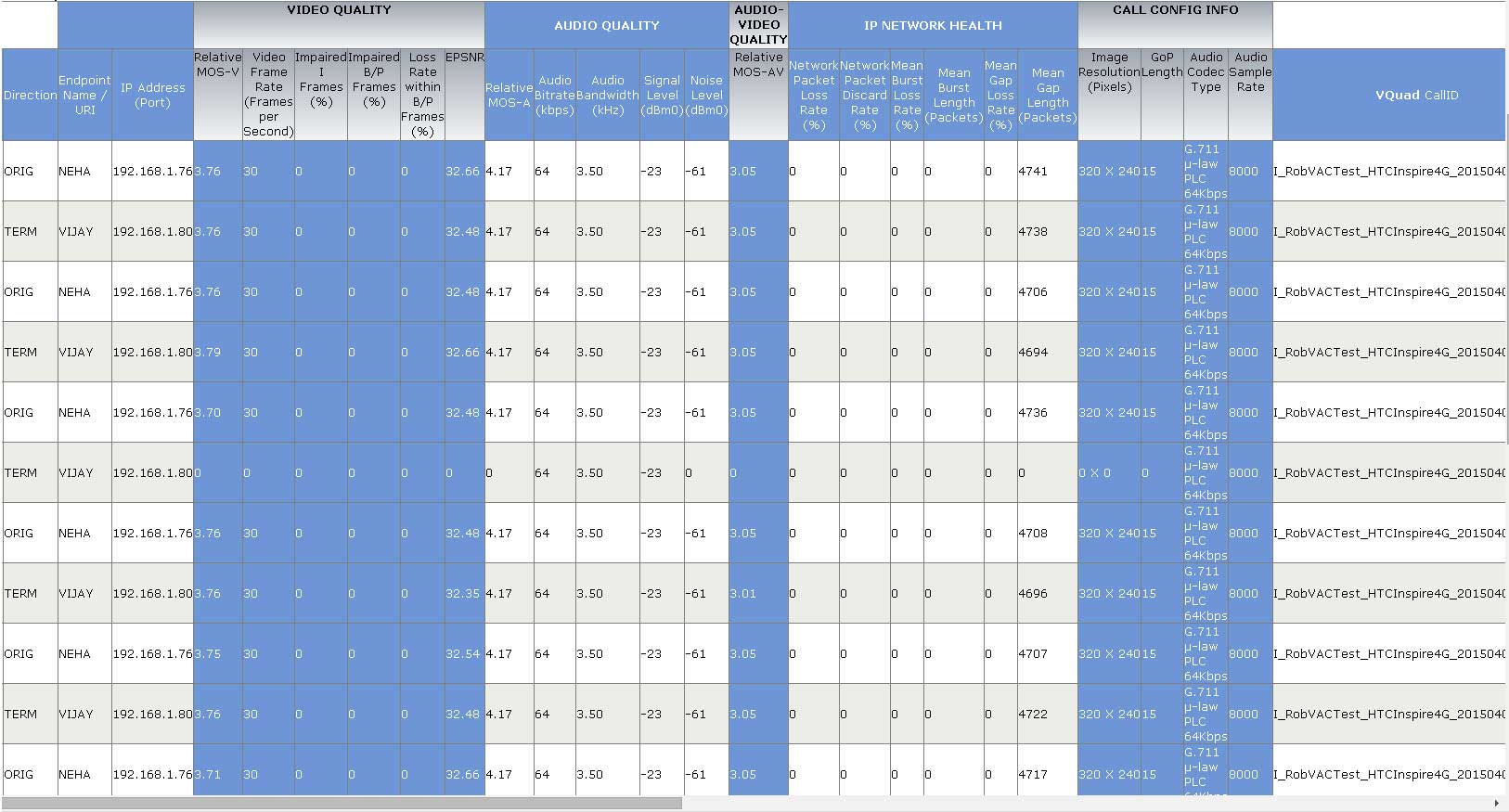
Bulk Video Call Generation using MAPS™ SIP
GL's MAPS™ SIP, a SIP/RTP traffic load generator, is another powerful tool to generate Video RTP traffic. The tool creates the ‘Video Sessions' through SIP signaling protocol and then Video and Audio RTP Traffic are generated over these calls. In order to achieve ‘Bulk Video Calls' pre-recorded video trace files (*.HDL GL's proprietary file format) are used to playback on the established video calls. This approach brings the advantage of supporting any video/audio codec with minimal changes.
The product supports the following Vide Codecs: H.264, H.263, VP8. And Audio Codecs: PCMU, PCMA, G722, OPUS. Also ‘Bulk Video' traffic generation is supported up to 800 simultaneous video calls.
Video Call Quality Analysis using GL's PacketScan™
GL's PacketScan™ - All-IP Network Monitoring software offers powerful features to capture and monitor live signaling and traffic over IP (version 4 and 6). It captures, segregates, monitors and collects statistics on all IP calls. Almost all VoIP and Wireless protocols over IP transport layer can be captured and decoded for troubleshooting network problems.
GL's PacketScan™ provides video call monitoring feature supporting H.263+ and H.264 codecs and provide video capture and conference call monitoring capabilities. The feature also provides real-time audio/video monitoring of RTP streams using Audio Playback, Record Video, and Write to File and it also allows the user to record audio and video data of a session to a file in QuickTime (*.qt) format. The recorded video data in Quick Time Format (*.qt) can be viewed by VLC Viewer (3rd party application).
Video Call Quality statistics include Media Delivery Index (MDI- DF:MLR). The MDI combines the Delay Factor (DF), which indicates potential for impending data loss, and Media Loss Rate (MLR) as the indicator of lost data. MDI is a set of measures that can be used to monitor both the quality of a delivered video stream and to show system margin for IPTV systems by giving an accurate measurement of jitter and delay at network level (Internet Protocol, IP), which are the real causes for quality loss. Video quality statistics also include Video Frame Count, Frame Rate (Frames/second), Packets Lost, Out of Order and Duplicate Packets. See the Screenshot of Video Call Summary below.
PacketScan™ can also act as a probe and send Call Detailed Records (CDRs) of captured video calls to a central database. GL's web based client NetSurveyorWeb™ can be used to query the database and view records of interest or historical data.
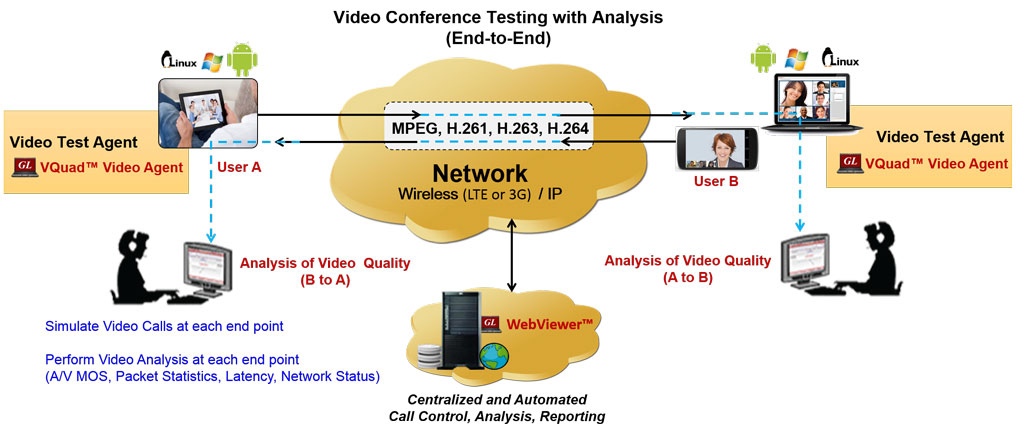
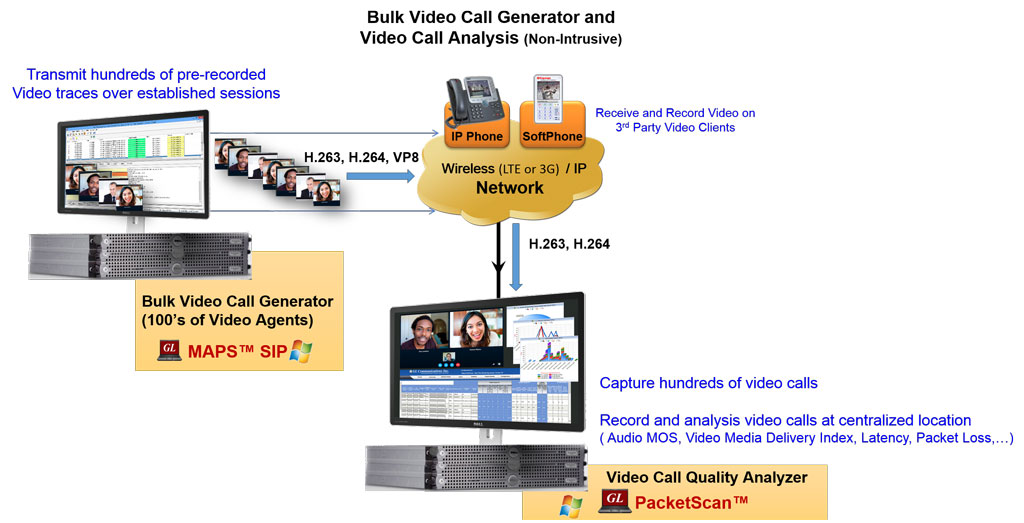
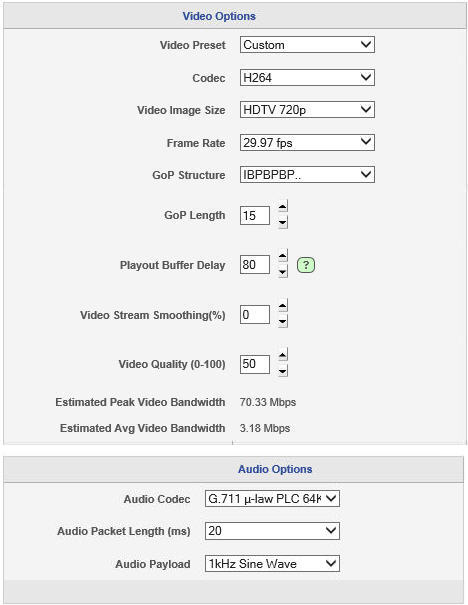
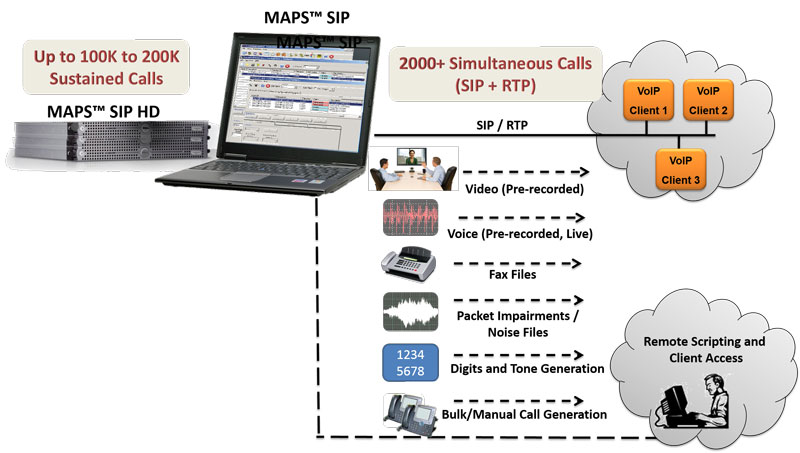
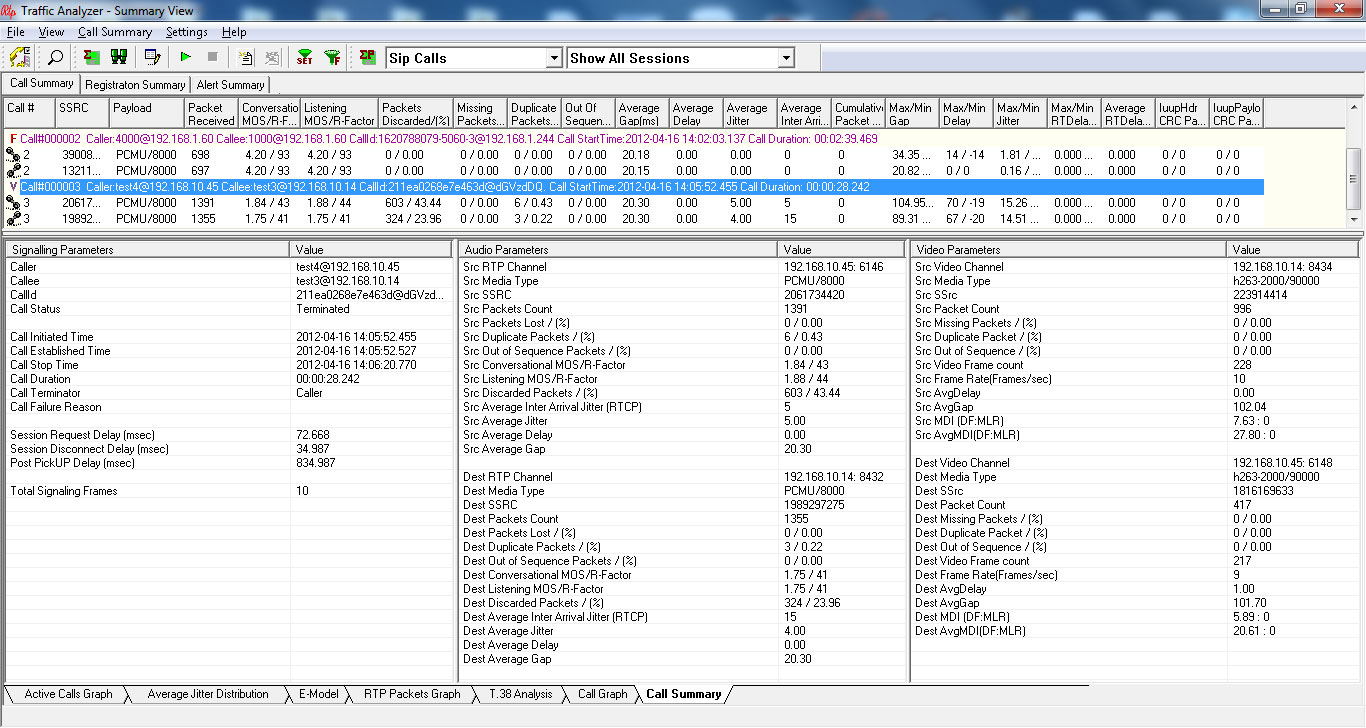
 Back to Newsletter Index Page
Back to Newsletter Index Page