Scripted DSP Capability in WCS
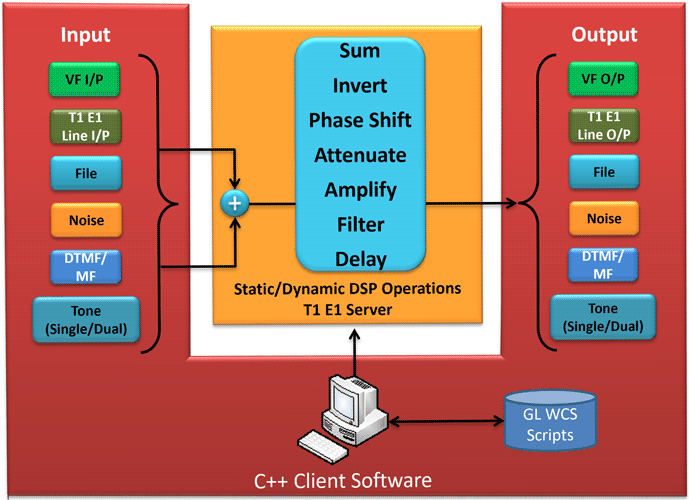
Overview
GL's Scripted DSP capability in Windows Client Server (WCS) is categorized in to Static Operators and Dynamic Operators. The WCS DSP Operation module allows real-time as well as offline testing using DSP commands to perform functions such as Amplification/Attenuation, Delay, Filter, File Tx/Rx, Logical operations, Echo Cancel, and so on.
Static DSP Operations
The Scripted Static DSP commands provide the ability to specify a sequence of digital signal processing steps to be performed on incoming and/or outgoing timeslots.
Complex echo paths and various other logical operations can be easily simulated using the following static functions: sum, invert, filter, delay, amplify, attenuate, bxor, bor, brev, bnot, band, infile, outfile, white noise, tone, dual tone, phase shift, dtmf digits, mf digits, mfcr2 digits, power monitor, signaling bits monitor, const, bytes, and many other operators.
The DSP commands also allow to monitor tones, digits, and other traffic generated using above static DSP operations. Additionally, with the new Tone Decoder and ADSI decoder DSP commands, it is possible to detect Caller IDs including CID, CIDCW (Call Waiting), VMWI (Visual Message Waiting Indicator) signal types. Supported encoding formats include alaw, mulaw, pcm16, pcm14, and pcm13.
For complete information, visit Static DSP Operations web page.
Dynamic DSP Operations
Scripted DSP commands provide the ability to perform dynamic or time-varying operations via schedules. A schedule is a CSV file which specifies a sequence of digital signal processing steps to be performed at specified time offset for each operator on incoming and/or outgoing signals.
The Dynamic DSP Operation module allows real-time as well as offline testing using DSP commands to perform functions such as Amplification/Attenuation, Delay, and Filter.
For complete information, visit Dynamic DSP Operations web page.
Resources
Note: PCs which include GL hardware/software require Intel or AMD processors for compliance.
Please Note: The XX in the Item No. refers to the hardware platform, listed at the bottom of the Buyer's Guide, which the software will be running on. Therefore, XX can either be ETA or EEA (Octal/Quad Boards), PTA or PEA (tProbe Units), XUT or XUE (Dual PCIe Express) depending upon the hardware.
 Back to Client/Server Scripted Control Software Page
Back to Client/Server Scripted Control Software Page