Analysis of Call Detail Records (CDR)
using Excel Addin
GL's CDR Analysis System is designed for capturing all calls and all events (including voice quality) during the call, on any network type such as TDM, IP, or Wireless.
BrochureOverview
Call monitoring and recording applications used by telecommunication companies generate extremely large amount of call detail records (CDRs) in real-time, and companies constantly need to leverage from this data to boost productivity. The volume of the calls and data captured by the call monitoring applications is so large that it impossible to manually analyze and conclude the behavior of the network.
When "problem calls" occur infrequently but often enough, they can negatively affect productivity and efficiency of a thriving business. Such calls are often not reproducible or predictable. For example, when a call suddenly disconnects during the middle of a call or,
- there is voice in one direction but not the other
- there is echo, or noise, or level issues in one direction and not the other
- there are signaling issues such as - "no wink", "no ringing or ringback", "no call connection"
- "mid-call digits" are not passed reliably during an IVR transaction
- digits are split or merged causing incorrect called or calling numbers
When such calls occur and users complain, engineers need data to analyze "why such a problem occurred", but the volume of calls presents a needle in a haystack condition. Analyzing the CDRs allows you to
- Drill-down to problem calls and identify the cause
- Monitor daily operations
- Identify customer behavior
- Network usage and performance monitoring or daily or weekly basis
CDR Analysis System
GL's CDR Analysis System is designed for capturing all calls and all events (including voice quality) during the call, on any network type such as TDM, IP, or Wireless. Signaling, alarm, and call capture over IP or TDM lines is performed with capturing tools such as PacketScan™ or T1 E1 Call Capture and Analysis. The system allows one to understand and analyze the captured call detail records, troubleshoot call failures, and provide insight into the overall performance.
Additional tools such as Advanced Excel® Addins, can be used to drill down to specific call, play or download the voice file, and generate graphs.
The CDR Analysis System permits,
- Capture for extended periods of time from hours to months
- Once calls are captured, a search for "calls of interest" can be performed while live capturing continues
- Drill-down to problem calls for post analysis
- Additionally, monitor daily operations
- Identify customer and user calling patterns
- Network usage and performance monitoring on a daily or weekly basis
- Trunk sizing, utilization
Excel® as CDR Analysis Tool
Excel® has the capability to handle large volumes of structured data, in-built statistical features, and offers easy automation through VBA programming, with which you can extract useful information from the captured call detail records with a click-of-a-button. In some cases where the data is unstructured, and complex, Excel® is not preferable for data analysis.
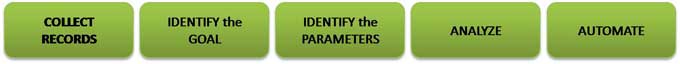
GL’s Advanced Excel® Addin is available as a customized application with the GL's CDR Analysis System to leverage from the Microsoft® Excel's capability to handle large volumes of data, inbuilt statistics, graphical features, and automation. This tool is frequently used by many Carriers, and Service Providers to analyze CDR on various network platforms such as TDM, IP, or Wireless.
GL’s Advanced Excel® Addin reads the records stored in a structured format such as CSV. It offers several parameters from the records to get to the calls-of-interest (COI). The add-in uses a combination of Excel® Pivot Table and Advanced Filtering features to perform filtering on these parameters. The filtered records view is be facilitated using a customized Windows® application that organizes and displays the information from CDR in a way you want. Viewing CDRs in this format is very informative in itself. However, you can also design a custom Pivot Table and generate Pivot Charts linked to this table. This helps to analyze and summarize the required information in table or graphical forms. Once you have the PivotTable designed, use Excel® inbuilt VBA support to program and automate repetitive tasks.
Excel® Addin programs can be easily customized per customer requirements. Searching for unique conditions, such as "no wink", “low MOS scores”, “call with specific digits” can be quickly performed during post analysis. Some typical case studies are described below.
CASE STUDIES
CASE STUDY #1 : Filter and select calls-of-interest, drill-down to problem calls, and view the call details.
With our CDR analysis tools, the CDR column headers can be extracted and summarized in a GUI to allow customer to choose to the filter parameter.
Some examples include –
- Filtering for calls with certain mid-call digits
- Filtering for abruptly terminated calls without dial tones, ring tones, or DTMF digits
- Filtering for calls based on release codes, duration of the calls, or based on Start and Released timestamp of the calls
- Filtering for calls based on quality of call with MOS scores, R-factor, release codes, and so on
CASE STUDY #2 : Ability to play the voice files of a call-of-interest from the local or ftp directory.
Our CDR analysis tools contain the information on the captured voice files path, and file name for every call. Using advanced Excel® addin, you can filter for the particular call-of-interest and play the voice files corresponding to this call using a 3rd party audio editing software (such as Goldwave). You can also customize the excel to download these voice files to a particular directory after playing using the audio editing software.
CASE STUDY #3 : Organizing CDR data from different applications into a single GUI
Different call monitoring applications may produce different type of analysis results pertaining to a single call. The data type, columns, and the structure may be different the records output. Such records can be imported to excel, called within Excel® using by identifying a key id that links all these results to a call. With Excel®, one can develop a custom GUI to display the records from different applications pertaining to a call and explore all the call details.
For example, the screenshot here is displaying a ISDN call capture records by different applications, one producing the call summary such as called number, calling number, timestamp, & detail call signaling events, while another application is producing the voice band analysis. All these have been accommodated into a single GUI using Excel® VBA for ease of monitoring.
CASE STUDY #4 : Find calls by 'Day of the Week' or by 'Hour of the Day' (24-hr period call analysis)
If you are interested in looking at the pattern of calls made throughout the day during the week, or the number of calls for one particular day, or looking at a call placed at a particular minute, then with GL's CDR Analysis tools you can summarize this data either in tabular format or graphical format or both. Similarly, one can also plot the total and average call duration per hour, per week, or month.
CASE STUDY #5 :Analyze quality and network performance over an All-IP network from the call detail records, voiceband statistics, and captured calls.
The structured report from our network monitoring software, such as PacketScan™, can be easily imported into Excel® using custom addin. The addin allows to filter the required calls, analyze CDRs using pivot tables and generate different charts, such as call volumes, call duration, call failure causes, conversational mos, listening mos, packet loss, and more. Brief list of charts that can be customized are listed below:
- Call Volume and Duration over the day, week or month
- Call failure causes, answered or unanswered calls
- Session disconnect delay(SDD) ,Post dial delay (PDD)
- MOS scores – conversational (CMOS), listening (LMOS)
- Average packet loss, jitter, and delay
Resources
Please Note: The XX in the Item No. refers to the hardware platform, listed at the bottom of the Buyer's Guide, which the software will be running on. Therefore, XX can either be ETA or EEA (Octal/Quad Boards), PTA or PEA (tProbe Units), XUT or XUE (Dual PCIe Express) depending upon the hardware.
| Item No. | Item Description |
| T1 E1 CDR Analysis System | |
|---|---|
| (The system requires any of the below mentioned T1 or E1 platforms with Basic Software) | |
| PTA031 PEA031 VBA032 VBA036 CDR032 MS Excel 2010 SA048 SA017B SA007e SA002b |
Enhanced Call Capture Analysis for T1 Enhanced Call Capture Analysis for E1 Voiceband Analyzer Traffic Analysis for VBA Call Data Records Advanced Filtering of Calls Goldwave Software RJ-48C Crossover Cables RJ-48 Y Bridge Dual 75/120 Ohm Transformer |
| Packet over TDM CDR Analysis System | |
| (The system requires any of the below mentioned T1 or E1 platforms with Basic Software) | |
| PTA135 PTA136 VBA032 VBA036 CDR032 MS Excel 2010 SA048 SA017B SA007e SA002b |
PPP and MLPPP Analyzer Packet Analysis for PPP and MLPPP Analyzer Voiceband Analyzer Traffic Analysis for VBA Call Data Records Advanced Filtering of Calls Goldwave Software RJ-48C Crossover Cables RJ-48 Y Bridge Dual 75/120 Ohm Transformer |
| Packet over IP CDR Analysis System | |
| PKV100 PTA136 PKV301 VBA032 VBA036 CDR032 MS Excel 2010 SA048 |
PacketScan Packet Analysis for PPP and MLPPP Analyzer LAN Switch w/Mirror Port Voiceband Analyzer Traffic Analysis for VBA Call Data Records Advanced Filtering of Calls Goldwave Software |
| Related Software | |
| XX020 | Record/Playback File Software |
| XX051 | Synchronous Trunk Record Playback |
| XX019 | Transmit/Receive File Utility Software |
| SA026 | Adobe Audition Software |
| SA048 | Goldwave Software |
| SA021 | File Edit Software |
| VBA032 | Near Real-time Voice-band Analyzer |
| Related Hardware | |
| FTE001 ETE001 |
QuadXpress T1E1 Main Board (Quad Port– requires additional licenses) OctalXpress T1E1 Main Board plus Daughter Board (Octal Port– requires additional licenses) |
| PTE001 | tProbe™ Dual T1 E1 Laptop Analyzer with Basic Analyzer Software |
| XTE001 |
Dual T1 E1 Express (PCIe) Boards (requires additional licenses) |
| Brochures |
|---|
| Call Data Records - Brochure |
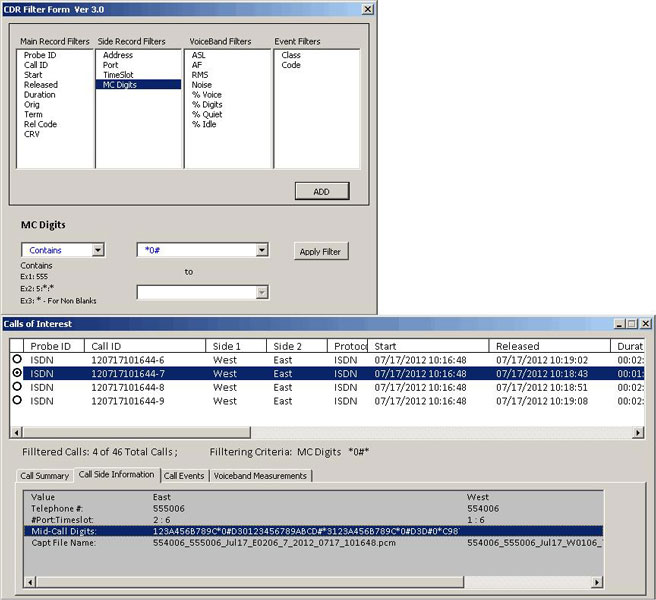
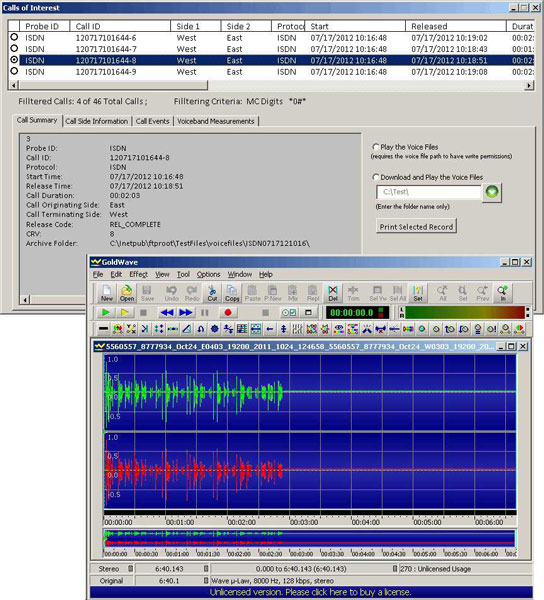
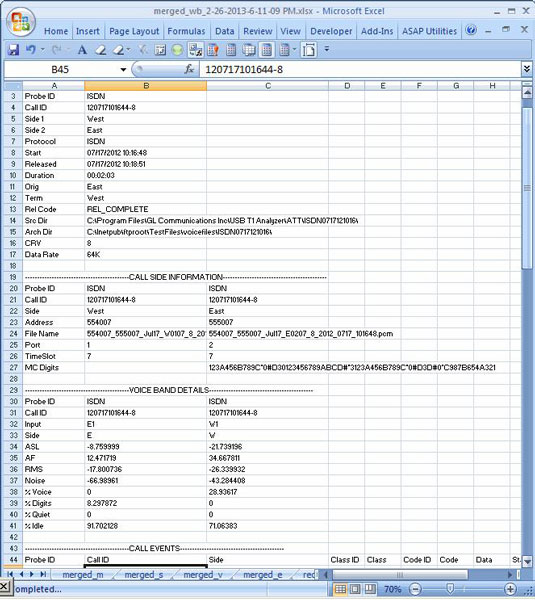
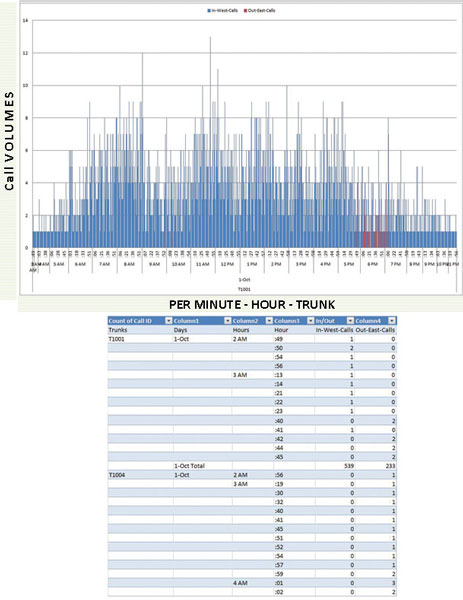
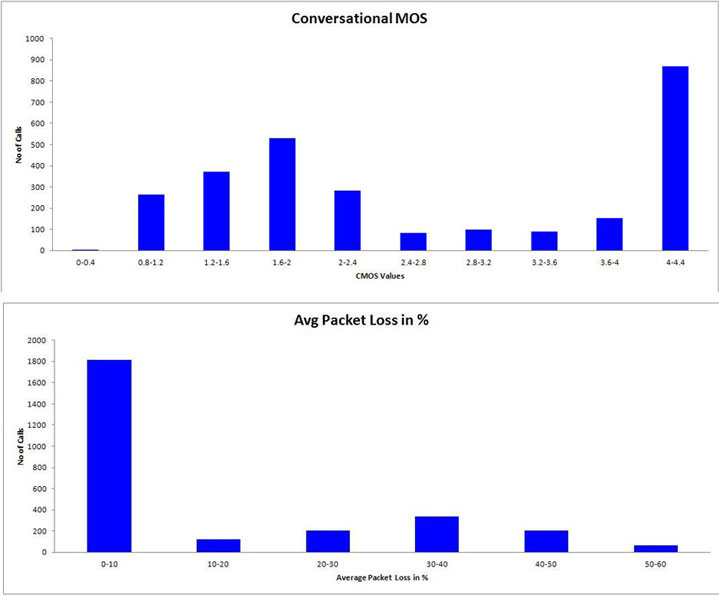
 Back to Call Data Records Page
Back to Call Data Records Page