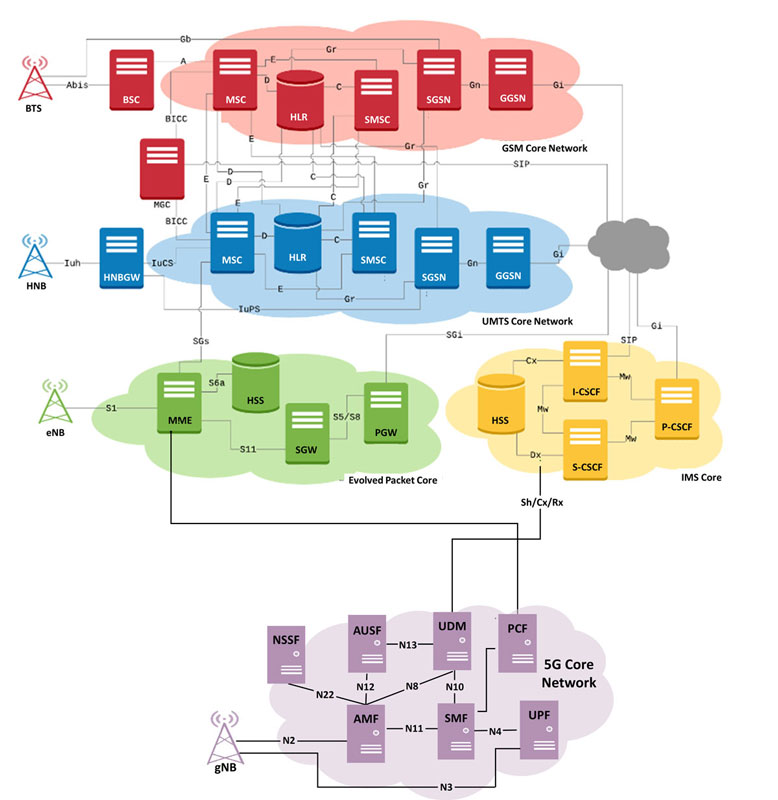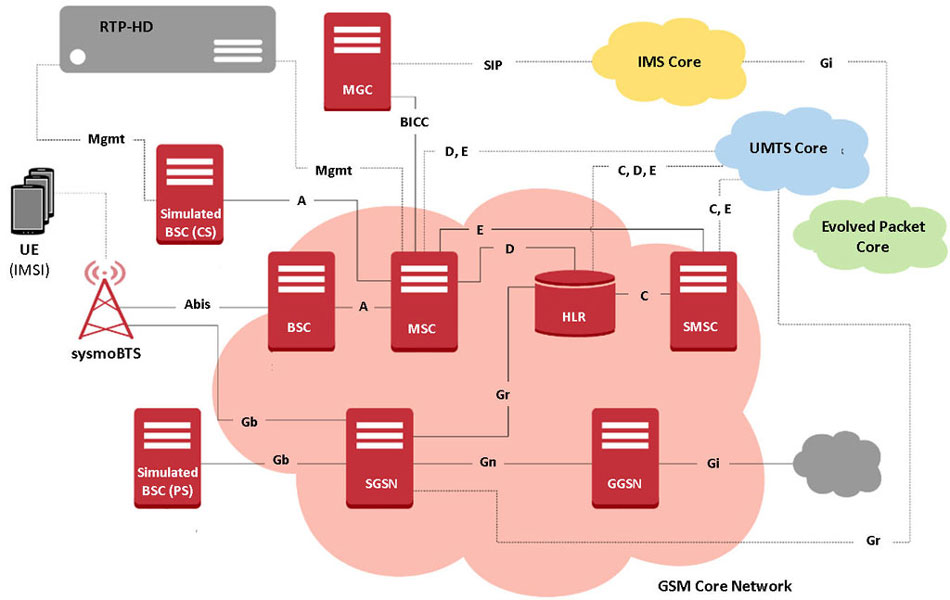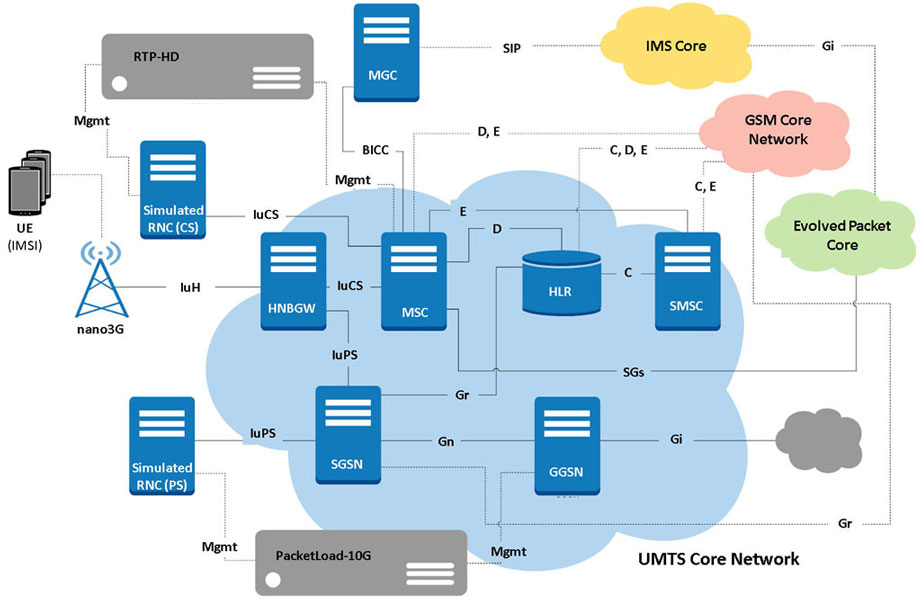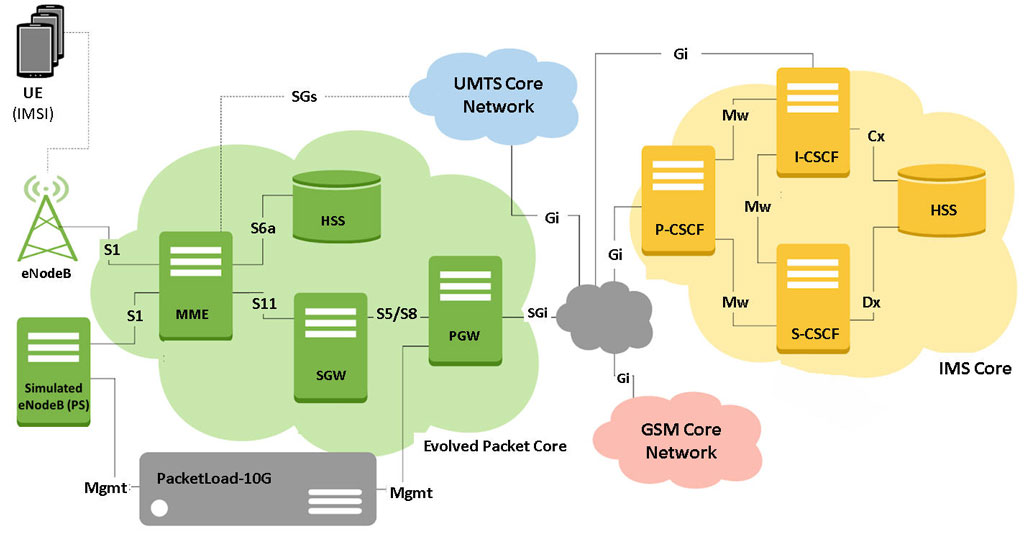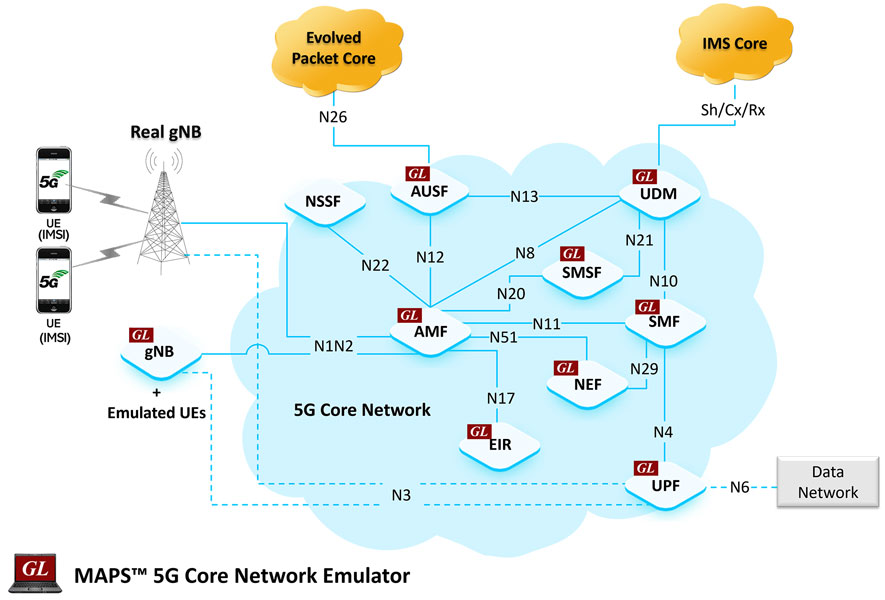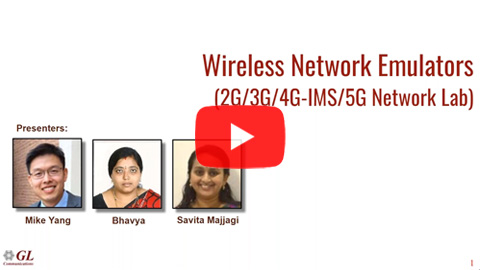Wireless Network Simulation
(5G, 4G, 3G, 2G)
GL provides complete wireless network labs ideal for application deployment, testing and education.
Request a Quote Wireless Network Lab SolutionsCommunications Network Lab
Overview
The test suite is built on GL’s Message Automation and Protocol Simulation (MAPS™) platform. The test suite can simulate all or specific elements within wireless networks using simple ready-to-use test bed setups.
The test suite provides reliable integrated solutions to vendors and service providers for simulation, monitoring and troubleshooting wireless networks, including 5G, 4G LTE and 3G. All functionalities conform to industry standards.
Test, monitor and troubleshoot all core network elements and traffic types within wireless networks for deployment-readiness, functionalities, inter-operability, performance and latest mobile features. Test end-user applications, devices, and services in a simulated wireless environment prior to deployment on a real-time network.
MAPS™ Wireless Network Simulation Features
Simple-to-setup and execute
- All operations and individual nodes in a network can be controlled remotely from a Remote MAPS™ system
- Simple test bed configurations to establish communication between different network elements and mobile phones
- Add an unlimited number of user profiles to simulate UEs
- Users can select amongst dozens of pre-written scripts for quickly generating voice and data traffic
Performance
- Higher volume Voice and SMS calls (hundreds of calls/sec and 64,000 simultaneous calls/platform) with MAPS™ RTP HD appliance.
- Easily achieve massive simulation of UEs (up to 500000) with high density (up to 4 Gbps or 40 Gbps) mobile traffic (stateful HTTP/PCAP) generation per MAPS™ PacketLoad appliance.
Programmable and Scriptable
- MAPS™ based simulators provide an automated framework independent of any protocol or network
- Supports a variety of protocols under common architecture framework
- Tune any parameter in the network environment to observe changes in voice and data transmission, reception, quality and more
- Unlimited ability to edit signaling messages, protocol fields, and call flows
- Precisely time communication between different core network entities
Use Cases
- Learn fundamentals of wireless network communication including voice and data traffic. Ideal for universities and research institutions
- Test and verify web services, and mobile applications over emulated wireless networks
- Pin-point and troubleshoot network issues with comprehensive logging and analysis tools
- Monitor End-to-End Connectivity with automated call flows and data connectivity over multiple interfaces
- Test Inter-Operability issues and handovers with different network lab setups
- Perform Feature Tests, Conformance Tests, and Functional Tests on individual nodes - supports both single and Multi-interface testing
- Performance Testing
- Migration Testing
- Voice and Data Quality measurements with comprehensive voice and data quality tools
- Advanced Voice Feature Testing
Important Features
Network Types |
|
Call Scenarios 5G |
|
Call Scenarios 4G | 3G | 2G |
Voice and SMS
Web Browsing
Location Services Inter-network Calls
Roaming calls
|
Performance Testing |
|
Feature and Functional Testing |
|
Voice Feature Testing |
|
Statistics and Reporting |
|
Single Remote Client for controlling multiple MAPS™ systems
The Remote MAPS™ application is a client server module, designed for multi-node multi-interface simulation from a single client GUI. The application can remotely control multiple MAPS™ Servers running on different PCs from a single remote client application. One or more MAPS™ applications can be installed on each sever. With this practically all the nodes (network elements) associated with a protocol, including protocol standards and profiles can be remotely configured from a single client GUI. The Remote MAPS™ application communicates with the multiple MAPS™ Server via Listener over TCP/IP.
- Multi-node and multi-interface simulation from a single GUI
- Suitable for testing any core network, access network, and inter-operability functions
- Single Licensing Server controlling server and client licenses (no. of users)
- Unlimited number of remote client user can be defined at the server
- Admin privileges to control Testbed and access to configuration files for each remote client user
- Remote Client users has privileges to perform all other functions - call simulation, edit scripts/profiles, and view statistics
- Simultaneous traffic generation/reception at 100% on all servers
For more information, please visit MAPS™ Remote Controller webpage.
GL’s Implementation of GSM-GPRS LAB System
Portable 2G GSM Lab with Real BTS
Complete 2G & 2.5G CNL
For more information, visit webpage: 2G GSM Communications Network Lab
Various GSM GPRS network procedures are supported simulating the 2G elements and multi-interfaces:
| Supported Procedures | Supported Call Scenarios |
|---|---|
|
Voice (CS), SMS (CS)
Inter-network Calls and Roaming Calls
|
What you need for setting up 2G Lab?
Following are the MAPS™ applications and licenses installed on 2G system required to simulate the call scenarios with Real BTS or with Simulated BSC.
2G System with Real BTS: |
2G System with Simulated BSC: |
|---|---|
|
|
Remote MAPS Controller for 2G Lab Setup
Remote MAPS Controller for 2G network is configured to control the following MAPS nodes: BSC (AoIP, Gb), MSC, HLR, SMSC, SGSN, GGSN
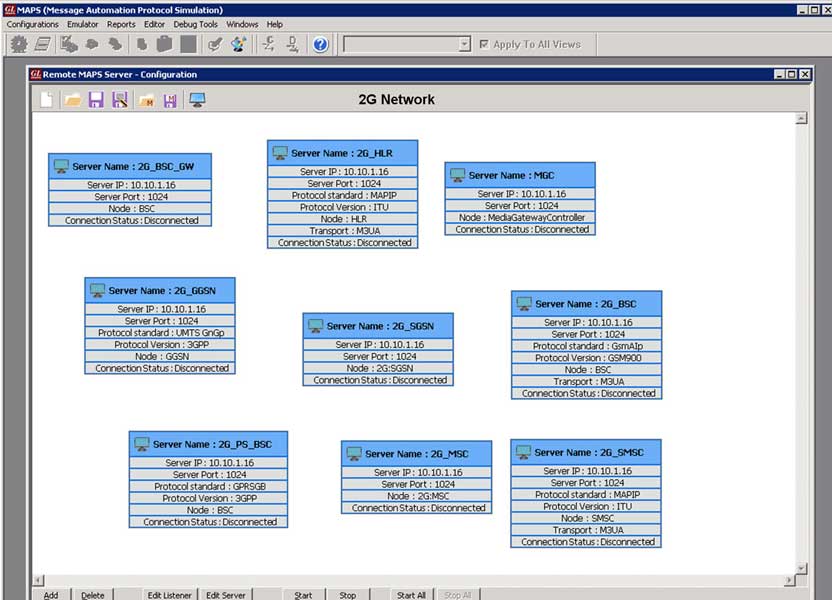
GL’s Implementation of UMTS LAB System
Portable 3G UMTS Lab with Real NodeB access point
Complete 3G CNL
For more information, visit webpage: 3G UMTS Communications Network Lab
Supported Procedures |
Supported Call Scenarios |
|---|---|
Web Browsing Procedures
|
Voice (CS), SMS (CS)
Web Browsing
Location Services Inter-network Calls and Roaming Calls
|
What you need for setting up 3G Lab?
Following are the MAPS™ applications and licenses installed on 3G system required to simulate the call scenarios with Real HnB or with Simulated RNC.
3G System with Real HnB: |
3G System with Simulated RNC: |
|---|---|
|
|
Remote MAPS Controller for 3G Lab Setup
Remote MAPS™ Controller for 3G network is configured to control the following MAPS nodes: RNCs (IuCS and IuPS), HNBGW, HLR, SMSC, SGSN, GGSN
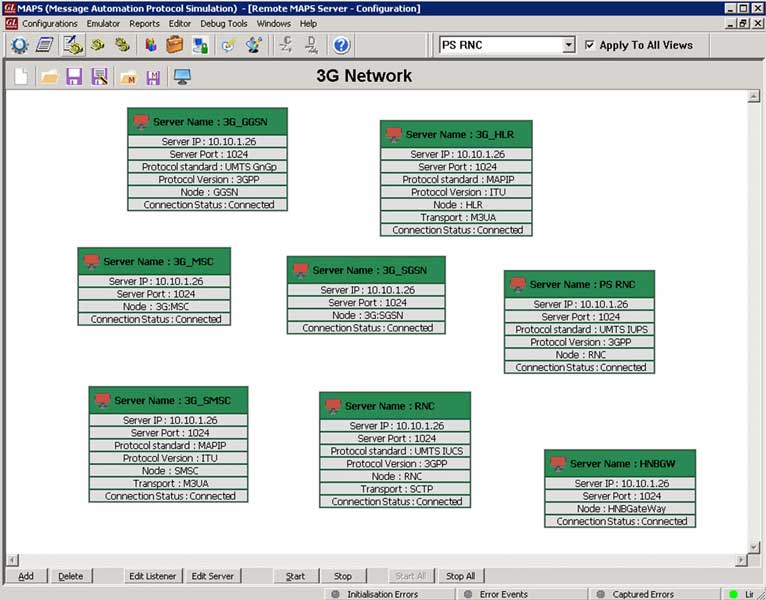
GL's Implementation of 4G LTE + IMS LAB System
Complete 4G LTE and IMS CNL
For more information, visit webpage: 4G LTE Communications Network Lab
Supported Procedures |
Supported Call Scenarios |
|---|---|
Web Browsing Procedure
CSFB - SGsAP procedures
|
Voice, SMS
Web Browsing
Location Services Inter-network Calls and Roaming Calls
|
What you need for setting up 4G LTE and IMS Lab?
Following are the MAPS™ applications and licenses installed on 4G system required to simulate the call scenarios with Real eNB or with Simulated eNB.
4G System with Real eNB: |
4G System with Simulated eNB: |
IMS System |
|---|---|---|
|
|
|
Remote MAPS Controller for 4G LTE + IMS Lab Setup
Remote MAPS Controller for 4G LTE along with IMS network is configured to control the following MAPS nodes: eNodeB, MME, HSS (S6a and CxDx), SGW, PGW, P-CSCF, S-CSCF, I-CSCF
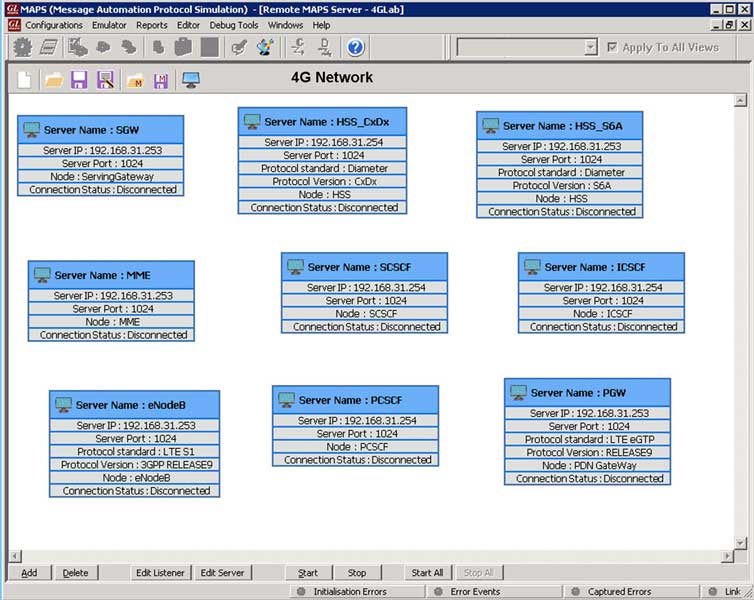
GL's Implementation of 5G NR LAB System
3GPP has defined a new 5G core network (5GC) and a new radio access technology (5G New Radio). With 5G it is possible to integrate elements of different generations in Standalone (SA) and Non-standalone (NSA) different configurations.
GL provides a complete 5G wireless network lab. All elements of the core network are emulated and conform to 3GPP specifications. The 5G core network and all of its underlying entities can be accurately tested for functionalities and performance.
- Basic connectivity of devices to a 5G network (including interoperability between 5G and LTE networks)
- IMS (IP Multimedia Subsystem) services delivered over NR
- Inter-operability and roaming scenarios