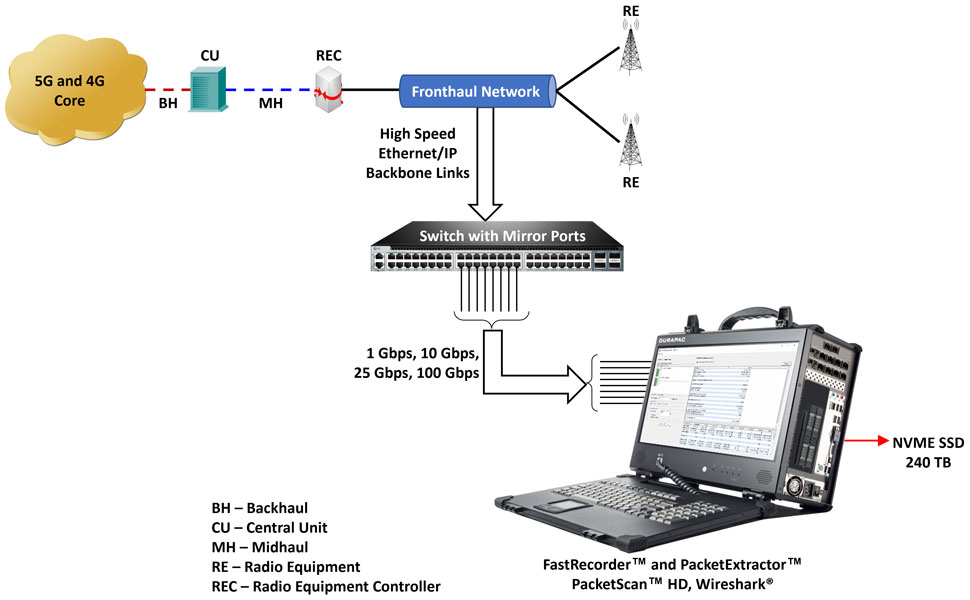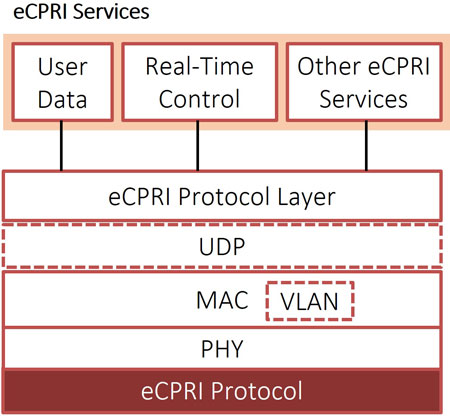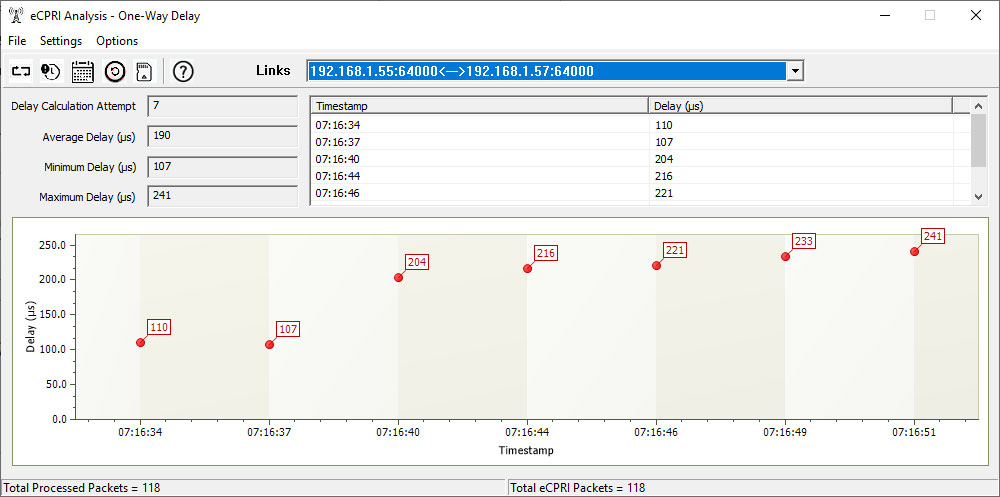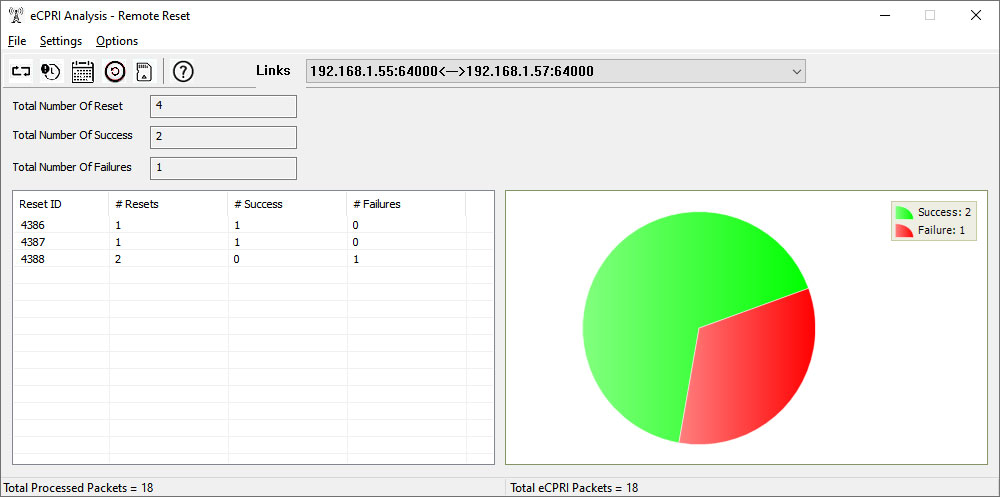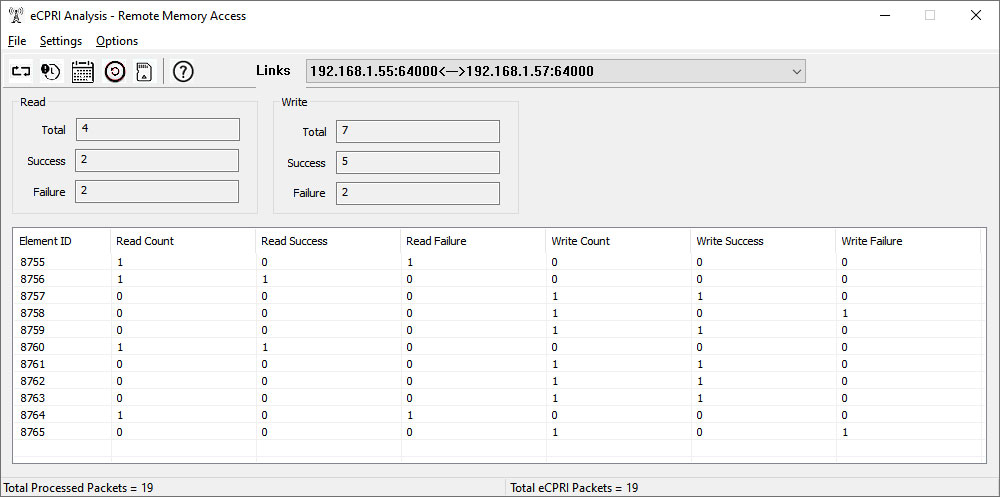eCPRI Protocol Analysis
Monitor and analyze eCPRI traffic, enabling users to minimize data rate demands between eREC and eRE through the implementation of functional split.
Request a Demo / Quote BrochureOverview
The Enhanced Common Public Radio Interface (eCPRI) is an industry cooperation aimed at defining publicly available specifications for the key internal interface of radio base stations, such as eCPRI connecting the eCPRI Radio Equipment Control (eREC) and the eCPRI Radio Equipment (eRE) via Fronthaul Transport Network. Fronthaul networks are required to meet high rates, stringent reliability, and latency requirements. eCPRI protocol can be transmitted over UDP and MAC layers. eCPRI contains User Data, Real-time Control, and other eCPRI services.
GL's eCPRI protocol analysis tool enables analysis and statistics of eCPRI message types such as IQ Data, Bit Sequence, Generic Data Transfer, Remote Memory Access, One-way Delay Measurement, Remote Reset, and Event Indication. The tool supports monitoring of eCPRI traffic for packet impairments such as Missed Packets, Out of Order, Duplicate Packets, One-Way Delay, etc. GL's FastRecorder™ and PacketExtractor™ analyzers also support eCPRI analysis.
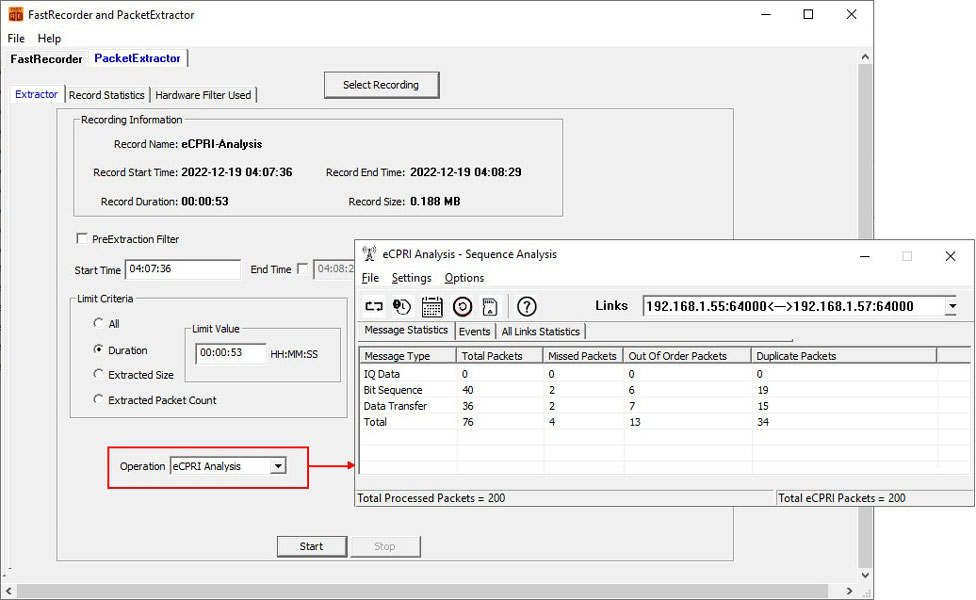
Key Features
- Monitor and decode eCPRI traffic to identify packet impairments, such as Missed Packets, Out of Order Packets, Duplicate Packets, and One-Way Delay
- Provides the message statistics for Sequence Analysis, One-Way Delay Measurement, Event Indication, Remote Reset, and Remote Memory Access
- Supports eCPRI analysis for each IPv4 and IPv6 pair address
- The All Links statistics enable sequence analysis for all available eCPRI links
- Supports One-Way Delay calculation in microseconds
- Supports identification of hardware faults, software faults, or vendor-specific faults for a selected Element ID
- Provides graphical representation of Remote reset statistics
- Supports Remote Memory Access statistics for each Element ID and also total statistics for all the elements
eCPRI Analysis
GL’s eCPRI Analysis application provides the following message statistics.
- Sequence Analysis
- One-Way Delay Measurement
- Event Indication
- Remote Reset
- Remote Memory Access
Sequence Analysis
The Sequence Analysis feature analyzes the packet sequences of eCPRI Message types such as IQ Data, Bit Sequence, and Data Transfer, and generates packet statistics based on PCID, SEQID, and Data samples. The analysis results are displayed in separate tabs, including Message Statistics, Events, and All Links Statistics.
Message statistics
Display IQ Data, Bit Sequence, Data Transfer, Total Packets, Missed Packets, Out of Order Packets, and Duplicate Packets for each link selected in the Link selection drop down list.
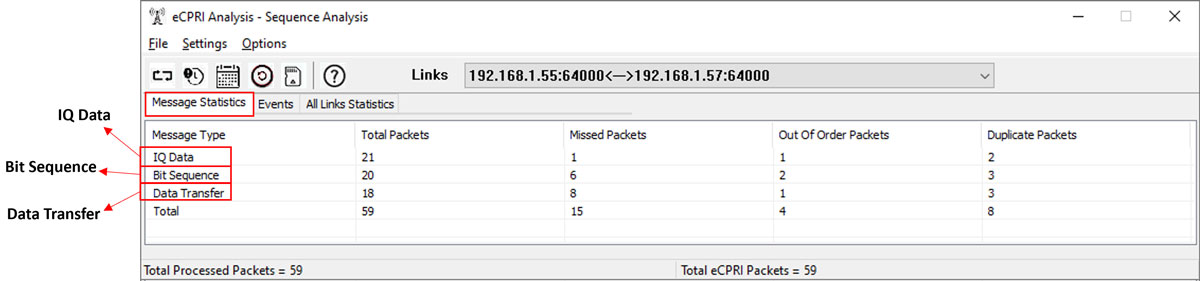
IQ Data, Bit Sequence, and Generic Data Transfer Analysis Message Statistics
Events
Display Packet Statistics like Missed Packets (Provides the range if more than one packet is missed), Duplicate Packets and Out of Order Packets Sequence Number for each PCID at the time of occurrence for IQ, Bit Sequence, and Data Transfer respectively in their tabs.
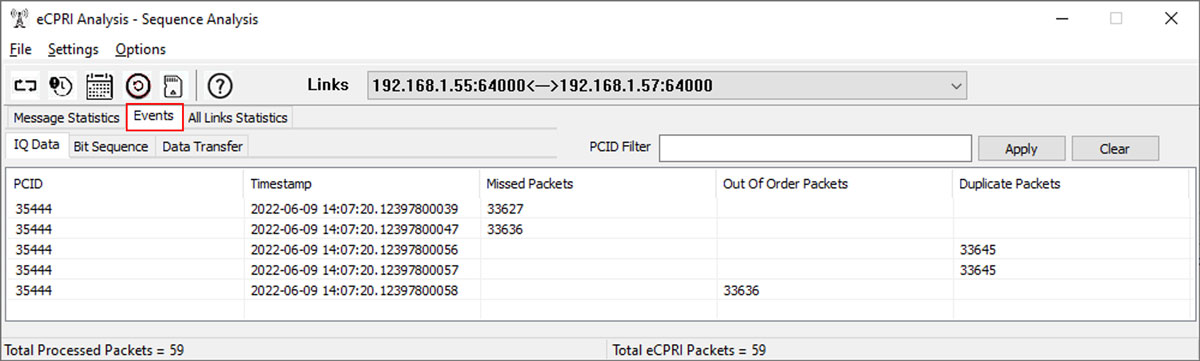
Events Statistics of IQ Data, Bit Sequence, and Data Transfer
All Links Statistics
The All Links Statistics tab provides a sequence analysis for all available eCPRI links. This tab shows the aggregation of IQ Data, Bit Sequence, Data Transfer, Total Packets, Missed Packets, Out of Order Packets, and Duplicate Packets for each message type across all links.
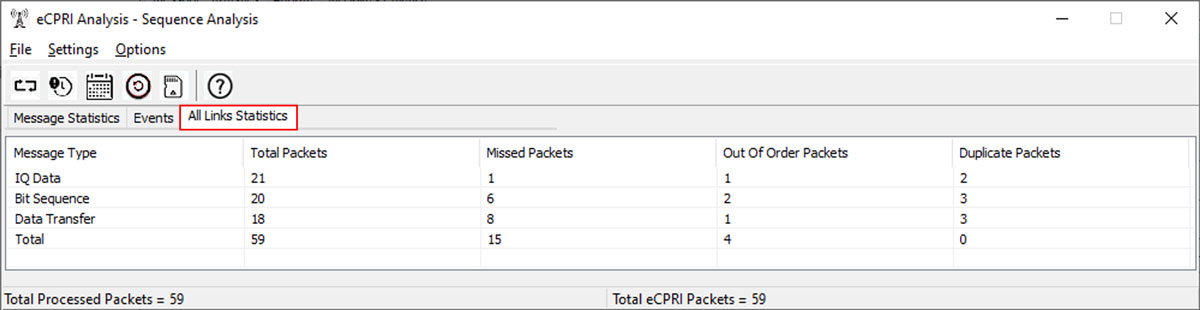
All Links Statistics
One-Way Delay Measurement
One-Way delay measurement is used to estimate the delay between two eCPRI nodes. The One-Way Delay window displays the number of delay attempts, the average delay, and the minimum and maximum delay in microseconds. The delay values are plotted on a Point graph, which calculates the values at different intervals. The same values are also added to a table for each link.
Event Indication
Event Indication is a feature used to indicate events that occurred between two eCPRI nodes. An event in Event Indication can contain one or more faults (raises/ceases) or notifications related to user data processing. The faults and notifications are displayed in separate tabs in this dialog.
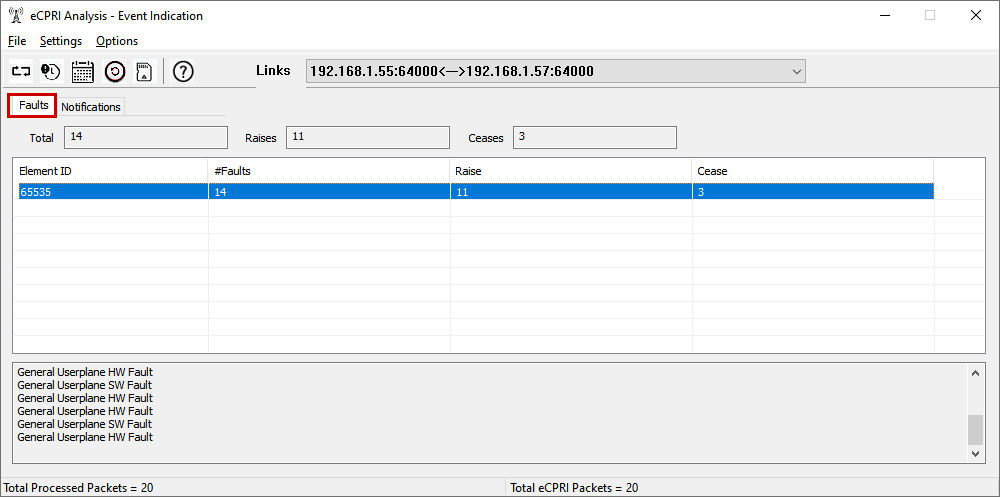
Faults
The Faults tab displays the total number of faults, as well as the number of raises and ceases. Additionally, the tab shows these statistics for each element represented by the Element ID in a tabular column. The Faults tab also displays any hardware, software, or vendor-specific faults for the selected Element ID.
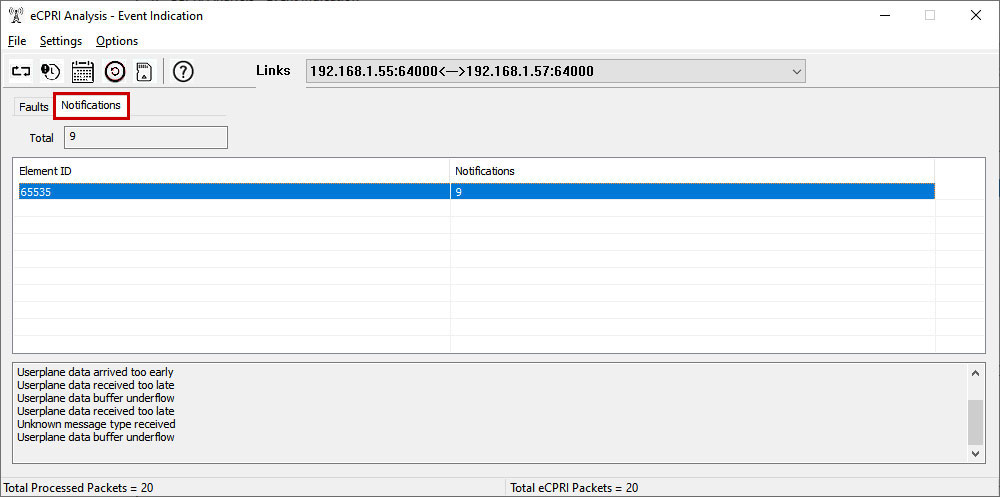
Notifications
The Notification tab shows the total number of notifications, as well as notifications for each Element ID displayed in a tabular column.
In addition, the Notification tab displays User Plane Data issues for the selected Element ID, such as Data arriving too late, Data Buffer Overflow, Data Buffer Underflow, and Data arriving too early.
Remote Reset
Remote Reset is a feature used to reset one eCPRI node from another. An eREC can trigger a Remote Reset request to reset an eRE.
The Remote Reset feature displays statistics for each Reset ID, including the total number of successful and failed resets, as well as the total number of resets with successful and failed outcomes. The statistics are shown both in a PIE graph and in a tabular column.
Remote Memory Access
Remote Memory Access allows the user to read from or write to a specific memory address on another eCPRI node. Any interface node, whether it's an eRE or eREC, can use this feature by sending a Read or Write Request. Then, the node waits for a Response to confirm that the operation was successful.
The Remote Memory Access feature displays statistics for each Element ID, as well as the total number of successful and failed read and write operations. The statistics include the total Read Count, Read Success, Read Failure, Write Count, Write Success, and Write Failure for each Element ID, as well as the total statistics for all the elements.
Resources
Note: PCs which include GL hardware/software require Intel or AMD processors for compliance.
| Item No. | Item Description |
PKV123 |
FastRecorder™ and PacketExtractor™ |
| Related Software | |
| PKV120 | PacketScan™ HD - High Density IP Traffic Analyzer w/ 4x1GigE includes PKV100 - Online (not Offline) for temporary audio codec support |
| PKV120p | PacketScan™ HD w/4 x 1GigE - Portable |
| PKV122 | PacketScan™ HD - High Density IP Traffic Analyzer w/ 2x10GigE |
| PKV122p | PacketScan™ HD w/2 x 10 GigE - Portable |
| PKV124 | PacketScan™ HD w/40/100 GigE |
| PKV124P | PacketScan™ HD w/40/100 GigE - Portable |
| PKV121 | PacketScan™ FB - (Offline Analyzer) |
| PKV100 | PacketScan™ (Real-time and Offline) |
| PKV101 | PacketScan™ - Offline |