T3 E3 Transmit and Receive Configuration
Various options have been provided to configure the Tx/Rx parameters for each T3/E3 port. A detailed description of configuration setup for T3/E3 products is given below.
T3 Systems
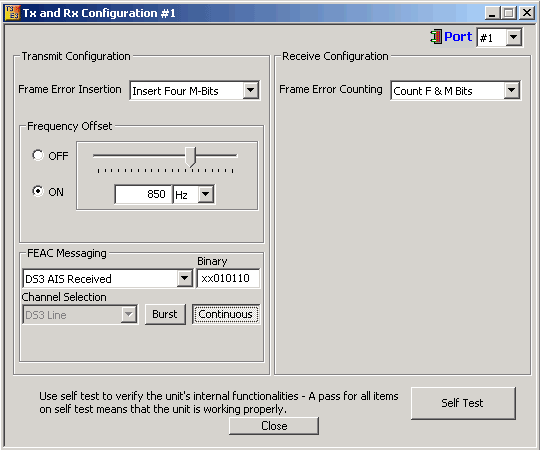
Transmit and Receive Configuration for T3 (DS3) Analyzers
Transmit Configuration
Listed are the possible frame error insertion configurations supported in T3 systems -
- Single F Bits
- Single M Bits
- Four F Bits
- Four M Bits
Frequency Offset for T3 ranges from +2236 to -2236 in Hertz (Hz) or from +50 to -50 in ppm. This option is available when the clock source is set to Internal.
Receive Configuration
T3 Frame Error Counting
Count F & M Bits
Setting this option will result in counting both F and M bit errors when reporting frame errors.
Count F Bits
Setting this option will result in counting F bit errors alone when reporting frame errors.
Count M Bits
The M-Bits (multiframing bits) form the multiframe alignment signal. The Receive DS3 Framer will use these bits to acquire and maintain frame synchronization. Setting this option will result in counting M bit errors alone when reporting frame errors.
FEAC Message (only for T3 Systems with C-Bit Parity Farming Format)
The third C-bit in subframe 1 is used as a FEAC channel. Using the FEAC channel, alarm or status information from the far-end terminal can be sent back to the near-end terminal. The Monitor T3 Line indicates the incoming FEAC message as shown in the figure below:
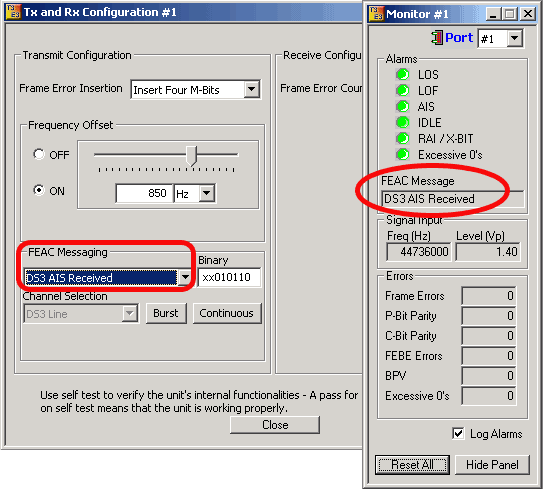
Transmit and Monitor FEAC Messages for T3 (DS3) Analyzers
The actual message that is to be sent, via the FEAC channel, consists of six (6) bits. As a consequence, there are 64 possible FEAC message values that can be sent. The following predefined codes are supported by GL's T3 Analyzer. In addition, any arbitrary code entered by the user is also supported. For this the user can directly enter the value on the text field labeled as Binary.
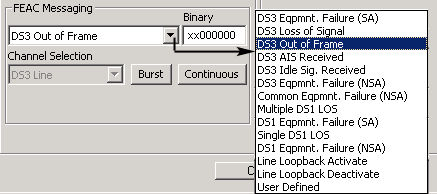
Types of FEAC Messages for T3 (DS3) Analyzers
- DS3 Equipment Failure (SA) - FEAC Code Word 011001
- DS3 Loss of Signal - FEAC Code Word 001110
- DS3 Out of Frame - FEAC Code Word 000000
- DS3 AIS Received - FEAC Code Word 010110
- DS3 Idle Signal Received - FEAC Code Word 011010
- DS3 Equipment Failure (NSA) - FEAC Code Word 001111
- Common Equipment Failure (NSA) - FEAC Code Word 011101
- Multiple DS1 LOS - FEAC Code Word 010101
- DS1 Equipment Failure (SA) - FEAC Code Word 000101
- Single DS1 LOS - FEAC Code Word 011110
- DS1 Equipment Failure (NSA) - FEAC Code Word 000011
- Line Loopback Activate - FEAC Code Word 000111
- Line Loopback Deactivate - FEAC Code Word 011100
- User Defined
Channel Selection
This is used to send information regarding any particular T1 channel within T3 during the data transmission with the appropriate FEAC messages.
Burst option is used to send the required FEAC message to the end terminal a single time (single shot).
Continuous option is used to continuously send the FEAC messages to the end terminal.
Binary - Allows the user to enter any arbitrary code in binary format which will be transmitted as user-defined FEAC code.
E3 Systems
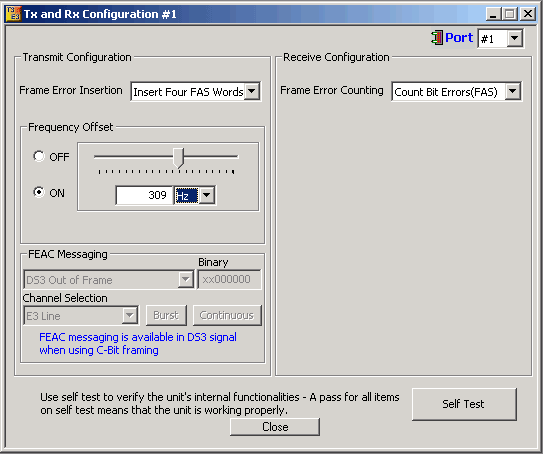
Transmit and Receive Configuration for E3 Analyzers
Transmit Configuration
Listed are the frame error insertion types supported in E3 systems
- Single FAS word (1111)
- Single FAS word (0000)
- Four FAS words (1100)
- Four FAS words (0011)
Receive Configuration
E3 Frame Error Counting
Count Bit Errors (FAS) - Count Bit Errors in the FAS Word
Count Word Errors (FAS) - Count Word Errors in the FAS Word
Self Test
Use self test to verify the unit's internal functionalities. A pass on all the items on self test means that the unit is working properly.
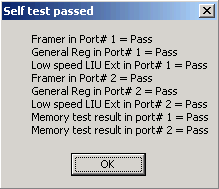
Self Test for Transmit and Receive in T3/E3 Analyzers
 Back to List of T3E3 Basic and Optional Applications Main Page
Back to List of T3E3 Basic and Optional Applications Main Page