Linux and MS-Windows APIs for Custom Development of VQuad™ Applications
19th, Apr 2019
Welcome to another April 2019 issue of GL Communications’ Newsletter providing information and insight into our latest Linux and MS-Windows CLI and API Support for remote-access and custom development of VQuad™ Application on GL’s Dual UTA HD or Probe HD Hardware.
Overview
Open source is ubiquitous, it's almost unavoidable and Linux is the leader in open source. So, GL supports Linux Application Programming Interfaces (APIs) for our flagship products! Since our cards have unique features unavailable with other industry standard cards, customers can now build custom applications faster and cheaper.
All the functionalities of the hardware are exposed through the APIs. In addition, many software-based functions are available that ease even the most complex application development.
GL's Dual UTA HD and VQuad™ Probe HD, which supports all interfaces and telephony devices designed for testing HD voice using Bluetooth® Wideband, FXO Wideband and 4-wire Analog. VQuad™ Probe HD is an all-in-one self-contained VQuad™ with Dual UTA HD test instrument along with the necessary PC hardware with Windows® OS useful for portability and remote accessibility.
Details of Linux and MS-Windows APIs
GL’s VQuad™ Application Development Toolkit is an API library that provides functions to access various features. The toolkit consists of:
- API library implemented as a DLL/Shared Object
- Import library files
- API Reference Guide
- Sample code
The Application Development Toolkit can be used to develop new applications using GL Communications’ VQuad™ software. The toolkit supports Linux and MS-Windows operating systems and provides library to control VQuad™ features.
The VQuad™ functions that are generally available through APIs are as listed -
- Connect/disconnect the client applications with a VQuad™ Server and GL Listener
- Perform device configurations
- Send and receive voice files on the configured devices
- Load, Start, Stop VQuad Scripting
- Perform call control functions (place call, receive call, disconnect)
- Perform all traffic actions (send/detect tones/digits/files, send/record voice)
- Perform voice quality, delay, noise, and echo measurements
- Retrieve the all results and statistics
- Monitor status of all remote VQuad™ nodes
The VQT functions that are generally available through APIs are listed -
- Connect/disconnect the client applications with a VQT Server
- Perform VQT measurement with PESQ/POLQA algorithms
- Start/Stop VQT Auto-mode operations
- Capture individual VQT events to file in real-time
- Retrieve VQT Statistics
- Load VQT auto measurement configuration files
Command Line Interface (CLI) for Remote Access
VQuad™ and VQT provides full support for CLI on both Windows® and Linux environment. VQuad™ and VQT CLI also supports both IPv6 and IPv4.
The VQuad™ and VQT Command Line Interface (CLI) is designed to remotely access various application functionalities and thus controlling VQuad™ (and VQT) nodes located at various destinations.
The VQuad™ Remote Access (Client) allows VQuad™ operations to be remotely controlled by one (or several) VQuad™ clients over a LAN, WAN, or Internet.
All Call Control functions, and traffic simulation functions are supported. These includes - Load VQuad Script Configuration, Load VQuad™ Master Configuration, Start Stop VQuad Script, Place Call, Answer Call, Disconnect Call, Set and Get Log Files, and many other operations. It also supports traffic functions such as Send and Record Voice Files, Transmit and Detect Digits, Send and Detect Tones, Send and Receive Fax, OWD/RTD Correlation, and Stop Traffic.
For comprehensive information on the product, please Complete Voice, Video, and Data Quality Testing Solutions web page.


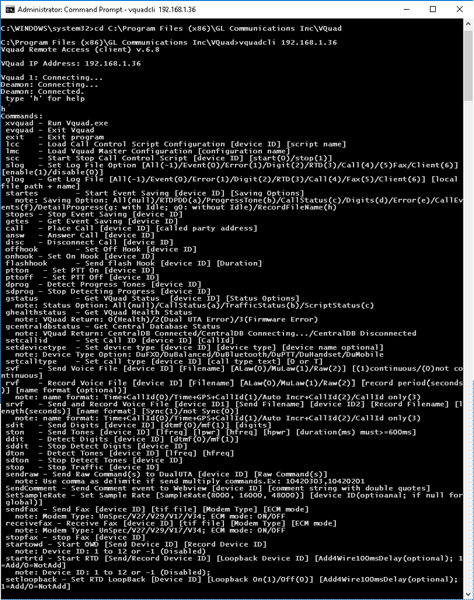
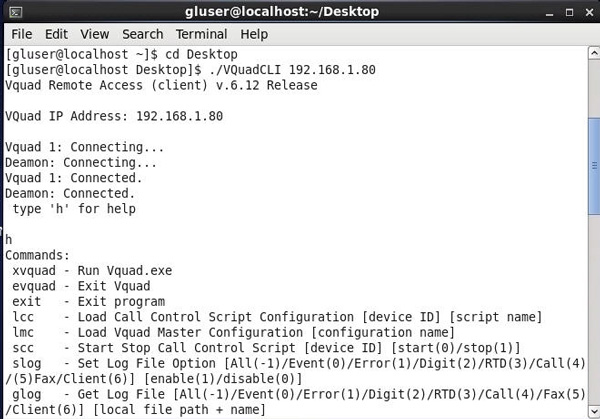
 Back to Newsletter Index Page
Back to Newsletter Index Page