GL Enhances T1 E1 Emulation / Analyzer Products & Software
19th, Mar 2018
Welcome to another March 2018 issue of GL's Newsletter covering New Applications and Enhancements introduced to our versatile T1 E1 Analyzer product line - now Ver 12.3.8
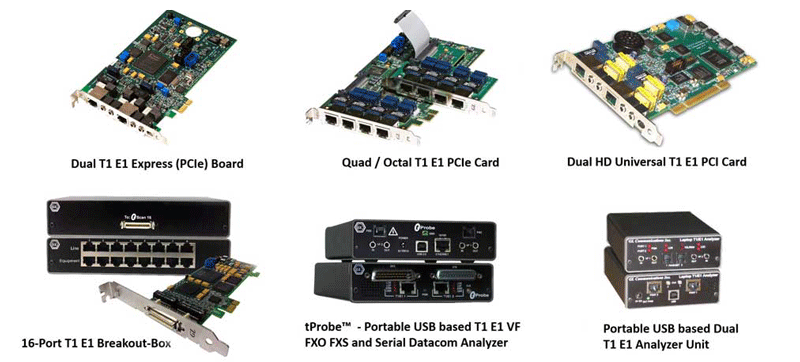
New Applications
- DDS Protocol Analyzer
The Analyzer provides user to non-intrusively monitor and analyze DDS frames using T1 Analyzer hardware. The captured data can be decoded and analyzed by the Analyzer. Currently the Analyzer supports 9.6 kbps data rates only.
Some Important T1 E1 Application Enhancements
- Installations and Invoking
A single wrapper installer is provided to install T1 E1 Analyzer 64-bit and 32-bit installations. On windows® 64-bit Operating system, user is prompted with the option to choose whether to install 64-bit or 32-bit T1 E1 installation. However, on Windows® 32-bit, only 32-bit T1 E1 installation gets executed.
- T1 E1 Analyzers can now be invoked in User and Admin modes
- T1 E1 Analyzers now supported on Windows® 10 64-bit and 32-bit Operating System
- Oscilloscope and Power Spectral Display
The applications have been migrated from Quinn-Curtis to Codejock toolkit. - Enhanced Bit Error Rate Testing (BERT)
The enhanced BERT application now provides improved graph option i.e. when clicked on Y-axis plotted points; user can see the X and Y values in a read only edit box on top. - Multi-Channel (MC) BERT
MCBERT measures correctness of data received on T1 E1 lines/timeslots with stored data in a reference file. The enhanced application now supports Tx mode, error insertion, multi-threading and GUI optimisation. - T1E1 Application Development Toolkit
The T1 E1 Application Development Toolkit provides Application Programming Interface (API) for custom T1 E1 software development. The enhanced version now includes support for 64-bit and examples folder that is updated with API information. - Active Speech Level/ Noise Level Monitoring Application
The application allows viewing of the log file while the application is running. The log file is now updated after every write, so users can see real-time updates as they occur. - tProbe T1 E1 and USB T1 E1 Analyzer now supported on USB 3.0 ports
- T1 E1 Analyzer now links with Remote Desktop Services API via the 'Wtsapi32.lib' library
- Many optional applications within T1 E1 Analyzer now ported to 64-bit version to improve performance
- Persistent port numbering now for all hardware card types. Before if system crashes or reboots or USB ports reconnected or cards move in slots - ports were reordered. Now ports always ordered in the ascending order of corresponding board serial numbers
A FPGA file ‘usbng_app3.bit’ has been added for HW (version 3) boards. This change affects the VF section that requires software gain change for the VF Drop section and updated the VF level to 150 ῼ.
Default Configuration File has been modified to register 36H to 00H to transmit E1 national bits.
Enhancements to Other Applications
Soft T1E1 analyzers can now be invoked in User and Admin modes. The number of ports has been increased from 255 to 1024.
The Simulator has been enhanced for buffer boundary check of Fax TX and RX data buffer to avoid overflow. Option is now provided for user to enable/disable the tiff file recording and fax protocol related events during active call.
- Protocol Analyzers decode DLLs now corrected to support multi-threaded offline filters and joining of periodically saved files. This improves filtering performance
- Display of license library version now provided in protocol analyzers
- TRAU Packet Data Analysis (PDA) now includes Active Calls Graph
- New submenu item ‘Join Multiple Files’ used with periodic file saving feature allows merging multiple trace files and opening in offline mode for analysis. This feature also works for the captured trace files saved with filters enabled
- The ISDN analyzer enhanced to support for ARINC746 decode.
- PPP Analyzer: Reassembled packets are now decoded. Help note (ReadMe.txt) included to know the different decode options available in Offline and Real-time PPP Analyzer
Random Variable Frame Length Bucket option has been added to allow users to generate random frames of varying length values. Frames with different frame length values can be defined by distributing the total frames probability to 100%.
Octal T1 Analyzer Echo Mitigation System (EMS)
Enhancements for Octal T1 Analyzer for EMS
- A Push-to-Talk option added to the Round-Trip Delay (RTD) measurement procedure. Controls added to allow the user to select this Push-to-Talk option. RTD measurement code updated to accommodate delay measurement using newly added Push-to-Talk option
- During RTD delay measurements, an idle segment transmitted at the beginning of file transmission to allow time for the channel under test to stabilize. This stabilization interval now reduced from 8 seconds to 2.5 seconds
- The user interface of the EMS Monitor enhanced to make button labels clearer, to make spin controls operate more intuitive, to signal to users when unsaved changes are pending, and to automatically load changes made to the EMS configuration in Microsoft Excel
- The Round-Trip Delay measurement can now use ADPCM-encoded files as well as Mu-Law PCM files
- The Round-Trip Delay measurement now supports the 'triangulation' method as well as the standard method
Enhancements for Octal E1 Analyzer for EMS
Octal E1 Default Configuration File Changes:
- Modified Register 36H to 00H to transmit E1 national bits – Enable SA Bits transmission
- National Bits configuration
Message Automation and Protocol Simulation (MAPS™) Enhancements
- MAPS™ Command Line Interface (CLI)
- MAPS™ CLI now supports Python Clients for ISDN, ISUP, and CAS protocols
- Folder structure has been changed to assemble all the clients (Java, Python, TCL, and VB) to one MAPSCLI folder
- server Health Status API included to check the status of the MAPSCLI Server and GL Server for ISDN, CAS and ISUP, LAPD and MTP3 Link Status (for ISDN and ISUP) respectively
- ISDN, CAS and ISUP example scripts updated to handle server Health Status API
- Java Clients now support Server Health status API
- Corrected traffic report events in TCL scripts
- MAPS™ CLI Server works in User mode (without admin privileges) as well as inAdmin mode
- Updated call procedures for MAPS™ MAP Emulator
- Added support for changing colour for each point/bar in graph
- Added MAPS™ GUI configuration file for ISDN, ISUP, GSM
- MAPS™ ISDN supports ARINC 746 Protocol Standard
- MAPS™ now includes a new Script Editor interface that provides a quick and user friendly way to find not only all commands, but also easily find defined variables, import/export files, message templates, labels, globally defined timers, and to load and edit multiple scripts at a time
- Statistics gets updated for hidden scripts
- Added microsecond precision to Timestamp in Message Sequence
- MAPS™ FXO FXS
- FXOFXS CAMA monitoring script updated to improve DTMF detection when digits occur on top of dial tone.
- MAPS™ Scripts and Profiles are updated (Global variables are now Local for tone parameters)
- MAPS™ CAS updated with profile files that give ability for the user to define Stop Pulse type when sending ANI
In addition to the above, there have been several modifications and bug fixes to the T1 E1 Software. For more details, please refer to the link what's new in the current version 12.3.8 web page.
 Back to Newsletter Index Page
Back to Newsletter Index Page