Newsletter: GL Releases Enhanced Portable
All-in-One T3 E3 T1 E1 Ethernet Analysis and Capture Pod
Welcome to the July 2010 issue of GL's Newsletter providing information on our enhanced USB based portable
T3 E3 T1 E1 Ethernet Analyzer pod.
GL's T3 E3 T1 E1 Ethernet Analyzer pod is one of the smallest and lightest analyzer units in the world. When connected to a Notebook PC, The pod is capable of capturing two full T3 / E3 data streams, dropping and inserting T1 or E1, full Ethernet analysis, and HDLC, ATM, FR, and PPP Analysis.
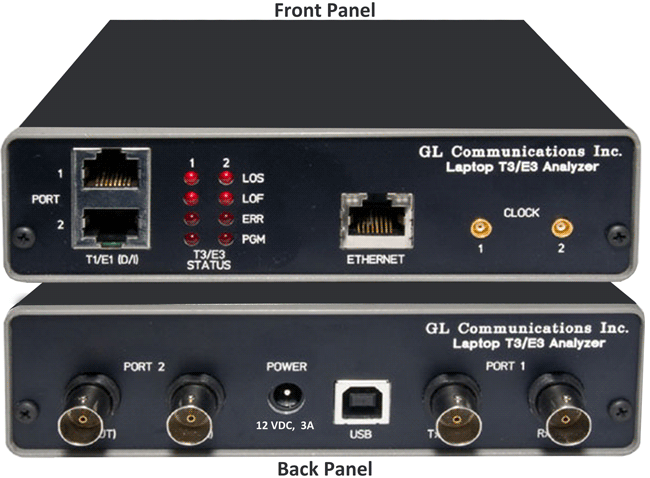
GL's T3 E3 T1 E1 Ethernet Analyzer can also be used in conjunction with GL's Laptop T1 / E1 analyzer for individual T1, E1, DS0, and analog analysis. It is highly portable and flexible to operate - it can work with a desktop, or a laptop PC.
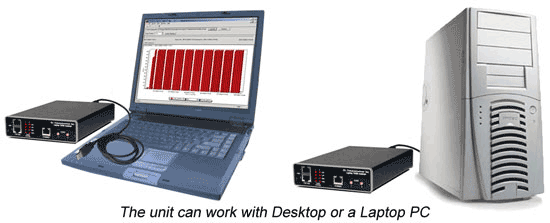
Interfaces
GL's T3 E3 T1 E1 Ethernet Analyzer comes with a variety of interfaces as shown below:
- T3 or E3 - BNC interface (2 Transmit and 2 Receive ports)
- T1 or E1 - RJ-45 interface (2 Transmit/Receive Ports)
- External Clock: MBX (2 - one each per T3/E3 ports)
- Ethernet Port - For wirespeed Ethernet analysis, remote monitoring, and management
- USB - 2.0 - The USB interface is used to connect the analyzer unit to a Desktop or a Notebook PC for storage, display, and control
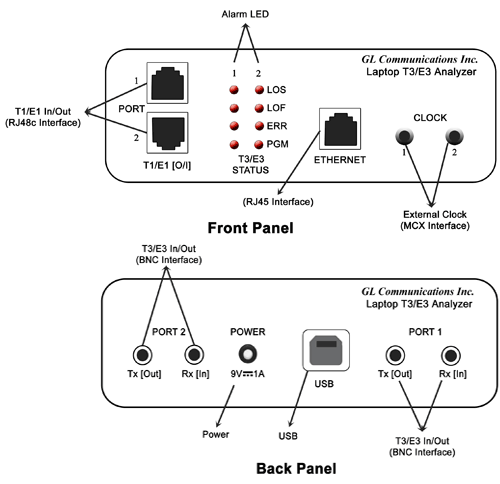
The highlights of the features GL's T3 E3 T1 E1 Ethernet Analyzer are given below:
- Dual T3/E3 Receivers and Transmitters for simultaneous Non-intrusive and Intrusive testing of both eastbound and westbound signals
- Plug and Play to PC Interface through USB 2.0
- Software selectable T3 and E3 interface along with T1 and E1 Drop and Insert
- Simultaneously record (capture) / playback (transmit) two entire T3 E3 signals in framed or unframed modes up to hard disk capacity
- Dual BERT, G.821 Analysis, Error Injection and Alarm Generation
- Monitor T3 E3 signal status, frequency, level, and various frame errors
- Drop / insert T1 E1 signals from both ports
- Flexible clocking - internal, recovered (from T3/E3, T1 or E1) and external
- Transmit externally inserted or internally generated T1 E1 streams into T3 E3
- Protocol testing for ATM, PPP, HDLC, and Frame Relay
- Scripting and Automation through GL's well-known Windows Client Server (WCS) approach
- Remote Control through TCP/IP interface
- Monitor / Manage the Analyzer remotely via Ethernet port (future enhancement)
Receiver Capabilities:
Line testing and diagnostics: The T3/E3 Receiver can non-intrusively monitor a T3/E3 bit stream, and present a comprehensive diagnostics of PCM impairments and alarm messages in real-time.
De-multiplex T1 or E1 signals: User selected T1 (or E1) channels can be dropped using the T1/E1 input/output interface. Up to two T1 or E1 channels can be dropped from any one of the received T3 or E3 signals.
Capture Entire T3 or E3 Stream: The T3 E3 analyzer can capture (record) two complete T3/E3 streams to the hard drive as a binary file.
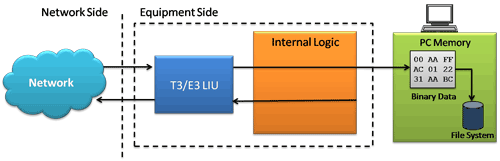
Logical Diagram of Record (Capture) Application
Transmitter Capabilities:
Line testing and diagnostics: T3/E3 transmitter can inject errors and alarms as well as do Bit Error Rate (BERT) testing.
Multiplex T1 or E1 signals: Up to two user selected T1 (or E1) channels can be externally inserted using the T1/E1 input/output interface into any one of the transmitted T3 or E3 signal. The inserted T1 or E1 signal can be selectively transmitted through one or more of the T1/E1 transmit channels, or broadcasted through all the T1/E1 channels. Additionally, the received T1/E1 signal can be looped back and transmitted or the transmitted T1/E1 signals can be set to carry AIS as shown in the picture below.
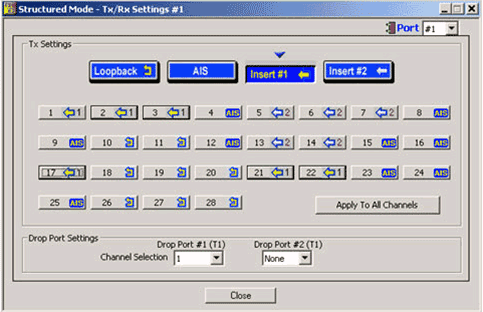
T1/E1 Transmit and Receive settings window
Playback (Transmit) entire T3 or E3 Stream from the PC hard drive: The T3 E3 Analyzer can also transmit (playback) an already captured binary file through the T3/E3 stream.
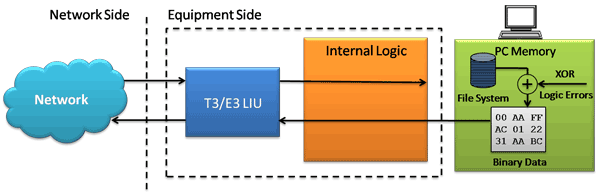
Logical Diagram of Playback (Transmit) application
For a comprehensive understanding of the above product, please visit T3 E3 Analyzer web page.
 Back to Latest News Page
Back to Latest News Page