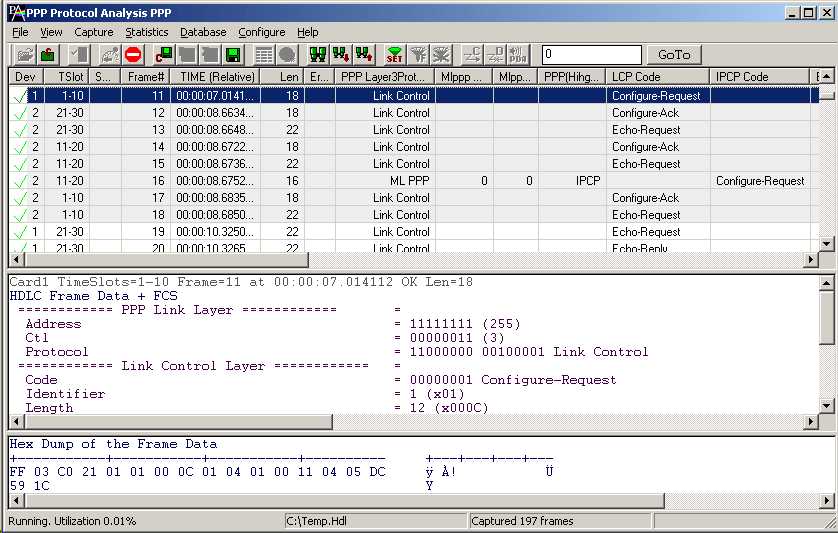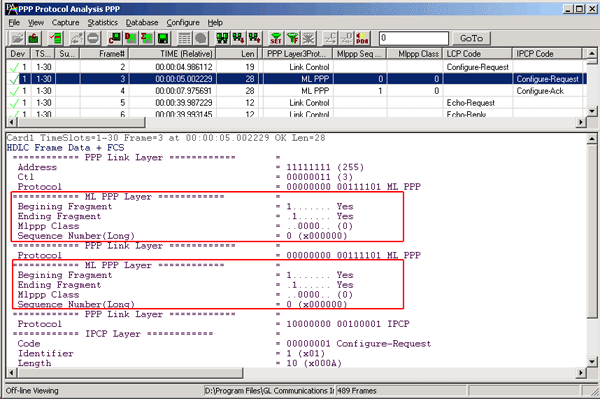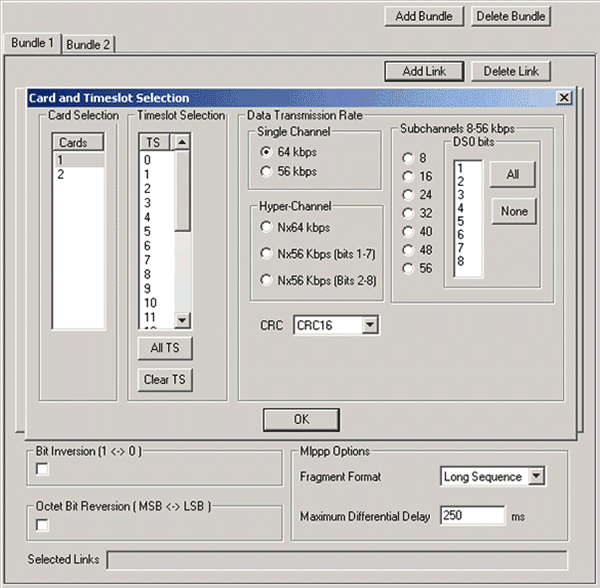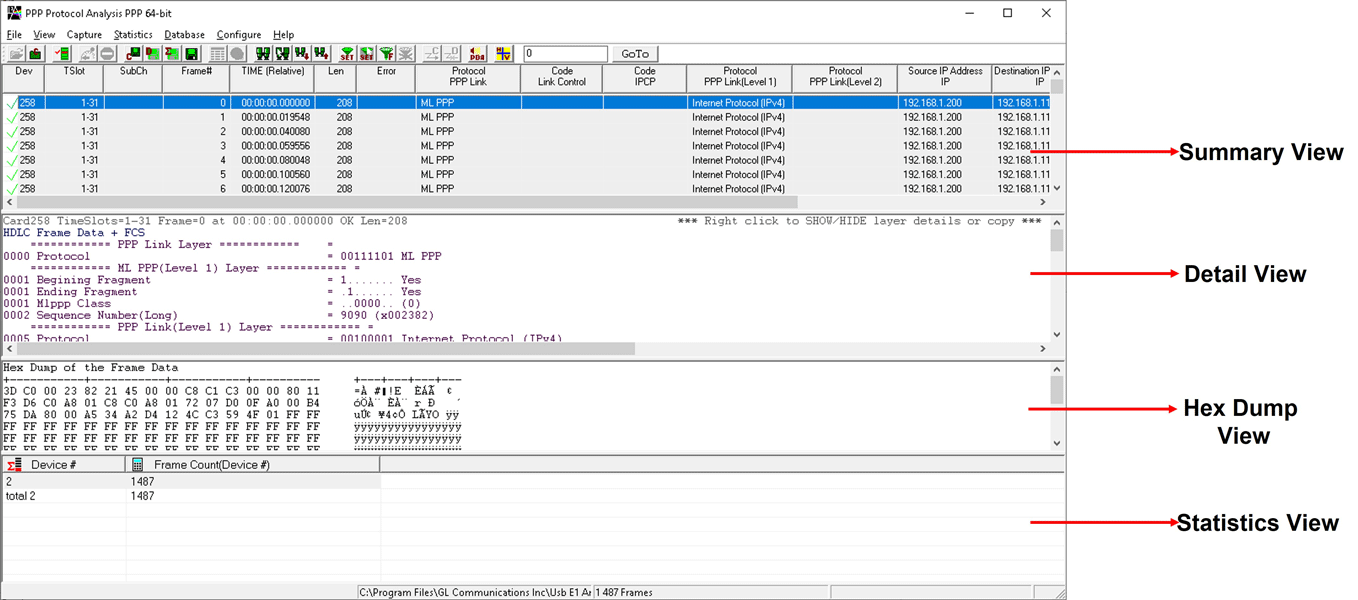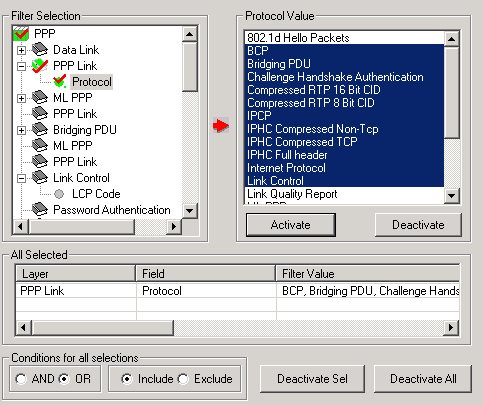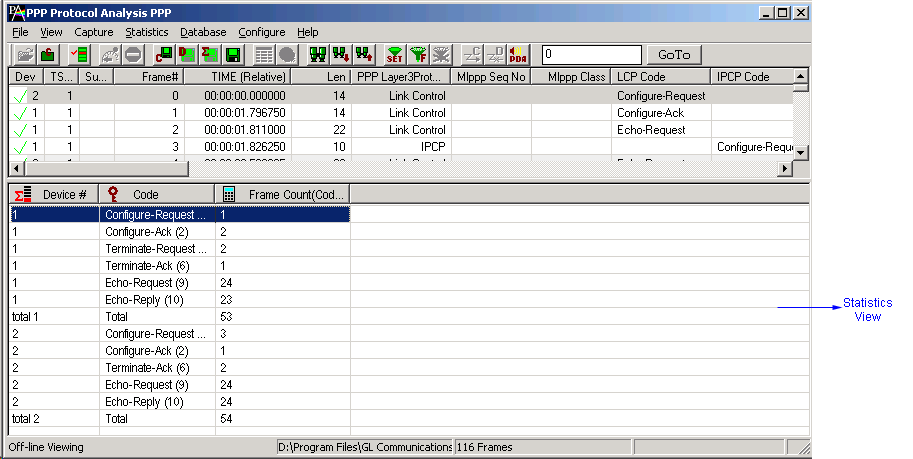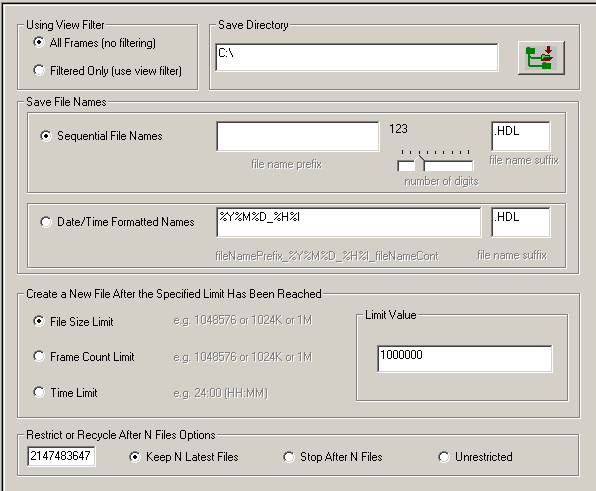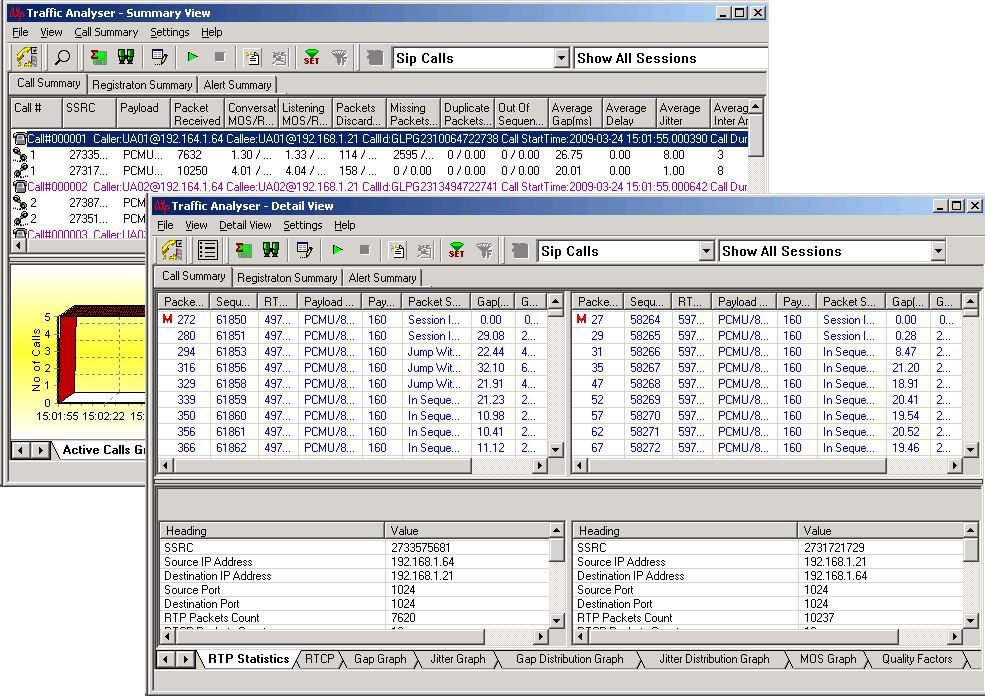PPP Protocol Analyzer
(w/ PPP, MLPPP, & MC-MLPPP Decode Support)
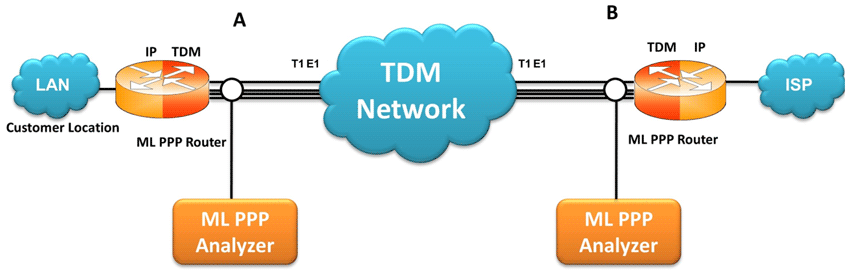
Overview
The MLPPP Analyzer can be used to capture and decode a host of PPP protocols exchanged between pairs of nodes over T1 E1 links. It provides useful analysis of the PPP, MLPPP, and MC-MLPPP protocols which includes distribution of protocols, protocol fields, frame lengths and frame status.
A user can obtain detail analysis of the protocol and can perform various statistics measurements. MLPPP analyzer also supports Packet Data Analysis module (requires additional license) to perform detail analysis of MLPPP packets over IP and segregates them into SIP / H323 / Megaco / MGCP / T.38 Fax calls.
GL Communications supports the following types of MLPPP analyzers:
- Real-time MLPPP Analyzer with Packet Data Analysis (Pre-requisites: GL's field proven E1 or T1 internal cards or USB Laptop E1 or T1 external units, required licenses and Windows Operating System)
- Offline/Remote MLPPP Analyzer (Pre-requisites: Hardware Dongle and Windows Operating System)
The Packet Data Analysis is an outstanding tool for live monitoring of signaling and traffic over IP.Packet Data Analysis (PDA) is distributed with GL’s Packet Analyzers, allowing users to monitor live IP networks including capture, analysis, and reporting of every call in detail. Supported protocols include SIP, MEGACO, MGCP, H.323, SCCP, RANAP (UMTS IuCS), and GSM A. It can capture IP packets over different transmission lines, including IP, T1, E1, T3, E3, and OC-3 STM-1 / OC-12 STM-4. PDA then processes the captured packets, identifies, and segregates calls based on signaling and traffic parameters. Refer to Packet Data Analysis in MLPPP webpage for more details.
In addition, GL's T1 E1 Analyzer includes client-server based MC-MLPPP Emulator that can further help in analysis & emulation of MC-MLPPP, MLPPP, & PPP.
Main Features
- Supports a host of protocols PPP, MLPPP, Multi-class MLPPP, IPCP, BCP, PPP MUX CP, IEC, CRTP, BPDU, PAP, CHAP, SNMP, STUN, DNS, and DHCP.
- Ability to test and perform numerous measurements across WAN- LAN or LAN-LAN connection.
- Ability to test and analyze HDLC based PPP protocol, PPP SIGTRAN, and PPP over IP protocols in synchronous environment.
- Search and filtering capabilities for both real-time as well as offline analysis
- Option to create multiple aggregate column groups and prioritize the groups as per the requirement to display the summary results efficiently
- Allows the user to create search/filter criteria automatically from the current screen selection
- Displays Summary, Detail, Hex-dump, Statistics, and Call Trace Views, the contents of this view can also be copied to clipboard.
- Summary View provides the information about few important fields (Dev #, Time Slot, Layer 3 Protocol, LCP message type and higher protocol specific information like Destination and Source IP address, Destination and Source TCP as well as UDP port details, and so on).
- Statistics View displays statistics based on frame count, byte count, frames/sec, bytes/sec etc for the entire capture data.
- Hex dump view displays raw frame data as hexadecimal and ASCII octet dump, the contents of this view can also be copied to clipboard.
- Detail View displays decodes of user-selected frames from the Summary View.
- Provides reassembly error details regardless of which fragment is missing/erred. Includes counters for fcs errors, reassembled erred packets, and number of duplicate packets
- Also supports Packet Data Analysis module for real-time IP call analysis including SIP, RTP, MEGACO, H.323, & MGCP & T.38 Fax calls.
- Any protocol field can be added to the summary view, filtering, and search features providing users more flexibility to monitor required protocol fields.
- Supports decoding of frames with two MLPPP layers.
- Detail information of all the captured Frames or only the filtered frames can be exported to ASCII file for the further off-line analysis and printed.
- Capability to export Summary View details to comma separated values (CSV) format for subsequent import into a database or spreadsheet.
- Capability to export detail decodes information to an ASCII file.
- Multiple bundle of MLPPP traffic on various T1 E1 channels can be simultaneously decoded with-in same or different GUI instances.
- Ability to configure .INI file to customize sequence fragment format.
- Remote monitoring capability using GL's Network Surveillance System.
Additional features supported by MLPPP Real-time Analyzer:
- A single instance of the analyzer supports reassembly and decoding of multiple MLPPP bundles simultaneously. Each MLPPP bundle is created by selecting groups of timeslots on various cards. Each group of timeslot selection can have different data rates.
- Supports CRC selection with CRC-16, CRC-32, and CRC-NONE options for each link in MLPPP bundle.
- Various data transmission rates starting from fractional DS0 to DS1 (subchannels) are supported. Frames can be transmitted/captured in either, n x 64 kbps, or n x 56 kbps data channels.
- Supports selection of TS0 in E1 analyzer for the analysis of unframed data.
- The other variations accommodated in the software are inverted or non-inverted data, byte reversal or non-reversal, and MLPPP options such as fragment format (long or short), & maximum differential delay.
- Ability to capture and decode both PPP routed protocols, PPP bridged protocols, MLPPP and MC-MLPPP streams of data.
- User can decode frames from the recorded trace files and can be played back using HDLC playback application.
Additional features supported by Offline MLPPP Analyzer:
- Trace files for analysis can be loaded through simple command-line arguments.
- Multiple trace files can be loaded simultaneously with different GUI instances for offline analysis.
References
- RFC 1661 Point-to-Point Protocol (PPP) and Link Control Protocol (LCP)
- RFC 1662 Physical Layer and HDLC Layer
- RFC1990 Multi-link PPP bundles
- RFC2686 Multi-class extensions to PPP
- RFC 1332 The PPP Internet Protocol Control Protocol
- RFC 1877 PPP Internet Protocol Control Protocol Extensions for Name Server Addresses
- RFC 3518 PPP Bridging Control Protocol
- RFC 1144 Van Jacobson Compression
- RFC 3544 IPHC Compression
- RFC 2507 only IP Compression
- RFC 2508 Compressed RTP
- RFC 3153 PPP Network Control Protocol for PPP Multiplexing (PPPMuxCP)
Protocols Supported
The list of protocols that are supported by GL's MLPPP analyzer are as given below:
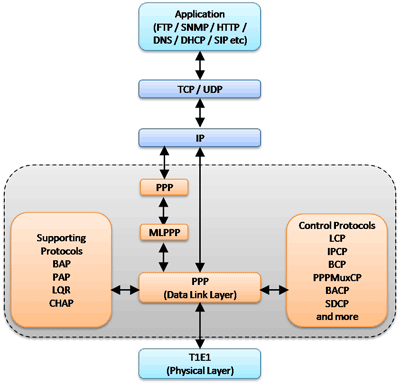
The supported protocol standards in PPP analyzer are PPP, PPP SIGTRANs.
| Supported Protocols | Specification Used |
|---|---|
| PPP | RFC 1331,1220,1333,1548,1661,1570 |
| IP | RFC 791 |
| TCP | RFC 793 |
| UDP | RFC 768 |
| STUN | RFC 3489 |
| SNMP(V1, V2) | RFC 1157,1155,1902,3416,2863,2578,3418,2011,2012 etc |
| DNS | RFC 1035 |
| DHCP | RFC 1533, 2131 |
| RIP | RFC 2453 |
| ICMP | RFC 792 |
| VJ Compressed TCP/IP | RFC 1144 |
| VJ Uncompressed TCP/IP | RFC 1144 |
| Multiplexed PPP | RFC 3153 |
| CRTP | RFC 2508 |
| Cisco HDLC | http://www.protocols.com/pbook/bridge.htm#CISCOROUTER |
| CHAP (Challenge Handshake Authentication Protocol) | RFC1334 |
| IPHC (IP Header Compression) | RFC 2507, RFC 3544 |
| LCP (Link Control Protocol) | RFC1570, RFC1661 |
| NCP | RFC 801 |
| LQR (Link Quality Report) | RFC1333 |
| MultiPPP (PPP Multilink Protocol) | RFC1717, RFC1990 |
| Multi-class extensions to PPP (MC MLPPP) | RFC 2686 |
| PAP (Password Authentication Protocol) | RFC1334 |
| PPP (Point-to-Point Protocol) over HDLC | RFC1662 |
| PPP-BPDU (PPP Bridge Protocol Data Unit) | RFC1638 |
| BCP (Bridging Control Protocol) | RFC 3518 |
| Internet Protocol Control Protocol Extensions for Name Server Addresses | RFC 1877 |
| IPCP (IP Control Protocol) | RFC1332 |
| PPPMuxCP | RFC 3153 |
| IEC | IEC60870-5-101, IEC60870-5-103, IEC60870-5-104 |
| SIP3261 | RFC 3261 |
| MGCP | RFC 3435 |
| MEGACO | RFC 3015 |
| RTP | RFC 2833 |
| RTCP | RFC 3550 |
| H.263 | ITU-T H.263 |
| H.245 | ITU-T H.245 |
| H.450 | ITU-T H.450.1 to H.450.12 |
| ISDN H.225 | H.225 Q.931 Layer |
| T.38 | ITU-T T.38 |
| MPEG2 | RFC 2250 |
| RAS | ITU-T H.225 |
| SCTP | RFC 2960 |
| M2UA | RFC 3331 |
| M2PA | RFC 4165 |
| M3UA | RFC 3332 |
| MTP3 | ITU-Y Q.701-Q.705 / ITU-T Q.782 |
| ISUP | ITU - Q.761, Q.762, Q.763 and Q.764 |
| SCCP | ITU-T Q.711-Q.714 |
| SUA (SCCP UA) | RFC 3868 |
| IUA (ISDN UA) | RFC 4233 / RFC 5133 |
| TUP | T-REC-Q.723-11/1988 |
| Test & Network Management Messages (ITU) | ITU-T Q.703, Q.704 |
For more information, visit protocol glossary webpage.
Real-time and Offline Analysis
The application supports reassembly and decoding of multiple MLPPP bundles simultaneously. Each MLPPP bundle will reassemble packets from PPP links. Multiple cards can be selected for a single instance of analyzer to capture the frames simultaneously. Users can capture and analyze PPP frames carried on n*DS0 channel in real-time and record all or filtered traffic into a trace file. The recorded trace file can be used for offline analysis or exported to a comma-delimited file, or ASCII file, or printed.
The real-time capturing requires users to specify timeslots, bit inversion, octet bit reversion, hyper channel selection, CRC, and mlppp options such as Fragment format & Maximum differential delay. The maximum delay value (that is the maximum time the analyzer waits for the reassembly of the MLPPP fragment) allows minimizing the sequence loss. The captured raw data can then be transmitted using HDLC Playback-file application.
Summary, Detail and Hex dump Views
The MLPPP analyzer application is invoked from the main menu of GL's T1 E1 Analyzer for real-time analyzer. The offline MLPPP analyzer is invoked from the installation directory of the offline MLPPP Analyzer. The analyzer displays Summary, Detail, Statistics, and Hex dump views in different panes. The Summary View displays Dev#, Time Slot, Sub Channel, Frame #, Time relative, Len, Error, Layer 3 protocol, LCP code, Seq No, Class, IPCP code, BCP code, Class, PPP Message type, Source/Destination IP address, TCP Source/Destination Port, UDP Source/Destination Port, and so on. The User can select a frame in Summary View to analyze and decode each frame in the Detail View. The Hex dump View displays the frame information in HEX and ASCII format.
Filtering and Search
The user can record all or filtered traffic into a trace file and can create search/filter criteria automatically from the current screen selection. The filter and search options add a powerful dimension to the MLPPP analyzer that isolates required frames from the captured frames in real-time/remote/offline.
In real-time capturing, filter based on length of frames can be set. The frames can also be filtered after completion of capture based on Frame Number, Time, Length, Error, Layer 3 Protocol, LCP Code, IPCP code, Sequence number, Mlppp class, TCP and UDP source and destination port ,PPP Message type, and so on. Similarly, Search capability helps user to search for a particular frame based on specific search criteria.
The enhanced feature of the protocol analyzer is aggregate column groups. The user can also create multiple aggregate column groups and prioritize the groups as per the requirement to display the summary results in an efficient way.
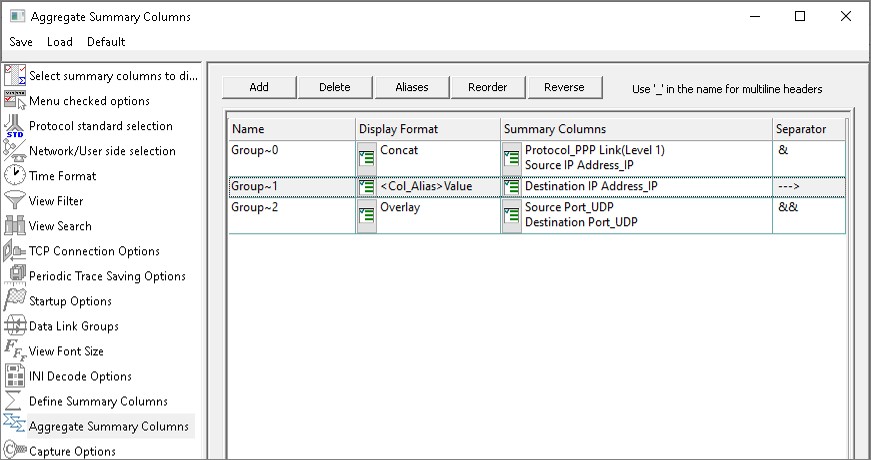
Aggregate Summary Column Group
The updated results are as shown below. Here the root aggregate group~0 summary columns are displayed first and then Group~1 and Group~2 as per the assigned priority.
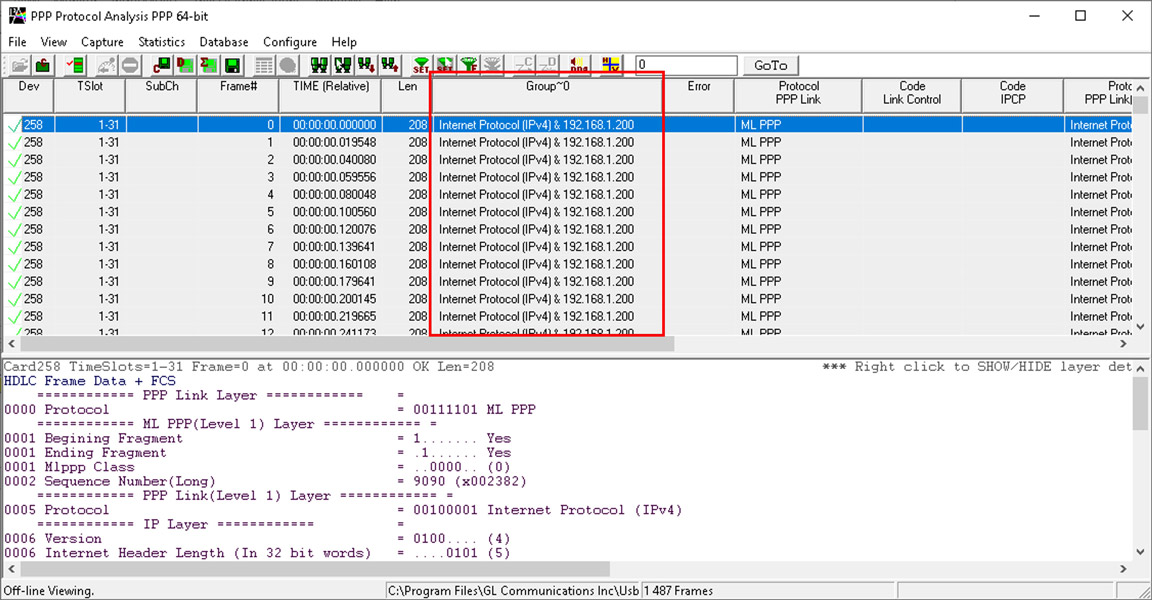
Display of Aggregate Column Group in Summary View
Statistics View
Statistics is an important feature available in MLPPP analyzer and can be obtained for all frames both in real-time as well as offline mode. Various statistics can be obtained to study the performance and trend in the PPP network based on protocol fields and different parameters e.g. User Type (Key/Total/Field), Statistic type (Frame count, Byte count, Frames/Sec) and patterns like Range List, Wild card.
Enhanced Trace Saving Options
Users can control the captured trace files by saving the trace using different conventions such as trace files with user-defined prefixes, trace file with date-time prefixes, and slider control to indicate the total number of files, file size, frame count, or time limit. This feature also allows the captured frames to be saved into a trace file based on the filtering criteria set using display filter feature.
MLPPP Analyzer with Packet Data Analysis
MLPPP Packet Data Analyzer (PDA) is a real-time IP and VoIP analyzer that non-intrusively analyzes and captures live IP traffic, and segregates them into SIP / H323 / Megaco / MGCP / T.38 Fax calls. It also collects statistics, CDRs, detailed protocol traces, ladder diagrams, and a host of other useful information about VoIP calls.
Its real-time nature makes it an outstanding tool for live monitoring of VoIP traffic as well as long-term traffic statistics gathering. It can also monitor, report, analyze, and capture calls for infinite time, limited only by the finite space of your hard disk or network hard drive.
For more information, refer to Packet Data Analysis in MLPPP webpage for more details.
Resources
Note: PCs which include GL hardware/software require Intel or AMD processors for compliance.
Please Note: The XX in the Item No. refers to the hardware platform, listed at the bottom of the Buyer's Guide, which the software will be running on. Therefore, XX can either be ETA or EEA (Octal/Quad Boards), PTA or PEA (tProbe Units), XUT or XUE (Dual PCIe Express) depending upon the hardware.
| Item No. | Item Description |
| XX135 | T1 or E1 MLPPP Analyzer |
| OLV135 | Offline T1 or E1 MLPPP Analyzer |
| XX136 | PPP and MLPPP Packet Analysis - Real-time Packet Voice, Video, and Fax Analysis |
| Packet over TDM CDR Analysis System | |
|---|---|
| (The system requires any of the below mentioned T1 or E1 platforms with Basic Software) | |
| Refer to CDR Buyer's Guide | |
| Related Software | |
| XX020 | Record and Playback of Files |
| XX051 | Synchronous Trunk Record Playback |
| XX634 | Multi-Channel HDLC Emulation and Analysis & File based High Throughput HDLC Record/Playback |
| XX635 | PPP Emulation and Analysis |
| XX636 | MC-MLPPP Emulation and Analysis |
| XX640 | File based HDLC Record/Playback |
| Related Hardware | |
| PTE001 | tProbe™ Dual T1 E1 Laptop Analyzer with Basic Analyzer Software |
| PTE025 | Data Communications Board for RS-232, RS-449, RS-422, RS-423, EIA-530, V.35 Interfaces |
| FTE001 ETE001 |
QuadXpress T1 E1 Main Board (Quad Port– requires additional licenses) OctalXpress T1 E1 Main Board plus Daughter Board (Octal Port– requires additional licenses) |
| XTE001 | Dual T1 E1 Express (PCIe) Boards (requires additional licenses) |
| Brochures |
| PPP and MLPPP Protocol Analysis - Brochure |
| Presentations |
| PPP MLPPP Overview - Presentation |
* Specifications and features subject to change without notice.
 Back to MLPPP Analyzer and Emulator Page
Back to MLPPP Analyzer and Emulator Page