GL Enhances PacketExpert™ with WAN Impairment Emulation
Welcome to another June, 2013 issue of GL Communications' Newsletter providing information and insight into our latest product enhancement to PacketExpert™ - called IPLinkSim™ or IP WAN Link Emulator.
Generally the applications intended to work on different networks such as enterprise networks, storage, cloud services, web services, ftp, audio/video streaming, require testing with the realistic network conditions prior to live deployment. IP WAN Link Emulators help to test the performance of such network-dependent applications with user-defined bandwidth values, latency, background traffic, and packet loss rates.
IPLinkSim™ is an important and simple to use tool that simulates IP WAN links using a portable hardware based unit. Validation and troubleshooting of networks and applications under a spectrum of real-world conditions is simplified through IPLinkSim™ and with its easy-to-use GUI interface, one can begin testing within minutes.
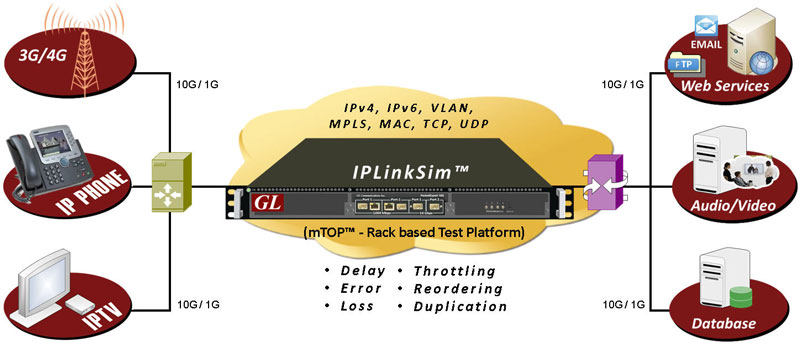
Test real world applications like Internet and audio/video streaming in the Lab
IPLinkSim™ is a new optional application with PacketExpert™ - Ethernet / IP Tester. Simply connect PacketExpert™ unit in series with the existing optical or electrical link and introduce any impairment type to test the various applications in the lab prior to live deployment. IPLinkSim™ can simulate all network impairment conditions of real world networks such as network latency, network delay variation (jitter), bandwidth, congestion, packet loss, packet FCS errors, packet bit errors and more.
WAN Link Emulation is provided essentially by bandwidth control within IPLinkSim™, which mimics slower WAN links like RS232, DSL, Modem, T1, E1, T3, E3, and others. This feature allows testing applications running on PCs which normally have 100/1000 Mbps interface but access to the outside internet or intranet over WAN is slower. It offers an efficient and economical way to emulate terrestrial, wireless, Internet, satellite, or private network links.
IPLinkSim™ enhances existing PacketExpert™ hardware, thereby allowing existing owners of PacketExpert™ a cost-effective upgrade path. PacketExpert™ is a portable (USB based) Quad Port Ethernet / VLAN / MPLS / IP / UDP Tester. Two of the 4 ports in the PacketExpert™ unit supports both electrical or optical interfaces per unit, with electrical ports supporting 10/100/1000 Mbps and optical ports supporting 1000 Mbps using SFP. PacketExpert™ can be used as a general purpose Ethernet or IP performance analysis tool to perform BERT and RFC 2544 tests, or as hardware based IP WAN link emulator with IPLinkSim™ application.
IPLinkSim™ as Bridge
Configuration of IPLinkSim™ as a bridge is easy for any test configuration. Packet reordering and duplication conditions are easily configured. It is possible to easily monitor traffic thru IPLinkSim™ as a visual display, including throughput graphs, and link statistics. When functioning as a bridge, PacketExpert™ is not limited to emulating only IP networks, but can also emulate any type of network (regardless of network layer protocol) as long as the traffic is encapsulated in Ethernet. In addition to standard IP, PacketExpert™ with IPLinkSim™ can be used with IPv6, IPX, AppleTalk, SCPS, and proprietary network and transport layer protocols.
Emulation of Bypass option allows the ARP/Multicast frames to either bypass the emulation (and sent directly to the output port of the link) or to be included as part of the WAN traffic emulated.
IPLinkSim™ Features
Variety of Real World Impairments
Each Packetexpert™-IPLinkSim™ unit emulates a bidirectional IP WAN link.
A variety of real world impairments are supported to accurately emulate real world conditions. These include Bandwidth Throttling (to emulate various WAN technologies like T1,T3 etc.), Network Latency (to emulate delay characteristics of real world links like satellite), Network Delay Variation (Jitter), Packet Drop, Packet Reordering, Packet Duplication, Logic and FCS Error Insertion, and Background Traffic (to emulate congestion).
Specifications
| Capacity | |
|---|---|
| Max. Emulation Rate | 1000 Mbps of through bandwidth |
| Max. Packet Rate | Approximately 1.4 million packets per second in each direction |
| Emulated WAN links (per port pair) | PacketExpert™: 1 (bi-directional) per unit |
| Emulation Parameters | |
|---|---|
| Bandwidth | 10 Kbps up to 1000 Mbps |
| Delay | 0 milliseconds to 8 seconds (8000 milliseconds); constant, uniform, normal distributions |
| Packet Loss Rate | Random (% of total packets (0-100%) |
| Packet Error Rate FCS Error Rate |
Error rate 10^-1 to 10^-9 |
| Packet Reordering | Probability - 0 to 100% Delay - 0 milliseconds to 8 seconds |
| Packet Duplication | Duplication range - 0 to 100% |
| Background Traffic | Link Utilization Rate - 0 to 100% Burst Size - 0 to 1,000,000 bytes |
| Throughput Graphs | 10 seconds to 7 days |
| Statistics | Link and Port Statistics |
| Jumbo Frames | Supports (max 2048) |
| Live traffic capture and replay | Supported |
Ease of use
Connect PacketExpert™ as a bridge between 2 devices, or between 2 LANs and you are ready to go. IPLinkSim™ starts forwarding the bidirectional traffic immediately (after applying the impairments).
Graphs and Link Statistics
A real-time view of link throughput characteristics is plotted in the form of a line graph. The throughput graph can be monitored for both directions from 10 seconds to up to 7 days.
Detail real-time transmission statistics of the traffic over the emulated link are provided, including, dropped frames, no. of erred packets, dropped packets, duplicate packets, reordered packets, and average throughput of the link, for varying durations.
Summary
- Emulates 1 bi-directional (2 ports) WAN Link per PacketExpert™ unit. User selectable or auto negotiated 10/100/1000 Mbps electrical or 1000 Mbps optical interface
- Precise bandwidth control from 10 Kbps upto 1 Gbps, emulating a wide variety of WAN technologies
- Delay from 1 ms up to 8 seconds - perfect for satellite delay modeling
- Jitter emulation
- Constant
- uniform distribution
- normal distribution
- Precise logic error insertion within packet
- Congestion emulation through background traffic simulation
- Other impairments like packet loss, duplication and reordering allow precise emulation of real world conditions
- Traffic monitor for visibility into traffic flow through link
- Command Line Interface for automated testing and remote accessibility
For comprehensive information on the product, please visit IPLinkSim™ webpage.
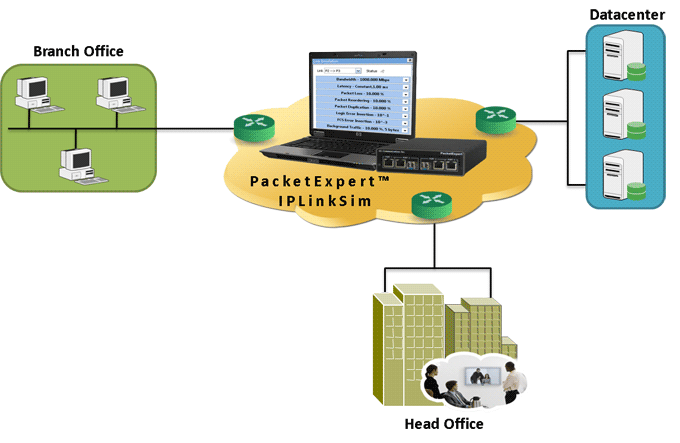
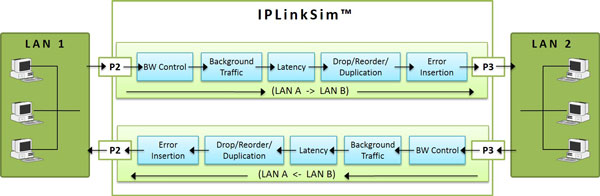
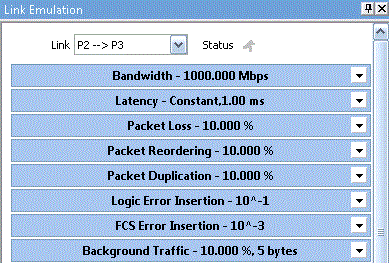

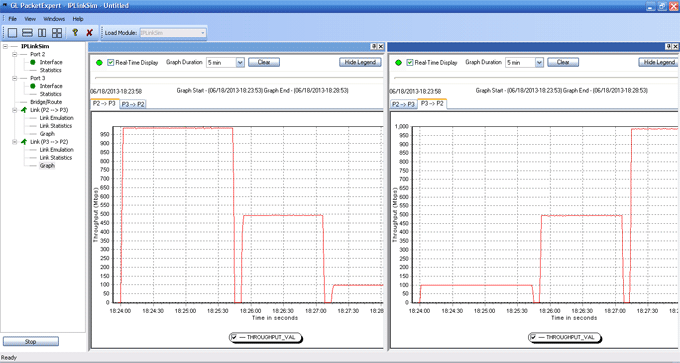
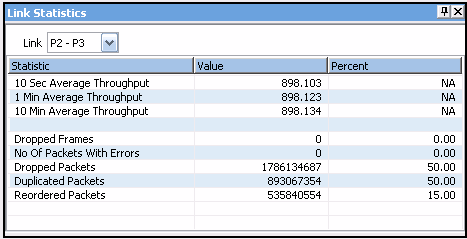
 Back to Newsletter Index Page
Back to Newsletter Index Page