Enhanced PacketExpert™ with Record/Playback
Welcome to another October 2013 issue of GL Communications' Newsletter providing information and insight into our enhanced PacketExpert™ with WireSpeed Capture and Playback feature.
Overview
PacketExpert™ is a portable (USB based) Quad Port Ethernet / VLAN / MPLS / IP / UDP Tester with 4 Electrical Ethernet Ports (10/100/1000 Mbps) and 2 Optical Ports (1000 Mbps). Each GigE port provides independent Ethernet/VLAN/MPLS/IP and UDP testing at wire speed for applications such as BERT, RFC 2544, Loopback and IP Link Simulation. BERT is implemented for all layers. RFC 2544 is applicable for Layers 2, 2.5, and 3, and Loopback is applicable for Layers 2, 3, and 4.
PacketExpert™ has been enhanced with new WireSpeed Capture and Playback feature that allows users to record incoming packets to files and transmit packets from a pre-recorded file at wire speed. This new feature allows capturing real world traffic and then simulating it by playing back from the recorded file.
Utilizing the onboard 2 GB memory and the WireSpeed filter, users can capture useful amounts of data at wire speed (upto 1 Gbps), which can be used for later analysis.
WireSpeed Capture and Playback supports popular capture file formats such as PCAP/NGPCAP (Wireshark® formats) for playback that gives the user flexibility in recreating live network conditions – traffic captured on a live network (using either PacketExpert™ or Wireshark®) can be easily recreated in the lab.
Record to File Application
The application allows continuous or limited capture of Ethernet packets using the 2 optical or electrical GigE ports. The captured packets are transferred to the host via the USB 2.0 interface at run time and stored on the host PC's hard disk. The capture can either run continuously or be limited to a specified file size (MB), number of packets, or specified time duration.
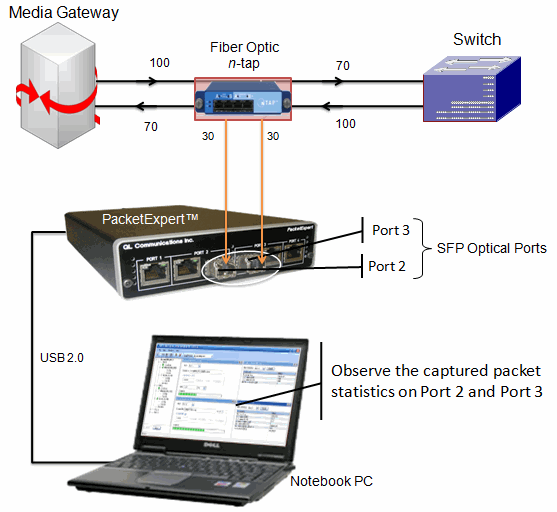
Non-Intrusive Tapping and Packet Capture on Electrical or Optical Lines
The Record to File application with the powerful "WireSpeed filter" allows user to filter out unwanted traffic, and continuously capture the traffic of interest, the limitation being only the hard disk size and the disk write speed.
Features of the WireSpeed packet filter are listed below:
- Capture simultaneously on 2 optical or electrical GigE ports and on either port user can set a filter upto 40 bytes in length.
- Each bit can be set to 'filtered' or 'don't care' condition via filter mask
- Filter can be set to any offset within the packet, which gives flexibility to filter particular fields within protocol headers. Eg: Source/Destination MAC Address, Source/Destination IP Address etc. as shown in the below screen.
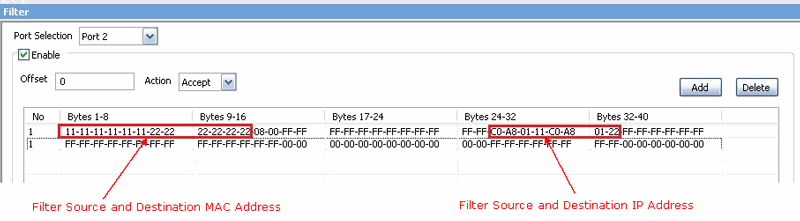
- Up to 16 value/mask pairs can be defined per filter
- Files can be recorded in DAT (.dat - GL proprietary), HDL (.hdl - GL Proprietary and can be used for offline analysis by GL's PacketScan™), PCAP (.pcap - used by Wireshark®) and NGPCAP (.pcapng/.ntar – next generation Wireshark®) formats.
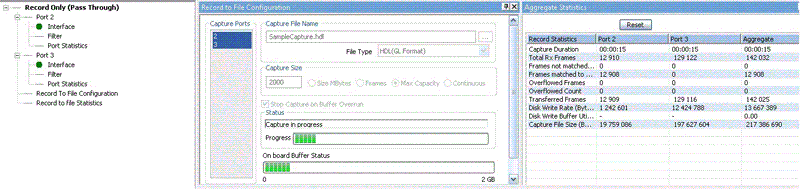
Statistics
Statistics for capture mode include
- Capture Duration
- Total Rx Frames
- Frames not matched to filter
- Frames matched to filter
- Overflowed Frames
- Overflowed Count
- Transferred Frames
- Disk Write Rate (bytes/sec)
- Disk Write Buffer Utilization (%)
- Capture File Size
Playback from File Application
This application permits transmission of packets from a pre-recorded file. The pre-recorded packets are read from the file present on the host PC hard disk and transferred to the PacketExpert™ hardware via the USB 2.0 interface at run time for transmission. Most important feature of the playback application is that the traffic can be played back exactly the same way as it was captured. During playback, the relative timestamps for each packet transmitted is maintained exactly the way in the source file. Since playback happens in the hardware, it can achieve sub microsecond accuracy in maintaining the timestamps.
- Playback can be done on up to 3 ports simultaneously
- The transmission can be either continuous or limited to a specified number of packets or be set to play the file till the end-of-file.
- The supported file formats from which the packets can be transmitted are DAT (.dat - GL proprietary), HDL (.hdl - GL Proprietary and can be used for offline analysis by GL's PacketScan™), PCAP (.pcap - used by Wireshark®) and NGPCAP (.pcapng/.ntar – next generation Wireshark®) formats. The files used for playback can be created using the Record-to-File application or can be a file captured by Wireshark®.
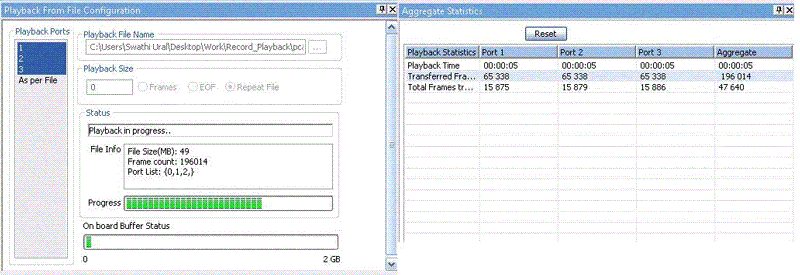
Statistics
Statistics for playback mode include -
- Playback time
- Total number of transferred frames to on board buffer
- Total frames transmitted
For comprehensive information on the application, you can visit enhanced PacketExpert™ web page.
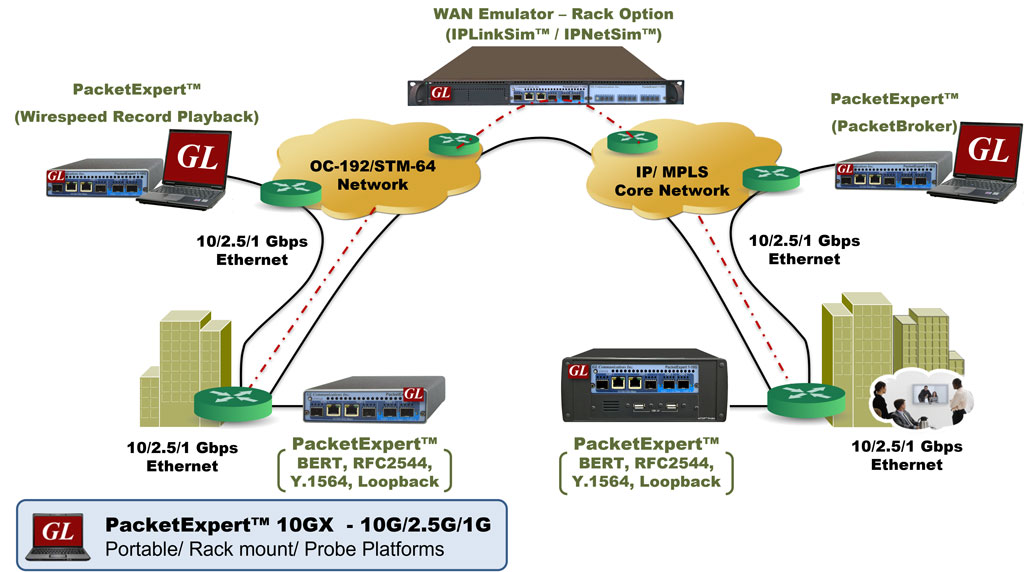
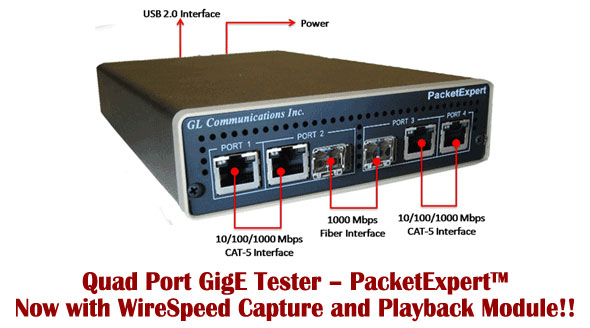
 Back to Newsletter Index Page
Back to Newsletter Index Page