Newsletter: Call Quality Metrics for any Network Using Near Real-Time Voice-Band Analyzer
Welcome to another May issue of GL Communications' Newsletter providing information and insight into our latest product Near Real-Time Voice-Band Analyzer - An analysis tool for monitoring the quality of voice band traffic over VoIP, TDM, and Wireless networks.
Overview
The Near Real-Time Voice-Band Analyzer (VBA) is an analysis tool for monitoring the quality of voice band traffic over VoIP, TDM, and Wireless networks. VBA works in conjunction with GL's TDM, Packet, and Wireless non-intrusive capture products:
- VBA with GL's TDM T1 E1 Call Capture and Analysis, or
- VBA with GL's VoIP PacketScan™
- VBA with GL's GSM, CDMA, and 3G Call Capture Products
VBA instantly detects voice file captures and with appropriately installed analysis modules monitors speech levels, noise levels, and line echo.
Other analysis modules such as ITU-T P.561, P.562, P.563, fax and modem analysis, and many others can be hosted as plug-ins and will be available soon. A diagrammatic view is shown below.
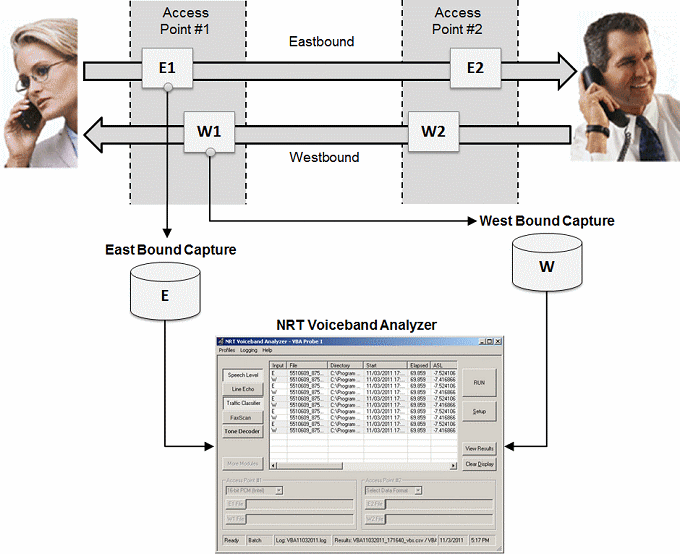
The VBA application can also operate on previously captured files. It supports on A-Law, µ-Law, 16-bit linear PCM, and Wave file formats.
Main features
- Near real-time non-intrusive analysis platform
- Supports 1-, 2-, 3-, and 4-port signal data analysis
- The VBA includes manual, batch, and automatic processing modes
- Supports A-Law, µ-Law, 16-bit linear PCM, and WAV input data from files
- Hosts built-in P.56 Active Voice Level analysis, Hybrid Echo analysis, and optional analysis algorithms as plug-ins
- Can group files together into file sets and routes file data to appropriate inputs using user-specified file naming conventions. GL Call Capture and Analysis (CCA) rules are built-in
To know more features of the product, please click here
Modes of Processing
The Voice-Band Analyzer operates in three fundamental modes:
- Manual:
The user specifies manually the files to be analyzed. Simultaneously two sets of files can be analyzed with appropriate data format selected.
- Batch:
Using batch mode, users can analyze an entire set of assembled data files in a folder or in subfolders at once.
- Automatic:
This is similar to Batch processing, except the process continues indefinitely until the user manually stops the execution.
Modes of operation
The Voice-Band Analyzer GUI supports various modes of operation while analyzing voice band for speech level, and line echo.
- Link Emulation:
The configure tab specifies the enabled inputs to be analyzed. By default, the analysis will be performed on all enabled inputs.
- Active Speech Level:
The Active Speech Level is reported either in units of dBm (P.56 standard) or as dB relative to a full-scale sine wave (PCM standard).
- Line Echo Model Configuration:
Line Echo has two classes of variable parameters: Echo Path Model and Double-Talk Detection parameters.
- Acoustic Echo Model Configuration:
Line Echo has two classes of variable parameters: Echo Path Model and Double-Talk Detection parameters.
To know more about the modes of operation, please click here
 Back to Latest News Page
Back to Latest News Page