Newsletter: GL Announces SS1 Protocol Analyzer
Welcome to another March issue of GL Communications' Newsletter providing information and insight into our new product SS1 (Selective Signaling 1) Protocol Analyzer software - applicable to FAA circuits.
Overview
Selective Signaling "SS1" is a 2 and/or 3 digit dial system used by the Federal Aviation Administration "FAA".
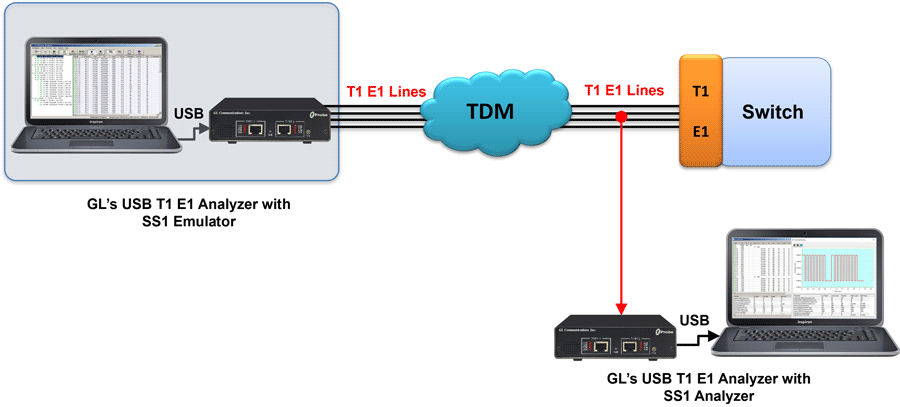
GL's SS1 Analyzer detects and analyzes the tone sequences that constitute SS1 dial digits. Sequences of pulse and guard tones are detected, decoded, and assembled into their corresponding dial digits. The tone sequences are also verified for compliance against a "specification" parameter file which can correspond to published standards or user criteria.
Spectral View
The figure below shows a spectral view of the SS1 Dial Code "45". Note the four 2600 Hz "pulses" in the left half of the sequence and the five "pulses" on the right.
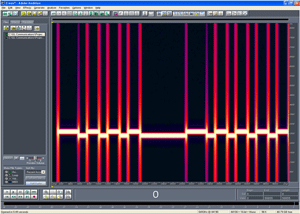
Spectral View of the SS1 Dial Code "45" in a Waveform Viewer
Real-time and Offline Analysis
GL's T1/E1 Cards and USB units provide T1 and VF I/O jacks through which one can monitor or inject audio signals from or onto a designated T1 timeslot, or VF line. If the SS1 signals are being carried on a channel , then these signals can be analyzed in real time for SS1 signaling.
For Offline analysis, SS1 analyzer allows users to specify the folder containing the files for SS1 analysis. File formats supported are a-law and u-law pcm files.
The left pane (Tree View) shows the SS1 Dial Codes detected during a monitoring run displayed in protocol tree form. Each Dial Code can be "expanded" to show the Digits at the next lower level of the protocol. The Digits can in turn be expanded to show the sequence of Tones making up the digit at the bottom level of the hierarchy. The right pane (Tone View) shows the elementary SS1 Tones that make underlie the dial codes shown in the tree view.
Important Features
- T1 or VF real time monitoring and analysis
- Offline (file based) analysis of prerecorded files
- Ability to capture either TDM or audio signals
- Configuration screens to conveniently specify the criteria used to evaluate the sequence of SS1 tones, including specifying the use of 2-digit or 3-digit dial codes.
- Display of received dial codes, including the characteristics of the underlying tones. Dial codes whose underlying tone sequences do not meet stated criteria are clearly identified with the erroneous tone characteristics highlighted
- Provides controls to save sets of evaluation criteria, to reinstate previously saved criteria, and to reinstate factory default (industry standard) settings
- Save results to files in a form that is widely understood by popular desktop data management and analysis tools such as Microsoft® Access and Microsoft® Excel
- Allows easy reviewing any number of selected dial code sequences and their underlying tone sequences while ongoing capture and analysis is proceeding
- Operate the SS1 Analyzer either remotely from the data acquisition site, or as on the same PC that is capturing the data
Specifying SS1 Evaluation parameters
The SS1 Analyzer implements a wider range of values, which place lower and upper bounds on the FAIL range. Measurements falling outside this range disqualify a signal from being an SS1 Signaling Tone.
The values are organized as follows:
- Standard: The standard value of the parameter.
- Low Accept through High Accept: Measurements within this range are judged to PASS the evaluation criteria
- Low Reject through High Reject: Measurements within this range but outside the Low Accept to High Accept range are judged to be MARGINAL.
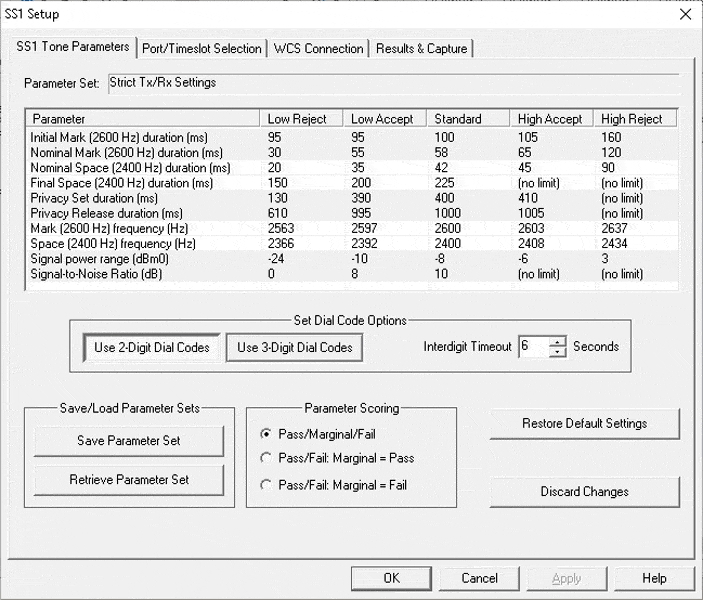
SS1 Parameters
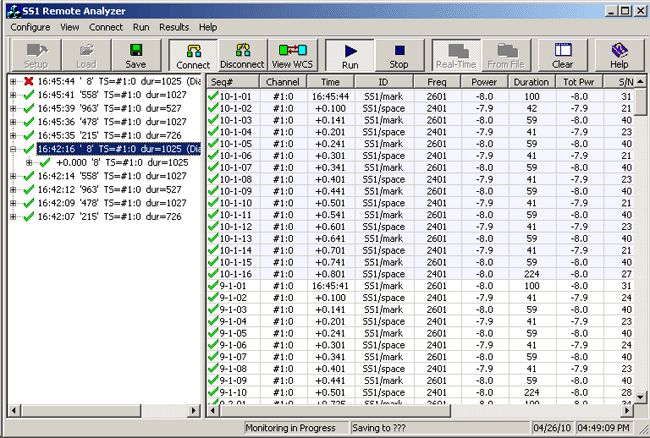
 Back to Latest News Page
Back to Latest News Page