Newsletter: GL Announces MAPS™ SIP I
(Session Initiation Protocol with ISUP)
Welcome to another August 2011 issue of GL Communications' Newsletter providing information and insight into our latest product MAPS™ SIP I, an advanced protocol simulator/tester for SIP-ISUP simulation over IP. MAPS™ SIP I can simulate SIP signaling with encapsulated ITU/ANSI/ETSI ISUP messages.
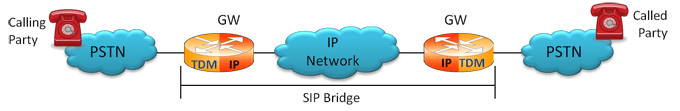
Overview
VoIP networks predominantly use SIP to setup and tear down voice calls and increasingly for video and multimedia calls. PSTN networks predominantly use SS7 to do the same. PSTN SS7 signaling is quite different from SIP signaling and in many cases PSTN SS7 signaling may be richer than SIP. There may be no one-to-one correspondence between SIP signaling messages and SS7 signaling messages. Also, it may not be possible to enhance SIP to accommodate the additional features of SS7, and vice-a-versa.
Another consideration, the mobile network uses SS7 signaling througout and is evolving to an all IP network, hence it is advantageous to transport voice using SIP with SS7 routing capabilities intact - thus the need for SIP to SS7 interworking. The basic SS7 messaging is shown below. When a SIP-I is used to bridge the SS7 endpoints, the ISUP messages are carried (encapsulated) along with SIP signaling messages - also shown below.
SS7 Call Flow
As shown above, the ingress gateway, the IP Network, and the egress gateway provide a bridge for the SS7 signaling and traffic. SIP-I provides a framework for the integration of ISUP within SIP. The ingress and egress gateways, at the point of interconnection provide the SS7 ISUP message encapsulation and vice a versa. RTP is used to carry voice traffic as usual within the SIP network from gateway to gateway.
GL's Message Automation & Protocol Simulation (MAPS™) product with SIP I provides only the IP side of the Gateway at both ingress and/or egress depending on what one is trying to emulate - see figure below. In general, MAPS™ is a powerful Protocol Test platform, supporting a wide range protocols including TDM , IP, and Wireless infrastructure protocols.
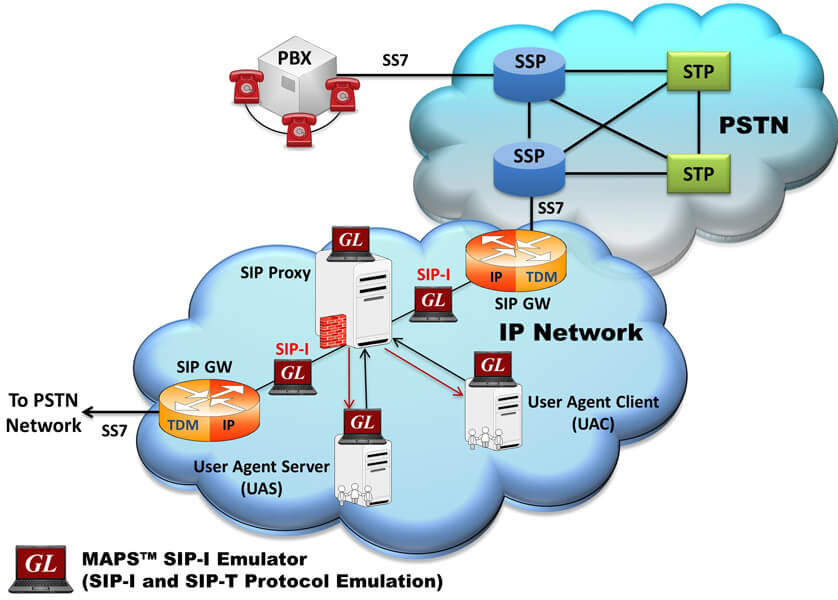
Put differently, MAPS™ SIP I can simulate Signaling Gateway / Softswitch as a User Agent Client (UAC) sending SIP requests with ISUP messages and as a User Agent Server (UAS) receiving requests and returning SIP responses with proper ISUP messages attached.
MAPS SIP-I Specifics
MAPS™ SIP I Call Generation
Call Generation option allows the user to simulate outgoing communications where an outgoing call is initiated by sending call control messages using proper scripts and profiles. The profile allows necessary parameters of call control messages to be changed during runtime.
MAPS™ SIP I Simulating UAC
As seen in the figure below, MAPS™ SIP I acts as UAC, initiating the call flow and receiving replies for the request messages from the DUT, thus testing UAS.
Call Reception
Call generated from other entity can be automatically detected in call reception window by pre-setting the required scripts in the Incoming Call Handler window.
MAPS™ SIP I Simulating UAS
In UAC testing, MAPS™ SIP I is loaded with a set of inbuilt scripts to handle the incoming messages. MAPS™ SIP I acts as UAS, and responds to messages from UAC.
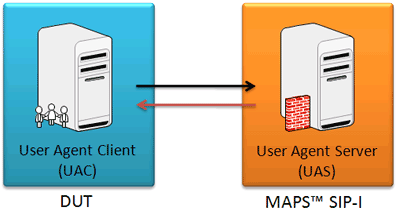
MAPS™ SIP I Configured as UAS in SIP ISUP interface
Load Generation Testing
MAPS™ SIP I supports Bulk Call Simulation and Stress/Load Testing capabilities through Load Generation feature. Load Generation window helps users configure Stress/Load Testing parameters such as Call Per Second (CPS) or Busy Hour Call Attempts (BHCA), Max Simultaneous Calls and Burst parameters.
Other Important Features:
- Simulates Signaling Gateway, Softswitch as UAC, UAS, in the network
- Handles Retransmissions and remote Retransmissions
- Supports both UDP and TCP
- Generates and processes SIP-I valid and invalid messages
- Fully integrated, complete test environment for SIP-I
- Supports complete customization of call flow and messages
For comprehensive information on the application, please refer to the MAPS™ SIP I web page.
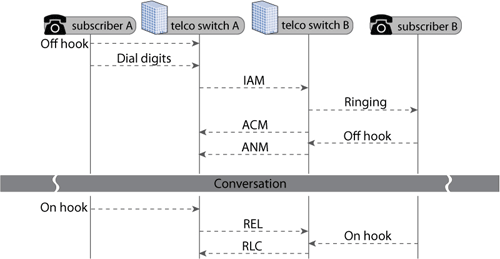
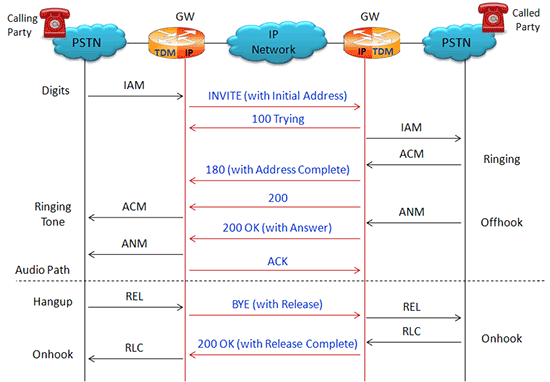
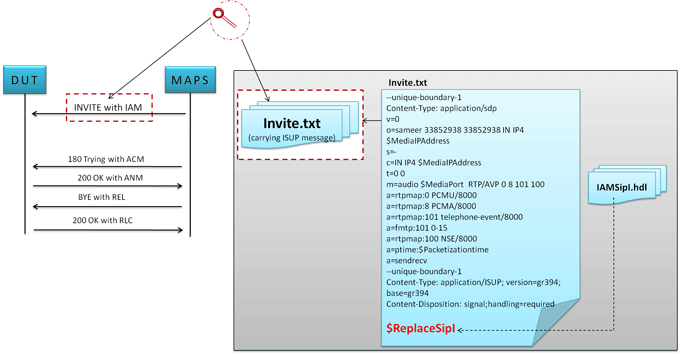
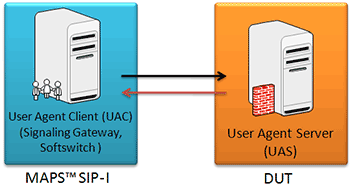
 Back to Newsletter Index Page
Back to Newsletter Index Page