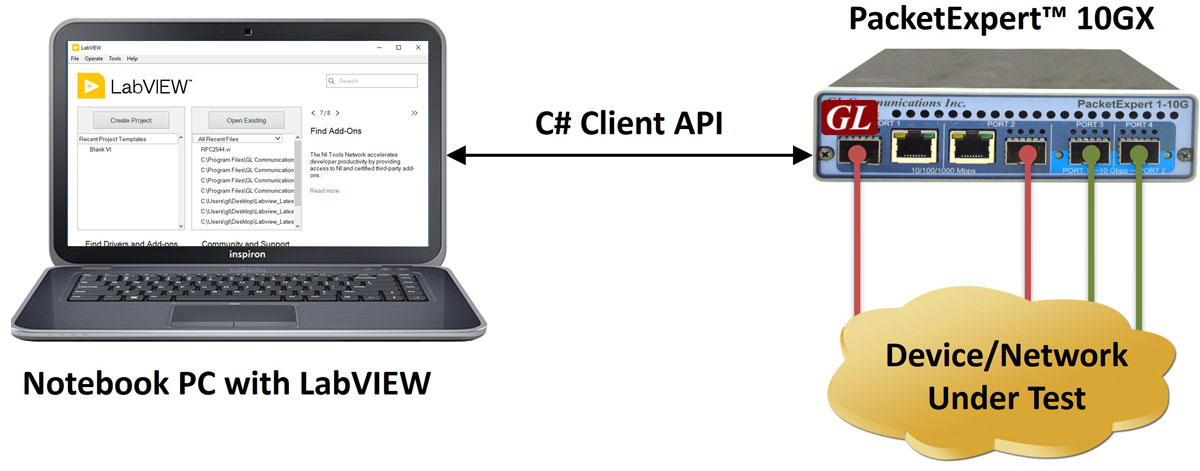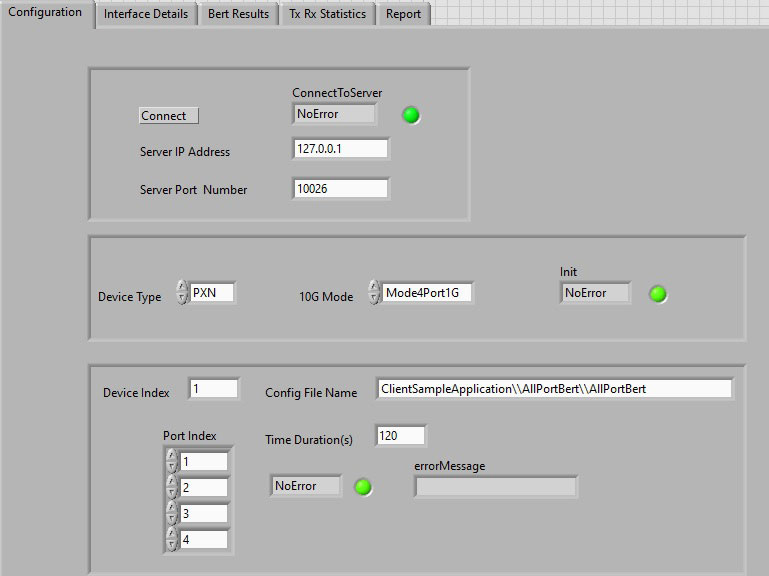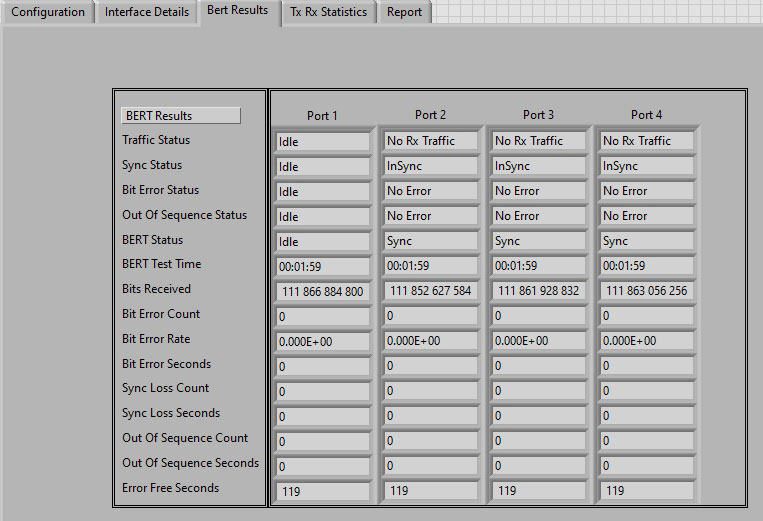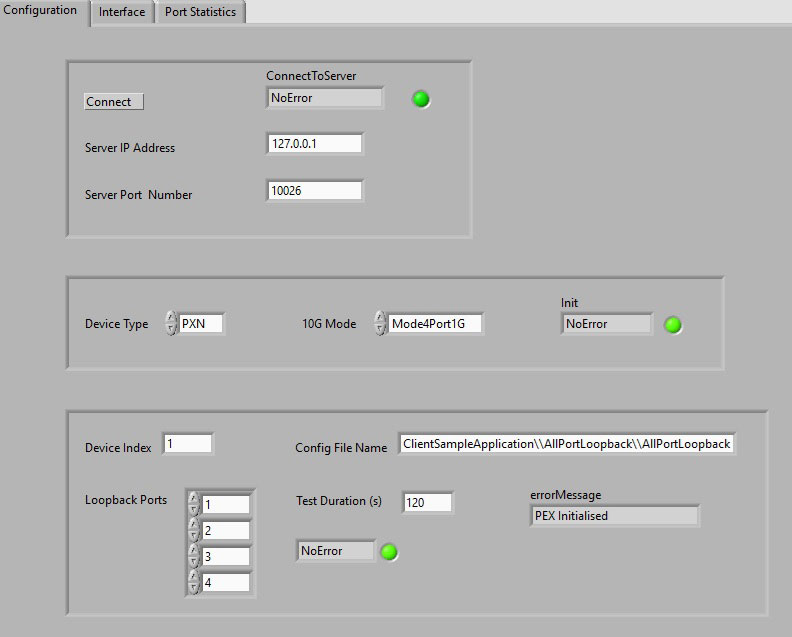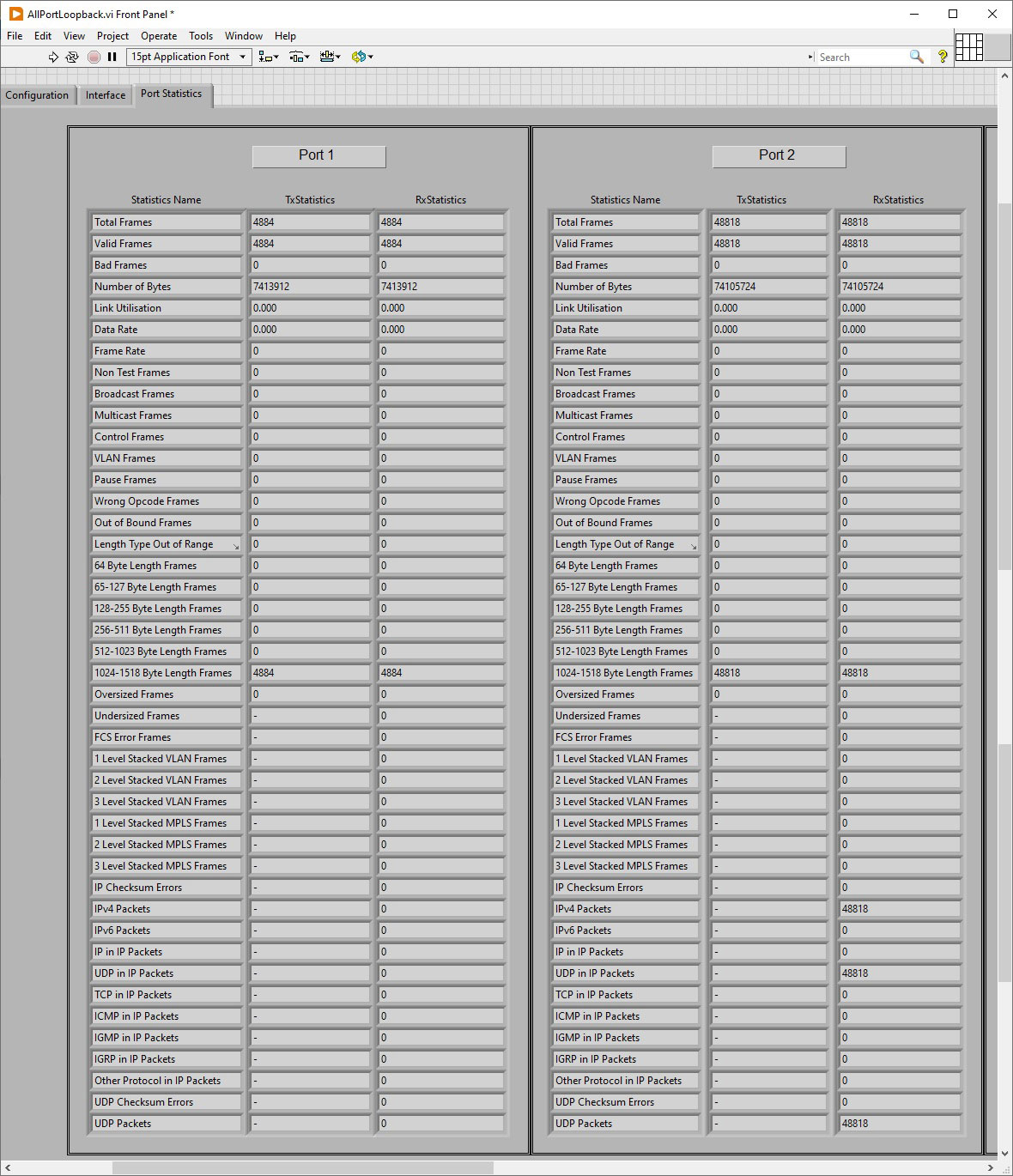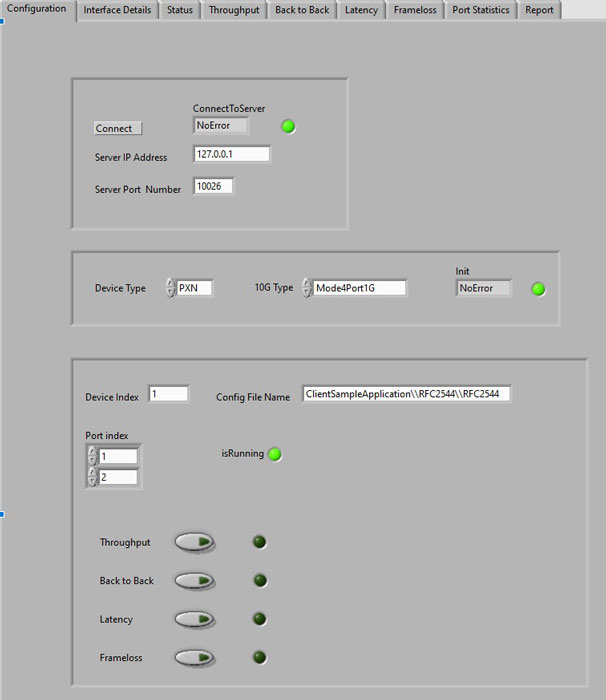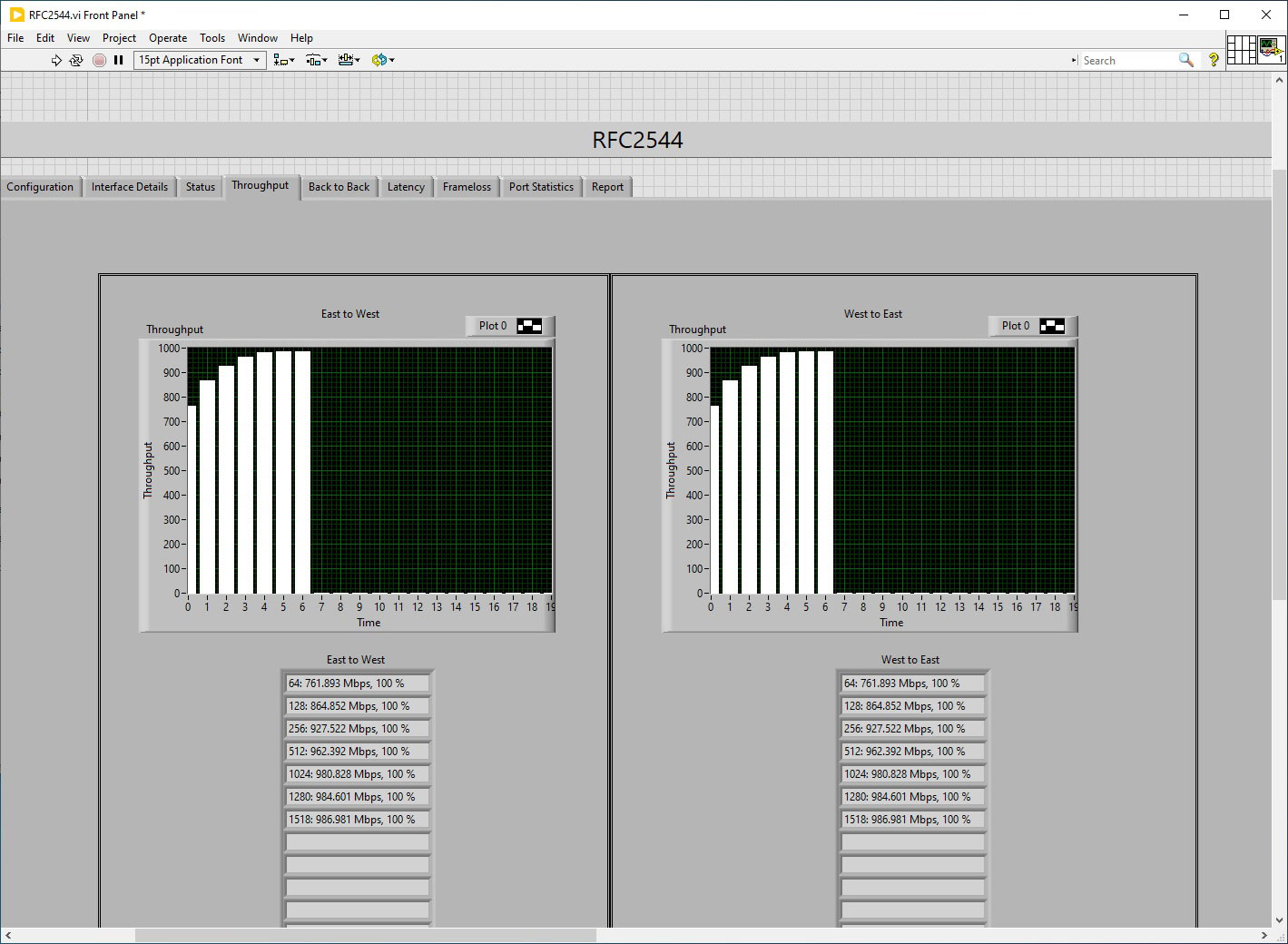PacketExpert™ Integration with LabVIEW
Complete lab management and test automation.
Request a Quote BrochureOverview
LabVIEW is a popular framework for test automation and is used worldwide to integrate different vendor equipment and automate the use of the same.
With LabVIEW, it is easy to create flexible test scripts that control multiple hardware components, customize the test system using graphical programming, and include analysis tools—all through a user-friendly drag-and-drop interface. This makes the system compatible with GL's PacketExpert™ software.
Using PacketExpert™ APIs, user can seamlessly integrate PacketExpert™ into LabVIEW. The PacketExpert™ C# API DLL can be directly imported into LabVIEW and used in the graphical environment provided by LabVIEW to control PacketExpert™ devices and automate testing.
This integration allows user to get the full potential of PacketExpert™ within the LabVIEW environment. For instance, importing the C# Client API DLL into LabVIEW instantly enables you to run a wide range of PacketExpert™ test applications, including BERT, RFC 2544, Loopback, and more.
Main Features
- Capability of remote operation, automation and multi-site connectivity using C# client
- Supports BERT, Loopback, RFC 2544, Record Playback, and Analyzer functionalities
- Offers a complete lab management and test automation solution
- Multiple PacketExpert™ can be controlled remotely from single client application via MAPS™ CLI server
- Support for a wide range of tests setup, interfaces, protocols, and script languages
- C# client access through LabVIEW
- High Level APIs allows to access PacketExpert™ functionalities
- Scripts for MAC, VLAN, MPLS, IP and UDP layers testing
- Remote monitoring capability
Applications
LabVIEW - All Port BERT
PacketExpert™ can perform Bit Error Rate Testing (BERT) on all ports simultaneously. The traffic can be over Layer 1, Framed Ethernet (Layer 2), Stacked VLAN (Q-in-Q), Stacked MPLS (Layer 2.5), IP (Layer 3) and UDP (Layer 4). PacketExpert™ can generate and receive various bit patterns to thoroughly test the network or device. Multiple measurements are displayed including throughput, bit errors, out of sequence packets, error free seconds and more. It analyzes the received BER traffic and provides various vital measurements.
For more details refer to Wire Speed BERT.
LabVIEW - Loopback Testing
PacketExpert™ supports Loopback capability on all ports. PacketExpert™ supports layer wise loopback as well as smart loopback. In smart loopback, the PacketExpert™ auto detects the type of inbound frame and swaps appropriate MAC and IP addresses and UDP ports.
For more details, refer to Loopback Testing
LabVIEW - RFC 2544 Testing
PacketExpert™ supports a range of tests, including Throughput, Latency, Frame Loss, and Back-to-Back tests as specified in RFC 2544. Similar to Bit Error Rate Testing (BERT), RFC 2544 tests can be conducted over various network protocols, such as Framed Ethernet (Layer 2), Stacked VLAN (Q-in-Q), Stacked MPLS, IP, or UDP.
RFC 2544 allows for the configuration of test frames with Stacked VLAN and Stacked MPLS, enabling end-to-end testing across Carrier Ethernet/MPLS networks.
For PacketExpert™ 1G, RFC 2544 tests can run on either Port #2 or Port #3 at a given time, but not simultaneously on both ports. For PacketExpert™ 10G or 10GX, RFC 2544 tests can run on either Port #1 or Port #2 at a time, with simultaneous testing on both ports (Port #1 and Port #2) not supported.
RFC 2544 testing is available for both dual hardware interfaces and single-port hardware interfaces.
For more details, refer to RFC 2544-testing.
Statistics and Reports
Port Statistics
Detailed Tx Rx frame statistics per port are provided. In addition to statistics like Frame Count, Frame Rate, Link Utilization, other statistics like Frame Type (Unicast/Broadcast/Multicast, VLAN), frame lengths (64, 65-127, 1024-1518, Oversized, Undersized), and FCS Error Frames are also provided.
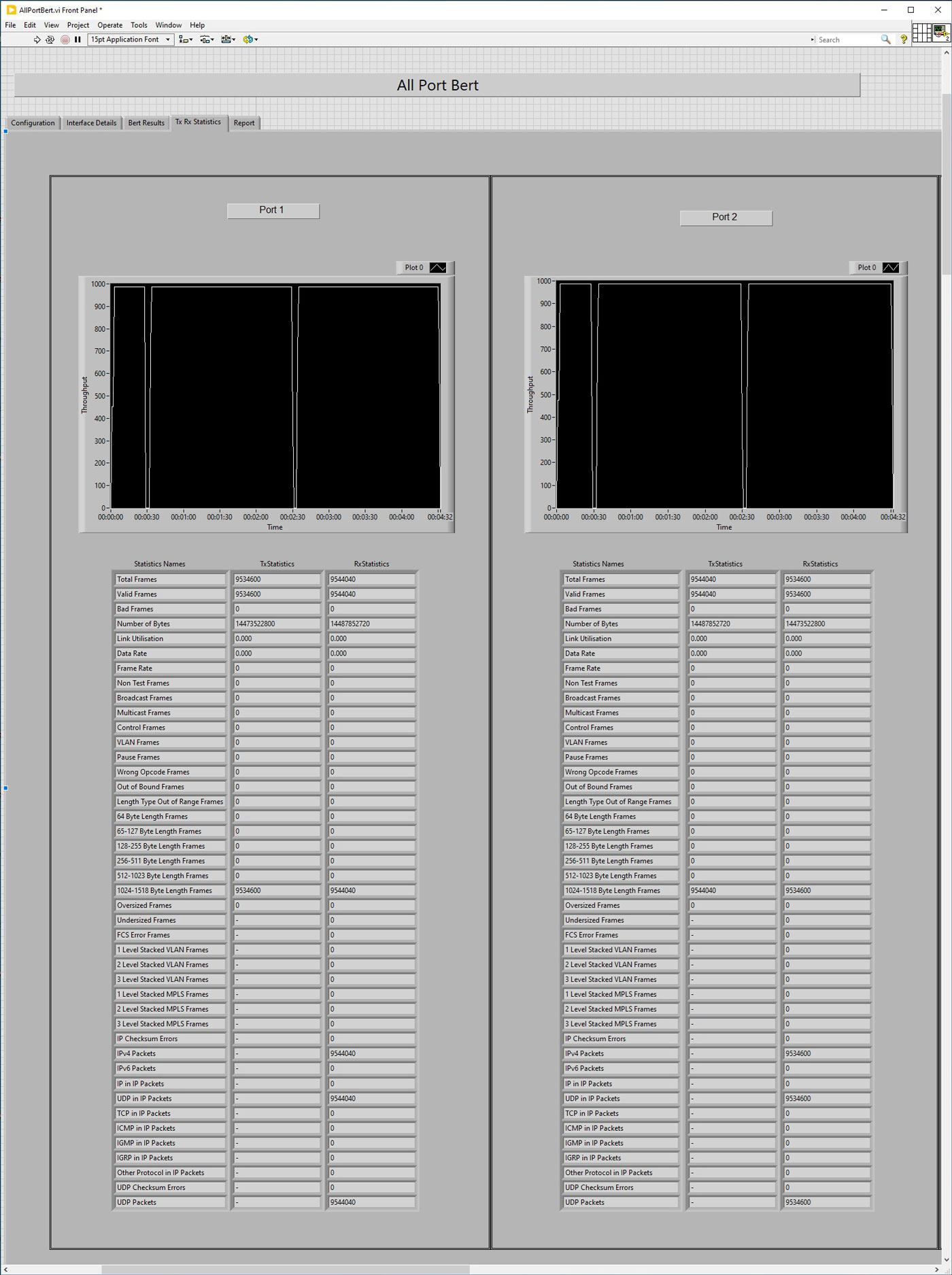
Generate Report
The Report Generation option allows users to create detailed test reports in PDF and CSV formats. This window lets the user configure the report file details.
The PDF or CSV report is saved in the installation directory. It contains test configuration details and test results. All results are saved in tabular as well as graphical format, just as in the GUI.
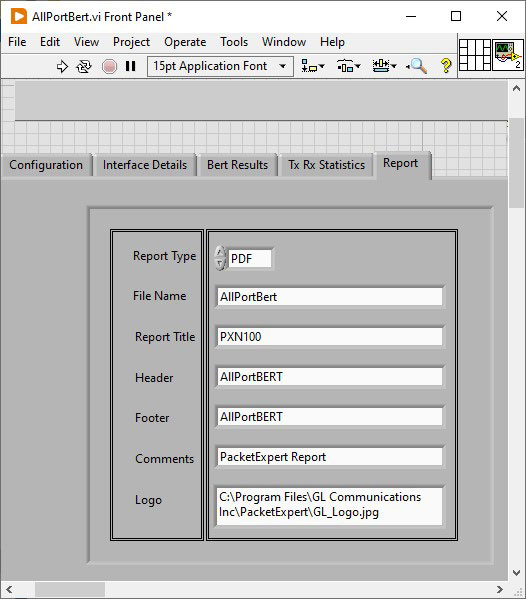
Resources
Please Note: Please Note: The 'Pxx' in the Item No. refers to the hardware platform on which the software will be running. Therefore, 'Pxx' can either be PXE (1G) or PXN (10GX) depending upon the hardware.
| Item | Description |
|---|---|
| PXN100 | PacketExpert™ 10GX |
| PXE100 | PacketExpert™ 1G |
| CXN100 | CLI Server for PXN100 |
| CXE100 | CLI Server for PXE100 |
| Brochures |
|---|
| PacketExpert™ LabVIEW - Brochure |