Multiport Ethernet Switch Testing Made Easy
Welcome to another June, 2017 issue of GL Communications' Newsletter providing information and insights on Testing Multiport Ethernet Switches for Functionality, Throughput and related parameters using GL’s HD-PacketExpert™ a versatile Ethernet based Testing Tool.
Introduction
High density Gigabit Ethernet Network Switches can have 12 or 24 ports, each supporting full bidirectional 1Giga bits/sec traffic rate, totalling to 24 Gbps or 48 Gbps rate simultaneously on all ports. To test such switches requires test equipment that is capable of generating traffic at the rate (24 Gbps or 48 Gbps) and analyze the traffic returned from the switch for errors.
GL's High-Density versatile test equipment referred to as HD-PacketExpert™ facilitates the testing of Multiport Ethernet Switches with ease and accuracy. The Important test procedures are BERT, RFC 2544, Y.1564, and Multi stream UDP and TCP traffic generation and analysis.
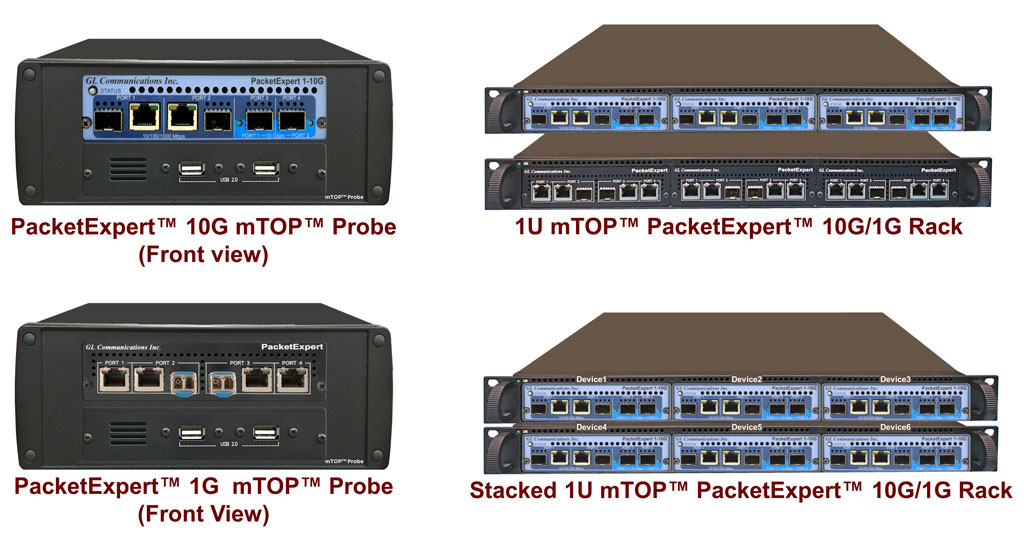
Multiport Ethernet Switch Testing Procedures
GL’s HD-PacketExpert™ helps Testing Multiport Switches in 3 Stages:
Basic Bit Error Rate Testing (BERT) - In this, Layer2/Layer3/Layer4 frames containing BERT payload of various frame sizes are sent at full line rate to each and every port of the switch. The forwarded traffic from the switch is received by HD-PacketExpert™ and analyzed for Bit Errors, Pattern Sync etc. BERT testing represents a basic first level testing, making sure that the switch can handle full line rate on all the ports without dropping or corrupting even a single bit. HD-PacketExpert™ supports BERT on all 12 or 24 ports.
RFC 2544 Testing - Once the BERT process of the switches accomplished, next stage involves the testing of Throughput, Latency (Delay), Packet Loss (at different rates), and also ability to handle bursty traffic etc. RFC 2544 testing helps in testing and measuring the aforementioned test parameters. HD-PacketExpert™supports RFC 2544 testing on 3 or 6 “Port Pairs” simultaneously i.e. RFC 2544 tests are conducted using Port Pairs.
Multi stream Testing - The ability of the switch to handle multi stream traffic simultaneously is an important feature to be tested. When packets with multiple MAC addresses, VLAN tags, and IP addresses hit the same port, the switch has to process these packets and forward them correctly without introducing any impairment. HD-PacketExpert™ supports multi stream traffic generation on 3 or 6 ports simultaneously (up to 16 streams per port), at full line rate. Each port can generate a mix of Layer2/Layer3 streams with different MAC/IP addresses and VLAN tags. Using a remote loopback, the traffic is routed back to HD-PacketExpert™ and analyzed for Throughput, Delay, Packet Loss and Packet jitter per stream.
HD-PacketExpert™ also supports Y.1564 based Ethernet Service Activation testing and multi stream TCP testing.
Simultaneous Testing of Multiport Switches
BERT and RFC 2544 Testing
Wirespeed BERT measures Bit Error Rate on Layer1, Framed Ethernet (Layer2), MPLS (Layer2.5), IP and UDP layers. Supports generating various PRBS patterns such as 29-1, 211-1, 215-1, 220-1, 223-1, 229-1, and 231-1 including constant patterns such as All Ones, All Zeroes, Alternate Ones-Zeroes and user-defined test patterns ranging from 1 bit to 32 bits. Selection of optional sequence number insertion allows detecting out-of-sequence packets and packet loss.
HD-PacketExpert™ supports Throughput, Latency, Frame Loss and Back to Back tests as specified in RFC 2544. Similar to BERT, RFC 2544 can be performed over Framed Ethernet (Layer2), Stacked VLAN (Q-in-Q), Stacked MPLS, IP or UDP.
RFC 2544 allows the test frame to be configured with Stacked VLAN and Stacked MPLS. This way, end to end RFC 2544 test can be conducted across a Carrier Ethernet/MPLS network.
Testing with “Port Pair” Configuration
All 24 ports of a switch can be simultaneously tested by configuring HD-PacketExpert™ to test Port Pairs as shown in the figure below:
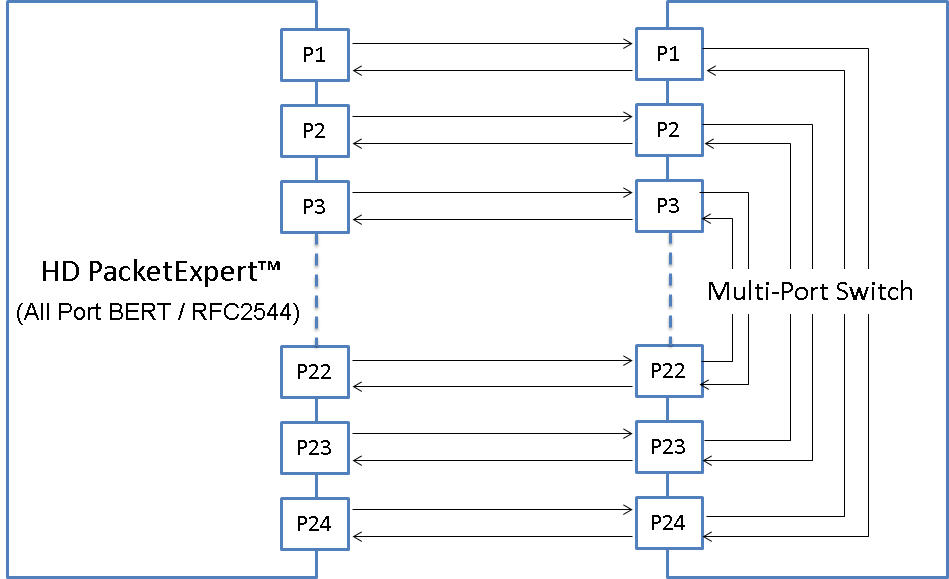
HD-PacketExpert™ provides various features, which help in complete switch testing coverage:
Frame Sizes: |
|
Jumbo Frame Size Support: |
Supports up to 2048 frame size (for PXE platform) and 16000 (for PXG platform) to test handling of jumbo frames |
Varying Frame Size: |
Generates traffic with variable frame size between a user configured minimum, maximum and the step size (for BERT only) |
Rate: |
|
Layer-wise Testing: |
Supports stress testing the DUT over the following layers:
|
Bert Measurements: |
|
RFC 2544: |
|
MTGA: |
|
Other Features
- User-friendly GUI to get started quickly
- C# .NET APIs for automation. Eg: for integration with Lab view
- Command line Interface (CLI) to access all the functionalities remotely such as using TCL (Tool Command Language) and MAPS™ CLI Client/Server architecture
- Real-time results presented per Port and all-Port basis in both tabular as well as graphical formats
- Detailed test result reports for each of the simultaneous tests in PDF and CSV file formats
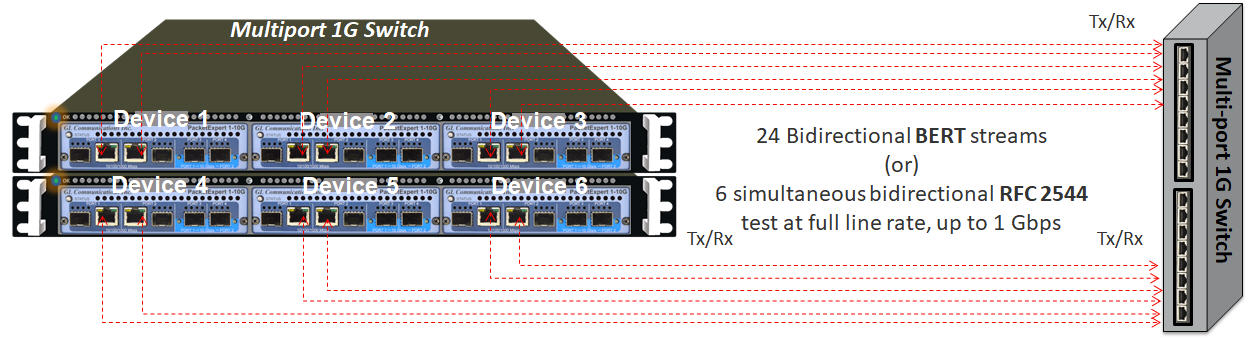
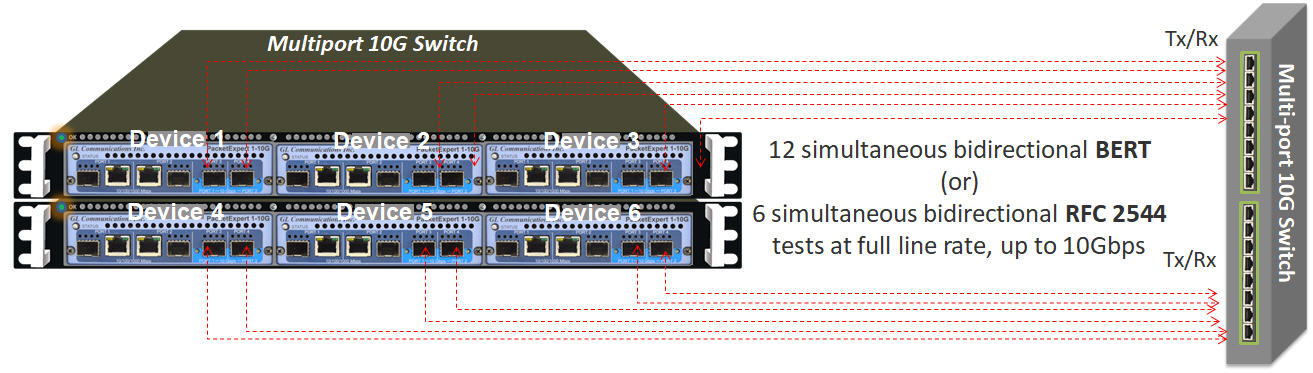
 Back to Newsletter Index Page
Back to Newsletter Index Page