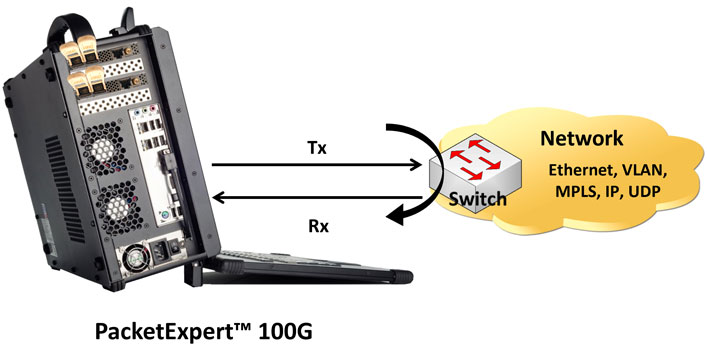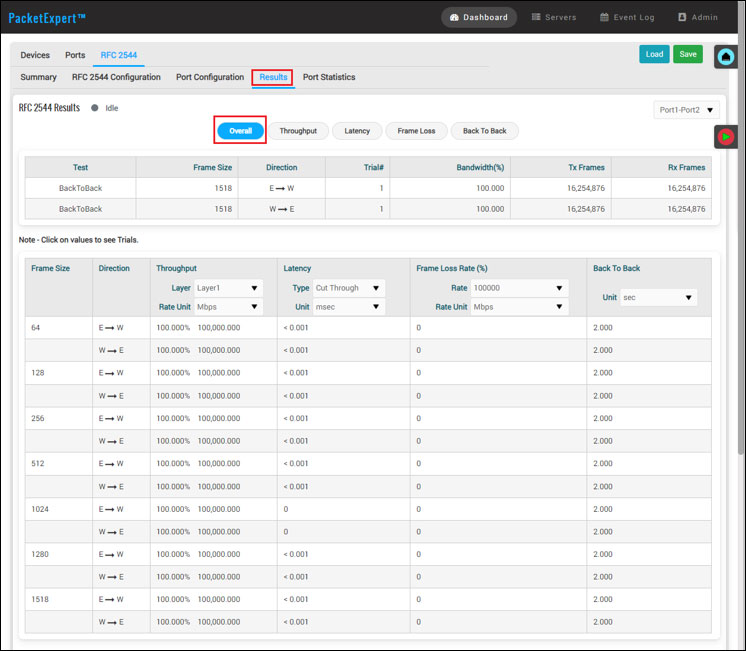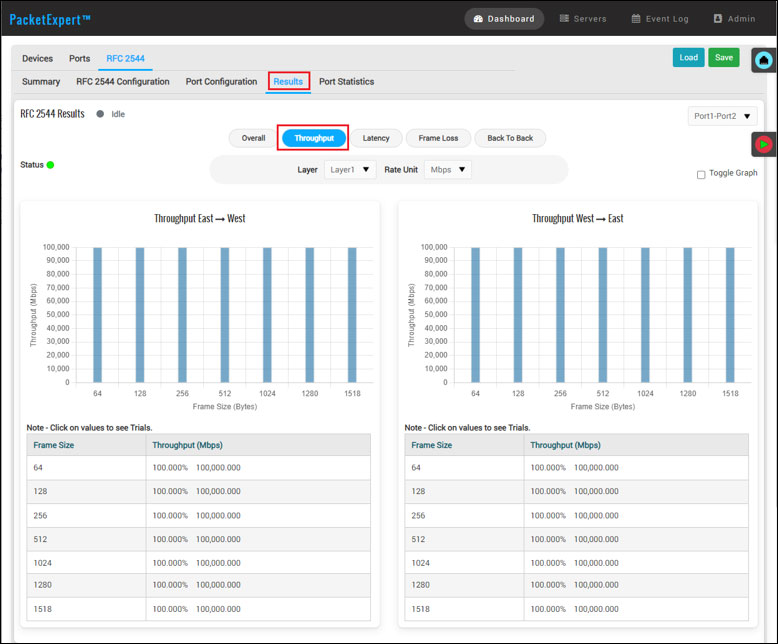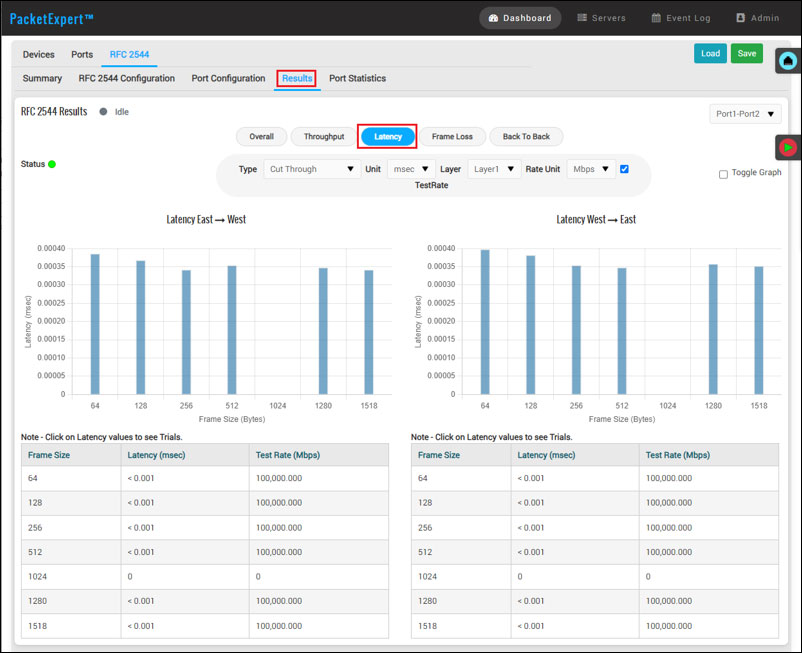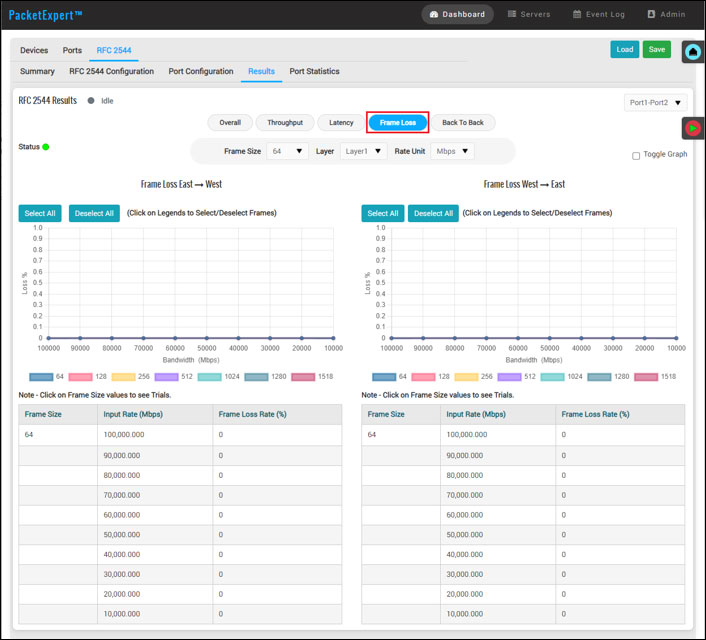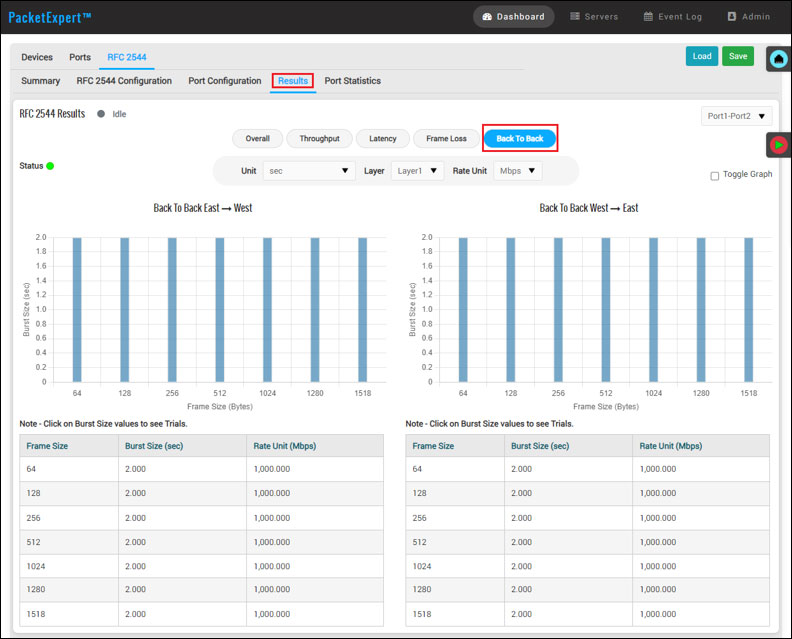RFC 2544 Network Testing on PacketExpert™ 100G
RFC 2544 Testing – Ethernet throughput, latency, frame loss and back-to-back performance tests on Ethernet, VLAN, MPLS, IPv4 / IPv6 and UDP layers.
Request a Quote BrochureOverview
PacketExpert™ 100G supports Throughput, Latency, Frame Loss and Back to Back tests as specified in RFC 2544. RFC 2544 defines a specific set of tests that can be used to evaluate equipment performance. It defines a set of 4 tests - Throughput, Latency, Frame Loss Rate, and Back-to-back frames. Networks referred in RFC 2544 can be Local Area Networks (LAN) or Wide Area Networks (WAN). RFC 2544 gives testing details for different kinds of LANs Ethernet, 16 MB Token Ring, FDDI.
RFC 2544 network testing includes the following types of measurements:
- Throughput - Maximum number of frames per second that can be transmitted without any error
- Latency - Measures the time required for a frame to travel from the originating device through the network to the destination device. Microsecond accuracy
- Frame Loss - Measures the network response in overload conditions
- Back-to-Back - It measures the maximum number of frames received at full line rate before a frame is lost
In Dual port RFC 2544 test, PacketExpert™ allows Ethernet Throughput, Latency, Frame Loss, and Back-to-Back performance tests in accordance with RFC 2544 specifications on 1G/10G/25G/100G ports (40G and 5G Coming Soon). The test is setup such that the traffic can be generated and transmitted on either of the dual ports and the looped back traffic from the DUT is received on the opposite port validating the test parameters.
In Single port RFC 2544 test, the PacketExpert™ allows Ethernet Throughput, Latency, Frame Loss, and Back-to-Back performance tests in accordance with RFC 2544 specifications on 1G/10G/25G/100G ports (40G and 5G coming soon). The test is setup such that the traffic is transmitted on 1G/10G/25G/100G ports and the PacketExpert™ 100G at the DUT end can be configured to loop the traffic back on the same port measuring the Tx and Rx time thus calculating the latency.
In single port RFC 2544 test,
- For PacketExpert™ 1G/10G/25G/40/50G/100G, the RFC 2544 test can be done either on Port #1 or Port #2 at a time and it is not possible to run RFC 2544 test on both the ports (Port #1, Port #2) simultaneously
- Wire speed BERT (Bit Error Rate Testing):
Wire speed BERT is an advanced testing technique that guarantees smooth data transmission and reception on high-speed networks. By simulating different scenarios and analyzing error rates, it ensures optimal network integrity and reliability.
- Smart Loopback :
Smart Loopback is a groundbreaking technology that allows efficient and reliable loopback testing. It enables seamless monitoring and troubleshooting of network connections, ensuring smooth and uninterrupted network operation. With Smart Loopback, user can easily verify data integrity, identify potential issues, and streamline the debugging process, enhancing overall network performance.
- ExpertSAM™ (ITU-T Y.1564)
Ensure service-level agreements (SLAs) are met with ExpertSAM™, an advanced testing framework based on ITU-T Y.1564 standards. By conducting comprehensive tests and measurements, ExpertSAM™ guarantees that your network meets performance criteria, enabling you to deliver exceptional quality of service (QoS) to your customers.
- RFC 2544 Testing :
Leverage the power of RFC 2544 Testing to assess and optimize the network performance. Through comprehensive tests measuring throughput, latency, frame loss, and back-to-back scenarios, user can identify bottlenecks, fine-tune configurations, and maximize the efficiency of the network infrastructure.
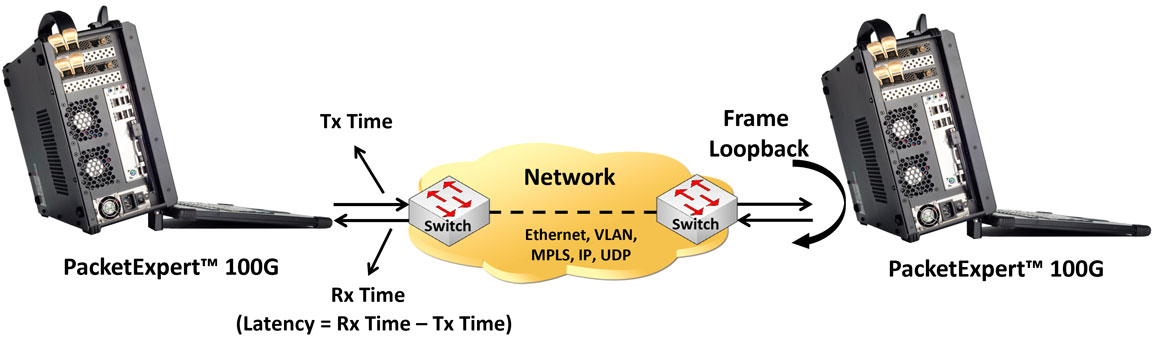
Single Port RFC 2544
The test tool supports multiple functionalities -
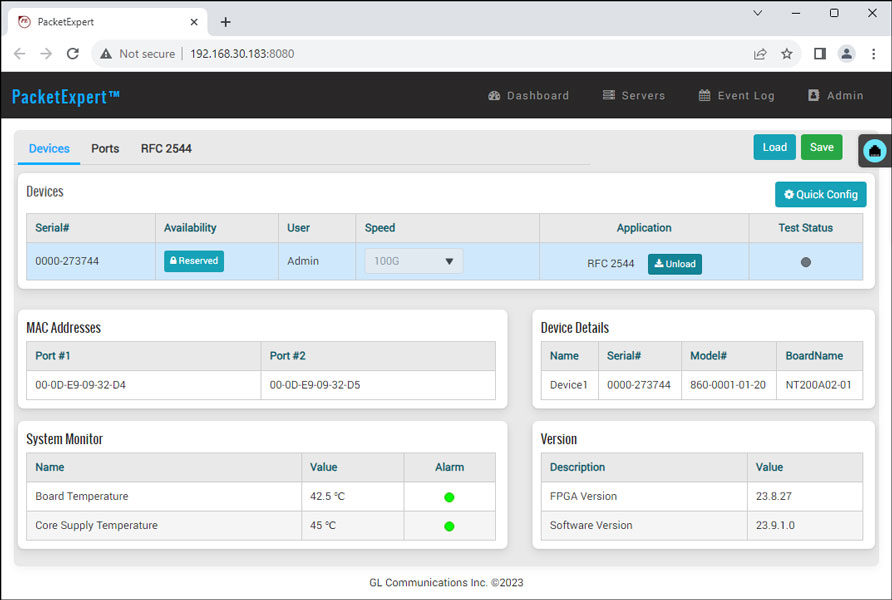
PacketExpert™ 100G RFC 2544 Application
Features
- Throughput, back-to-back, latency and frame loss testing supporting uni-directional and bi-directional traffic between ports
- Supports RFC 2544 on Optical 1G/10G/25G/100G ports (40G and 50G are coming soon)
- Support for frame lengths from 68 bytes to Jumbo frames (up to 16000 bytes)
- Includes various parameter configurations such as Test Selection, Frame Sizes selection, Unidirectional/Bidirectional, Number of trials, Trial Duration, and many more
- User-defined options to configure various packet header parameters, like MAC addresses, IP addresses, UDP ports, VLAN ID, MPLS Labels, and more
- Results are displayed in both tabular as well as graphical format
RFC 2544 Test Configurations
PacketExpert™ 100G supports Throughput, Latency, Frame Loss and Back-to-Back tests as specified in RFC 2544. RFC 2544 can be done over Framed Ethernet (Layer 2), Stacked VLAN (Q-in-Q), Stacked MPLS, IP or UDP.
RFC 2544 allows the test frame to be configured with Stacked VLAN and Stacked MPLS. This way, end to end RFC 2544 test can be conducted across a Carrier Ethernet/MPLS network.
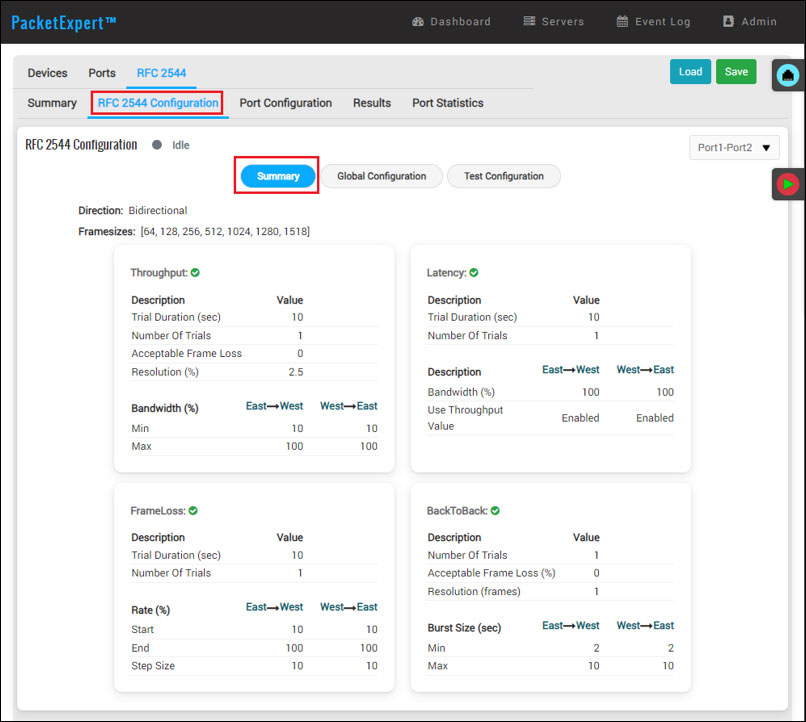
PacketExpert™ 100G RFC 2544 Configurations Summary
Global configuration option includes parameter settings that are common to all the 4 tests - Throughput, Latency, Back-to-Back, Frame Loss. This application supports frame lengths from 66 bytes to Jumbo frames (up to 16000 bytes). Due to addition of stacked VLAN and stacked MPLS, the minimum length required for frame can come up to be > 66, anything lesser, traffic may not be sent at all. So, this display is provided to help user to configure the correct frame length. It includes an option to configure with the minimum frame length required. Also, any Frame Size configured less than the minimum frame length will be rejected. RFC 2544 recommends 20 different frame sizes for Ethernet.
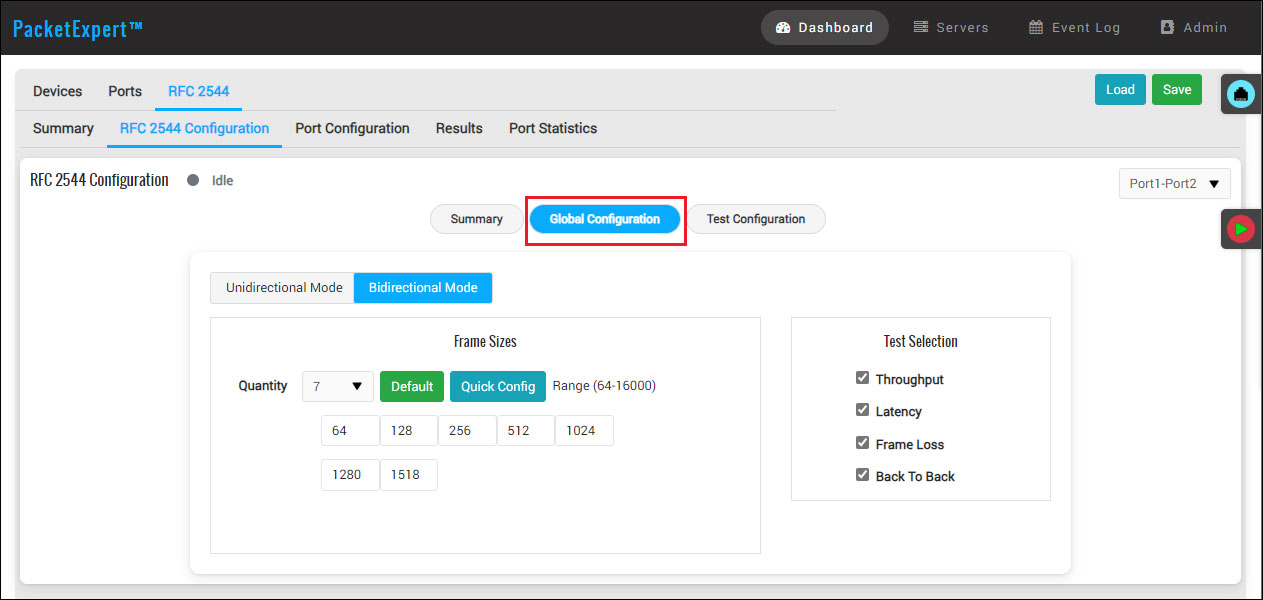
Global Configuration (Dual Port)
Users can configure various RFC 2544 test parameters including frame sizes, unidirectional or bidirectional testing, number of trials, trial duration and protocol headers such as MAC addresses, IP addresses, UDP ports, VLAN ID, MPLS Labels, etc.”
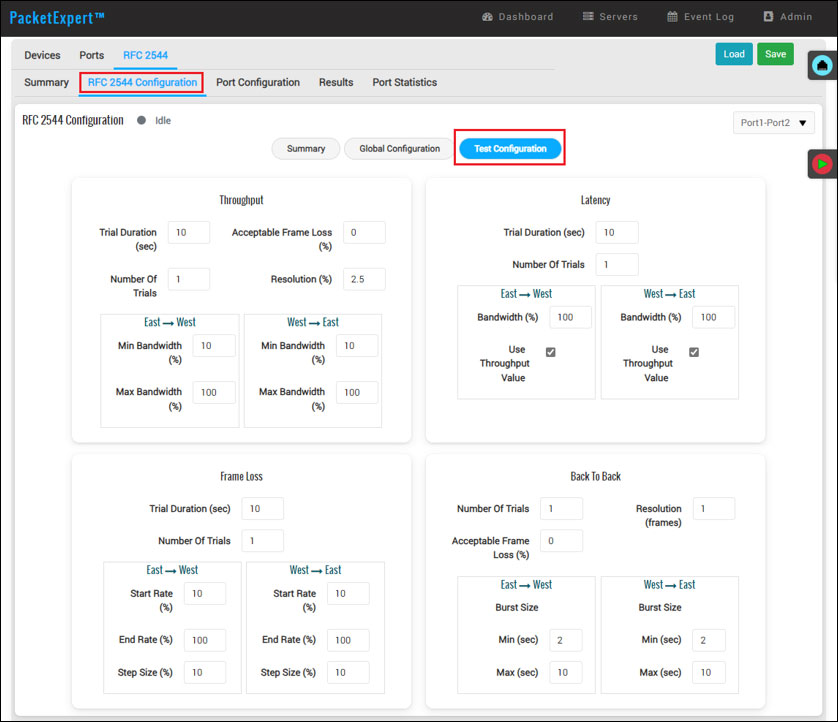
Throughput, Latency, Frame loss, Back-to-Back Test Configuration
RFC 2544 Test Results
Results are displayed in both tabular as well as graph format.
- Status - displays test status such as In Progress, Completed, and Aborted. In addition, it displays status of learning frames and test frames for the current trial along with Bandwidth, Frame Size, and Frame Count
- Throughput - Throughput results are displayed in terms of bandwidth (both in percentage as well as Mbps) for each frame size. Graphically, it is plotted as throughput vs frame size
- Latency - Latency values are displayed in terms of microseconds for each frame size. Graphically, the latency value is plotted against frame size
- Back-to-Back - Back-to-Back values are displayed in terms of the burst size (in milliseconds) for each frame size. Graphically, the burst size is plotted against frame size
- Frame Loss - Frame Loss results are displayed in terms of the throughput (in percentage) measured over the range of input rates (in percentage) for each frame size. Graphically, for each frame size, the throughput is plotted against the test rate. For multiple frame sizes, there will be multiple line graphs
Report Generation
Users can generate reports in PDF and CSV file formats detailing the configuration and results of the previously run test.
The PDF report file generated includes all the details such as the Test configuration, Test results, Interface configuration etc. For RFC 2544, results are saved in tabular as well as graphical format, just as in the GUI. The CSV report file generated includes only the Results and the Statistics parameters for the test conducted.
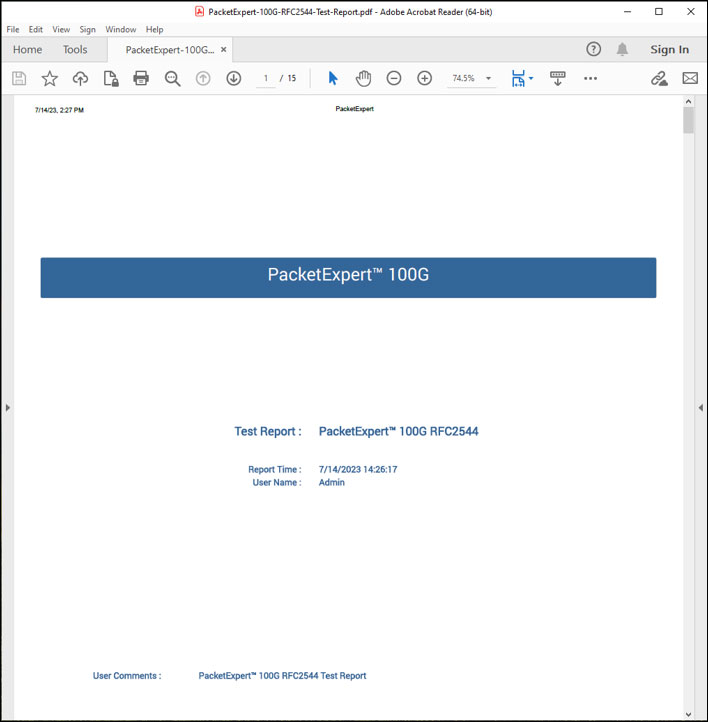
RFC2544 PDF Report File
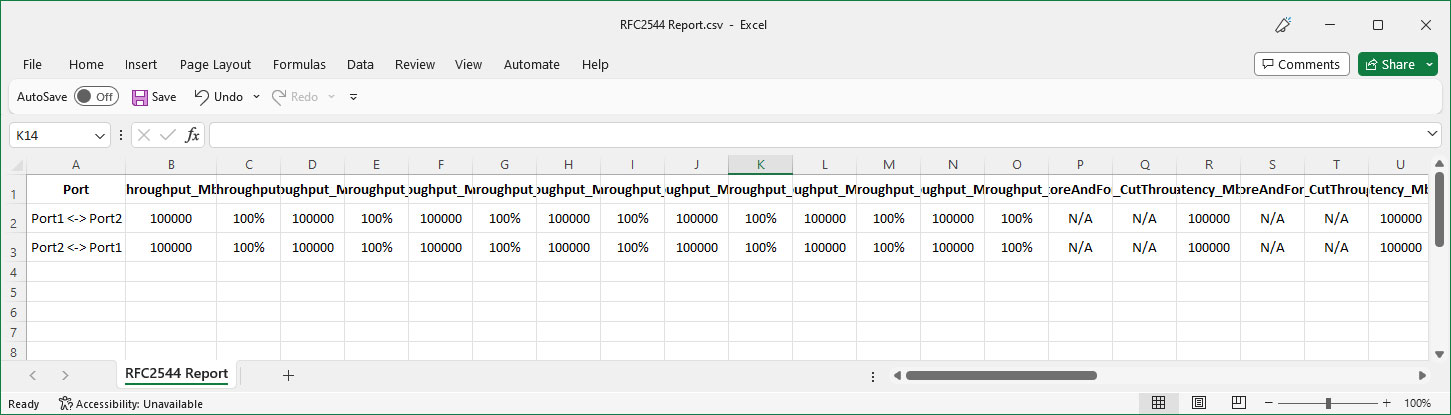
RFC2544 CSV Report File