T1 E1 Emulation / Analyzer Products & Software v9.5.5
Welcome to another June 2015 issue of GL's Newsletter covering enhancements introduced to our versatile T1 E1 Analyzer product line - now Version 9.5.5.
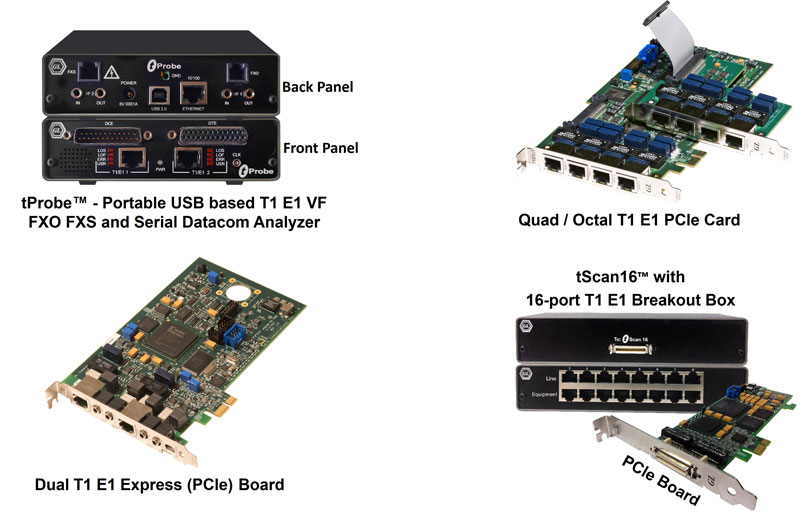
Enhancements Introduced to the Existing T1 E1 Applications
Optional Applications Advantage
Many optional applications that were offered at an additional cost (license) earlier are now part of the basic software and are absolutely free. This means, customers to get lot more value to their money spent on GL's T1E1 Analyzer purchase.The Below Important Optional Applications are Included with the basic software:
- XX012 - Pulse Mask, Jitter Measurement and Generation
- XX017 - Multichannel Audio Bridge
- XX023 - A-Law and µ-Law Encoding Software
- XX022 - Capture and Transmit Dialed Digits
- XX050 - Signaling Bits Transitions
- XX024 - Real-time Strip Chart
- STE050 - Sample Traffic Files
Significant changes are introduced to T1 Tx/Rx Configurations. “Tx settings” are removed from the configuration window.
The driver installation process is changed to resolve the installation issues on Windows® 8.1.
UDP Multi-Frame Streaming (UMS) Architecture
As an alternative to GL's API, the UDP Multi-frame Streaming (UMS) Architecture is implemented to extend the access to raw data on GL's T1 E1 interface. This new architecture provides very simple and cost effective application development solutions, wherein, the client applications can be developed in any language.
The data streams in T1 E1 are converted by the UDP server to UDP datagrams and streamed to specified UDP port. At the receiving end the client applications can listen to UDP streams and convert the data packets back to T1 E1 frames.
Error Insertion Application
- Significant changes introduced to options in Error Insertion Application to allow it to work consistently under the following scenarios: Cross port Tx, Framed, Cross port Normal, Framed Cross port Tx, Unframed Cross port Normal, and Unframed
- Added controls which monitor TS0 Pass Through
- Auto Resync disabled when Error Insertion invoked in unframed mode with cross-port transmit or cross-port through mode enabled
- Auto Resync enabled for all other modes when Error Insertion is started
Jitter Generation Application
Significant changes introduced to Jitter Generation:
- The options now clearly identified as Jitter Mask Configuration and Jitter Sweep Configuration. The Jitter Mask Configuration provides actual masks from standards as preset values and the application also provides a "Custom Mask" option to edit the values per user requirements. Pre-configured masks available to the Jitter Sweep Configuration as well
- Jitter Mask graph plotted with a thin dotted line and Jitter Sweep graph plotted with a thick solid line for better visibility
- The frequency step size moved from the Jitter Mask configuration window to the Jitter Sweep Configuration window
- In sweep mode, a Pause button added to pause and restart the sweep. (When the sweep is paused, the device still generates jitter -- hitting the button temporarily stops the sweep, not the jitter generation.)
- The port on which the Jitter Generation to be performed should have its jitter attenuation filter set to Receive in the configuration. An error checking implemented to ensure the process
API
- Implemented enhanced VF checking
- Implemented enhanced VF functionality
- Updated API toolkit documentation
- WCS version 3.37 includes updated WCS commands to recognize new boards
- VF commands now checks for VF capabilities of system in use before executing commands
- Enhanced VF commands (Set/Get VFIN/VFOut Impedance, Set/Get VFIN/VFOut Speaker) now fully supported
- BERT channel availability now rigorously checked and handled
- Support for 16-bit 16Khz VF Operations
WCS Fax Simulator
- Provides additional fax call flow messages
- Provides statistics stating the quality of the call
- FAX Session now enables user to choose separate timeslots for Transmission and Reception and it helps specially to support FAX on FXO FXS ports
WCS LAPD Server
- A new command implemented to get the Link Statistics
- Some more counters included for the Link Statistics command
- Performance improved
WCS HDLC Tx Rx
- HDLC Tx Test modified for easy multiple port interface
- New Commands added to the HDLC TxRx Server application to get the statistics of the link
- Fixed 56k single channel HDLC Tx test problem
Enhancements Introduced to MAPS™ Applications
MAPS™ Framework
- New Tree View display option for Message Editor
- RTP Pass-through Fax Simulation supported
- TDM FAX simulation provides detailed report such as Fax Status, Error Events, the same made available in the message sequence or the ladder diagrams feature of all IP based MAPS™ applications
- All MAPS™ applications/ scripts updated to support FAX Status Messages
- Protocol Buffer Support for MAPS™ CLI - This feature implemented for a more efficient method of communication between MAPS™ CLI and different clients (TCL, MTC, Python…). ‘Protocol buffers' a flexible mechanism for defining data structures, similar to XML. ‘Protocol buffers' used to generate data access classes that are much simpler to use programmatically, faster, and less ambiguous
Other enhancements Include:
- Performance improvements - Code optimization (SetLevel in decode classes) performed to increase calls per second
- Load External Dll in MAPS™ scripting enables the scope to all API's of that DLL. For example, to implement Voice Quality Testing (VQT) functions within MAPS™, simply use Load External DLL to access all voice quality analysis commands
- Reset call statistics to reset all the counts in the statistics window
Profile Editor
- Negative and floating point number types supported in Profiles
- Changed Load, Save Icons
- Added Open folder option
- Adjustable vertical bar
Command Line Interface (CLI)
- Added Sort Queue and Queue Pop Back instructions
- Test Bed Setup changes - Wink parameters made user configurable for R1 and FGD CAS protocols
- Message Sequence added for all CAS protocol scripts
- Included support for Analog Centralized Automated Message Accounting (CAMA) protocol simulation in MAPS™ CAS. CAMA is a special analogue trunk originally developed for long-distance billing but now mainly used for emergency call services (911 and E911 services)
- New FXO-FXS responses handled (Caller ID Detection, Continuous monitoring of Voltage and Current, High and Low Voltage/Currents Triggers )
- Call Reception and Incoming Call Handler windows disabled
- Corrected configuration in FXO/FXS T1 which was pointing to E1
- Scripts within MAPS™ ISUP Conformance folder now encrypted
- Updated Circuit Identification Code (CIC) handling
- Support for ISDN NFAS Type provided; corresponding configurations corrected for ISDN NFAS
- CIC handling procedure updated
- Terminal Endpoint Identifier (TEI) made user configurable in ISDN
- Enveloped ISUP procedures updated in IUP
- CIC handling procedures updated
- Support for simulation of SGSN and GGSN nodes, and Gf, Gr, and Gc interfaces added to MAP Protocol
Profile Help
- Profile Help Updated for MAPS™ SS7, MAPS™ ISDN, MAPS™ IUP, MAPS™ INAP, MAPS™ CAMEL, MAPS™ MAP and MAPS™ GSM Abis protocols
Enhancements Introduced to Protocol Analyzers
The following enhancements introduced to the protocol analyzer functions
- Includes default Protocol Configuration Files (ACF) for all protocol analyzers. All the ACF files now available under ACF samples folder in the T1 E1 installation directory
- Aggregate Summary Columns - All protocol analyzers now include a new feature ‘Aggregate Summary Columns' that helps users combine one or more native summary columns into one virtual column with one of the following options: Value overlay, concatenation, column name/value XML style formatting, name=value style
- User defined virtual (aggregate) column names and aggregate tags
- Export native and aggregate summary columns to CSV file
- Summary Column Search - Rapid search option provided for native and aggregate column values using wildcards and regular expressions
- Vertical / horizontal split views added for Detail/Summary View
- Right-click options in Detail View for functionality like Show/Hide layers, and Copy layer decode information to clipboard
- Surveillance option improved to send active CDRs. Several other enhancements done to work seamlessly with GL's NetSurveyorWeb™
- New configuration files (ACF) added for ISDN and SS7 Surveillance
- Displays warning when virtual memory is greater than 50% in the status pane
- Field names changed to have Summary Column names instead of alias field names
- Default ACF and INI files updated (Removed SS7prot.ini_CNAM, and SS7prot.ini_default)
- Includes changes to SS7 Protocol Analyzer INI file to work seamlessly with GL's NetSurveyorWeb™
- SCCP ANSI layer fields modified to resemble SCCP ITU decode, to avoid using two different loader INI for Database (affects only NetSurveyorWeb INI)
- Source and Destination IDs are replaced with Calling Name Delivery (CNAM) Transaction ID field in CNAM Layer (affects only NetSurveyorWeb INI)
- Decode errors corrected for IUP messages which contains ISUP message segment
- Field names changed to have Summary Column names instead of alias field names
- INI files updated to decode UMTS over ATM
- Display Correction in CDR and Timing Precision - LightSpeed1000™ Analyzer uses micro-second precision, while T1 E1 Analyzers support nano seconds precision. The trace files saved in LightSpeed1000™ Analyzer not showing proper Time stamp in CDR when opened in T1 E1 and corrected to show the same
- Implemented Fill Bits in SMS for proper decoding
Support for GSM-TRAU Mapping - The GSM probes and TRAU probes over TDM networks captures GSM signaling as well as TRAU traffic data for calls being monitored, and transfers to Central Database System. The captured signaling and TRAU traffic files are correlated, mapped, and combined voice call with CDR is made available in a sequential manner.
- Includes support for GSM signaling to TRAU traffic mapping
- Includes In-Memory option in the analyzer capture file options
- Includes Auto-create audio files (.glw) feature when PDA is invoked for a given session
- Includes support for simplex and duplex traffic
- Fill Bits in SMS implemented for proper decoding
- Supports Unicode standard for multi-language decoding of SMS - This feature provides to view SMS in all languages
- Supports concatenation of the SMS based on Sequence Number to allow lengthy SMS data to be decoded properly
- INI files for GSM, and TRAU Protocol Analyzers updated, and a new combined GsmProt_TrauProt INI file included
- Includes support for decoding Location area Info
- Includes support for SMS data, SMS encoding scheme, DTMF digits, IMSISV (a 16-digit number with the IMEI and an additional software version number) in CDR
- Implementation of Intra Handover procedures
- Includes support for simplex and duplex traffic
- Mobis CDR Implementation in line with GSM Abis
- Includes grouping of data links for GSM Abis uplink and downlink trunks
- Decode errors corrected for T.38 protocol
- Trace files included for proper fax extraction over PPP protocol
- Branching issue with Cisco HDLC corrected
- Packet Data Analyzer updated (VoIP PDA - All T1 E1 installations and Offline PPP-PDA)
- Commetrex FaxScan dlls, “libfaxtapdisp.dll”, “libfaxtapsip.dll”, and “libfaxtapv34.dll” added to support fax decoding
- Visual Studio 2013 redistributables now installed (because of the Commetrex dlls)
Offline and Remote Protocol Analyzers
- New INI files included for UMTS, and CDMA2000 Protocol Analyzers
- All Offline Protocol Analyzers now includes Codejock dll, “ToolkitPro1625vc80.dll” in the installations. Previously, the applications failed to start because of these missing dlls
- New offline analyzer installations provided for CAS and FDL Protocol Analyzers
In addition to the above, there have been several modifications and bug fixes to the T1 E1 Software. For more details, please refer to the link what's new in the current version 9.5.5 web page.
 Back to Newsletter Index Page
Back to Newsletter Index Page