GL Enhances T1 E1 Analyzer Products and Software v7.10.24
Welcome to a November 2013 issue of GL's Newsletter covering the latest applications and enhancements introduced to our versatile T1 E1 Analyzer product line. Now Version 7.10.24
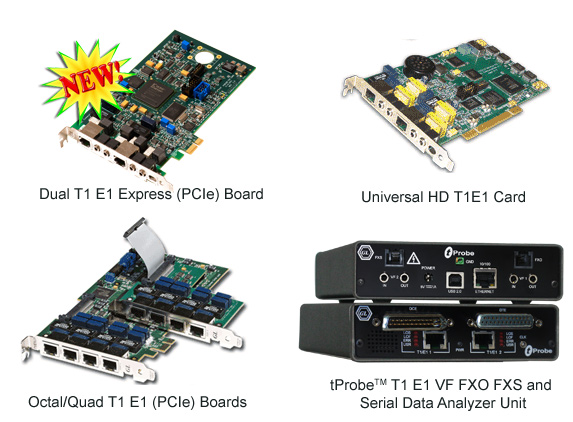
New Applications:
- MAPS-INAP Emulator
GL's MAPS™ INAP Emulator can emulate IN services available in TDM based SS7 network. INAP information flow is defined between functional entities such as Service Control Function (SCF) and Service Switching Function (SSF) distributed across network executing services.
MAPS™ INAP scripts, suitable for testing objects reliably and accurately validated for compliance with ANSI T1.114-1996 and ITU-T Q.1228 standards. The scripts are suitable for testing telecommunication services such as CNAM (Calling Name Delivery), LNP (Local Number Portability), and Toll-free 800 Number over TCAP layer, Toll-free call flow, Apply Charging, Connect to Resource, and Establish Temporary Connection over TCAP layer. - SSM HDLC Analysis
The SSM HDLC Analysis operates in accordance with G.704 standard and is used for capturing and analyzing the 4 bit long SSM HDLC frames received over E1 San bits in time slot. The port and time-slot selection dialog in E1 SSM HDLC analyzer allows user to specify ports and Sa bit values to indicate the signaling link to be monitored. The SSM Analyzer is licensed along with SA bits HDLC transmit and analysis modules using the same part number. Refer to../sahdlc.html for more details.
Key Enhancements Introduced to Existing Applications:
Basic T1 E1 Analyzer Software Enhancements
- Oscilloscope and Power Spectral Display
The enhancements introduced to Oscilloscope and Power Spectral Display applications include options for displaying signals with data formats A-law, Mu-law, PCM16, PCM13, and PCM14. 16 bit signals sampled at 16 KHz can also be displayed. Option to change the byte order has been included to handle Endianness (INTEL (Little Endian), and MOTOROLA (Big Endian)) of the PCM16, PCM13 or PCM14 signals. - Monitor T1 E1 Lines for Alarms and Errors
The T1 E1 Analyzer main GUI's monitor and settings window has been added with functionalities such as Transmit Under Run, Receive Over Run status. Tx Underrun is indicative of multiframe(s) transfer problem from PC to the T1 E1 Analyzer. Whenever this error happens, T1 E1 Analyzer starves data for transmission and so previous multiframe(s) will be sent on T1 E1. Rx Overrun is indicative of multiframe(s) transfer problem from T1 E1 Analyzer to the PC. Whenever this error happens, PC/Application will lose multiframe(s) from the T1 E1 Analyzer.
Graph is enhanced to display all alarms and error types including Sync loss, Bipolar, Carrier loss, Blue alarm, Yellow alarm, AIS, BPV, CRC, Frame errors, and Tx/Rx over/under runs. This real-time graph data is automatically saved in the installation directory ("T1E1AlarmGraph" folder) every one hour or when the analyzer application is closed. The saved file can be opened later for offline analysis The monitor alarm window also includes optional pane show/hide contents that helps user to work with ease with the application. - T1 E1 Analyzer
The Analyzer has been enhanced to remember the size or position of the card settings. If the user makes any changes and closes the application, the most recently saved card settings are retrieved and set upon re-invocation. For T1, the default settings are set to ESF, No Loopback, Internal Clock, Bridge, B8ZS On. - Enhanced BERT GUI
The application's GUI has been enhanced with remembering Graph and TxRx window position. Larger results window now helps user see more cards. - API
GlApi Update - GetLatestTimeslotData() method - When user invokes GetLatestTimeslotData(), the pBuffer argument points to the destination buffer and BufferSize specifies the total number of bytes to be retrieved. The nMpx parameter specifies the number of consecutive bytes from each frame to retrieve. - Datacom Analyzer
The application has added capability for Async NRZI coding for Datacom (10 MHz).
The PPP Analyzer in Datacom now supports decoding of IEC protocol stack. The status bar now displays extended error counters information including CRC, Frame Error, Reassembly, Dropped, Missing, and Duplicate errors. - Jitter Generation
The applications' labels have been modified - "offset" to "Frequency Step Size", and "Dual Time" to "Dwell Time". Also, users now have an option to turn off the jitter at the end of run, or turn off the jitter when he exits application. With user specified value option, user can now specify value of Jitter instead of 0,0. - Call Capture and Analysis
The CAS call analysis routine has been extended to include CAS E&M (loop start) as well as the original Wink Start protocol. - Call Data Records
- Files cannot be archived, they are now deleted
- Changes were made to the checking of files for availability by the Voiceband Analyzer and Call Records daemon processes more rigorous
- Voice Band Analyzer
- The application VBA is now includes Tone Decoder module.
- The VBA application has been built with Installshield 2012.
- Windows Client Server (WCS)
- New Coding Formats, Tone Decoder and ADSI (Analog Display Services Interface) decoder DSP Operators, and more included for enhancing Caller ID detection
- Formatted Caller-ID and CID-CW messages so it reads "MM-DD hh:mm"
- PCM13 and PCM14 data formats are now fully supported.
- VMWI (Visual Message Waiting Indicator) messages now include a binary "ON/OFF" field, in addition to the status byte that indicates ON or OFF
- WCS GL Client/Server Command updated with new commands to support unframed transmission and reception of signals like 'set unframed Boolean #port_id, get unframed #port-id'
- WCS MLPPP Emulator Enhancements
- The update has been made to support the Unframed mode in E1 for MLPPP Emulator
- Updated "PPPProt.ini" - This file makes PPP protocol as the default L2 layer.
Protocol Analyzer Enhancements
- ATM Protocol Analyzer
- Supports decoding of IEC and BGP protocol stack Signaling and IP data flags were set only on UNI, now included them even to NNI
- Corrected and modified decode to set Routed or Bridged Flag
- Renamed the protocol layer name to Multi-Protocol Encapsulation
- UMTS Protocol Analyzer
- IuCS, IuPS, IuH & GnGp stacks are brought over ATM layer in UMTS analyzer.
- Enhanced the UMTS analyzer to support PDA for IuCS Calls
- Enhanced the PDA to support IuCS and GSMA Calls over Ethernet. It's also been enhanced for 64-bit release.
- HDLC Protocol
- HDLC Impairment Utility - Added error packet counters in the HDLC Impairment Utility for CRC, dropped and duplicate packets. Additionally, the logic error is modified, to insert the error in the random byte of the payload instead of first byte, FCS will be recalculated to avoid FCS error
- PPP and MLPPP Protocol Analyzer
- Supports decoding of IEC protocol stack as per IEC60870-5-101, IEC60870-5-103, IEC60870-5-104 standards
- MLPPP Reassembly related errors would be decoded as "MLPPP Error" layer in PPP analyzer
- New Summary Columns like MLPPP PDU Type, MLPPP Error, Miss Seq No/Count, Drop Seq No, Dup Seq No are added. And also added MLPPP Error Column
- PDU type filters are provided i.e. It's now possible to filter only reassembled or fragments.
- The status bar now displays extended error counters information including CRC, Frame Error, Reassembly, Dropped, Missing, and Duplicate errors.
- Address Translation in PacketScan™ utilities is enhanced to support New HDL file format
- New PPPProt.INI:
- Includes option to configure layer 2 protocol, which can be either PPP, or Cisco HDLC, or Unknown L2 protocol layer. The INI file also includes options to indicate the support for H323 decode, configure UDP port range, and min and max IEC port number.
- PPP PDA
- Enhanced the PPP PDA for 64-bit release
- View Filter for SIP parameters like SIP Method and SIP Csequence has been enhanced to choose and set multiple values from the list of Methods.
- MAPS™ Enhancements
- MAPS™ now supports multiple node simulations and now user can emulate multiple BSCs or SGSNs using single MAPS instance. This is common enhancement to all MAPS™ Platform products.
- Init Script instructions implemented for SCTP, MTP3 TCP, HDLC and UDP transports
- Array implementation is provided for MAPS™ to handle multiple connection support. Profile editor is updated for Array implementation as well.
- MAPS™ ISDN
- Introduction of New ISDN Scripts now prevent the application from crashing when VF Insert is used during an active ISDN call
- MAPS™ CAS
- Support for Sweden P7 protocol
In addition to the above, there have been several modifications and bug fixes to the T1 E1 Software. For more details, please refer to the link what's new in the current version 7.10.24 web page.
 Back to Newsletter Index Page
Back to Newsletter Index Page