T1 E1 Non-Intrusive Audio Monitoring
Audio Monitoring application is included with T1 E1 Basic Software
Overview
Non intrusive audio monitoring allows the control of VF output (speakers) of all T1 E1 cards connected to a PC under a single program. This application permits the combined display of all T1 E1 cards speakers in the PC and thereby facilitating the user a single application for all speaker controls.
The NIAM (Non-Intrusive Audio Monitoring) is as shown in the figure above. The diagram shows the configuration of a dual E1 card installed in a PC. A drop down list on the left part is used to select a card. Upon selecting the cards, the user has to select the time slot for hearing the output of his running application. Checking the 'speaker' box enables the VF output. By functionality, one speaker can be selected at a time.
We can set the output power gain (in db) with the help of a slider control. Alternatively, arrow keys can also be used to control the output gain after focusing on to the sliders.
By checking Lock Both Cards to Same Time Slot Selection box, the timeslot selection for both the cards are functional together. If a timeslot on one card is selected, the same time slot on the other card gets automatically chosen.
By checking Lock Both Cards to Same: Gain Setting box locks the power level adjustment of both the cards simultaneously. When the sliders for output gain control on one card are moved, the slider on the other card moves simultaneously with equal intervals.
Clicking Set 0-dB causes the output gain on the chosen card to set to zero db from its current power level.
Example
Connect a loopback cable between ports of a T1 E1. Transmit a tone of 1004 Hz on timeslot 2 on card1. Listen to the tone on card2 of NIAM by enabling the speaker on timeslot 2.
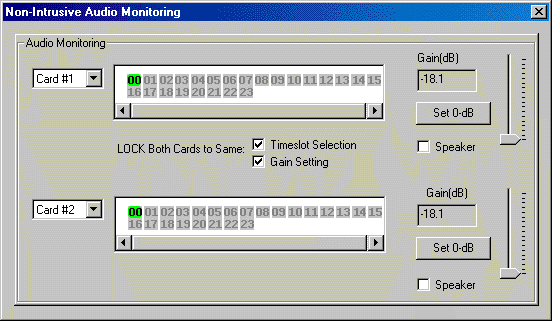
 Back to List of T1E1 Basic and Optional Applications Index Page
Back to List of T1E1 Basic and Optional Applications Index Page